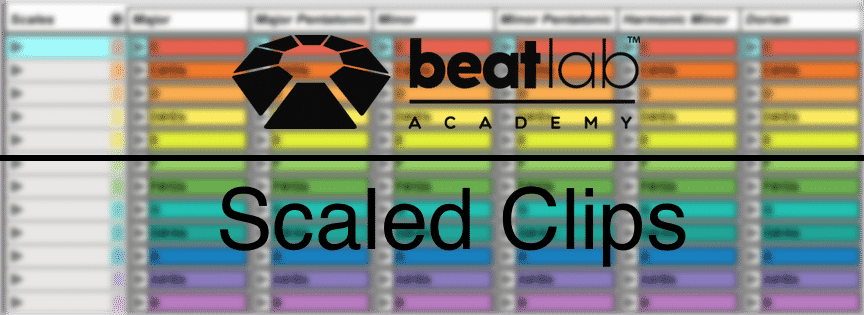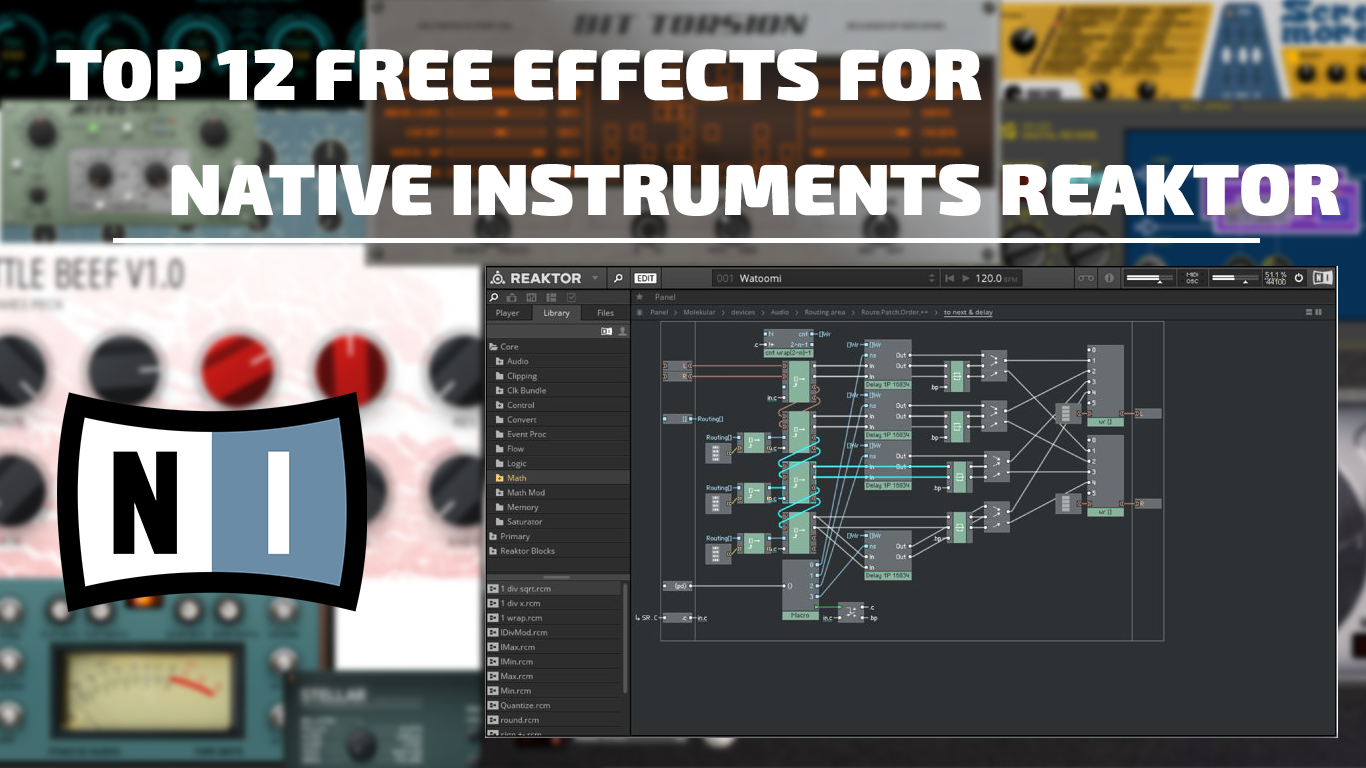KVR Challenge 2021 – Download Free Plugins From This Year
KVR Challenge 2021 What is the KVR Challenge? KVR Audio is an online, global community dedicated solely to music and audio applications. They are perhaps best known for hosting the KVR Developer challenge, where developers submit their plugins and the best ones are upvoted by the community. The best part? All plugins are free to download. In a world with a rising number of bedroom producers, there is a real need to create new sounds and stand out from the pack. New plugins can help a producer do just that. Furthermore, some of the plugins from this year have simple & stripped back user interfaces. Some existing plugins, while powerful and effective, can be quite intimidating to use – especially for producers who are just starting out. Five cash prizes are awarded to the top entries and a wildcard pick. Prize money is sponsored by the community-funded …
Read MoreAbleton PUSH – Go Beyond with Max for Live (Free Download)
Top 12 Max for Live Devices for Ableton PUSH Ableton PUSH 2 is the most comprehensive controller for Ableton Live. So much so, it feels like an instrument in its own right. With all that the PUSH has to offer, you can go above and beyond with the help of Max for Live. So if you own Ableton Suite 10. Check out these awesome free devices. su_youtube_advanced url=”https://youtu.be/_wrLGxD5IQY” width=”400″ height=”200″ autohide=”yes” rel=”no” fs=”no” modestbranding=”yes” divider style=”clear” Expression Control This device is Built-in the Core Library and is often overlooked. It gives us access to the most common MIDI Expression control. Most notable for us PUSH users is the Aftertouch (Pressure Sensitivity). This can give us the ability to map the Aftertouch to anything we want. Some common mapping would be to the Filter Cutoff, Fine Tune (Pitch), and Reverb amount. Use the Ableton search bar to find this …
Read MoreAudiomovers ListenTo: Zero-latency Streaming from Your DAW
Audiomovers ListenTo: Zero-latency Streaming from Your DAW With all the Live Streaming going on lately, it’s been a time to experiment with Online everything! Courses, performances, workshops, socializing, and now production sessions. Some of the developers from Waves Audio have created this piece of powerful tech, ListenTo. In this article, we’ll do a quick rundown of the plugin, how to set up a stream, and let you know our opinion on it. su_divider top=”no” su_box title=”Audiomovers ListenTo Rating: 9.5/10″ style=”glass” box_color=”#333333″ su_row su_column size=”1/2″ Pros: – near zero-latency streaming – low CPU impact – flexible subscription options /su_column su_column size=”1/2″ Cons: – subscription model /su_column su_divider top=”no” divider_color=”#d2d2d2″ size=”1″ Get your copy on the Audiomovers site now. /su_row /su_box su_divider top=”no” How to Set Up a Stream ListenTo is so darn straightforward it actually was a bit confusing how to get started. That may seem counterintuitive, but the plugin requires …
Read MoreFreebies Round-Up – Beat Lab Tools Collected
Freebies Round-Up – Beat Lab Tools Collected We’re dedicated to providing affordable education to the entire music community, so we’re always giving away plugins, videos, tutorials, etc. Money may be tight, or you’re just looking to save up any way, so we gathered some of the best free resources Beat Lab has to offer. In this article, we’ll go over some of our most popular freebies. Check them out below! su_divider top=”no” Beat Lab Autotuna Ever wanted your vocals to sound like Post Malone or Daft Punk? Well now is the perfect time to try it out. With our free download, you’ll be able to autotune your vocals with total ease. Make sure you have Max for Live, otherwise the device won’t work. If you don’t have Live Suite then now is the perfect time to upgrade! Check out Ableton’s free 90-day trial of Live Suite, or take …
Read MoreMIDI Tricks – Scaled Clips (Free Ableton Template)
MIDI Tricks – Scaled Clips (Free Ableton Template) The Fold button in Live’s MIDI editor can be used as a reference guide to show notes from a scale. This can help us come up with strong melodies, basslines, chords, and arpeggiators with minimal music theory knowledge. It’s simply a quick technique to make sure you’re in scale. https://youtu.be/aGE81OD6cys divider style=”clear” Which notes should I play? First create a MIDI clip. Then draw all the notes of the scale you want to play in. All of them should be placed on the same time in the grid. In the image below I drew the notes of C Minor. If you are not sure which notes fit in each scale check out this cool CHEAT SHEET. divider style=”clear” Next, select all the notes (CMD/CNTRL+A), duplicate them (CMD/CNTRL+D) and then bring them an octave higher (Shift+Up arrow). divider style=”clear” Do the same for an octave below …
Read MoreTop 12 Effects for NI Reaktor (Free Download)
Top 12 Effects for Native Instruments Reaktor Back in 2018, we posted about Top 12 Instruments for Native Instrument’s Reaktor. Native Instruments Reaktor has been around for ages and the factory effects that come with it like Molekular, The Finger, and The Mouth to just name a few, are incredible. But Reaktor is a complete DSP environment to build your own instruments and effects. And the online user library has been growing for over a decade so we decided to round up the best ones from recent years. We chose ones that not only sound good but also have a friendly and good looking interface. We also added links to all the developers so if you like the device make sure to check their other devices there are probably some hidden gems we are not covering in this article. Clear out your schedules….again. All of these ensembles use the Reaktor …
Read More