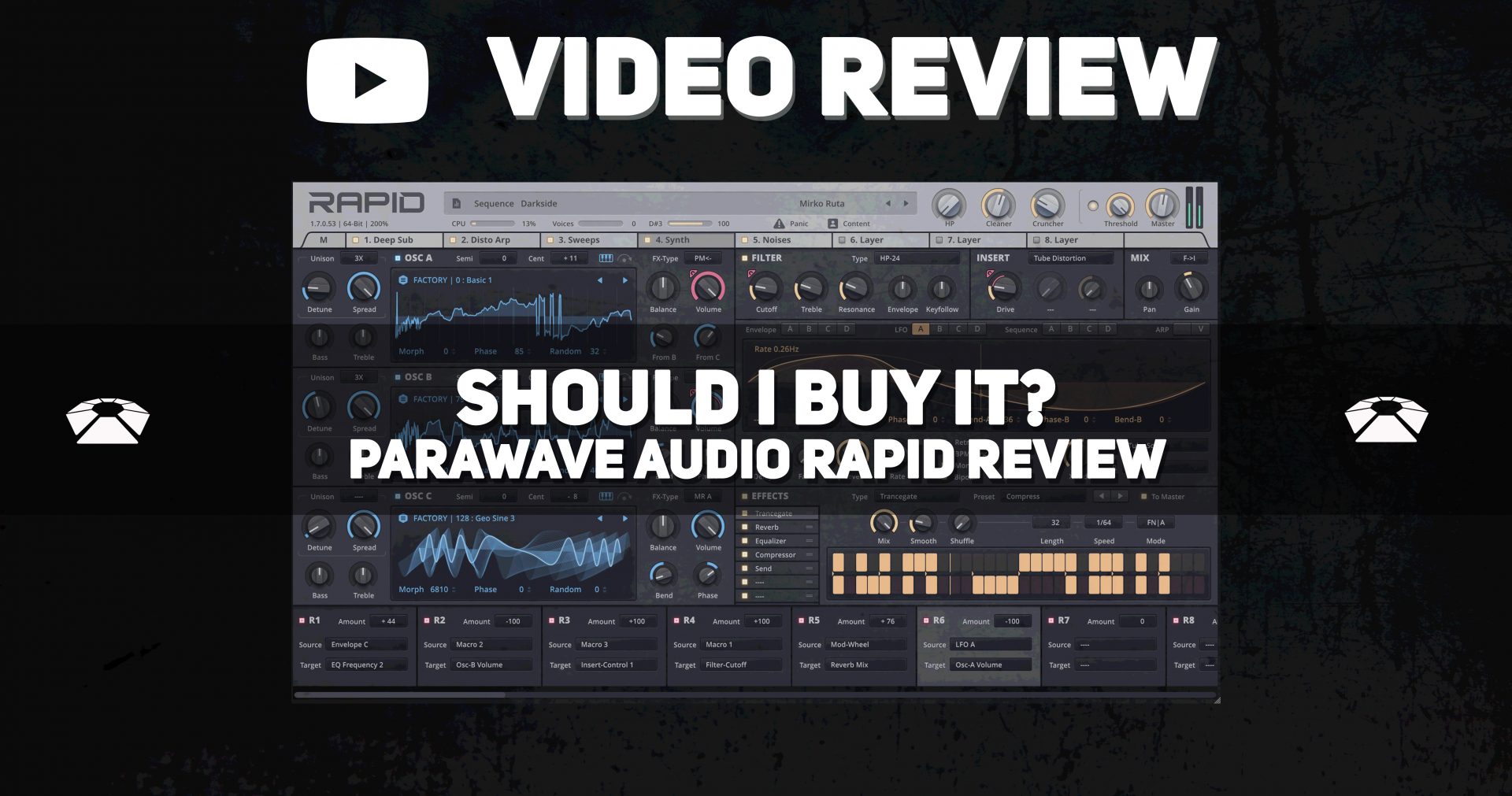
Should I Buy It? – Parawave Audio Rapid Review
In this edition of Should I Buy It? Yeuda takes a dive into the multi-faceted synthesizer – Rapid. Parawave audio is the company responsible for this incredible softsynth, and they really went above and beyond here.
Rapid is a plugin that combines the output of eight individual synthesizer layers, each of these layers can be modulated, effected, morphed, and mangled.
The result is an enormous synthesizer that required our longest video yet, a whopping 30 minutes, and will certainly fill any synth void you have. Watch the video review below, and read our breakdown after that.
[su_youtube_advanced url=”https://youtu.be/ssWrrQZ24eo” width=”400″ height=”200″ rel=”no” modestbranding=”yes”]
[su_box title=”Parawave Audio Rapid Rating: 9/10″ style=”glass” box_color=”#333333″]
[su_row] [su_column size=”1/2″]
Pros:
– Oscillator FX are versatile, creative and visualized
– 10000 frames wavetable (very high resolution)
– Bit Crusher Talk mode is awesome
– The multi-band saturator is extremely flexible.
– Master compressor is a well thought out addition to this monster synth (actually 8 synths)
– The Arp, Envelopes, LFOs, Sequencers and Most Effects comes with great presets to get you going
– The send effects allow you to expand the the 7 available fx slots up to 49 Send FX!
– Import your own sounds to use for Wavetables, Multi-samples or Resynthsizing
– Dual LFO crossfade is a great distention for modulation to create evolving sounds and complex movement.
[/su_column] [su_column size=”1/2″]
Cons:
– Loading MIDI files to arp is cool but unnecessary unless you use as a standalone and it’s not available as a standalone
– No Latch on Arpeggiator
– No wavetable editor
– Would be nice to have mute/solo buttons on the main mixer
– The high wavetable resolution (10000 frames) required a few mouse drags to go over all of them
– Would be nice to have more than 3 macros on this enormous synth
– Modulations can’t be assigned between layers. No real dedicated modulation matrix. The horizontal mod section on the bottom can become a bit messy in complex patches.
[/su_column]
[su_divider top=”no” divider_color=”#d2d2d2″ size=”1″] Get your copy for $199 now on the Parawave Audio website. [/su_row]
[/su_box]
[su_divider top=”no” divider_color=”#d2d2d2″ size=”1″]
[su_image_carousel source=”media: 37940,37939,37938″ crop=”none” align=”center” image_size=”medium_large”]
[su_divider top=”no” divider_color=”#d2d2d2″ size=”1″]
Overview
The power behind Rapid relies on the EIGHT configurable layers of synthesizers in the plugin. Each layer has a synthesizer with 3 oscillators in it. Each of those oscillators has the option to perform sampling or wavetable synthesis. Let’s do the math – 8 layers, multiplied by each of the 3 oscillators per layer equals 24 total oscillators. That’s 24 individual voices of sampling and/or wavetable synthesis AT THE SAME TIME. That’s not even counting the 8 voices of unison each oscillator can add. Woah.
The general interface looks familiar and quite similar to the last few synths we’ve covered. It’s a tried and true form factor, plus most languages read from left-to-right so organizing the plugin in this layout is comfortable.
At the top of the interface, you can see tabs where you can move between each synth layer and a ‘Master’ tab. There you can navigate a large preset library. You can also adjust individual Layer levels on the internal Mixer, which includes individual stereo pan knobs! Below that, there is an internal compressor so you can glue everything together. Below that there is a Keyboard Range selector so you can specify the pitch ranges each Layer will respond to when played. Finally, at the bottom are global modifiers.
[su_divider top=”no” divider_color=”#d2d2d2″ size=”1″]
Oscillators
Moving onto the individual layer interfaces we see the three Oscillators on the left, with further modules on the right. Each oscillator has plenty of parameters to play around with – you can detune, add Unison voices, adjust their relative stereo widths, bass and treble balance, stereo panning, volume control, pitch fine-tuning, and internal FX amount*. Phew, almost ran out of breath saying all that out loud. In addition to all these controls, you’re also given an awesome visual display to view waveforms in 2d, and 3d when looking at wavetables.
*Each oscillator can be assigned a single internal effect that will affect the waveform. Most of those waveshaping effects will mess with the waveform phase in some way, all in all, they are a fantastic addition. This was one of our favorite features in the plugin. Refer to the user manual if you want more detailed descriptions of each of those effects.
[su_divider top=”no” divider_color=”#d2d2d2″ size=”1″]
Filter and Insert Effect
We have a filter module, an effect insert module, and a dedicated Mix knob. The filter comes with a standard set of low-pass, high-pass, comb, etc. filter presets you would expect to see with a wavetable synthesizer. In terms of the parameters, the addition of a Treble knob in between the cutoff and resonance controls was nice to see and even nicer to use. The Insert effect module comes with a fun batch of effects, listed below:
- Tube Distortion
- Overdrive
- Tone Fuzz
- Bit Crusher
- Exciter
- Free Ring Modulator
- Time Lag
- Lowpass Filter 12dB
- Highpass Filter 12dB
- Bandpass Filter 12dB
- Peak Filter 12dB
- Notch Filter 12dB
Having these insert effects available is quite nice, really great stuff from Parawave. Finally, take a look at the dedicated Mix knob at the end and you will notice a curious display. That display is where you can select the signal flow between the Filter and Insert Effect, telling which one will come first. It’s details like this module that demonstrate the phenomenal amount of effort put into Rapid.
[su_divider top=”no” divider_color=”#d2d2d2″ size=”1″]
Modulators
[su_image_carousel source=”media: 37966,37952,37935,37936,37933,37932″ crop=”none” align=”center” image_size=”medium_large”]
Below those three modules is the Modulators module containing four envelopes, four dual LFOs, four sequencers, an arpeggiator, and a visual of your waveform. You can adjust each modulator individually and map each to nearly anywhere in the synthesizer. We’ll cover the somewhat messy mapping in the Mod Matrix later.
The envelopes are very nice to work with and quite flexible. They have an ADSR with a delay at the beginning, technically making it a DADSR. The Dual LFOs are a lot of fun, and because they are Dual you can choose two waveforms to morph between in each of them.
Each of the modulators comes with its own bank of presets which are more than just good starting points. They can actually be used to learn how to explore the modulators, and will tell a lot about the preset itself – envelopes, for example, can show you the envelopes for sounds you never knew before. The sequencers are definitely one of our favorite features on this synth.
The sequencers allow for up to 32-steps and can be routed to anything in the synth. You can draw in curves or choose from the preset shapes which are extremely handy to have and will quicken your workflow. As a sidenote – this sort of workflow will be familiar to anyone who used the original Massive synth. Regardless, the sequencers come with an incredible bank of presets to choose from so you can start getting funky right away. Another great feature worth noting is the ‘Shuffle’ option in the sequencer which will add swing.
The arpeggiator is easy to use, and straightforward, but seems a bit of a head-scratcher. As we mentioned earlier, that MIDI mode it doesn’t seem any more useful than using your DAW’s own MIDI clips. Prove us wrong, comment on the video or reach out and let us know. Anyway, the arpeggiator also has a shuffle feature but unlike the sequencer, the display will not visualize the effect which is disappointing.
Finally, you can also access the combined waveform visualizer which will show you the output of your three oscillators within each layer. This is lovely, we have nothing to say about it other than that. Let’s move onto the Effects Stack below the Modulators.
[su_divider top=”no” divider_color=”#d2d2d2″ size=”1″]
Effects Stack
[su_image_carousel source=”media: 37946,37945″ crop=”none” align=”center” image_size=”medium_large”]
Below the Modulators module is the Effects Stack module. There you can configure up to seven individual effects that are all amazing. Internal effects on software synthesizers can often be run-of-the-mill at best and terrible at worst. Here, that is not the case. Parawave included classic effects that are both useful, and actually improve the sound of your synth. In addition, they tossed in some unique effects not found in many other synthesizers.
The effects you can choose from are as follows:
- Reverb with Room, Hall or Area mode
- Delay with smooth delay time modulation
- Dual Delay with Cross-Feedback and Ping-Pong mode
- Chamber for very short reverb acoustics
- Smooth Tube Distortion with dynamic EQ Boost
- Bitcrusher, Rate-Reduction with Jitter
- Two band waveshaper with adjustable crossover
- Phaser, Flanger, Chorus with precise modulation depth control
- Ensemble Chorus
- Three-band Equalizer with low-pass, high-pass, low-shelf, high-shelf, and bell filter
- Talker Filter with Male, Female and Child vocal mode and internal crusher
- Dynamic Compressor with Digital and Analog mode
- Syncable sidechain leveler with different shapes
- 32-step stereo Trancegate with shuffle-rhythm mode
- Send Router, to mix the output parallel to other layers
[su_divider top=”no” divider_color=”#d2d2d2″ size=”1″]
Modulation Matrix
The modulation matrix in Rapid allows for 32 modulation routings to be made PER layer. Time for some math again. 32 modulation routings per layer multiplied by 8 layers equals 256 independent modulation routes within the plugin. That’s HUGE. Imagine trying to keep track of that!
That thought right there is actually one of our cons we listed above; instead of the now-traditional graphical-spreadsheet-table style modulation matrix seen in other wavetable synthesizers, Parawave Audio opted for this horizontal design. The issue here becomes apparent when you start really stacking modulations up. You have to move between each layer to keep track so visually all of your routings are compartmentalized. We found this to be more annoying than helpful. There is no single page all of your routings are on, something we felt was worth noting.
[su_divider top=”no” divider_color=”#d2d2d2″ size=”1″]
Want to Learn More?
Are you new to production, or need a refresher in mastering? Beat Lab Academy’s online production and in-person Ableton courses will give you the skills you need to become tomorrow’s super producer.





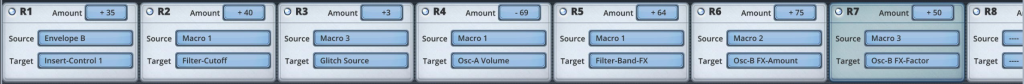
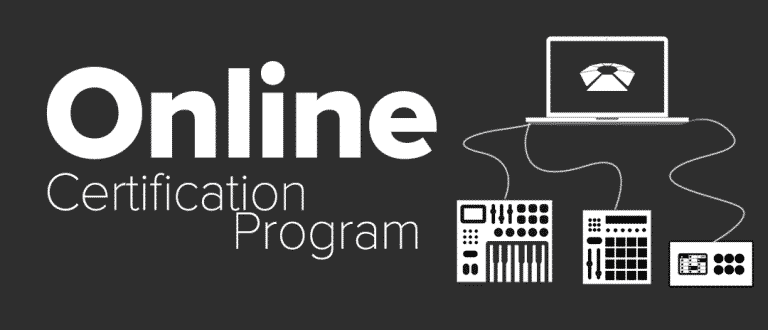
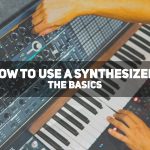





0 responses on "Should I Buy It? - Parawave Rapid Review"