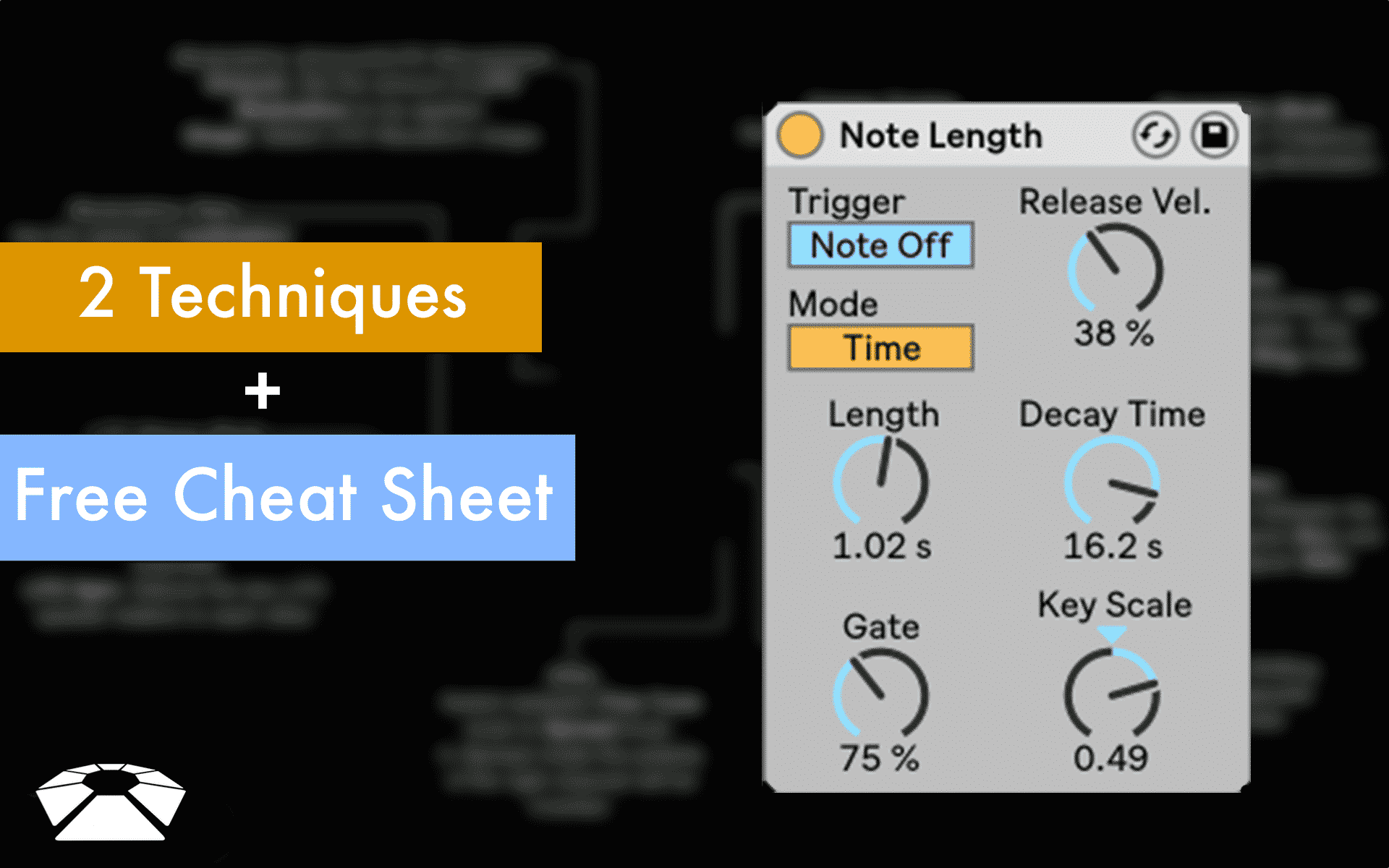
2 Techniques + Ableton’s Note Length MIDI Effect Cheat Sheet (Free Download)
We continue with our Ableton Effects cheat sheet series. Check out the previous cheat sheets and techniques by CLICKING HERE.
The entire collection is available to Beat Lab students and alumni.
The Length MIDI effect is a simple and often overlooked but you can create some interesting functions with it let check out 3 of them.
Scroll down to the bottom to download the free cheat sheet.
[divider style=”clear”]
Fingers off Keyboard Noise Sound
[su_vimeo url=”https://player.vimeo.com/video/259395769″ width=”780″]https://player.vimeo.com/video/173960913[/su_vimeo]
- 1. Group an instrument into a Rack
- 2. Layer with any clicking sound
- 3. Load the Note Length on the clicking sound chain and set it to trigger by Note off
[divider style=”clear”]
2nd Hat Swing
[su_vimeo url=”https://player.vimeo.com/video/259396501″ width=”780″]https://player.vimeo.com/video/173960913[/su_vimeo]
1. Layer two hats on one pad of a Drum Rack (Drag one sample and then drag another on the same pad while holding CMD)
2. Drop the Note Length on one of the chains and change it to trigger by Note off
3. When you hit a note on your controller the first hat will be triggered and when you let go the second note will be triggered!
[divider style=”clear”]
Note Length Cheat Sheet
We made a cheat sheet for you to quickly reference all the functions of the Note Length MIDI effect. Download below!
Claim Your free download below



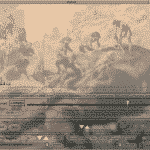





0 responses on "2 Techniques + Ableton's Note Length MIDI Effect Cheat Sheet (Free Download)"