
5 Auto Pan Techniques + Free Cheat Sheet
We coming back with another free cheat sheet and five techniques check out the Frequency Shifter Techniques here. This time we are covering the Auto Pan. Great effect not only for automatic left right movment but also side chaining, gating and phasing. This cheat sheet is part of the full collection we offer our students but, we got another free one for you (HQ PDF at the bottom of the page).
[divider style=”clear”]
4/4 Side Chain
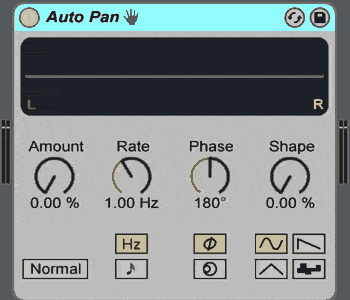
- Turn the Amount all the way up
- Turn Phase all the way down to switch Auto Pan to a Gater
- Sync the Auto Pan
- Change Rate to 1/4
- Change Wavehape to Saw
- Turn Shape to 25%
- Invert Waveshape
This technique works great for 4/4 side chain. You can play with the shape to get different dynamic response. You can play with the Offset to change the groove of the side chain in relation to your rhythm section.
[divider style=”clear”]
Double Auto Pan
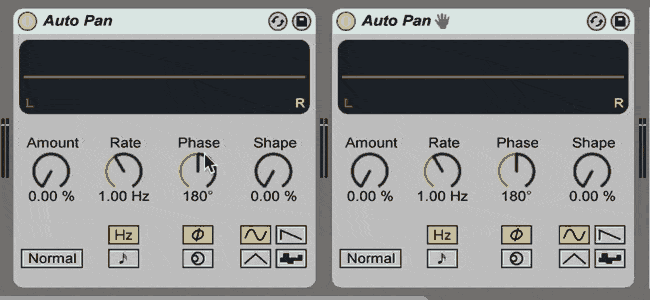
- Place two Auto Pans next to each other
- Set them up differently for interesting results
Using two Auto Pans in serial can create some interesting stereo effect and movement. Try to play with the shape and rate of each Auto Pan.
[divider style=”clear”]
Rhythmic Gating
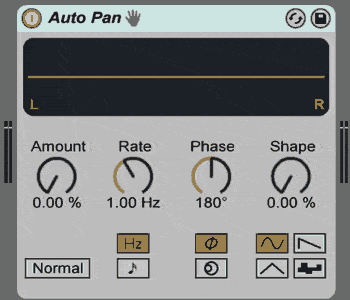
- Turn Amount all the way up
- Turn Phase all the way down
- Sync the Auto Pan
- Automate Rate
Useful on any sustain sound like pads and vocals. Turn off synchronization and automation the Rate for some non liner gating(Slowing down/Speeding up).
[divider style=”clear”]
Pulse Phasing
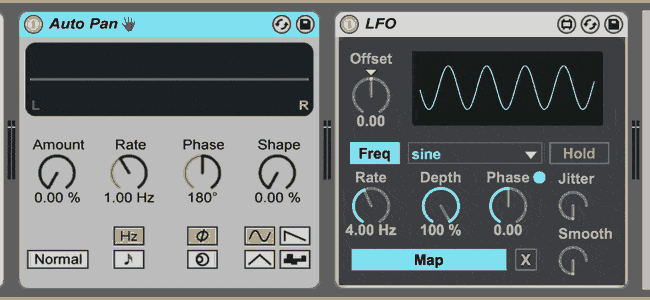
- Load Auto Pan and LFO (M4L)
- Map the LFO to the Phase
- Set the LFO to modulate very slowly
[divider style=”clear”]
Bit Crushing
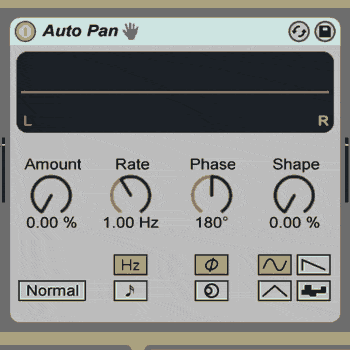
- Change Waveshape to Noise
- Turn all the knobs up
Although this is not Bit Crushing per say it does give your sound a gritty noisy sound.
Claim Your free download below



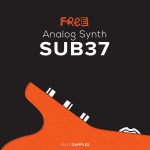





0 responses on "5 Auto Pan Techniques + Free Cheat Sheet"