
Drum Buss Key Follower
The new Drumbuss Audio Effect in Live 10 is an efficient powerhouse of processing. It has a built-in compressor, clipper, saturation, distortion and Transient shaping.
Ableton added to that their secret sauce in a low resonator that can take create some enormous 808-ish bass out of any audio with some low-end content.
The best part about it is that you can tune the resonating bass note using the Freq knob.
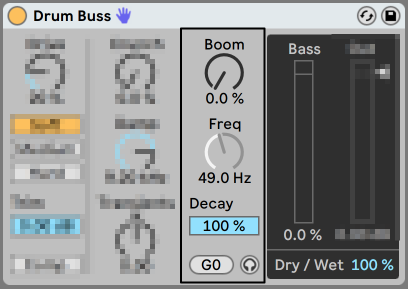
Now thanks to Max for Live we are able to play the Drumbuss’s Boom section!!! Scroll down for the free Download the tutorial video for a more in-depth look.
This device was Developed by Dez. Modded by Yeuda Ben-Atar for Beat Lab.
[divider style=”clear”]
Setup
The DrumBuss Follower is a Max MIDI Effect and thus needs to be loaded on a MIDI track.
Create a new MIDI track and load the DrumBuss Follower.
Click on the Map2Drumbuss button. While it’s blinking go to your Drumbuss and click on the Freq knob. This will map the Follower to your Drumbuss Boom section.
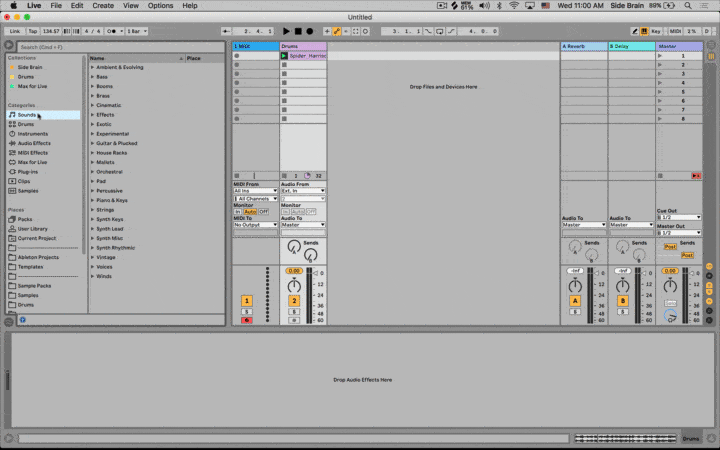
[divider style=”clear”]
Installation
Drag the downloaded file to your Max MIDI Effect Presets in the user library. See Gif Below:
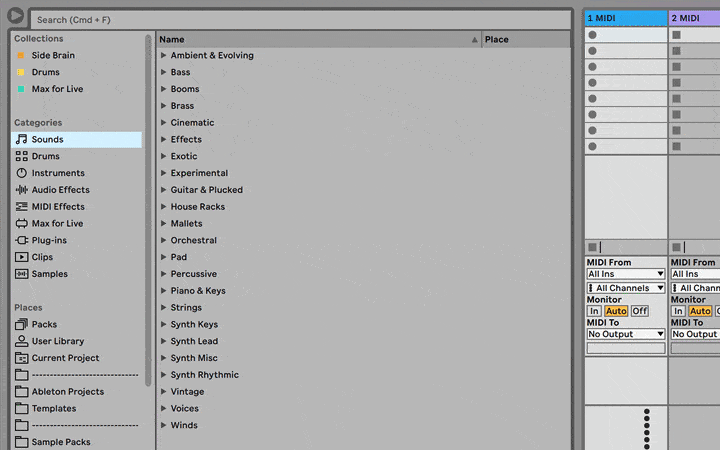
[divider style=”clear”]
Claim Your free download below









0 responses on "Drum Buss Key Follower - Play the Boom Section (Free Download)"