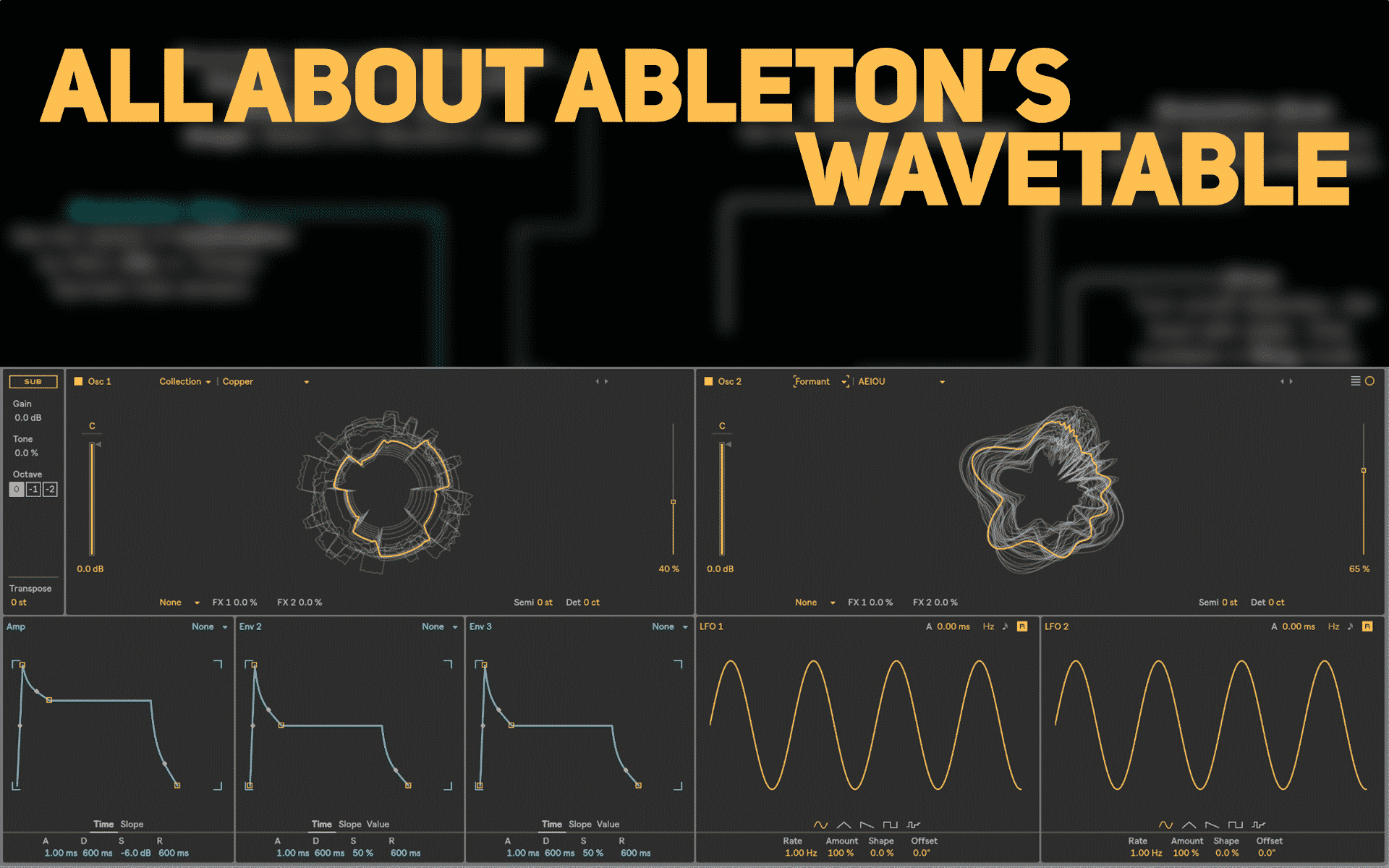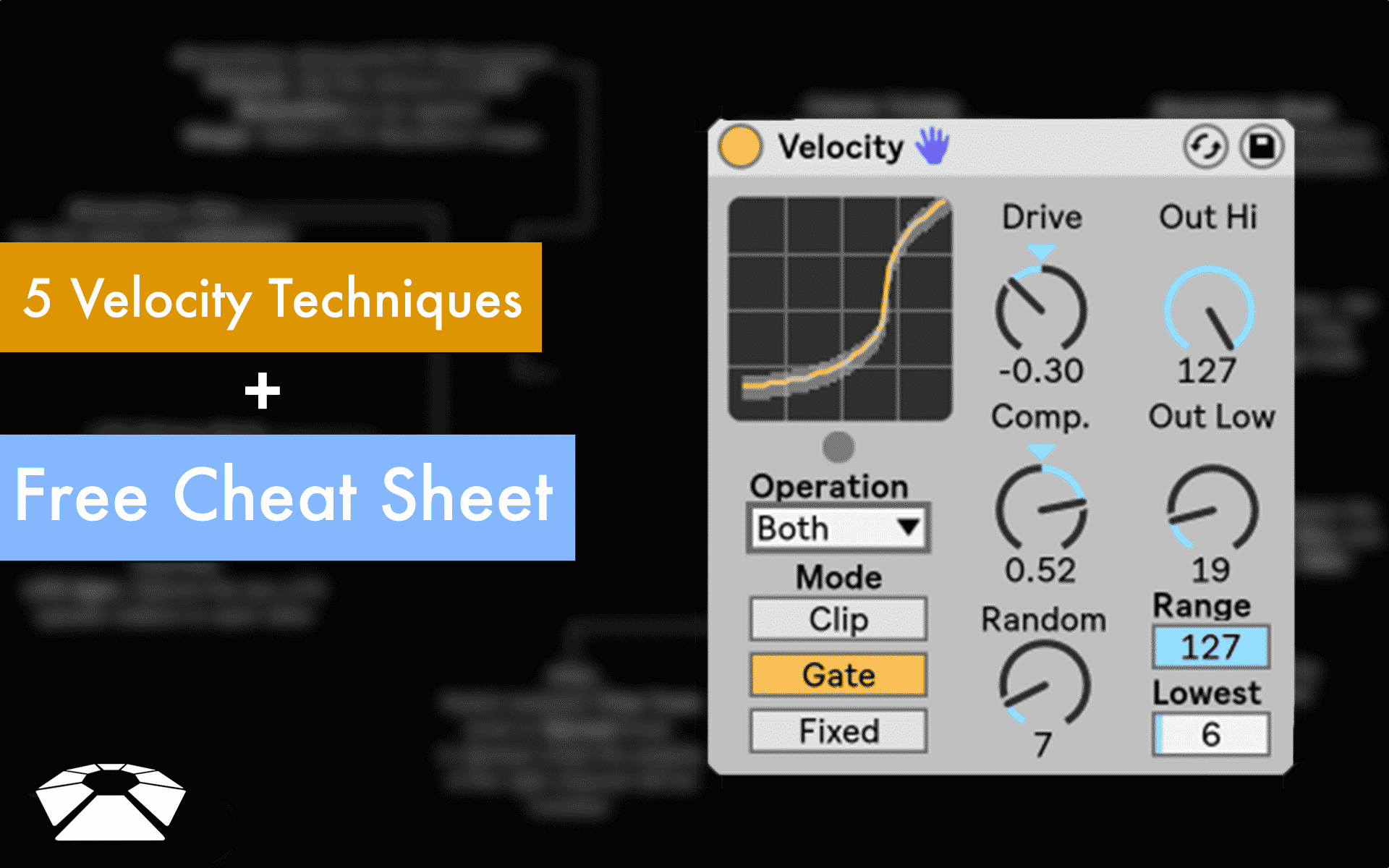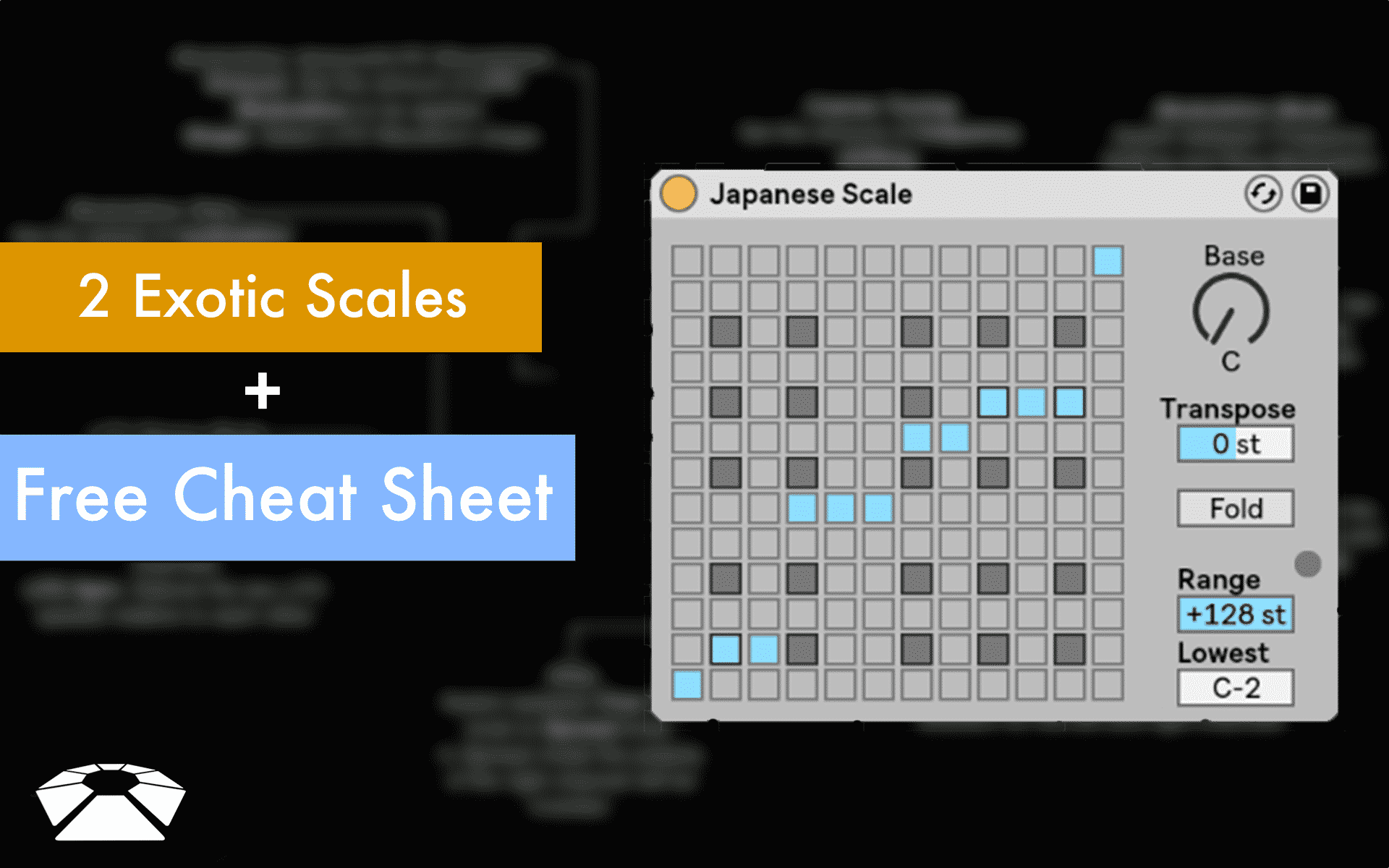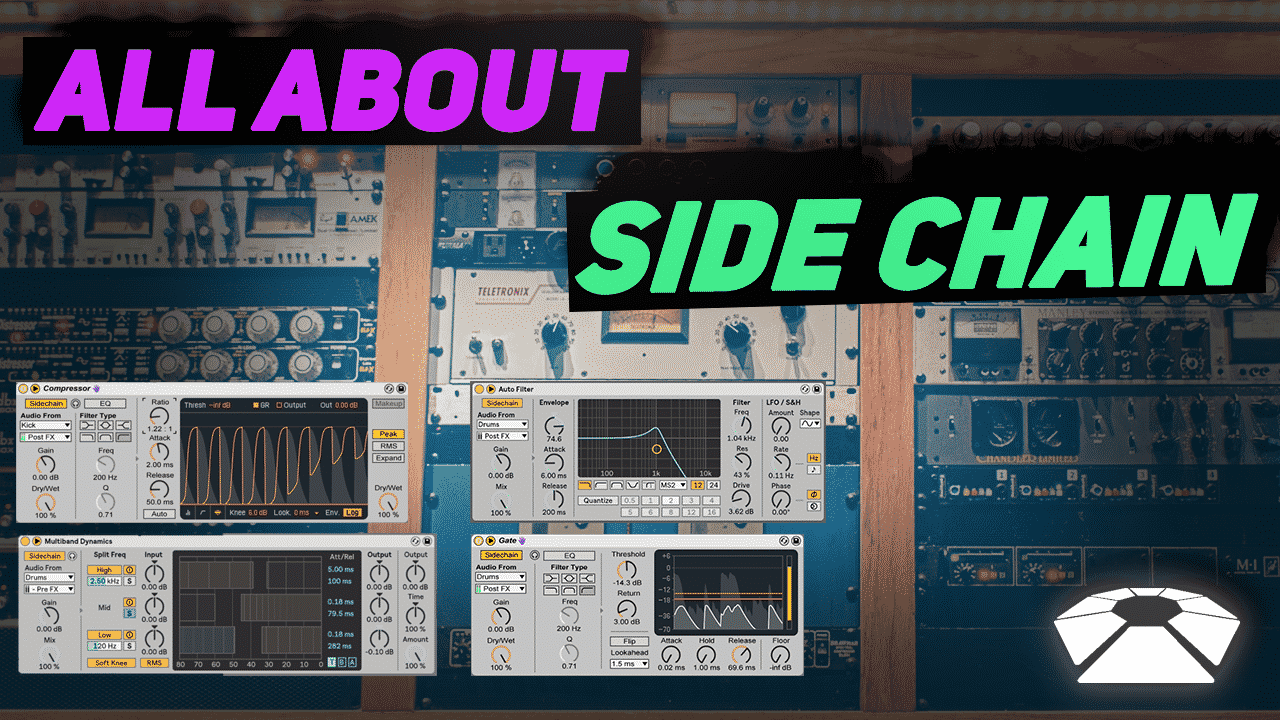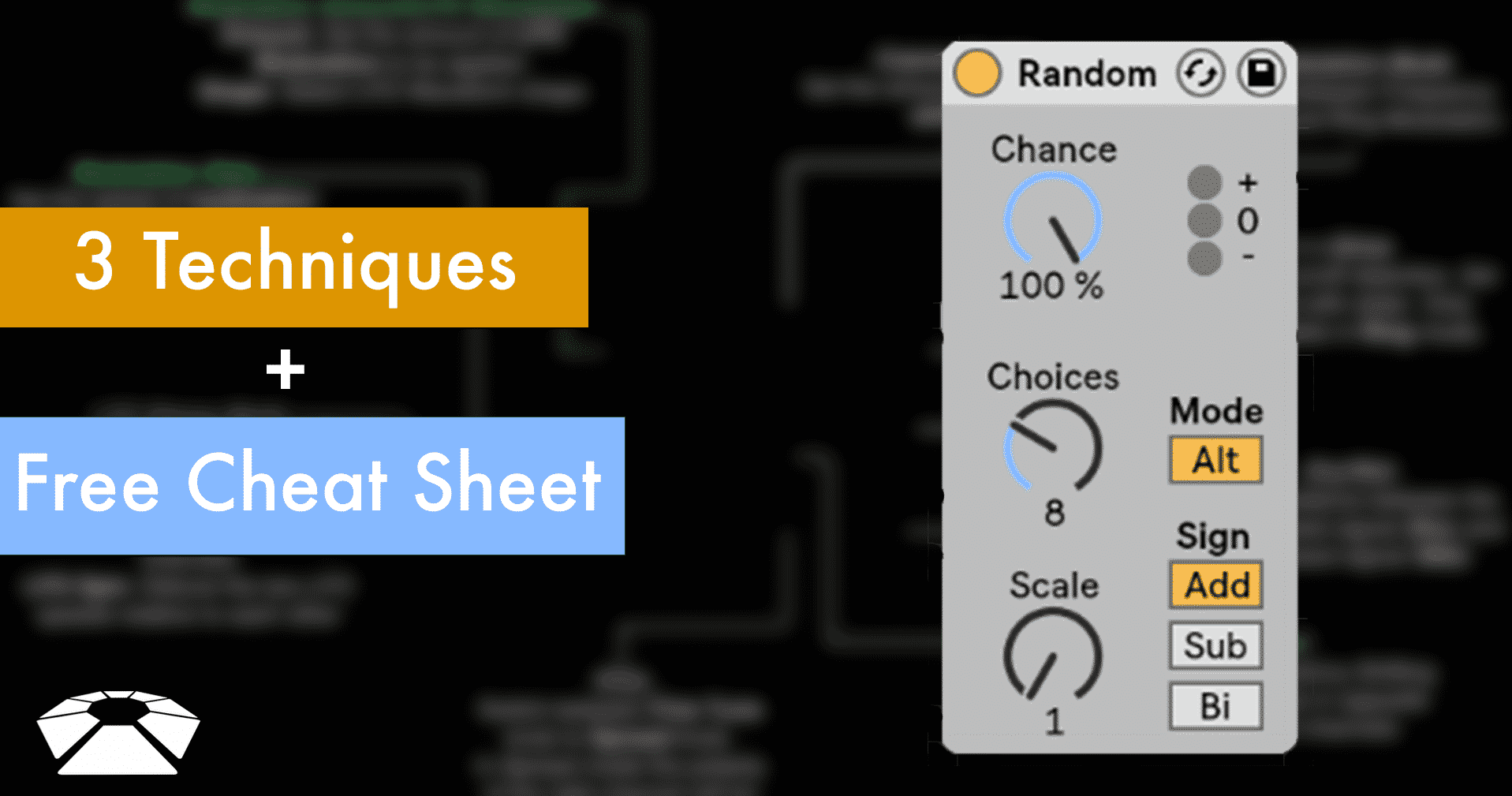New Tutorial Series All About Ableton’s Wavetable!!
New Tutorial Series All About Ableton’s Wavetable!! We’re very excited to announce a new tutorial series about Ableton’s new synth – Wavetable! We fell in love with the synth the moment we got our hands on it using Ableton Live 10 beta. It’s an intuitive, powerful and fun to use synth. Come packed with many different types of Wavetables, Modulation and Expression possibilities. Our first video gives and overview of the synth and go in-depth with the Oscillators and Sub Oscillator. Check back next week for the second part where we cover the filters. divider style=”clear” su_youtube_advanced url=”https://youtu.be/H4lL4tSvock” showinfo=”no” rel=”no” modestbranding=”yes” https=”yes” /su_youtube_advanced divider style=”clear”
Read More5 Velocity Techniques + Velocity MIDI Effect Cheat Sheet (Free Download)
5 Velocity Techniques + Velocity MIDI Effect Cheat Sheet https://www.youtube.com/watch?v=-mJ32ymCD9k We continue with our Ableton Effects cheat sheet series. Check out the previous cheat sheets and techniques by CLICKING HERE. The entire collection is available to Beat Lab students and alumni. The Velocity MIDI effect can change incoming MIDI notes velocity in all sorts of ways. Set velocity to full with ease, randomize velocity, change your MIDI controller sensitivity or even practice hitting your drum pads hard enough. Scroll down to the bottom to download the free cheat sheet. divider style=”clear” Full Velocity Put mode to Fixed. Change Out Hi to desired output Velocity divider style=”clear” Randomize Velocity Turn up the Random knob (Up to 64 randomizations) divider style=”clear” Change MIDI Control Sensitivity Adjust Drive and Compand to your liking divider style=”clear” Velocity Build Put Mode to Fixed, automated Out Hi divider style=”clear” Practice Hitting the Pads Hard Enough …
Read MoreBeat Lab Instant Sampler (Free Download)
Beat Lab Instant Sampler We’ve got a very special gift for you today. An instant sampler!!!!! This thing is so much fun, simply set up your mic (or built-in mic) record, and start playing! it’s that simple. Check out the video for an in-depth tutorial about all the features and then scroll down to the bottom of the page to grab your free copy. divider style=”clear” Requirements Ableton Suite 10 divider style=”clear” Installation Copy to User Library/Presets/Instruments/Max Instruments divider style=”clear” Setup Input – Setup the incoming channel to your mic or built-in mic Threshold – Sets the volume threshold for the input audio start/end detection. After a recording is finished, the beginning and end points of the recorded sample will be cropped to the first recorded sample that crosses above the set input volume …
Read More2 Exotic Scales + Scale MIDI Effect Cheat Sheet (Free Download)
2 Exotic Scales + Scale MIDI Effect Cheat Sheet https://www.youtube.com/watch?v=Coy8KArRP4s We continue with our Ableton Effects cheat sheet series. Check out the previous cheat sheets and techniques by CLICKING HERE. The entire collection is available to Beat Lab students and alumni. The Scale MIDI effect can remove incoming MIDI notes or correct notes out of key to the right notes. It can be very powerful for coming up with bass lines, chords and melodies that all play nicely in key. Scroll down to the bottom to download the free cheat sheet. divider style=”clear” Japanese Scale Based on a Pentatonic structure (5 notes) this magical scale works amazing on harps. divider style=”clear” Chinese Scale Also based on the Pentatonic. This time it’s a basic Major Pentatonic scale based on B. divider style=”clear” Scale Cheat Sheet We made a cheat sheet for you to quickly reference all the functions of the Scale …
Read MoreAll About Side Chain Tutorials
All About Side Chain Tutorials Check out our founder Yeuda Ben-Atar in this series of Tutorials demonstrating how to use Side Chain with Ableton Live’s built-in effects. divider style=”clear” su_youtube_advanced url=”https://www.youtube.com/watch?v=_Z–0s6IfqQ” showinfo=”no” rel=”no” modestbranding=”yes” https=”yes” /su_youtube_advanced divider style=”clear” su_youtube_advanced url=”https://www.youtube.com/watch?v=i3A6fyQYuxE” showinfo=”no” rel=”no” modestbranding=”yes” https=”yes” /su_youtube_advanced divider style=”clear” su_youtube_advanced url=”https://www.youtube.com/watch?v=iX8plyEqxgc” showinfo=”no” rel=”no” modestbranding=”yes” https=”yes” /su_youtube_advanced divider style=”clear” su_youtube_advanced url=”https://www.youtube.com/watch?v=eDuHe1h9kZo” showinfo=”no” rel=”no” modestbranding=”yes” https=”yes” /su_youtube_advanced divider style=”clear”
Read More3 Techniques + Random MIDI Effect Cheat Sheet (Free Download)
3 Techniques + Random MIDI Effect Cheat Sheet https://www.youtube.com/watch?v=iT5J0AOq2Vw We continue with our Ableton Effects cheat sheet series. Check out the previous cheat sheets and techniques by CLICKING HERE. The entire collection is available to Beat Lab students and alumni. The Random MIDI effect can randomized incoming MIDI notes. In combination with other MIDI effects you can get many different useful functions. Let’s check out a few of them. Scroll down to the bottom to download the free cheat sheet. divider style=”clear” Fill Maker View this post on Instagram A post shared by Beat Lab (@beatlabacademy) 1 Note Drum Beat A post shared by Beat Lab (@beatlabacademy) on Sep 29, 2015 at 7:05pm PDT divider style=”clear” 1 Button Chord Progression View this post on Instagram A post shared by Beat Lab (@beatlabacademy) divider style=”clear” Random Cheat Sheet We made a cheat sheet …
Read More