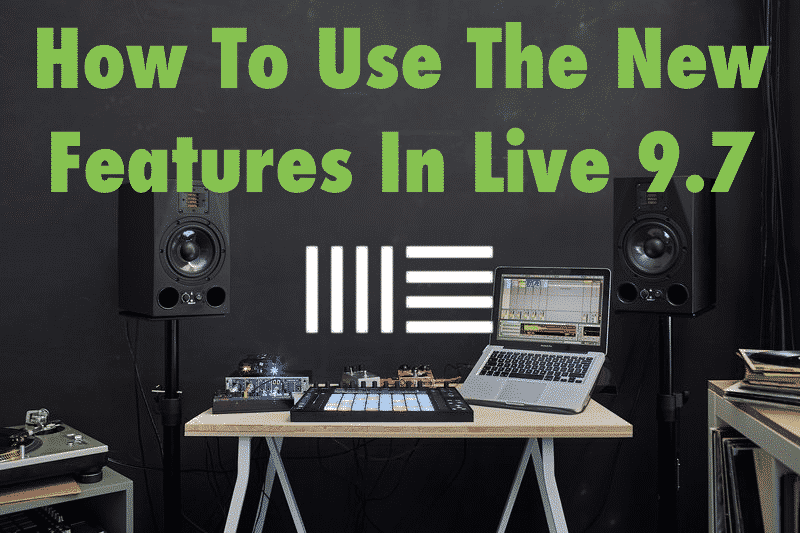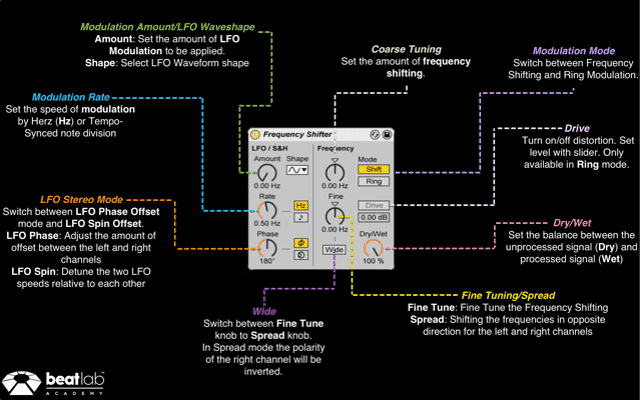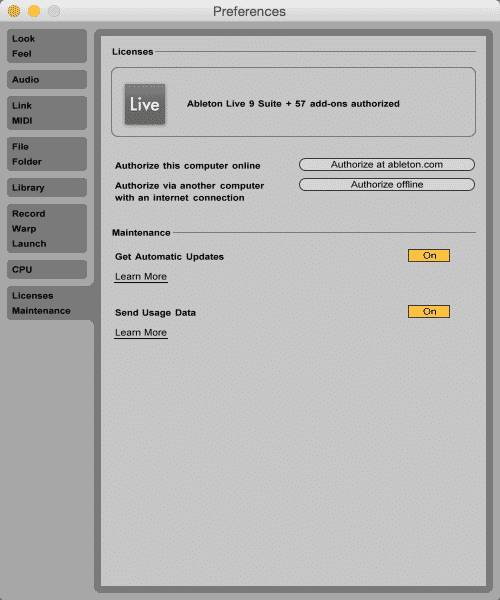5 Auto Pan Techniques + Free Cheat Sheet
5 Auto Pan Techniques + Free Cheat Sheet We coming back with another free cheat sheet and five techniques check out the Frequency Shifter Techniques here. This time we are covering the Auto Pan. Great effect not only for automatic left right movment but also side chaining, gating and phasing. This cheat sheet is part of the full collection we offer our students but, we got another free one for you (HQ PDF at the bottom of the page). divider style=”clear” 4/4 Side Chain Turn the Amount all the way up Turn Phase all the way down to switch Auto Pan to a Gater Sync the Auto Pan Change Rate to 1/4 Change Wavehape to Saw Turn Shape to 25% Invert Waveshape This technique works great for 4/4 side chain. You can play with the shape to get different dynamic response. You can play with the Offset to change …
Read MoreHow To Use The New Features In Ableton Live 9.7
How To Use The New Features In Ableton Live 9.7 **Check the newest update (10.1) features HERE Live’s new free update to version 9.7 makes the new Simpler even more quick and efficient with two new slicing modes – Beats & Region. For PUSH users, you can now change colors of tracks clips and drum rack pads! Control the Inputs/Outputs routing of any track, Change the drum rack layout to a new 16 velocities mode and much more. Lets check out those new features. su_youtube_advanced url=”https://www.youtube.com/watch?v=z-2NKXKhQKg” showinfo=”no” rel=”no” modestbranding=”yes” https=”yes”/su_youtube_advanced divider style=”clear” Simpler Slicing Modes There are 3 new slicing modes in Simpler. Transient Simpler will detect the transients (peak of audio) in the sample and will place a slice on each transient. You can control the slicing sensitivity with to reduce the amount of slices. Beat New slicing modes, allow for slicing by even beat divisions. Use the division …
Read More5 Frequency Shifter Techniques + Free Cheat Sheet
5 Frequency Shifter Techniques + Free Cheat Sheet Our first free cheat sheet on Ableton’s Looper received great positive feedback from ya’ll producers. This is part of the full collection we offer our students but, we got another free one for you (HQ PDF at the bottom of the page). This time we covering the Frequency Shifter. Sometimes overlooked the frequency shifter can be a very useful studio tool with some tricks up his sleeves. Can create chorus and phasing effects, as well as alien/robot voices, but there are some other uses for frequency shifting. Lets check out few tips for using the shifter. divider style=”clear” Instant Percussion Sound Design Add a Frequency Shifter to your drums group Turn Frequency all the way down Resample This technique will shift all the frequencies down 10000Hz. Which will result in a very low, stretched noisy type of sound. You can …
Read MoreAbleton Preferences – CPU & Licenses/Maintenance (Tutorial Video)
Ableton Preferences – CPU & Licenses/Maintenance We’re continuing our Ableton Preferences series. This time we cover the CPU tab and Licenses/Maintenance tab. Check out the entire series HERE. CPU su_youtube_advanced url=”https://www.youtube.com/watch?v=nZ58uiKCjKI” showinfo=”no” rel=”no” modestbranding=”yes” https=”yes” divider style=”clear” Licenses/Maintenance su_youtube_advanced url=”https://www.youtube.com/watch?v=sIEDl7OSROI” showinfo=”no” rel=”no” modestbranding=”yes” https=”yes”
Read MoreAbleton Preferences – Record Warp Launch (Tutorial Video)
Ableton Preferences – Record Warp Launch We’re continuing our Ableton Preferences series. This time we cover the Record/Warp/Launch tab. Check out the entire series HERE. su_youtube_advanced url=”https://www.youtube.com/watch?v=9cgf9mZrdH0″ showinfo=”no” rel=”no” modestbranding=”yes” https=”yes”
Read MoreAbleton Preferences – Library (Tutorial Video)
Ableton Preferences – Library We’re continuing our Ableton Preferences series. This time we cover the Library tab. Check out the entire series HERE. su_youtube_advanced url=”https://www.youtube.com/watch?v=zcfms8RXMJY” showinfo=”no” rel=”no” modestbranding=”yes” https=”yes”
Read More