
Beat Lab Instant Sampler
We’ve got a very special gift for you today. An instant sampler!!!!! This thing is so much fun, simply set up your mic (or built-in mic) record, and start playing! it’s that simple.
Check out the video for an in-depth tutorial about all the features and then scroll down to the bottom of the page to grab your free copy.
[divider style=”clear”]
Requirements
Ableton Suite 10
[divider style=”clear”]
Installation
Copy to User Library/Presets/Instruments/Max Instruments
[divider style=”clear”]
Setup

Input – Setup the incoming channel to your mic or built-in mic
Threshold – Sets the volume threshold for the input audio start/end detection. After a recording is finished, the beginning and end points of the recorded sample will be cropped to the first recorded sample that crosses above the set input volume threshold. This threshold also applies to any dropped samples!
G – When enabled, recording starts when input signal crosses a volume threshold, and stops when it’s audio ceases. It is recommended you tube autosave off in the Recording Settings
Q – When enabled, recording start and stop on the next beat according global quantization
Norm – When enabled, recorded and dropped samples are normalized
Show save settings (Disk Icon) – Turn Autosave on/off and set the autosave folder which will automatically save every recording.
[divider style=”clear”]
Sample Editing

Start – Start position of loop in ms
Size – Set the loop length in ms
xFade – The amount of fade/crossfade (crossfade if looping is on) at the start/end points of the loop
Mono – Switch between polyphonic/monophonic modes
Drag Waveform (Hand Icon) – Enables dragging of the waveform display instead of moving loop points
Sample Display – Waveform of buffer sample. When drag (hand) mode is not enabled, dragging controls the loop points. Up/down change the length while left/right changes position.
Buffer Size – Sets the size of the buffer. BEWARE resizing will delete all the current samples in buffer. However, resizing does not take affect until the record button is pressed.
Rec – Main record button to start/stop the recording
[divider style=”clear”]
Amp Section
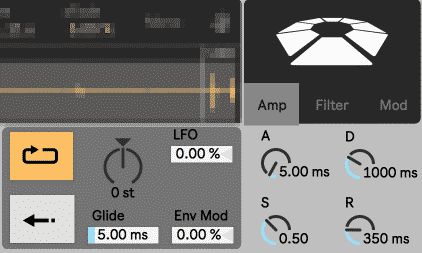
Loop – Enables loop playback, on by default.
Reverse – Enables reverse playback
Transpose – change pitch of the sample by Semitones (st)
Glide – Glide time for pitch in ms
LFO – Set amount of LFO affecting pitch
End Mod – Set amount of Mod Envelope affecting pitch
A – Volume Attack
D – Volume Decay
S – Volume Sustain
R – Volume Release
[divider style=”clear”]
Filter Section
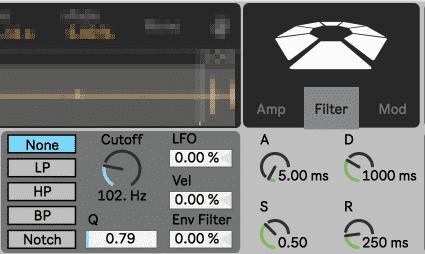
Filter type selector – Select between Low-Pass (LP), High-Pass (HP), Band-Pass (BP) and Notch filters.
Cutoff – Set the cutoff point of the filter
Q – Set the width of the cutoff
LFO – Set amount of LFO affecting filter cutoff
Vel – Set amount of velocity affecting filter cutoff
Env Filter – Set amount of filter envelope affecting filter cutoff
A – Filter env Attack
D – Filter env Decay
S – Filter env sustain
R – Filter env release
[divider style=”clear”]
Mod Section
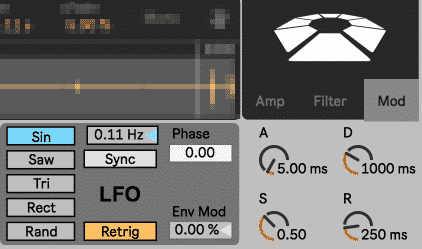
LFO waveshape selector – Select between different shapes of the LFO
LFO Rate – Change LFO by rate or beat divisions when Sync is on
Retrig – When enabled, retriggers phase start at beginning of each voice trigger
Phase – Set start position of LFO
Env Mod – Set amount of mod envelope affecting LFO amount
A – Mod Envelope Attack
D – Mod Envelope Decay
S – Mod Envelope Sustain
R – Mod Envelope Release
[divider style=”clear”]
Global Section
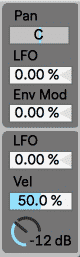
Pan – Master Panning
LFO – Amount of LFO affecting global panning
Env Mod – Amount of Mod envelope affecting global panning
LFO – Amount of LFO affecting global volume
Vel – Amount of velocity sensitivity affecting global volume
Global Output Volume – Set the overall output volume
[divider style=”clear”]
Programming Credit goes to Dillon Bastan. Check him out here
DIVE DEEP INTO MUSIC PRODUCTION AT YOUR OWN PACE
Claim Your free download below









0 responses on "Beat Lab Instant Sampler (Free Download)"