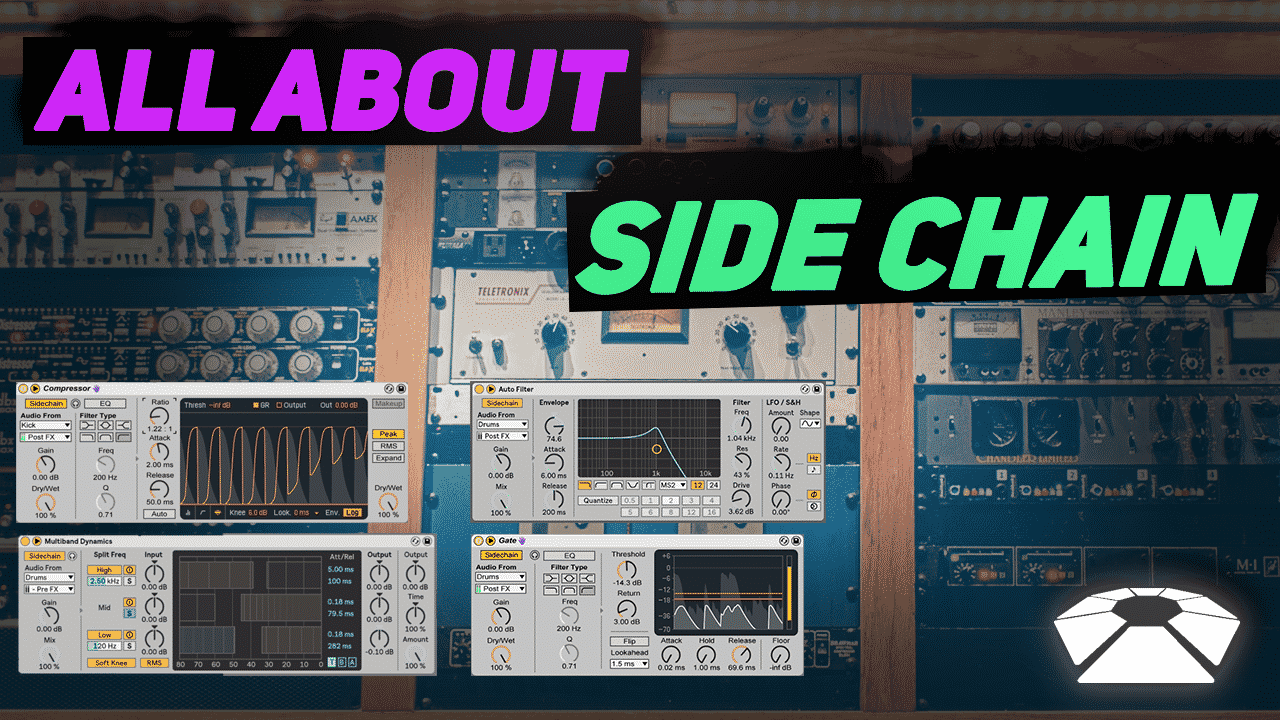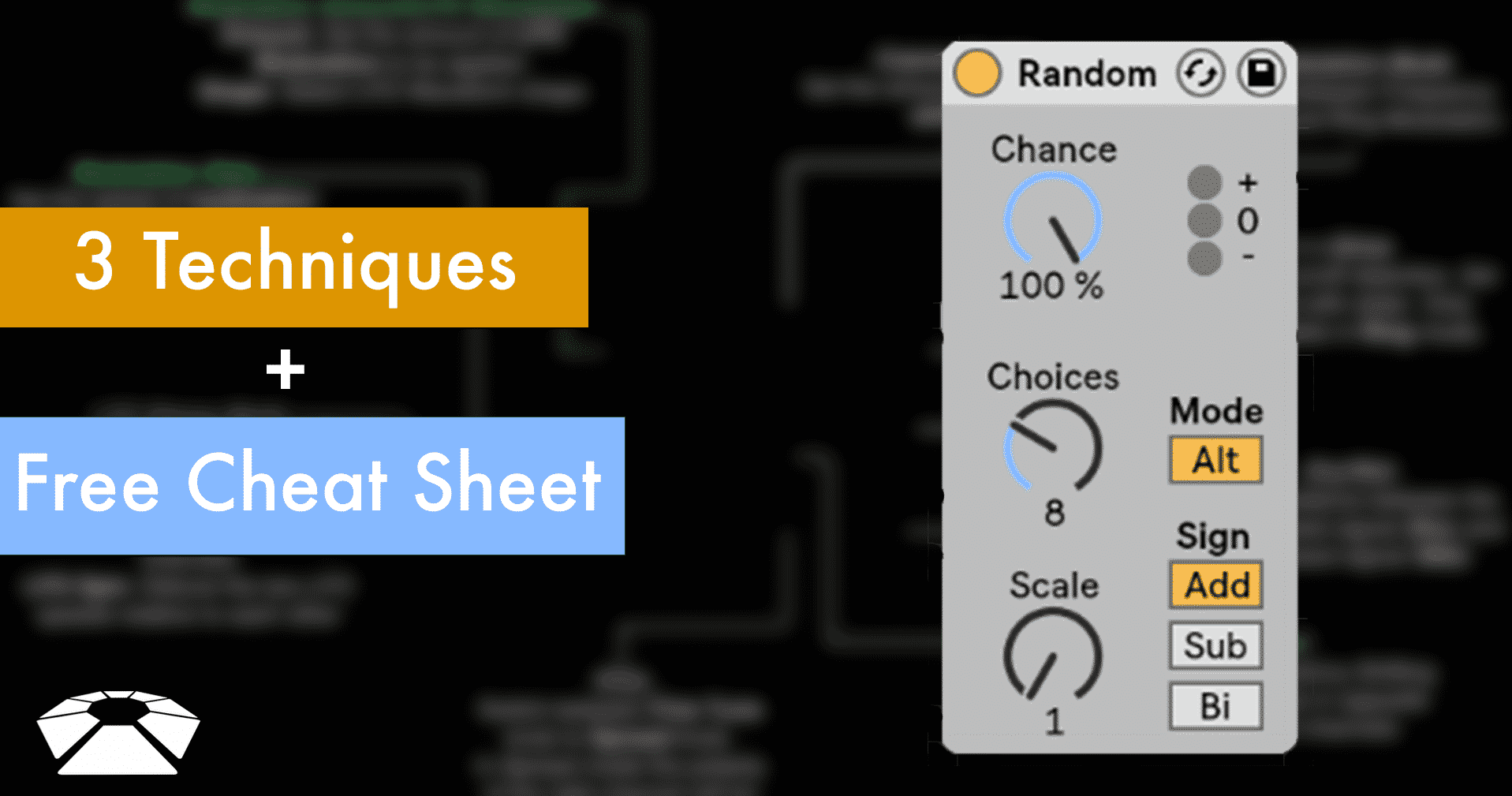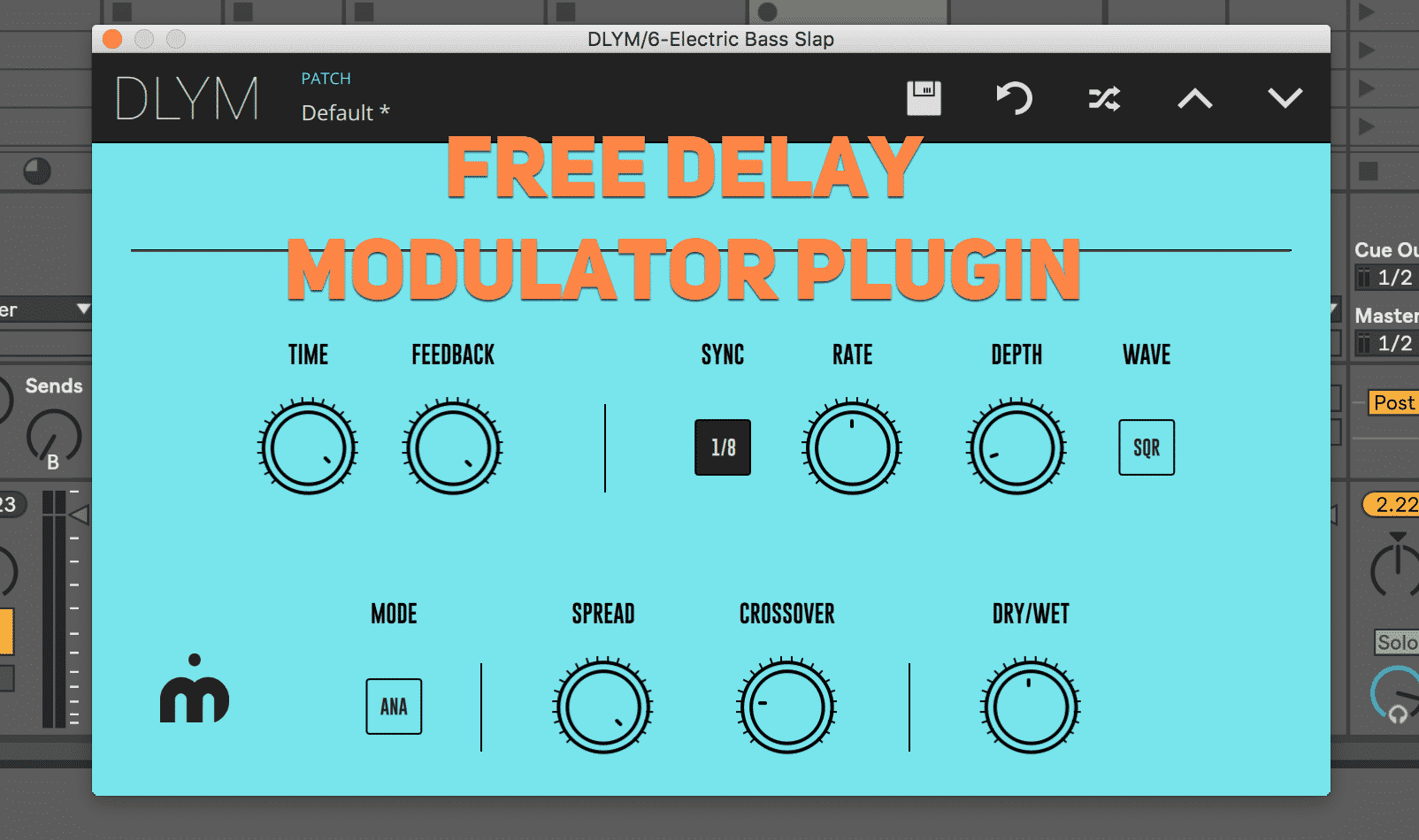All About Side Chain Tutorials
All About Side Chain Tutorials Check out our founder Yeuda Ben-Atar in this series of Tutorials demonstrating how to use Side Chain with Ableton Live’s built-in effects. divider style=”clear” su_youtube_advanced url=”https://www.youtube.com/watch?v=_Z–0s6IfqQ” showinfo=”no” rel=”no” modestbranding=”yes” https=”yes” /su_youtube_advanced divider style=”clear” su_youtube_advanced url=”https://www.youtube.com/watch?v=i3A6fyQYuxE” showinfo=”no” rel=”no” modestbranding=”yes” https=”yes” /su_youtube_advanced divider style=”clear” su_youtube_advanced url=”https://www.youtube.com/watch?v=iX8plyEqxgc” showinfo=”no” rel=”no” modestbranding=”yes” https=”yes” /su_youtube_advanced divider style=”clear” su_youtube_advanced url=”https://www.youtube.com/watch?v=eDuHe1h9kZo” showinfo=”no” rel=”no” modestbranding=”yes” https=”yes” /su_youtube_advanced divider style=”clear”
Read More3 Techniques + Random MIDI Effect Cheat Sheet (Free Download)
3 Techniques + Random MIDI Effect Cheat Sheet https://www.youtube.com/watch?v=iT5J0AOq2Vw We continue with our Ableton Effects cheat sheet series. Check out the previous cheat sheets and techniques by CLICKING HERE. The entire collection is available to Beat Lab students and alumni. The Random MIDI effect can randomized incoming MIDI notes. In combination with other MIDI effects you can get many different useful functions. Let’s check out a few of them. Scroll down to the bottom to download the free cheat sheet. divider style=”clear” Fill Maker View this post on Instagram A post shared by Beat Lab (@beatlabacademy) 1 Note Drum Beat A post shared by Beat Lab (@beatlabacademy) on Sep 29, 2015 at 7:05pm PDT divider style=”clear” 1 Button Chord Progression View this post on Instagram A post shared by Beat Lab (@beatlabacademy) divider style=”clear” Random Cheat Sheet We made a cheat sheet …
Read MoreDLYM – Imaginado Releases FREE Delay Modulator Plugin
DLYM – Imaginado Releases FREE Delay Modulator Plugin Imaginado recently released a free plugin called DLYM, a Delay effect with an internal LFO (hence Modulator). Imaginado is known for its popular DRC synth it released last year and its class of iOS apps for controlling Ableton Live and Traktor. DLYM produces a chorus and flanger effect that is modeled from the DRC effects engine. As per usual with Imaginado’s plugins, DLYM has a clean and simple interface adhering to the flat design world, with a minimalistic approach in mind. The plugin has the following features: 2 processing modes – ‘Analog emulation’ and ‘Dimension style’. 6 time syncable modulation waveforms – Sine, Square, Saw, Triangle, Sample & Hold and Filtered Sample & Hold. Adjustable stereo spread. Crossover/cutoff to control frequency range of the effect. Built-in preset/patch manager. Imaginado also said this on their website, “Whether you’re looking to add just a touch …
Read MoreBeat Lab Artist Series Recap: Brady Watt
Beat Lab Artist Series Recap: Brady Watt Last weekend we had another Beat Lab Artist Series presentation and we were graced with the presence of talented bassist Brady Watt. Brady has been the bandleader for Talib Kweli and has had his funky hand involved in countless recording sessions. He joined us to share some production tips but mostly to give a presentation on his live-performance solo set up using Ableton as a companion and controller. Brady began by sharing a bit of history – he grew up with hip-hop influences like Wu-Tang, Tribe Called Quest, and Gang Starr. His affinity for hip-hop clearly worked to his advantage as he’s been professionally recording for hip-hop greats like Talib Kweli, Ski Beats, Curren$y to name a few. Brady opened up Ableton and gave us a look at one of his live sets where he explained how simplicity can be used to your advantage. …
Read MoreAutotune for Ableton Live (Free Download)
Autotune for Ableton Live We’ve modded Cycling 74 Autotuna which is included in Max 7 Pitch and Time Machine pack. Now you can easily select which scale you want to pitch correct. su_youtube_advanced url=”https://youtu.be/EE3NcWabWXw” showinfo=”no” rel=”no” modestbranding=”yes” https=”yes” /su_youtube_advanced divider style=”clear” Update! 1.1! Aaron Levitz kindly upgraded the device to now include all the Mods!! Download below *Please note that you need to have Max4Live in order to utilize this device, which only comes with Live Suite. divider style=”clear” Update! 1.3! Aaron Levitz (Greater Than Zero) once again gift us with a great update! Added all the scales that are available on the PUSH Autotuna will now follow the Live and the PUSH scale selection! Awesome stuff Aaron! *Please note that you need to have Max4Live in order to utilize this device, which only comes with Live Suite. divider style=”clear” Requirments Ableton Suite 10 or higher divider style=”clear” Installation 1. …
Read MoreKey Control – A Hardware Device for Locking Key and Scales
Key Control – A Hardware Device for Locking Key and Scales Artificial Noise has announced Key Control – a hardware device that can lock your keyboard to scales and musical keys. How cool is that? Those familiar with Ableton Live’s scale MIDI effect will have some experience in the arena of locking keyboards to scales and will attest to the convenience of such a thing. Now you can have a hardware box that could do the same trick for any MIDI controller or synthesizer with MIDI. The box transposes all notes in a chosen scale to the white keys and makes the black keys able to then play chords in the scale. It’s no one-trick pony. The device is simple to use, just plug your keyboard into the box and then your box into the destination (DAW, synthesizer, sequencer, etc.). You could also plug in a synthesizer with a keyboard into the …
Read More