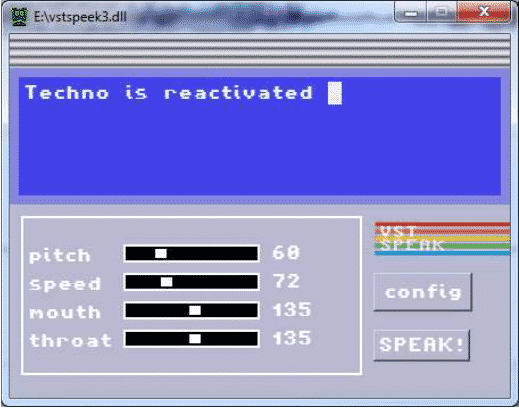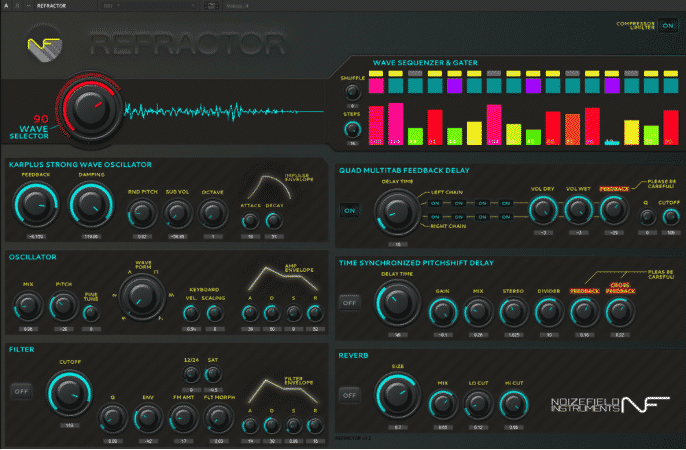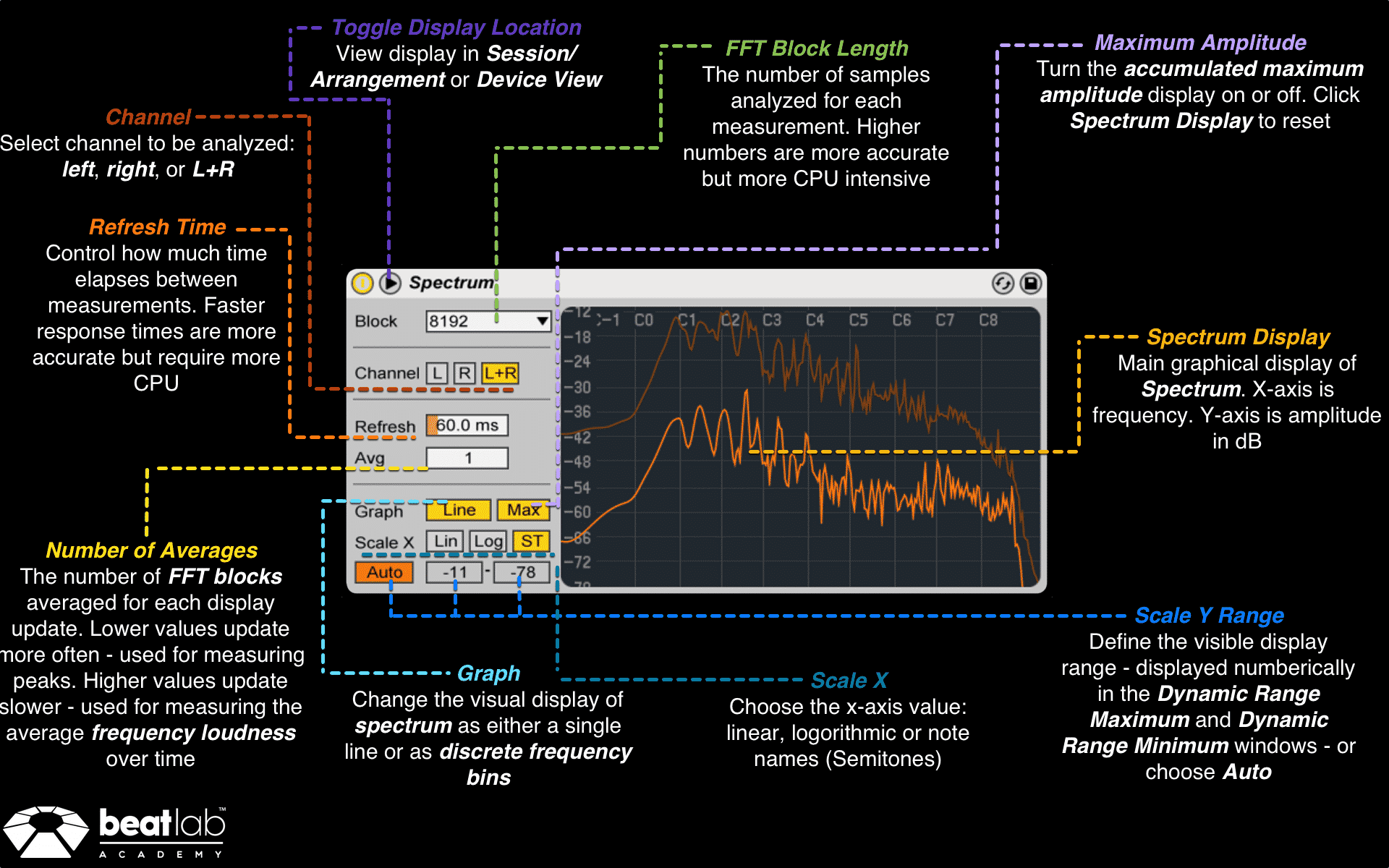IK Multimedia’s New Fender Collection 2 – Ultimate Fender Amps Emulation?
IK Multimedia’s New Fender Collection 2 Digital emulation of analog gear has become almost unbelievable in the past few years and falling in line with that trend is the new Fender Collection 2 from IK Multimedia – a collection of seven models of Fender’s most classic amplifiers made popular by rock n’ roll legends of the 50s and 60s. IK Multimedia uses their new Dynamic Interaction Modeling algorithm to recreate the intricacies of each amp’s sound with such accuracy Fender has given approval for official use of the certified amp models. The classic amp models available are the ’65 Super Reverb, ’53 Bassman, ’57 Bandmaster, ’57 Custom Champ, ’57 Custom Deluxe, ’57 Custom Pro-Amp, and the ’57 Custom Twin-Amp. Check out this overview video from IK Multimedia to get a taste of each amp model: divider style=”clear” su_youtube_advanced url=”https://www.youtube.com/watch?v=DI92rWWxIS4″ showinfo=”no” rel=”no” modestbranding=”yes” https=”yes”su_video url=”https://www.youtube.com/watch?v=Fjb4U-cUGSE”/su_youtube_advanced As you can see, …
Read MoreVST Speech – Text to Speech VST (Free Plugin)
VST Speech – Text to Speech VST (Free Plugin) Move over, Siri, there’s more than one talkin’ robot in town. Get your inner robot on with the Text to Speech VST: VST Speek. This plugin is a recreation of the Software Automatic Mouth (SAM) vocal synthesis software that was created by Softvoice Inc for the Commodore 64. It is a free vocal synthesis device that transforms text into old skewl robotic speech. It is available for Mac OS X 10.6 – 10.8 and Windows in both 64 and 32 bit. Download here for Windows and here for OS X. Once downloaded, all you have to do is type your text in the textfield and click “speak.” You may trigger voice with MIDI notes, and the plugin is sensitive to MIDI velocity and pitch bend. You may also edit parameters such as pitch, speed, mouth, and throat. If you’re unsure about the differences between …
Read MoreSong Exploder Podcast – Eavesdrop on your Favorite Artists in the Studio
Song Exploder – Eavesdrop on your Favorite Artists in the Studio Everyone loves eavesdropping. And this podcast is all about eavesdropping on your favorite artists as they talk about their songwriting process. It’s a quick podcast—about 15 minutes—where an artist pulls apart one of their songs and tells you how it was made: the sounds, the inspiration, and the process. Song Exploder interviews a variety of different artists, from Odessa to the Lumineers, to Iggy Pop and Daedalus, Andrew Bird and Carly Rae Jepsen. Even if you’ve never heard of the artist before, or aren’t interested in that style of music, it’s always productive to learn how other artists approach the process. Here are some songwriting styles and stories that stood out to me the most—maybe they’ll fascinate you, too. -Did you know the intro bass line from Chet Faker’s “Gold” came to him in the middle of …
Read MoreField Recordings – Capture and Incorporate your Sonic Landscape
Field Recordings – Capture and Incorporate your Sonic Landscape Shh. Take a moment to listen. You, my friend, sit in the nucleus of the infinite drum rack that is the soundtrack of your life. Surrounding you are limitless samples waiting to etch themselves into your tracks. Where to start. For one, if you have a smartphone you likely have a built-in recording app. You can also download an app which have more useful features for musicians. Try the Rode Rec app or Audio Memos for iOS for features like EQ, compression, and “extract markers”. While phones don’t have the best quality, they’re basically always in reach, and sound good enough. Make sure that you name the sound bit as soon as it’s recorded, otherwise you’ll get stuck finding “that one clip” from choices such as “New Recording 99” “New Recording 100” “New Recording 101”… you get the idea. If …
Read More2016 KVR Developer Challenge – Submissions Released (41 Freebies)
2016 KVR Developer Challenge – Submissions Released (41 Freebies) It’s that time of the year again! The 6th annual KVR Developer Challenge has published the submissions for their annual contest. The challenge receives submissions from sound designers and engineers around the country looking to release their software creations upon the world. Submissions include VST/AU plugins and sound ware products. The best part is, they’re all free to download. This year’s lineup features an array of plugins, from death metal vocal sound banks to psychedelic dub effects. Here are some we think are worth checking out. divider style=”clear” Lagrange This is an excellent granular reverb delay effect. By using granular techniques and firing each grain from a different point in the delay buffer, you can easily create vast soundscape and other worlds echoes. Use feedback to build droning soundscapes or shorten the delay to create a metallic-like chorus effect. Play around …
Read MoreAbleton Spectrum Cheat Sheet (Free Download)
Ableton Spectrum Cheat Sheet (Free Download) Ableton’s Spectrum Analyzer is an essential tool for mixing/mastering engineers and sound designers. It can be somewhat confusing on how and when to use this meter so we thought we would release another free cheat sheet from our complete collection that we give our students in Beat Lab’s Certification Program. The spectrum will display the frequency response of any sound. This can show us the notes that the sound plays and any frequencies that might be too loud or too quite. We can then go and use EQs, Filters, compressors and other processing tools to change the frequency response of any sound or even our entire mix. You can also use the Spectrum to compare commercial track frequency response to your own tracks to make sure you competing in quality with the tracks in your genre. divider style=”clear” You can download Spectrum cheat sheet below. Be sure …
Read More