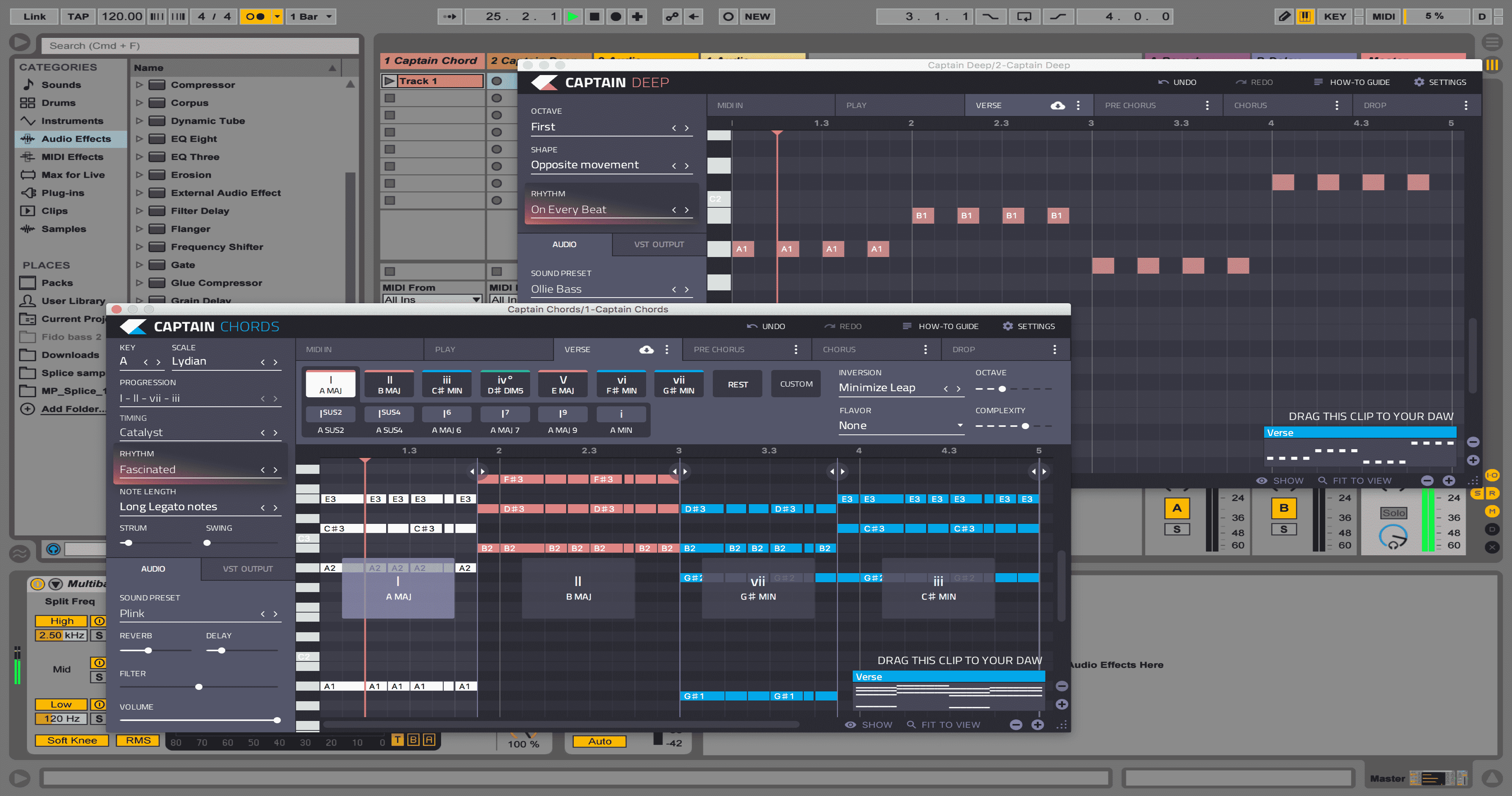
Captain Chords 2.0 – Composition Simplified
Mixed In Key recently launched the most recent update to their Captain Chords plugin, Captain Chords 2.0. We’ve had our eyes on the whole Captain suite of plugins for a while now and with the update thought it’d be a perfect time to finally try it out and give it a proper review. Captain Chords 2.0 is just one of many in the Captain suite of plugins, so we’ll touch on the other plugins that come with the bundle later on in the review!
[su_divider top=”no” divider_color=”#d2d2d2″ size=”1″]
Captain Chords 2.0 has a clean interface that can be navigated easily and quickly, the very first screen you’ll see when opening the plugin is where you decide which key you’ll be composing your chords in (you have an option to not see this screen at the bottom). There are a number of different scales to choose from ranging from the traditional Major and Minor modes to a few Exotic Scales. If you are feeling frisky and/or haven’t chosen a key for your song then you can click the randomize button. Mixed in Key suggests the following on their handy How-To Guide accessible from the plugin –
If you are unsure of which key and scale to use then it would be wise practice to consider whether you are composing chords to match a vocal you intend to use, or any other pitched elements you may already have in your project. This is because most elements within a musical recording will be comprised of various pitches or notes which fall within a set key & scale, by ensuring the song’s key & scale match these pitches, you can ensure all elements in the song will be harmonically compatible.
Captain Chords 2.0 has two functions you can use it for, either as a softsynth or as a MIDI tool. You have the option to choose from over a hundred different instrument sounds. If you have your own plugins you prefer to use for the audio then Captain Chords can still be used for its chord composition.
Captain Play is a plugin separate from Chords but it has the same abilities Chords offer as one of its own features. You can click single keys to trigger chords rather than multiple keys to build a chord from the individual notes. If you want to add some flavor then there are additional keys mapped for layering more notes like 6ths, 7ths, 9ths, etc. This is a pretty awesome feature if you’re not great at playing chords but decent with your ear or know music theory well enough to decipher chord voicings by name. You have the ability to play chords in through the chord arranger section of Captain Chords but if you aren’t comfortable doing so then you have the ability to simply pick out chord voicings.
The chord arranger section of Captain Chords 2.0 is divided into four individual sections – Pre-Chorus, Chorus, Verse, Drop – so you can compose for your different sections all within the plugin. They all look the same within the GUI but having the option to compose and arrange sections right there is convenient. This section is great for auditioning chords and testing out different progressions. There are actually a bunch of pre-programmed progressions you can simply choose from! In addition, there are a boatload of different rhythms to choose from as well. The timing aspect may be one of the most difficult parts of the plugin to deal with if you are looking for a specific groove, but with the strum and swing sliders, you can get to a pretty great place. If the rhythm still isn’t right you can drag the progression from the plugin GUI to your DAW and it’ll generate a MIDI clip for you.
Captain Melody is one of the other plugins that come in the Captain Plugins suite and it is as awesome as expected. If finding a catchy melody is an issue for you or you need a bit of inspiration then you’ll find yourself using this all the time. This and Captain Deep (read below) are both connectable to the Chords plugin and will generate notes based on the chord progression. Just like Captain Chords it has page tabs for the different sections of your song and a whole swath of rhythms and timing to generate a progression from.
Captain Deep is the Bassline component of the Captain Plugins. The same thing as with Melody, once you’ve written your chord progression just connect the app to the Captain Chords 2.0 plugin and a bassline will automatically be generated. There are a lot of funky options available and the internal sounds are quite usable as well.
With the ability to add inversions, specify chord complexity, and internal effects like reverb, filter, and delay Captain Chords 2.0 shapes up to be an incredibly useful tool in the producer’s toolkit. When used in conjunction with Captain Deep, Melody and/or Play you’ll have a powerhouse of a plugin suite to get your composition skills up to snuff. Whether you have extensive knowledge of music theory or not there is a place for this plugin in your workflow. Those new to production can pop chords in and begin making progressions immediately. With its Play feature, you can even start to train your ears for chord voicings. It’s official – Captain Chords 2.0 is legit.
Captain Chords 2.0 is available as a free update for existing customers. New customers can buy the entire suite of Captain Plugins for $79 on the Mixed In Key website.
[su_youtube_advanced url=”https://youtu.be/4gVF7XW2bPw” showinfo=”no” rel=”no” modestbranding=”yes” https=”yes”] [/su_youtube_advanced]
[divider style=”clear”]


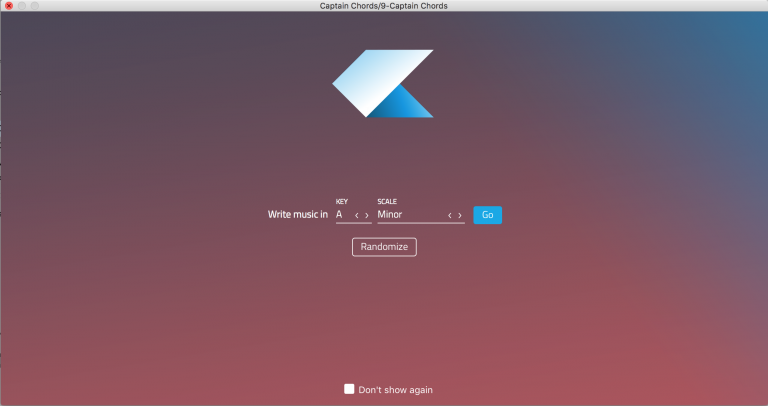
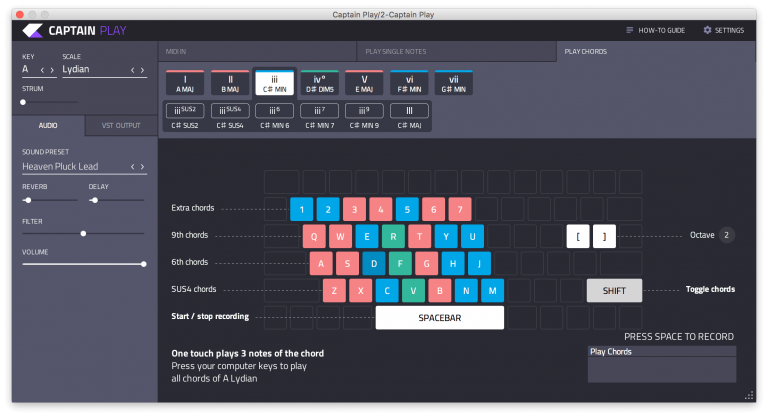
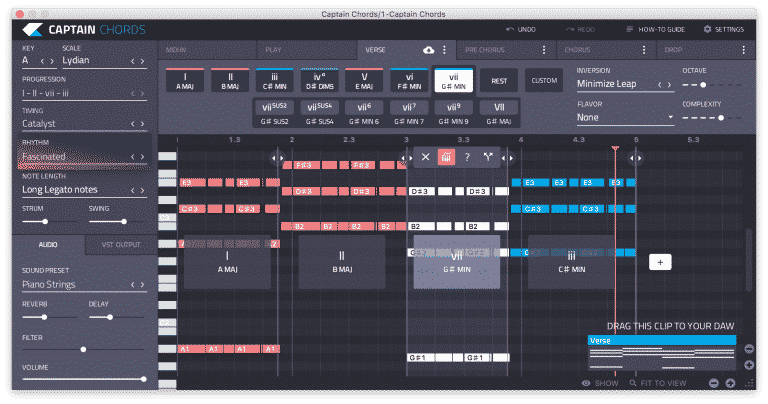
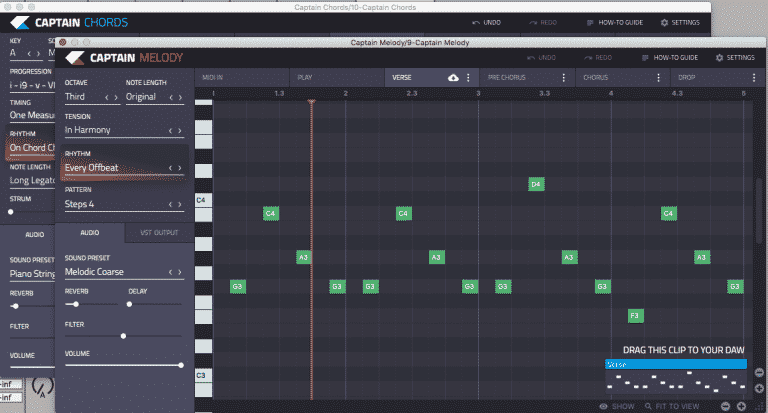
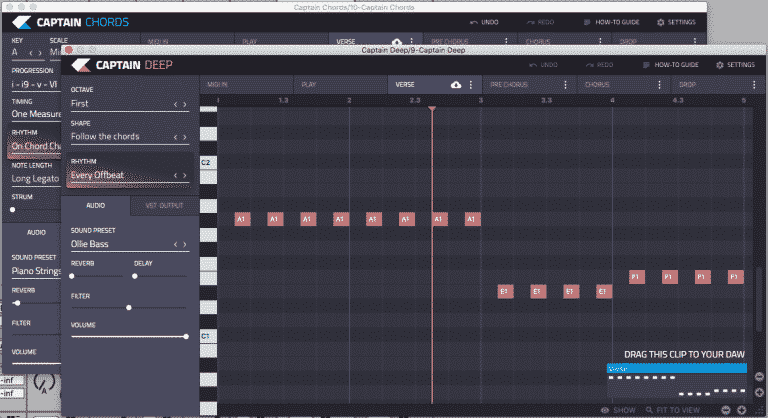






0 responses on "Captain Chords 2.0 - Composition Simplified"