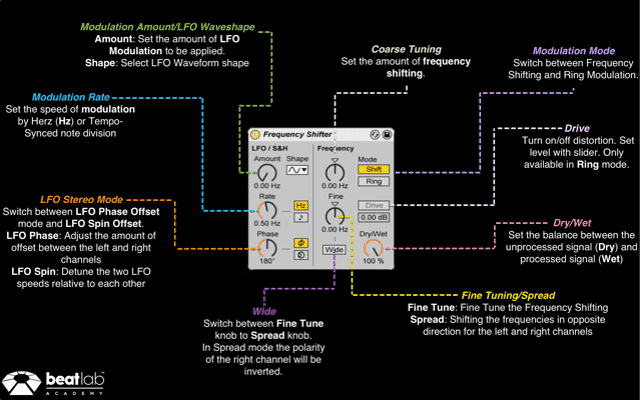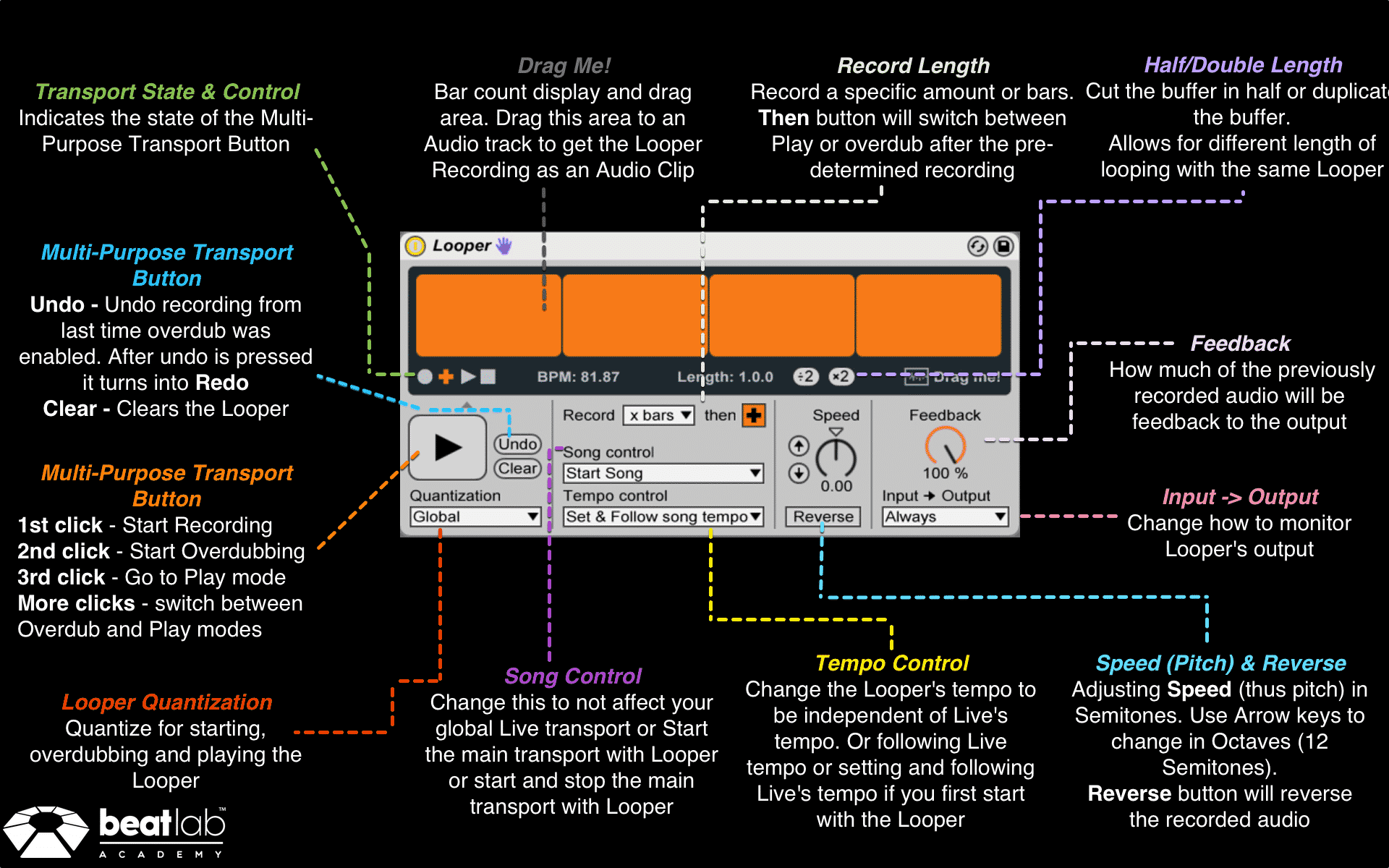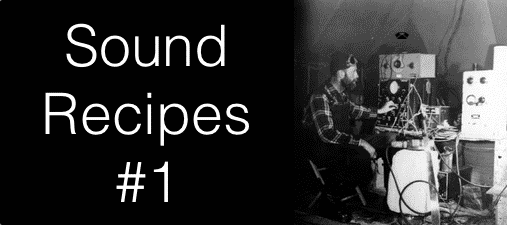5 Frequency Shifter Techniques + Free Cheat Sheet
5 Frequency Shifter Techniques + Free Cheat Sheet Our first free cheat sheet on Ableton’s Looper received great positive feedback from ya’ll producers. This is part of the full collection we offer our students but, we got another free one for you (HQ PDF at the bottom of the page). This time we covering the Frequency Shifter. Sometimes overlooked the frequency shifter can be a very useful studio tool with some tricks up his sleeves. Can create chorus and phasing effects, as well as alien/robot voices, but there are some other uses for frequency shifting. Lets check out few tips for using the shifter. divider style=”clear” Instant Percussion Sound Design Add a Frequency Shifter to your drums group Turn Frequency all the way down Resample This technique will shift all the frequencies down 10000Hz. Which will result in a very low, stretched noisy type of sound. You can …
Read MoreAbleton Looper Cheat Sheet (Free Download)
Ableton Looper Cheat Sheet (Free Download) Live looping can be a different way of expression. It can force you to compose in real time which can end up with amazing unexpected result. Looper out of all of Live’s devices is the most “Independent” as it’s recording, processing and rendering audio all by itself. It might seem daunting or even useless to Ableton users who haven’t got enough time to mess around with. Live’s Looper is a special audio effect that comes to emulate Looping hardware like the Boss Looping Pedals. Although you can achieve similar functionality using the Session view and Audio Tracks it does give an easy and fast solution for live performance. Whether you want to do MIDI live looping with synths and samplers or audio live looping with vocals and live instruments Looper might be the right fit for the job. divider style=”clear” Setting up The easiest way …
Read MoreSound Recipes #1: Layered Future Synths (Free Download)
Sound Recipes #1: Layered Future Synths (Free Download) Bright super saw synths can be heard in some variation in almost all styles of music that involve electronic sounds. Many popular virtual synths are capable of making this type of sound, synths like Sylenth1, Massive, Spire, Serum, Dune etc. If you don’t have any of these plugins, or simply want to explore the potential of Live’s built-in synths, we got a step-by-step guide to take you through building this very useful sound. For this sound we will use 3 layers inside an Instrument Rack: Stereo Saws/Squares Heavy Detuned Super Saws Noise Layer divider style=”clear” Stereo Saw/Square with Analog For the first sound we’ll use Analog. Go to Analog’s Global Section by clicking next to the master volume in the grey area. Here we will change the Quick Routing to the first option. This will set up Analog to send each Oscillator to it’s …
Read MoreTrack Numbers – Big Project Management Made Easy (Free Download)
Track Numbers – Big Project Management Made Easy Tired of looking at large menus searching for the right track? Every time we want to use Sidechain or simply route a track to a different track we need to click the drop down menu and search for the right one. Depends on the size of your project, This can be annoying. You can make everything so much easier and faster by using Track Numbers. Track Numbers is a free MaxforLive device that will automatically add number all the tracks in your project. Yes, even if you have 200 tracks. This is not just any kind of numbering, this is dynamic numbering. What I mean by dynamic numbering is when this device automatically adds the # symbol before each track’s name. In Ableton Live, if you rename a track with the # symbol, it will number that track …
Read More