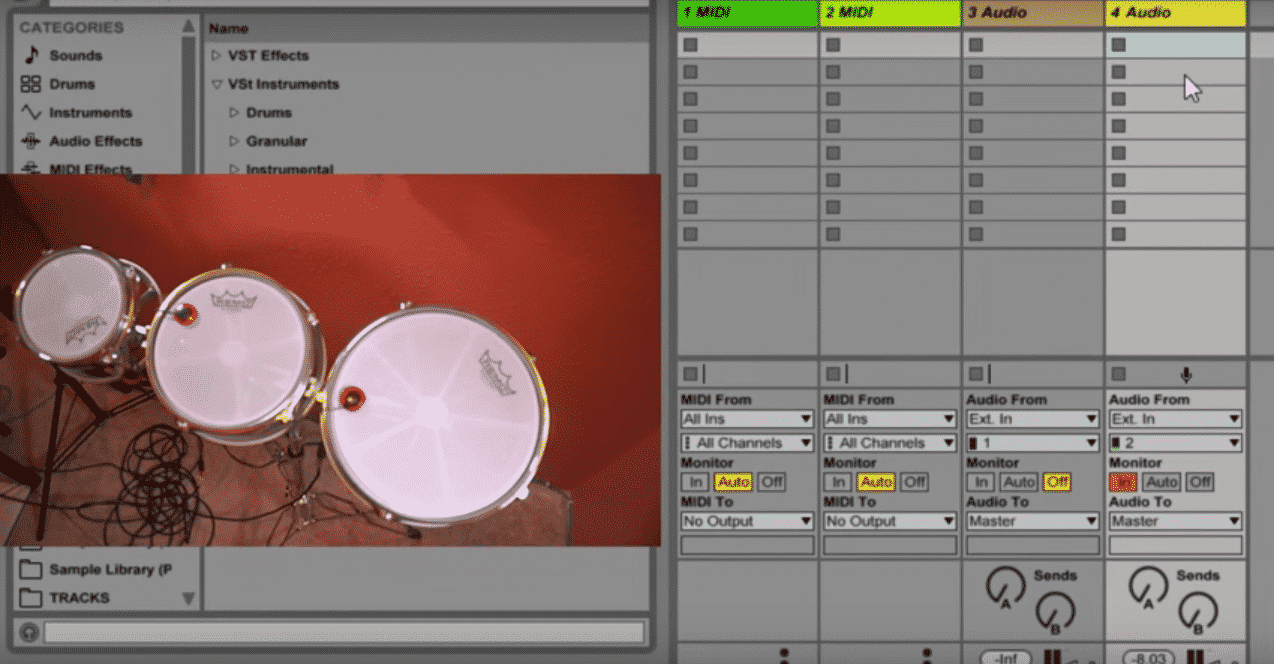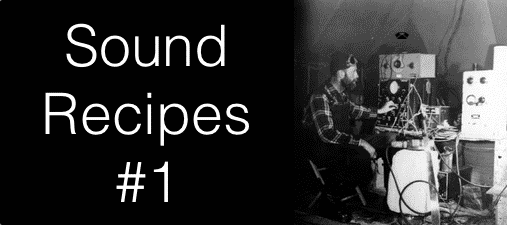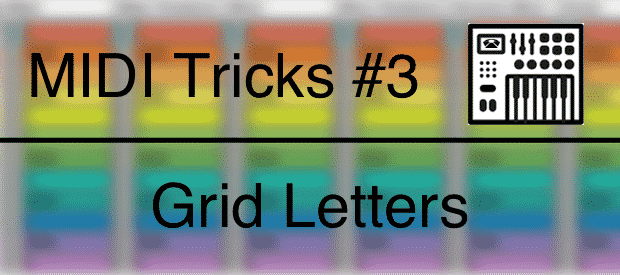Hack This! – Ableton Push 2 Interface Manual
Hack This! – Ableton Push 2 Interface Manual The Push 2, a powerful piece of hardware developed by Ableton, for Ableton, announced late last year, has moved the producer one step closer to creating music completely stray from computer. Although the piece of hardware is extremely powerful as it stands, out of the box, there is always room for fine tuning and adjustments that can tailor the capabilities more specifically to your preferences. If you are interested in getting a more greater look at your Push 2, take a look at the links below for an elaborately in-depth look at the hardware specifications. Great for anyone who is looking to create their own extensions and specifications. Click here for the Push 2’s in-depth manual.
Read MoreUse Drums as a MIDI Controller | Subaqueous
Use Drums as a MIDI Controller In this video Isaac Cotec, a certified Ableton trainer, explains how to convert live drums into a MIDI controller. The only thing you need is a free VST plugin called KTdrumtrigger, drums and some cheap mics, (Cotec uses a set of piezo mics that you can grab here at Amazon.) Check out the video to get a full explanation. Great for any musician trying to enhance their live performance or to add a human feel to your tracks. su_youtube_advanced url=”https://www.youtube.com/watch?v=208zeYXD0W8″ showinfo=”no” rel=”no” modestbranding=”yes”
Read MoreSound Recipes #2 – Trap Horns
Sound Recipes #2 – Trap Horns su_youtube_advanced url=”https://www.youtube.com/watch?v=55DLE_4KBBs” showinfo=”no” rel=”no” modestbranding=”yes” https=”yes”su_video url=”https://www.youtube.com/watch?v=Fjb4U-cUGSE”/su_youtube_advanced In this video we check out how to take the Orchestral Brass Live Pack (free download for Ableton Suite users) and process it using only Live’s built-in devices and Free plugins. divider style=”clear” The Plugins Softube – Saturation Knob The free plug-in Saturation Knob is a modeled output distortion that can be used anywhere you need some grit. Use it to fatten up bass lines, add some harmonics and shimmer to vocals, or simply destroy your drum loop. Nomad Factory – Bus Driver Bus Driver is an optical compressor that provides a wide range of compression effects, reminiscent of the best vintage compressors made in the ‘60s. Nomad Factory designed an Output Stage Soft-Clipping to eliminate digital clipping at any output level and produce a smoother distortion characteristic. This feature is in …
Read MoreEPROM Shares Some Secrets
EPROM Shares Some Secrets Eprom is described as “unleaded physical power and giddy destruction,” by Resident Advisor’s, Andrew Ryce. To put it in other terms, EPROM is dirty. A veteran of the game and a master of his craft, his words should be listened to with careful attention. In the video below, EPROM runs walks us through his live setup and how he performs. Equipped with a Mac, Ableton, and a MIDI Fighter, EPROM shows us how to do it with sensible ease. su_youtube_advanced url=”https://www.youtube.com/watch?v=LEIdFZrgkqU” showinfo=”no” rel=”no” modestbranding=”yes”
Read MoreSound Recipes #1: Layered Future Synths (Free Download)
Sound Recipes #1: Layered Future Synths (Free Download) Bright super saw synths can be heard in some variation in almost all styles of music that involve electronic sounds. Many popular virtual synths are capable of making this type of sound, synths like Sylenth1, Massive, Spire, Serum, Dune etc. If you don’t have any of these plugins, or simply want to explore the potential of Live’s built-in synths, we got a step-by-step guide to take you through building this very useful sound. For this sound we will use 3 layers inside an Instrument Rack: Stereo Saws/Squares Heavy Detuned Super Saws Noise Layer divider style=”clear” Stereo Saw/Square with Analog For the first sound we’ll use Analog. Go to Analog’s Global Section by clicking next to the master volume in the grey area. Here we will change the Quick Routing to the first option. This will set up Analog to send each Oscillator to it’s …
Read MoreMIDI Tricks #3 – Grid Letters (Free Download)
MIDI Tricks #3 – Grid Letters (Free Download) Continuing our MIDI Tricks segment, this time we got something very special for PUSH (1 & 2) users. This week in MIDI tricks we’re giving you a template that includes MIDI clips for each letter of the ABCs. All you have to do is to switch to user mode and Launch a clip. You will see the letter of the clip displayed on your grid. Using Live’s Session View you can then start launching clips by order or even using the Follow Actions to automatically jump between any letter. You can also arrange any letter clips you want in the arrangment to construct words and sentences. divider style=”clear” You also get a custom MIDI Effect Rack to help you control the colors, flickering speed and LED order. divider style=”clear” Installation To use it efficiently create a folder on your computer and …
Read More