
The newest pack for Ableton’s Max for Live is in beta and set to release soon – CV Tools for Live. This pack is FREE and consists of a number of devices meant to bridge the connection between your analog gear with Control Voltage parameters and Ableton Live. Note this pack will only be free to owners of Live 10 Suite and Live 10 Standard with Max for Live.
The pack contains devices that will make it easier to generate or receive Pitch, Control, Clock and Trigger CV. Join us below as we go over each of the devices.
[su_youtube_advanced url=”https://youtu.be/eNDQ0ZEBKTI” width=”400″ height=”200″ autoplay=”yes” mute=”yes” rel=”no” modestbranding=”yes” https=”yes”]
Instruments
CV Instrument

With this instrument you can have flexible control of your modular gear with all the power MIDI has to offer. With this device, you can tune your oscillators within a cent of accuracy. You get two envelopes, a shaper, can assign expression control and utilize further MIDI mapping in the matrix.
CV Triggers
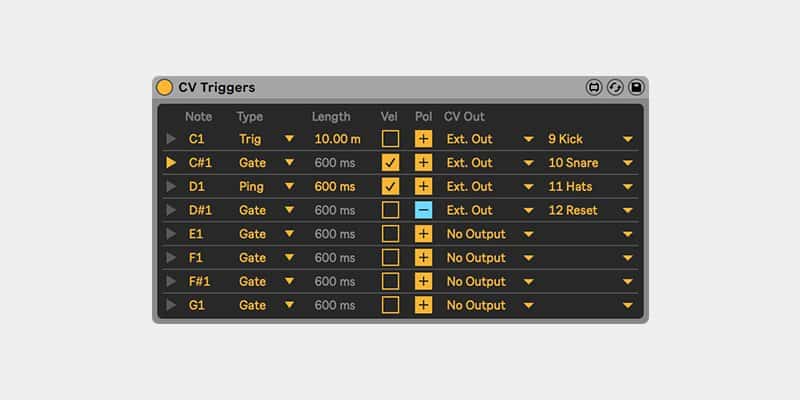
Use this device to trigger your drum modules from inside of Live. Assign note triggers to your drums and set the parameters all from one convenient location.
Utility
CV Utility
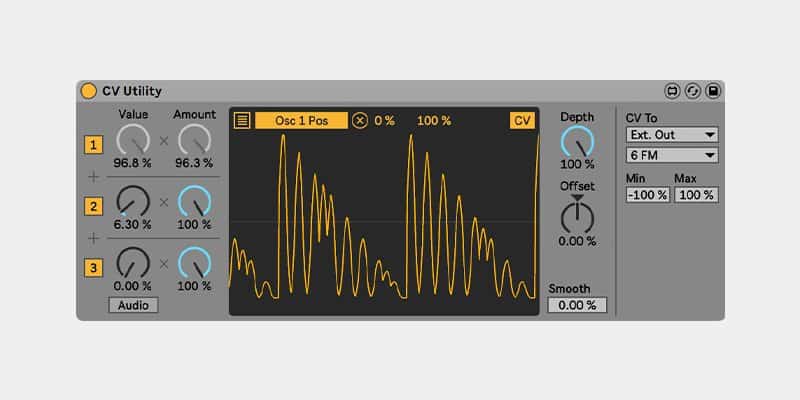
Use the CV utility to create automation curves for controlling your modular gear. Using the three sections you can add, multiply and shift signals together and process control voltages like audio.
[divider style=”clear”]
Synchronization
CV Clock In

You can use this to control your session tempo from your Modular rack.
CV Clock Out

Do the opposite with this device and sync your external rack gear to your Live session tempo. The Clock In and Clock Out devices could be extremely powerful if used with the Missing Link.
[divider style=”clear”]
Modulation
CV In
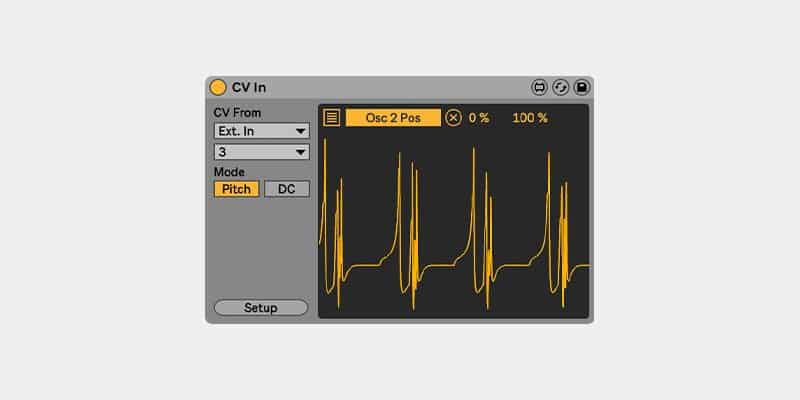
Use your modular gear to modulate mapped parameters in Live with this device.
CV Shaper

Create custom control voltage shapes to send out to your modular gear with Shaper.
CV Envelope Follower
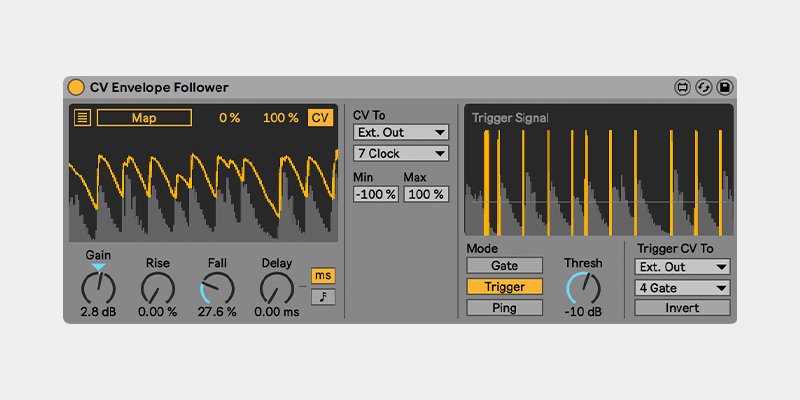
The envelope follower will use audio signals in Live to affect and then send CV data out to your rig.
CV LFO

Want more LFO’s for your rig, now you’ve got them. This LFO as the same functionality as the built-in Max LFO to control Ableton in all sorts of ways. Now it’s also with CV.
MIDI Effect
Rotating Rhythm Generator

This device will put rhythm generation into your toolkit. Create organic rhythms and complex patterns from the comfort of your DAW. You can also use it to send MIDI to and from Drum Racks and/or other external gear with MIDI inputs.
How are you using CV tools? We would love to hear from you!
Check here for more info and details
[divider style=”clear”]


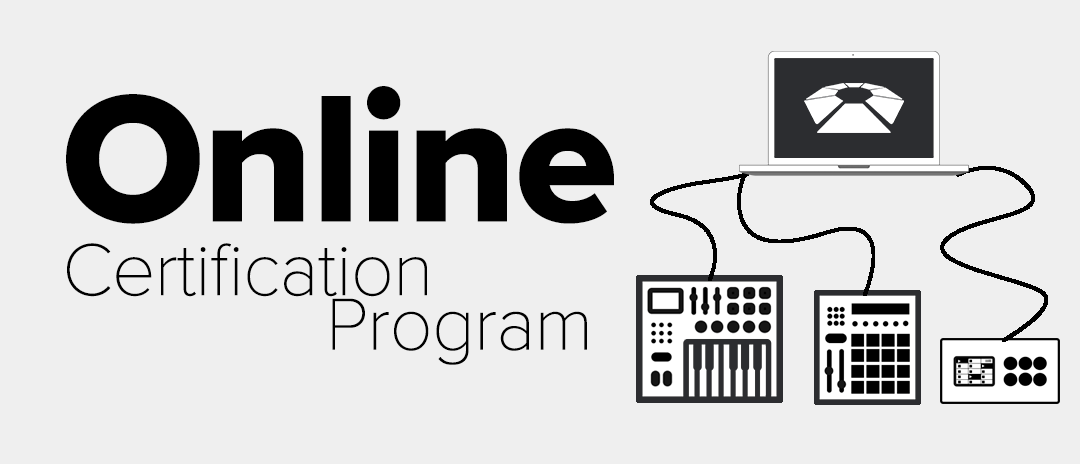

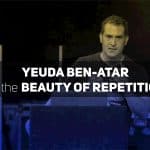




0 responses on "CV Tools for Live"