
Getting Your Tracks To The Finish Line
Finishing Your Tracks
Thousands of producers can produce a great sounding 4-bar loop, but only a handful of them can convert it into an arranged track. From those producers, only a few can create an arrangement that has dynamics, modulation, and carefully chosen sections that combine to tell a story.
At Beat Lab Academy – we’ve learnt that there’s one simple thing that sets apart these producers from the ones stuck in a loop – and it’s that they practice getting their tracks to the finish line. Exercising these sonic skills – such as arrangement, mixing, and mastering will undoubtedly help you be more productive & efficient in your music journey.
In this article – we interview Scenery, an Australian producer who set himself a challenge to finish a 2-track EP every month for a year. Below, he shares strategies that have helped him get his tracks to the finish line. He’s also shared the Ableton Live set of his latest single “Cloud Jungle.” Check it out below!
[su_divider top=”no” size=”1″]
Who Is Scenery?
Hey, I’m Scenery, also known as Shenry! I grew up in Australia and I’ve been producing for about 8 years using Ableton. I love to make melodic and progressive house but also dabble in some disco, breaks and ambient. You can check out my music on Spotify.
Before we dive into all things production – tell us, where do you draw your inspiration from?
I draw a lot of inspiration from the beautiful nature of Australia, hence the name Scenery! I’ve been lucky enough to spend a lot of time camping or out in the wilderness growing up, and still try to do it as much as I can now as I find it beneficial to kick my creative mind into gear.
When I’m out and about I like to record a lot of soundscapes on my phone and use those in my tracks. My latest track, Cloud Jungle, which I’ve shared below, features a beautiful set of wind chimes that I recorded at a friend’s house on the coast of NSW as the backdrop atmosphere for the whole song.
Recently I’ve been enjoying trying different kinds of processing on these field recordings to help create a space for the songs to sit in.
Finishing an EP a month for a year is an ambitious goal. What made you want to set this high target?
It took me 5 years to finally put out my first piece of music at the end of 2018. A good 3 of those years were spent procrastinating, tweaking and ultimately making no meaningful changes to the music that was eventually released.
I wanted to give myself a challenge that would help me overcome this procrastination block. I realised that I was too focused on trying to make my music ‘perfect’ when really, finishing the songs would have been more beneficial for my creative growth. Inspired by the artist Ta-Ku and his 50 days for Dilla project (he made 50 songs in 50 days!) I decided to make and release an EP every month in 2019. You can read more about my experience and learnings on this write up I did on Reddit.
Do you start your tracks in session view or arrangement view? Tell us about how you go from an idea such as a 4 or 8 bar loop to a full arrangement.
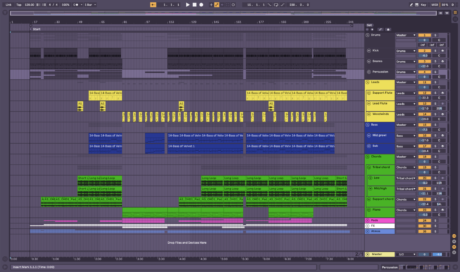
Arrangement of Cloud Jungle
I always like to start my tracks in session view. I find using session view allows me to quickly jam out some ideas that I can then start to build on. Typically I’ll start a song from an idea for some chords, melody or bass line. From there I’ll build out what will become the main section of the song in session view. This allows me to quickly and easily add parts and tweak the key parts of the track to make sure that it’s capturing what I want it to.
Once I’m happy with the main loop, I’ll start to build out the other sections in session view by copying the main loop into multiple scene’s and removing key parts and starting to add some basic clip automation. Doing this early stage of arrangement in session view allows me to stay super flexible and adjust the arrangement easily while getting an initial feel.
Once I have a track arrangement flow I’m happy with, I’ll record a run-through of the arrangement from session view into arrangement view. This live recording of it lets me get a good feel for the arrangement. Usually, I find some sections are too long and I’ll trim it back from the arrangement view.
From here I’ll start to work on the fills, transitions and final touches to the song until I feel it’s ready, or the deadline’s here! You can download the Ableton Live session file of Cloud Jungle below if you’d like to take a closer look.
Download the “Cloud Jungle” session file
Do you mix your tracks as you create, or do you have a dedicated mixing stage after you finish creating your track?
I’m a big fan of mixing while you create, though this practice actually came about while I was doing my year of music. Given I was under such time pressure for each track, I didn’t have the luxury of a dedicated mixing stage. Instead, as I created parts of my track, particularly the first few key elements, I’d try to do as much of the processing on it immediately. This was challenging at first as I didn’t really know what I wanted these early elements to sound like in the final mix of the song. However, over the process of the year, I found there were particular ways I liked to mix certain sounds that I’d keep coming back to.
For example, most of my basses will have a Sub and Mid layer. I’ll do some individual processing on each track but on the group/bus, I like to use frequency splitting and use some HAAS delay on the mid/high frequencies to make it seem wide.
I find that mixing as I go now really helps get a sense of how the song will sound in the early stages, instead of getting to the end and realising that I don’t like some of the elements, or they don’t work together well.
Typically, when I’m not on a deadline – I finish creating a track and then do a final mixing stage where I go back over everything and adjust as necessary. This stage is usually more about balancing all the tracks together, vs doing any major processing.
How do you monitor your mix? What different listening devices & environments do you recommend for producers to test their mix on?
I’ve been using the same studio monitor speakers for 8 years (Pioneer S-DJ50X) and will likely continue to use these for as long as I can. I’ve found that getting the time with these speakers has allowed me to get to know how they sound, and thus how to best translate the music from them.
In terms of my workflow, I’ll do much of the creating and mixing using these monitors (though if creativity strikes away from them, I’ll still do as much as I can!). Once I have a first mix I’m happy with on these speakers, I’ll test the track on as many music sources as possible – studio headphones, DJ headphones, regular headphones, laptop speakers, car speakers, hi-fi systems, and club systems.
The more systems you can test it on, the better, as you get a much more accurate idea of how it sounds. If you can make your track sound good on a poor speaker – it’s going to sound good on everything. That’s why I like to test my songs on laptop and phone speakers!
[su_divider top=”no” size=”1″]
Interested in easily testing your mix on multiple listening environments from the comfort of your laptop & headphones? Check out our article on the headphone emulation plugin ”Sienna” by Acustica Audio here.
[su_divider top=”no” size=”1″]
Tell us about your mastering process. How did you learn to master your tracks, and what does your mastering rack look like?
I always viewed mastering as this dark art that was hard to understand, until I found ‘The Mastering Show’ podcast. The Mastering Show is a podcast all about audio mastering, hosted by mastering engineer Ian Shepherd from the Production Advice website. The first 6-7 episodes break down what the mastering process is and taught me everything I needed to know to start mastering my tracks.
The biggest thing in mastering is effective monitoring of the track. That’s why big studios can and will charge so much because they’ve invested so much money in getting the listening environment as perfect as possible but if you understand the principles of mastering, you’re familiar with your monitoring setup and have plenty of systems to test your masters on, you can definitely do it yourself.
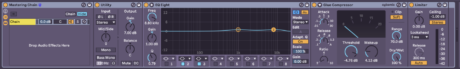
My mastering chain is fairly simple, it consists of a Utility for gain staging, EQ to make any broad final strokes to the track, a Glue compressor for some track compression to bring it together and a Limiter to cut any peaks.

The most important part of my mastering is the monitoring tools I use. I use MeterPlugs LCAST stereo monitor to see the average LUFS volume of my track and ensure that it’s sitting at around the volume that streaming platforms normalise to. I also use MeterPlugs Dynameter to get a sense of the dynamic range of my track and ensure it’s not getting over-compressed and too squashed.
If you’re curious to get an overview of mastering – I highly recommend listening to The Mastering Show. If you want to dive deeper and practice the skills, Beat Lab’s upcoming mixing & mastering course is where I would go. I’ve actually just signed up for Beat Lab’s Push Course and am eager to get started!
As an independent artist, what does your packaging process look like? What are the steps you take in between exporting your master to uploading it to a music distributor?
There were a few things that I did for each release. Firstly I have a dear friend of mine, Jason, who had agreed to do all the artwork for the year with me. Throughout the month I’d be talking to him about the artwork and what it was going to be. He’d also help create versions of the artwork that I could share on social media.
For the actual marketing and release strategy, I kept it fairly simple, as I didn’t want it to be a blocker for me putting the music out. It would usually consist of a social media post and me using Spotify’s online playlist pitching feature.
For distribution, I wanted to keep it super simple so I could focus on making the music. I use an online digital distributor called GYROstream, but any, like distrokid or CDBaby, can do the job. Once I had the master I was happy with, it was as simple as uploading it to the distributor platform alongside the artwork, filling out some details about the track (artist name, genre etc.) and setting a release date
Speaking of distribution – which music distribution service did you choose and why?
I decided to go with GYROstream for a couple of reasons. Firstly the company is from my hometown (Brisbane, Australia) and I wanted to be able to support a local business. Secondly, the fee structure they had when I started using them suited my preferences well, they didn’t take a cut from the streams and instead just charged an upfront price for the distribution. Thirdly, they distributed to all the major online platforms I wanted to be on around the globe.
If you’re trying to pick a digital distributor, I highly recommend thinking about what platforms you want your music to be on and looking through their fee structure to make sure it suits your needs!
After completing your “Year of Music” challenge and getting 25 tracks to the finish line – what have you learned about your artistic brand? What defines you as an artist?

A big learning for me was that finding your ‘sound’ can be pretty literal. I’d always been confused by people talking about finding their sound. Over the year though, I found myself returning to certain sounds over and over again. While the application of these sounds would change from track to track, they were ultimately still the same base sounds. I’m a big fan of Ableton’s collections feature as I’ve started saving all the presets and sounds that I go back to regularly. I also learnt that sound can be independent of genre. Over the year I made songs that ranged from Melodic house to Chill Hop but still had people saying they could tell it was a song that I’d made because of how it sounded.
From here, I want to be able to use my music as a platform to spread a message of love and peace. Music has given me so much throughout my life and I’d love to be able to give that back to anyone that it resonates with.
Thanks for speaking with Beat Lab all the way from sunny Australia! What’s next for Scenery, and how can people track your journey?
I’ve got a number of tracks that I’m working to release in the near future. You can keep an eye out for those by following me on Spotify, Soundcloud and Instagram. I’m also working with the Sydney based label, Eclectic. to produce regular live streams showcasing some up and coming Sydney talents. You can check out our past streams on YouTube and keep your eyes out for future ones on Twitch and Instagram.
[su_divider top=”no” size =”1″]
If you’d like to learn more about our 6-week Mixing, Mastering & Music Business course, follow the link below.
[divider style=”clear”]
[su_button url=”https://beatlabacademy.com/mixing-mastering-music-business/?mc_cid=246243ce98&mc_eid=ea17ea2b5a/” style=”ghost” background=”#303133″ color=”#303133″ size=”12″ wide=”yes” center=”yes” radius=”20″ icon_color=”#303133″ class=”custombuttonsyeuda”]Mixing, Mastering & Music Business 6-Week Course[/su_button]
[su_button url=”https://beatlabacademy.com/beat-lab-live-online/” style=”ghost” background=”#303133″ color=”#303133″ size=”12″ wide=”yes” center=”yes” radius=”20″ icon_color=”#303133″ class=”custombuttonsyeuda”]Beat Lab Live Online[/su_button]
[su_button url=”https://beatlabacademy.com/online-certification-program/” style=”ghost” background=”#303133″ color=”#303133″ size=”12″ wide=”yes” center=”yes” radius=”20″ icon_color=”#303133″ class=”custombuttonsyeuda”]Beat Lab Online (Self-Pace)[/su_button]
[su_button url=”https://beatlabacademy.com/request-more-info/” style=”ghost” background=”#303133″ color=”#303133″ size=”12″ wide=”yes” center=”yes” radius=”20″ icon_color=”#303133″ class=”custombuttonsyeuda”]Contact Us[/su_button]
[su_button url=”https://beatlabacademy.com/class-visits/” style=”ghost” background=”#303133″ color=”#303133″ size=”12″ wide=”yes” center=”yes” radius=”20″ icon_color=”#303133″ class=”custombuttonsyeuda”]Class Visits[/su_button]










0 responses on "Getting Your Tracks To The Finish Line - "Scenery” On How To Get It Done"