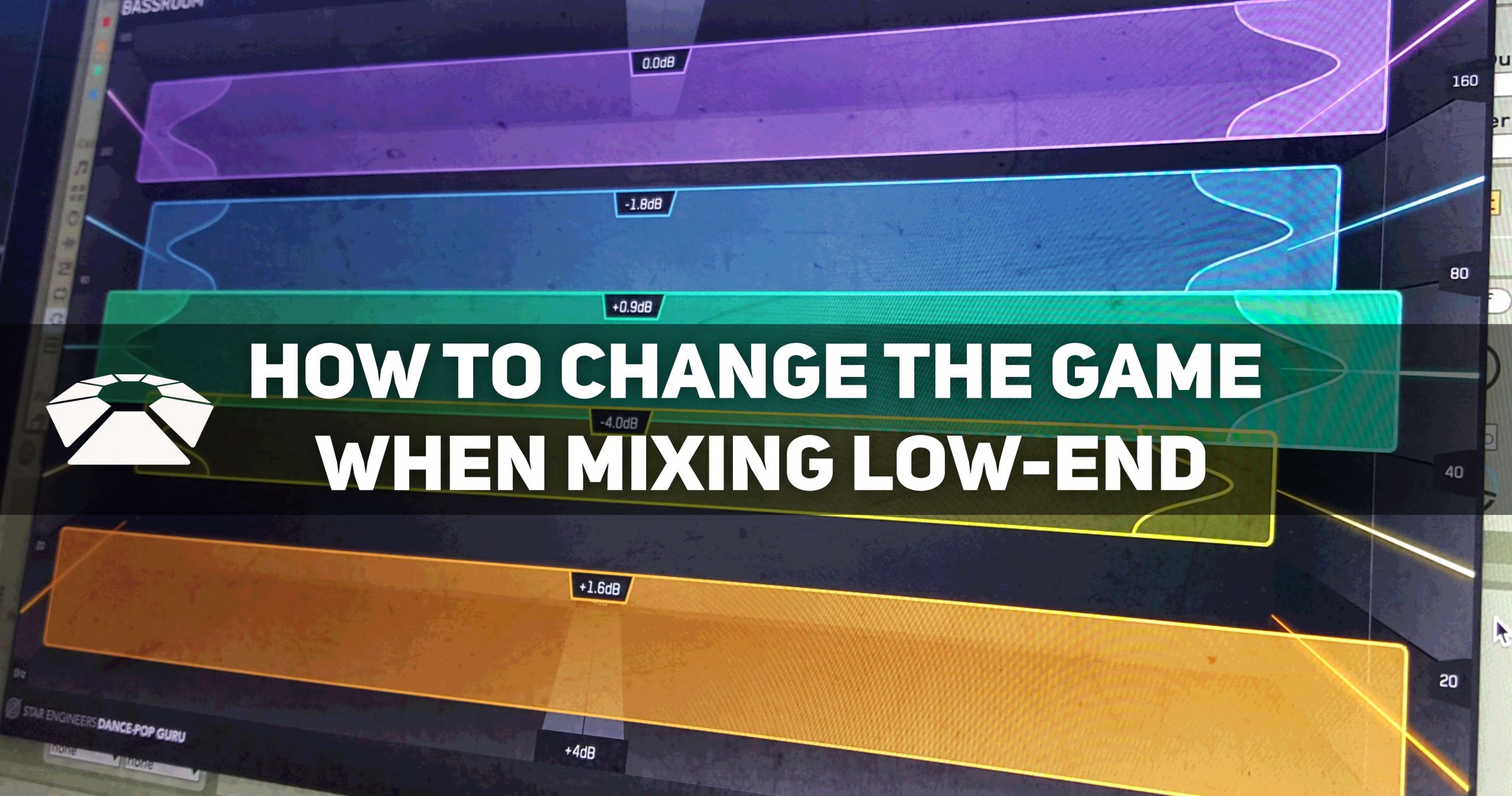
How to Change the Game When Mixing Low-End
Introducing – Mastering the Mix’s Bassroom
Whether you’ve got great studio gear and acoustic treatment or not, getting a well balanced low-end is really hard. It’s a make-or-break part of the production process and getting it wrong will guarantee that your track doesn’t reach it’s fullest potential.
The team over at Mastering The Mix recognized that this was a huge problem holding back a vast number of producers. In response, they created BASSROOM – a final mix and mastering EQ that helps music producers get a well balanced low-end in seconds. In this article, we will tell you all about the new plugin and how to use it to shape your low-end to your picture-perfect settings.
Quality Is Essential
High-quality EQ filters are essential when adjusting the low-end of your entire mix. The leading school of thought is that linear phase EQs offer the greatest transparency as non- linear phase EQ’s can introduce phase shifting which reduces the clarity of the sound. However, linear-phase filters can smear transients. Mastering the Mix wanted BASSROOM to allow producers and engineers to shape the low-end of their mix or master without compromising the punch and definition of the track. They created specifically designed filters that have minimal phase distortion AND minimal transient distortion providing greater transparency than standard linear-phase filters at low-frequencies.
To illustrate this, the plots below show the transient effects on a step function when applying a 6dB gain at 240Hz. Think of this as a simplified waveform of a kick drum. It’s clear that the output of the filter in Plot 2 has an oscillation before and after the “hit”. This is a “ringing” of the transient and can sound like a sucking effect. In Plot 3 BASSROOM’s EQ produces virtually no oscillation and so the transient is preserved.
Getting A Ball Park Setting
Now that you’ve found the right tool for adjusting the low-frequencies in your master, how can you be sure what the right EQ settings are required to get the best sound for your track? Should you be boosting or cutting? What changes do you need to make to get a similar tonal balance to your favorite reference tracks?
The targets on the walls of BASSROOM suggest the genre-specific EQ adjustments a great audio engineer in a world-class studio would make. Mastering the Mix analyzed the best mixes in various genres to give you EQ target presets you can trust.
This isn’t simple ‘slowed-down’ frequency matching. The targets are a result of a complex algorithm that accurately identifies how the human ear perceives low-frequencies relative to the balance of the whole mix. BASSROOM analyses your mix and displays a target in each frequency band to help you make informed mixing decisions sonically relevant to your audio. You can also load up your own reference tracks to create targets.
Matching the bands to target suggestions results in a clear and defined low-end that’s well balanced in the context of the whole mix. Use the targets to get a great starting point, then adjust by ear to tweak your low-end to perfection.
How Do I Use Bassroom?
Follow these 6 Simple Steps:
0. Download the free trial to hear how a well-balanced low-end can transform your next mix.
1. BASSROOM uses complex algorithms that accurately identifies how the human ear perceives low-frequencies relative to the balance of the whole mix. For that reason, it should be loaded on your master channel so it can analyze and be applied to your whole mix.
3. Alternatively, you can create your own target values by clicking the target icon in the bottom left corner and importing reference tracks. If you’re creating targets, we recommend clicking and dragging on the waveform to select the drop or chorus for the analysis, as this is usually the material with the best representation of the bass in the track. BASSROOM will create targets based on all the tracks loaded into the analysis window.
4. Now monitor a bass-heavy section of your production (i.e. the drop or chorus), and you’ll see the targets move to the suggested EQ positions based on the tonal balance of your mix compared to the tonal balance of your preset. Use the targets to get a great starting point, then adjust by ear to tweak your low-end to perfection. This is where your skills come into play, take over for the autopilot and lend your hand. The algorithm accounts for differences in loudness, so the targets will be accurate and relevant whether you’re mixing or mastering.
5. Pay attention here as the EQ adjustments may have changed the overall gain of your audio. If the gain has changed by more than 2dB the speaker icon will turn orange. This is a super helpful feature! Hover your mouse over the bypass icon to open the output gain and level match pointer. Match the gain slider to the level match pointer to match the perceived loudness of your audio before it passed through BASSROOM.
6. Not only will your low-end fall into place, but the level matching will give you a well- balanced sound across the whole frequency spectrum. Toggle bypass on and off to hear the difference. We dare you.
Conclusion
Improving your mixing and mastering skills is a never ending journey. There are some tools and techniques that might hold you back. With BASSROOM, you can transparently shape your low- end without compromising the clarity of your mix or master. This translates into retaining punch in the low-mids, and definition in the low-end compared to other EQs.
Mastering the Mix has been killing it over the last year, including their plugin Reference which we covered a while back. Grab your copy of Bassroom now for $62 on the Mastering the Mix website.
[divider style=”clear”]


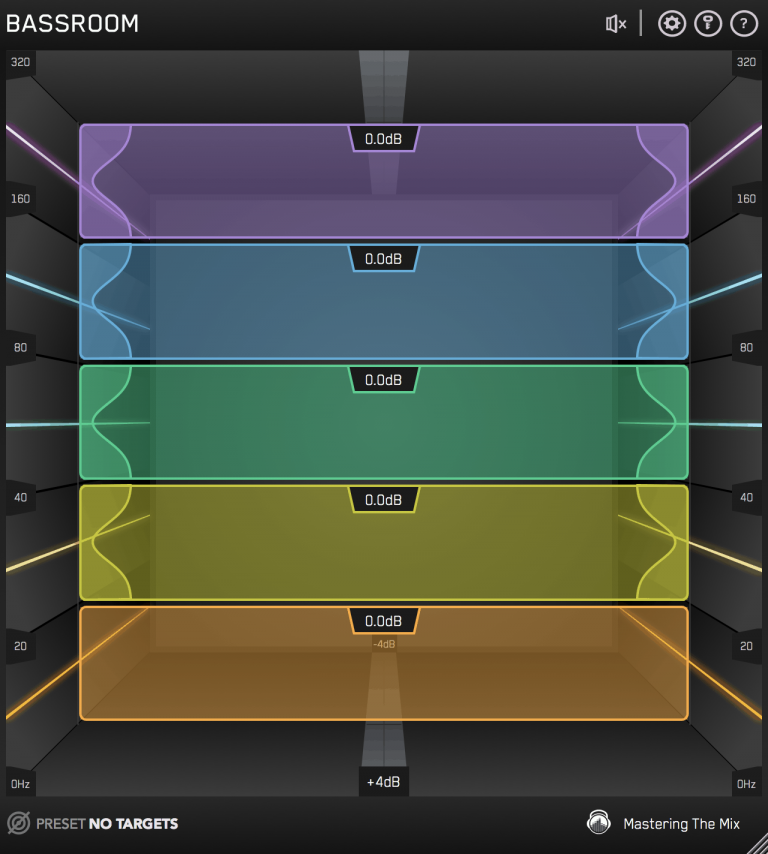
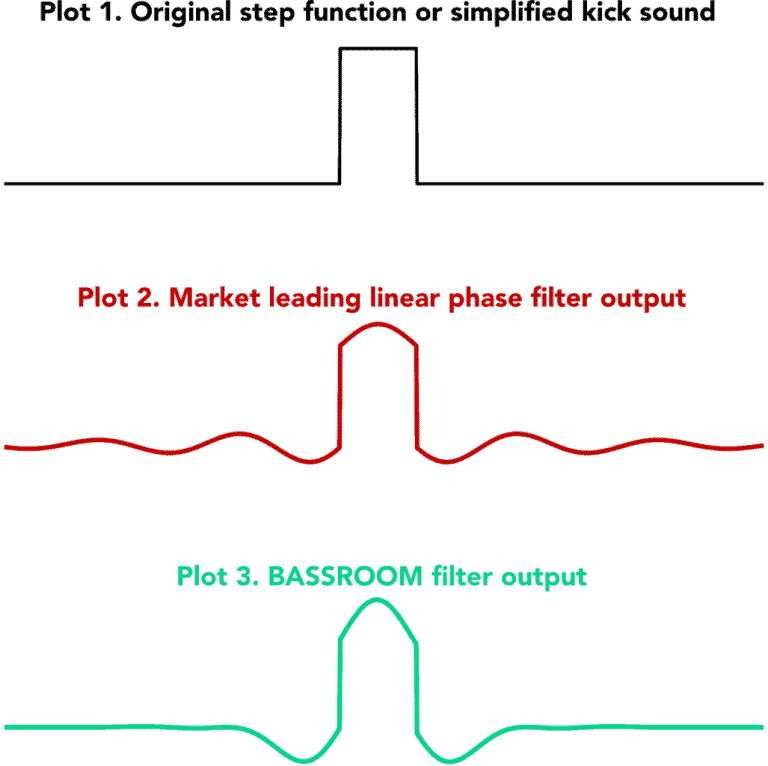
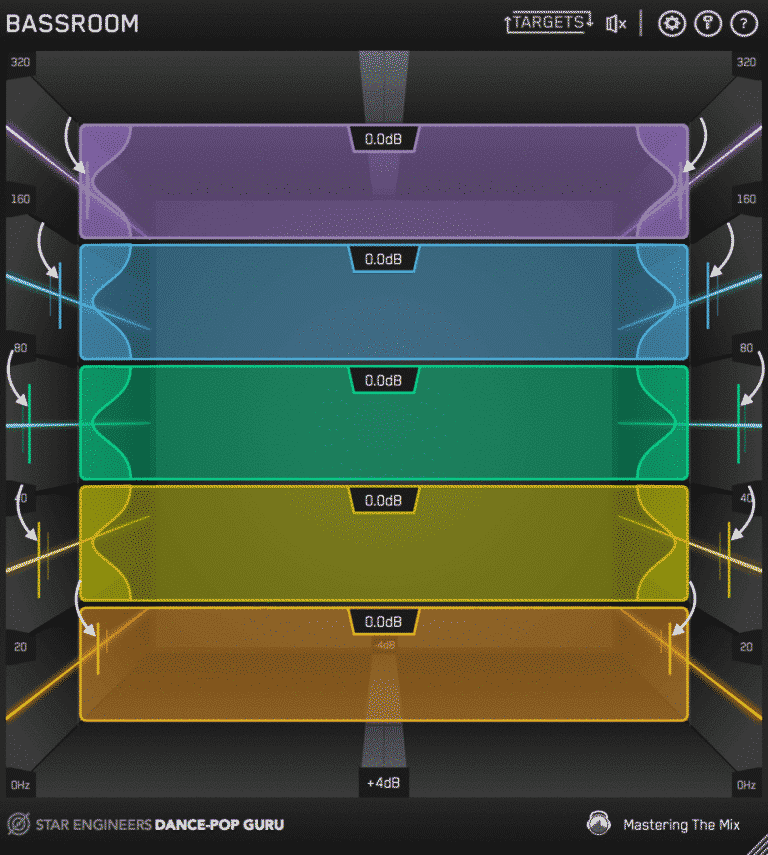
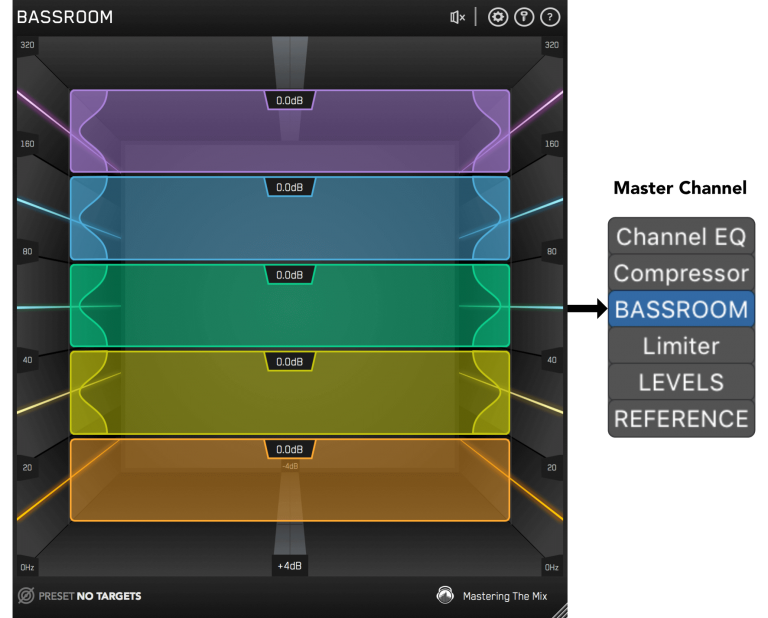
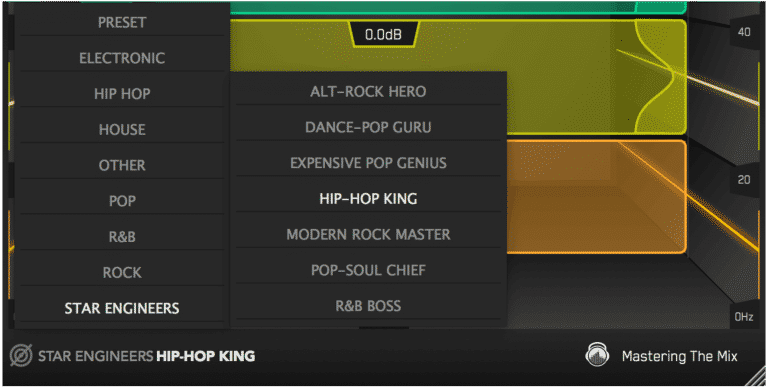
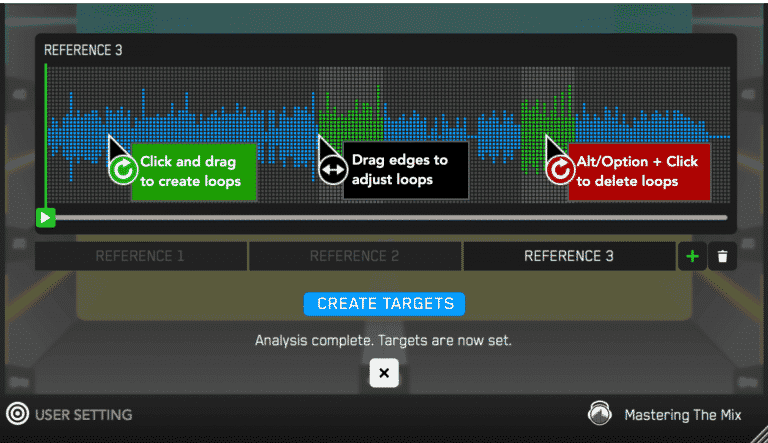
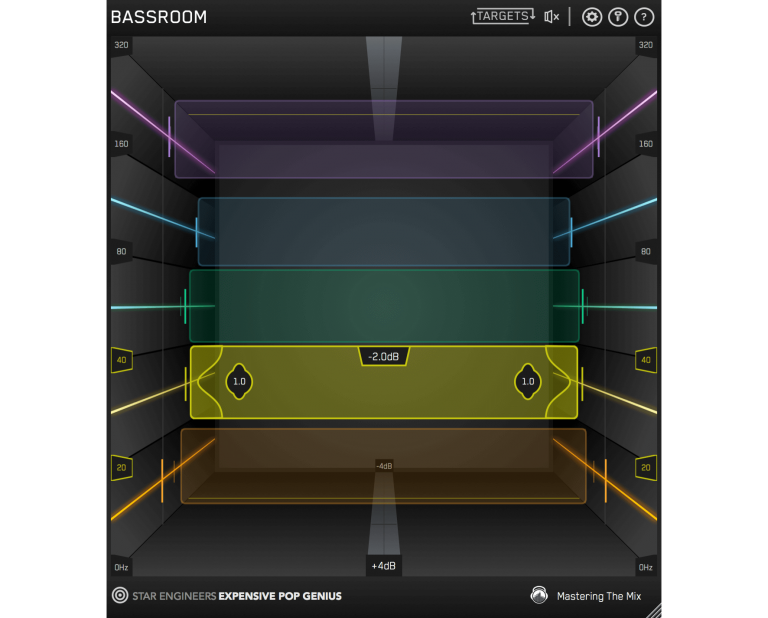
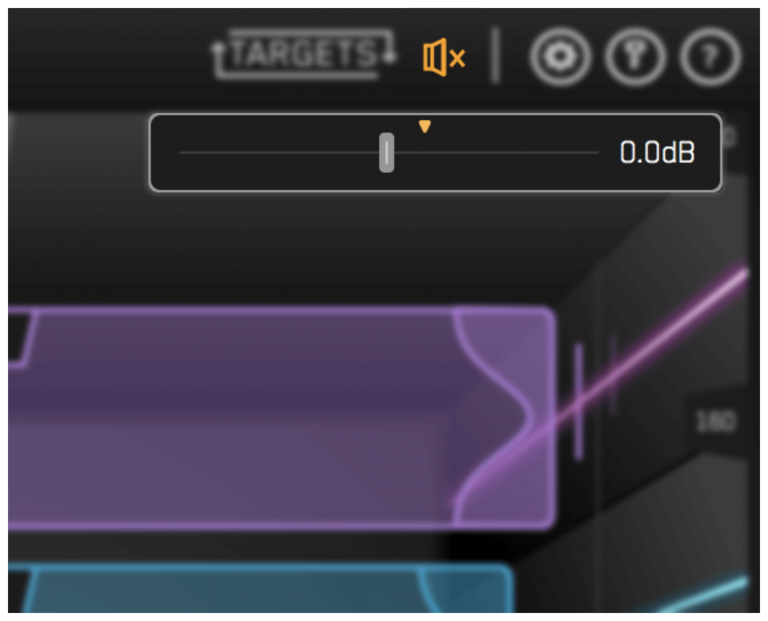
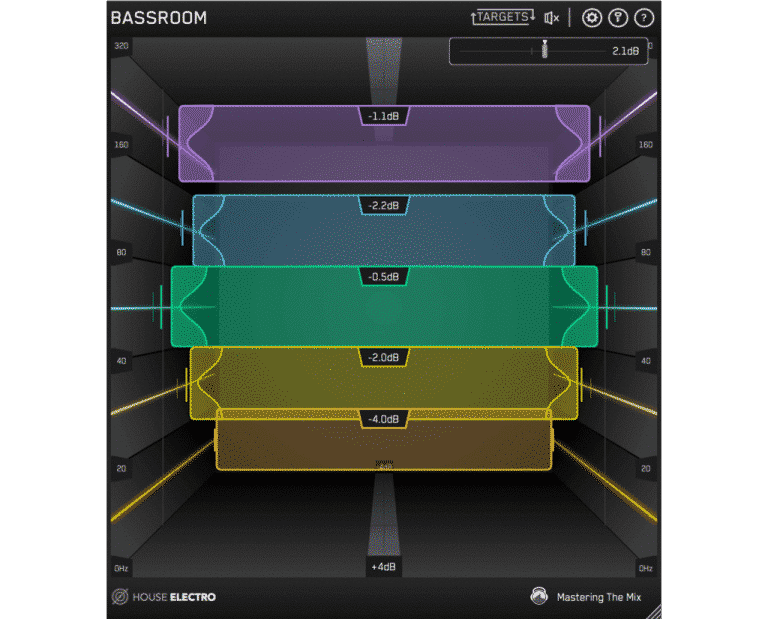
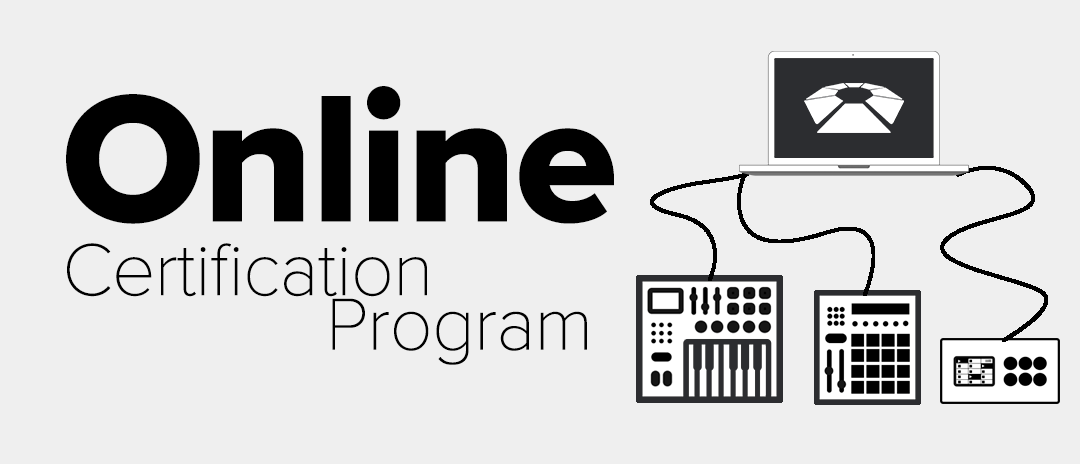
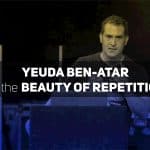





0 responses on "How to Change the Game When Mixing Low-End"