
iZotope Ozone 9 – The Future of Mastering
iZotope has done it again with the release of Ozone 9. This update includes some welcome changes to the already behemoth Mastering plugin. The interface is similar to Ozone 8, but the modules have been redesigned to reflect the rest of iZotope’s recent upgrades their mixing plugins.
In this article, we’ll dive into the plugin with a tutorial and review. We’ll touch on its new features, and tell you what we like and dislike about it.
[su_divider top=”no” divider_color=”#d2d2d2″ size=”1″]
How Does It Look? How Does It Feel?
It looks good, like, really good. iZotope has been updating its line up of mixing software over the past year and its paid off. The interface has become easier to navigate, and more enticing to use. Everything is where you need it to be, with just a few clicks to get there. The images above and below are screenshots of different modules. See how slick it all is?
There isn’t an overwhelming amount of controls on the screen, but you can access what you need to when you want to. The look is streamlined, which is at the soul of iZotope products. You can move between them seamlessly. You can also interact between them, it’s like working within a true, living, ecosystem.
[su_divider top=”no” divider_color=”#d2d2d2″ size=”1″]
The New Features
[su_youtube_advanced url=”https://youtu.be/6yVesdLOXOM” width=”400″ height=”200″ rel=”no” modestbranding=”yes”]
The new features in Ozone 9 include the new modules, the fine-tuned Total Balance Control, and the addition of NKS compatibility. We find that the first two upgrades are far more exciting than the last, though NKS compatibility must be a win for those working with Native Instruments hardware (Maschine and/or Komplete Kontrol). So what about the new modules, what do they bring to the table?
The new modules are the – Low-End Focus module, Master Rebalance module, and Match EQ module. Each takes advantage of Ozone’s A.I. technology and broadens the powerful scope of Ozone.
[su_divider top=”no” divider_color=”#d2d2d2″ size=”1″]
Low-End Focus
Low-end focus was designed to address issues beyond regular Dynamics and EQ processing. The genius here is how easy it is to use, and how well it works. With a highly focused scope of 20 Hz – 300 Hz, the module dials into the nitty-gritty puzzle that is low end.
As you can see in the image above, there are very few parameters to mess with. Some may see this as a drawback, but we see it as iZotope’s excellence at simplifying a process. You have the option to edit with Mid-Side processing if you want a few more degrees of control, but you won’t find yourself getting lost in the interface here. It’s all about how it sounds. You can decide, punchy or smooth bass, and adjust the contrast and gain knobs to your liking.
It’s incredible how well it works, and without sacrificing the rest of your mix. Controlling low-end is a major obstacle to modern productions, and we’re lucky to have access to tools like this. IF you want aa tutorial on how to use Low-end focus in your mastering workflow, read iZotope’s article here.
Stay with us as we go over Master Rebalance.
[su_divider top=”no” divider_color=”#d2d2d2″ size=”1″]
Master Rebalance
Master Rebalance uses “Source Separation technology” to isolate elements in your mix for adjustment. Choose between Vocals, Bass, and Drums to rebalance. You’ll notice below that the module is simple as pie – choose an element, then adjust the gain.
This is ideal for situations where you need a simple fix – perhaps you don’t want to go back to the mix, or your other tools fail you. Again, iZotope has struck gold here with this module. Listen to examples below, we think you’ll agree that it works.
Keep on reading for a look at Match EQ.
[su_divider top=”no” divider_color=”#d2d2d2″ size=”1″]
Match EQ
Match EQ isn’t new to Ozone, but the implementation has been updated. Now, Match EQ has its own module in Ozone rather than being a feature of the EQ. Again, you can see here that there are a limited amount of parameters to make your task straightforward. The Match EQ module applies an EQ guide and lets you tweak your signal accordingly.
With it, you can capture the whole frequency spectrum (or a smaller range) of a reference track. This means that you can have an accurate target EQ curve to work toward when mastering. Utilize this module to make your mixes look like the professionals’ mixes.
At the end of the day, these tools are only as useful as the user is practiced. That being said, these will help you get your skills up faster than a lot of plugins out there. That is one of many reasons we like iZotope so much, it always feels like we are improving our craft as we use their plugins. If there is any doubt about your processing, iZotope makes it easy to check and double-check, move onto Tonal Balance Control for a line of defense against a bad master.
[su_divider top=”no” divider_color=”#d2d2d2″ size=”1″]
Tonal Balance Control
Tonal Balance Control is another familiar tool in Ozone, it too has been upgraded for Ozone 9. Many improvements have been made under-the-hood to ensure it works efficiently. Now you can control and make adjustments to numerous plugins from the Tonal Balance Control hub – including the EQ of Ozone, Neutron, Nectar, and Relay. Together, this suite of plugins makes for a hefty powerhouse.
Tonal Balance Control is another way to look at your mix as well, it gives you an idea of the energy balance as opposed to the frequency spectrum. Reframing your mix in this way will help you think outside of the production and judge it through another lens.
For a tutorial on the best time to use Tonal Balance Control, visit the iZotope blog here.
[su_divider top=”no” divider_color=”#d2d2d2″ size=”1″]
Conclusion
With the addition of the aforementioned features, Ozone 9 is a worthy upgrade to the prior version. Thanks to improved processing algorithms, it runs smoother than before, even if only noticeable in heavy use cases. Overall, the newest features and modules make it smooth to use and as powerful as ever. If you are interested at all in doing your own mastering than Ozone is the perfect plugin suite for you.
The updated Master Assistant is the icing on the cake for this tour-de-force. We love our copy, now go get your own. Purchase your copy on the iZotope website here.
[su_divider top=”no” divider_color=”#d2d2d2″ size=”1″]
New to production, or need a refresher in mastering? Beat Lab Academy’s online production and in-person Ableton courses will give you the skills you need to become tomorrow’s super producer.




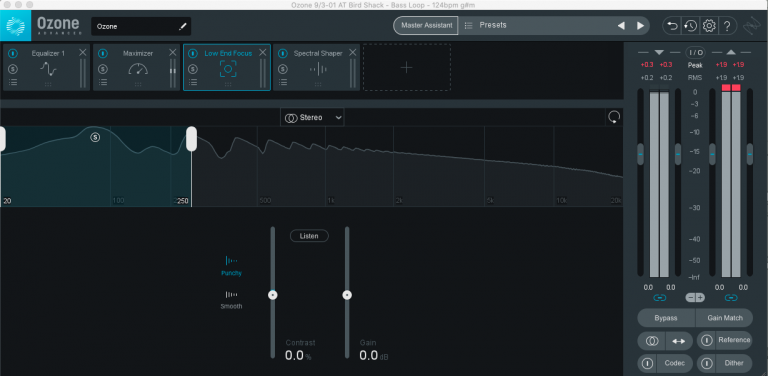

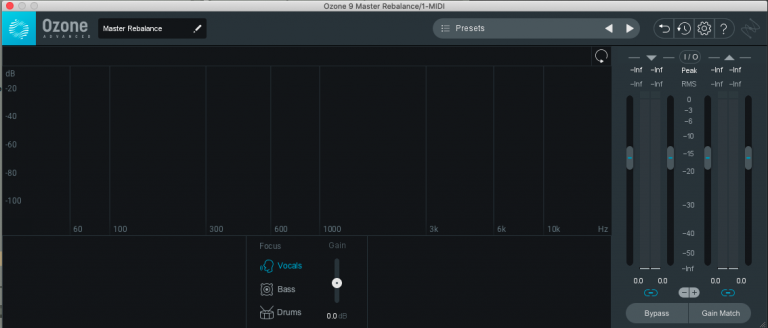
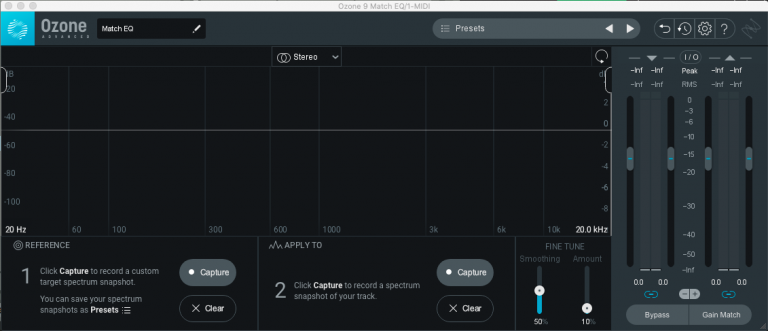
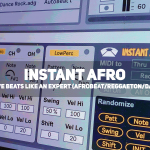
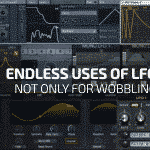




0 responses on "iZotope Ozone 9 - The Future of Mastering"