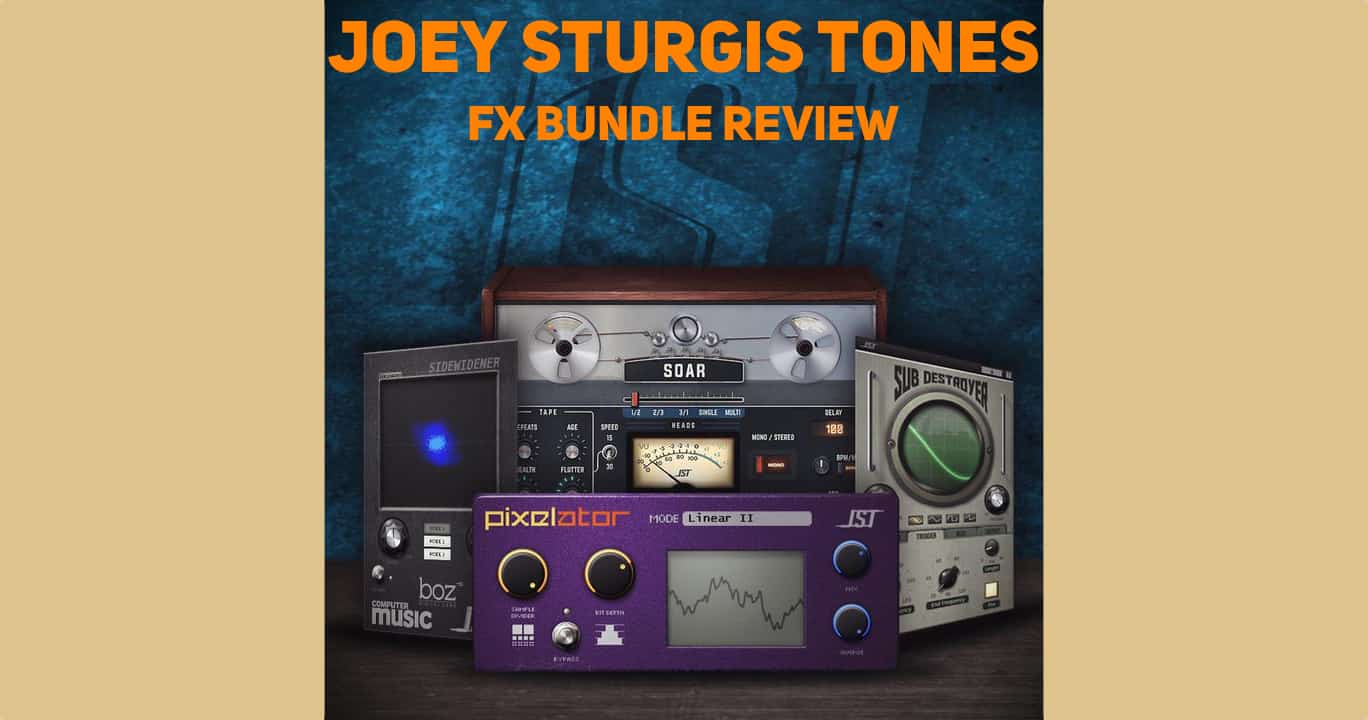
Joey Sturgis Tones – FX Bundle Review
Joey Sturgis is a music producer and runs an awesome website called Joey Sturgis Tones. We recently took a look at his FX Bundle which features the very best of JST’s effects plugins, all in one place.
You’ll get Soar, SideWidener, Sub Destroyer, and Pixelator. These plugins can and will give your songs a creative edge with their unique features. These plugins are unique and powerful so read our full review of each plugin below.
[su_divider top=”no” divider_color=”#d2d2d2″ size=”1″]
1. Soar
Soar is a Tape Delay plugin, with a twist. With it, you can achieve beautiful lush tones in an attractive delay plugin. The user interface adopts the look of an actual piece of hardware without overcomplicating the controls.
On the left side, you’ll see controls for modulating the delay. Repeats will affect the number of repeated notes you hear – turn the knob to the right and you’ll hear an increased amount of delayed notes. The knob to the right of that is the Age Knob.
The Age Knob will degrade the as if the tape has been kept in storage for a number of years. From left to right you can increase the age of the tape from brand new to 30 years old. As tape sits over time it will degrade and lose high-frequency content and dull transients in the audio. The Health Knob affects the quality of the tape as well.
The Health Knob will ultimately determine the health of the machine from sick to healthy. As you make the machine sicker it will produce more artifacts in the delayed audio. Combine this parameter with the Age knob to dial in tones specific to genres from the past. Next up is the Flutter Knob.
Adjusting the Flutter Knob will add slight variations in pitch to the delayed audio, this one is very cool and will instantly give your tone more flavor. To dial in even more character you can use the Contour knob.
You can use Contour as an internal EQ knob applied to the delayed audio. Adjusting it will change the perceived weight of the delay.
Finally, you can choose between 15 and 30 IPS (inches per second) which respresents the resolution of the delayed audio. Increasing the speed will affect the amount and intensity of the other parameters you change.
You can select between a number of different head configurations. Refer to the guide below to see which delay each option will produce.
Soar is a kickass tape delay plugin. Tape Delay is unique because of the warmth it introduces by tape saturation. the amount of control it gives you to shape the tone of your tape. It is absolutely worth checking out.
Watch the video below to hear some examples of Soar.
[su_youtube_advanced url=”https://www.youtube.com/watch?v=-7_dNliW4dM&feature=youtu.be” showinfo=”no” rel=”no” modestbranding=”yes” https=”yes”] [/su_youtube_advanced]
[su_divider top=”no” divider_color=”#d2d2d2″ size=”1″]
2. SideWidener
SideWidener is the second plugin included in the JST FX Bundle. Joey Sturgis Tones created it in collaboration with Boz Digital Labs for Computer Music Magazine. If you are a subscriber to the periodical then you may be familiar with the plugin already.
The plugin is simple and a breeze to introduce into your workflow. What you get is a stereo widener plugin that maintains mono-compatibility after processing your audio. What does this mean and why does it matter?
Remaining mono-compatible is important because some stereo wideners will introduce phase issues into your mix. When you play your song on a mono speaker system you’ll lose some of the neat tricks you’ve used in your production. That problem will not occur when using SideWidener.
Increase the width value knob for more stereo image, decrease it for more mono.
In addition to the smart mono-compatibility, SideWidener passes your audio through a filter to shape the tone of the sound. The mode buttons will switch between different filter settings to pass your audio through. Then, the tone knob comes into play. Turn it up to add more hi-frequency content, and down to hear just the lows.
SideWidener packs a powerful punch for such a simple and straightforward plugin. Watch the video below for an in-depth tutorial, if you just want to hear it you can skip ahead in the video.
[su_youtube_advanced url=”https://youtu.be/bjuv20WTx_0″ showinfo=”no” rel=”no” modestbranding=”yes” https=”yes”] [/su_youtube_advanced]
[su_divider top=”no” divider_color=”#d2d2d2″ size=”1″]
3. Sub Destroyer
SubDestroyer is a sub-bass plugin, and it might be the most effective low-end plugins we’ve ever seen. It is at heart a tone generator with a few unique twists that will save you hours in the writing process.
The four different tabs – Automate, Trigger, MIDI, and Output – each give you various control over the type of tone you can generate and how to shape that tone.
Use the Automate tab to generate a tone based on whichever frequency you set the knob to. Head over to the next tab to get freaky.
The Trigger tab is awesome. It will produce a sub-drop which you can select the starting and ending frequencies for. You can even set the speed of the ramp from zero milliseconds up to eight full seconds. This feature alone makes the plugin worth it, it will save you so much time spend designing risers and down-lifters.
The MIDI tab allows you to set parameters related to your playing. Playing a MIDI keyboard will cause SubDestroyer to play the tone that corresponds with your keyboard notes. Set portamento on this page and the pitch bend range.
Finally, on the Output tab, you can set a distortion drive knob and an exciter/saturator knob to add harmonics.
Watch the video below to see SubDestroyer and its features in actions. It’s an incredible plugin. Getting clean bass and sub-bass tones usually require stacking instruments but SubDestroyer will have you starting clean off the bat.
[su_youtube_advanced url=”https://youtu.be/GBJEQNvh-Gk?list=PLWN8vVaqx8waWXiuJmJ9GscCU4wVWHHVp” showinfo=”no” rel=”no” modestbranding=”yes” https=”yes”] [/su_youtube_advanced]
[su_divider top=”no” divider_color=”#d2d2d2″ size=”1″]
4. Pixelator
Pixelator is the fourth and final plugin you will receive in the JST FX Bundle. It may be the wildest plugin in the bunch, it is by far can cause the most destruction. Pixelator is a bit crusher and you can use it to reduce the resolution of your audio.
By throwing this on an individual channel you can mangle and distort your audio beyond recognition. On the gentler side of the spectrum, apply a bit of the effect for some grit.
Use Pixelator to subtly or excessively give your sounds or entire mix some more character.
[su_youtube_advanced url=”https://youtu.be/ZFTKHdmRErg” showinfo=”no” rel=”no” modestbranding=”yes” https=”yes”] [/su_youtube_advanced]
[su_divider top=”no” divider_color=”#d2d2d2″ size=”1″]
Conclusion
The Joey Sturgis Tones FX Bundle comes equipped with four incredible plugins. You can use each plugin for a number of different applications. Each plugin is simple to use while maintaining their powerful potential for your productions.
All of this for $199. Click this link here to go to the Joey Sturgis website.
All plugins in the bundle can be operated on Windows (32 & 64 bit) and Mac OSX (32 & 64 bit) as VST2, VST3, AU, AAX, and RTAS (JST Soar does not support RTAS).
[su_divider top=”no” divider_color=”#d2d2d2″ size=”1″]
Do you like the plugins found in the JST FX Bundle? Do you wish you knew a bit more about how to use them and other tools to make your music stand out? Check out the production classes at our school below!
[su_divider top=”no” divider_color=”#d2d2d2″ size=”1″]



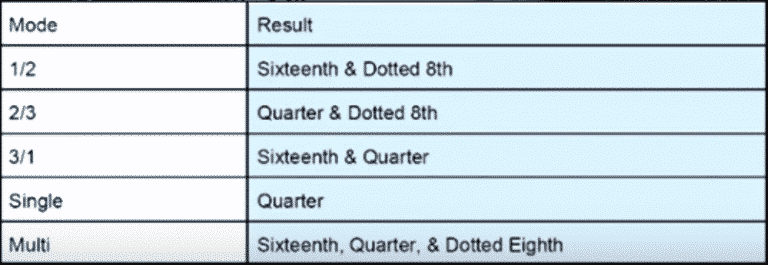








0 responses on "Joey Sturgis Tones - FX Bundle Review"