
Live 9.5 Complete Overview, New Features & PUSH 2
In the last big update Ableton gave us Delay Compensation, better warping, Max 7, Push 64 Pad Mode and the Tuner Effect.
Ableton announced this weekend during the Loop event on three major updates: Live 9.5, Push 2 and Ableton Link.
It is great to see such a massive and important update for their products without skipping to version 10. That means that all the software updates are free for existing users! Even PUSH users get discounts for PUSH 2.
The new PUSH, Analog Filters, redesigned Simpler and the upcoming Ableton Link all feel like the natural next step in the evolution of Ableton with many feature requests answered.
[divider style=”clear”]
Live 9.5
This is a free update for all Live users. It offers multiple new features and upgrades like a really slick Auto-Coloring and smoother waveform display.
You can download the new version from your Ableton.com account.
Here’s a complete overview of all new things in Live 9.5
[divider style=”clear”]
Simpler

Simpler was completely redesigned and now features the warp engine, which means you can time-stretch right inside Simpler!
The new Simpler features 3 playing modes:
Classic – Default mode, behaves as a conventional sampler just like the old simpler.
1Shot – Monophonic mode, designed for short one shot drums or short samples.
Slice – Automatically slice the sample according to the sensitivity knob. You can even slice it to a Drum Rack directly from Simpler.
All the sampling workflow is presented on a beautiful large waveform display that you can pop up to a larger size just like the Spectrum and EQ Eight Audio Effects.

Although displayed differently Simpler still features Volume, Pitch, Filter Envelopes, LFO and the new Analog Filters.
You can find all of them under the Controls section.

The new Simpler looks amazing and with time-stretching it’s exponentially more powerful.
You can even reverse the sample in Simpler now! (right click on the sample display and choose Reverse Sample)
[divider style=”clear”]
RMS Meters
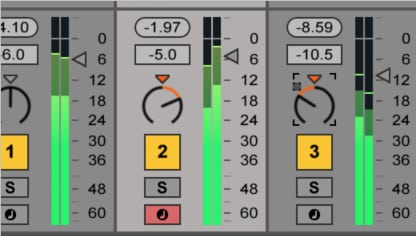
The track volume meters in both the Session and Arrangement mixers now show peak and RMS levels.
This is a great tool to help us understand the overall loudness of each track, not just the momentary peak volume.
[divider style=”clear”]
Analog Filters
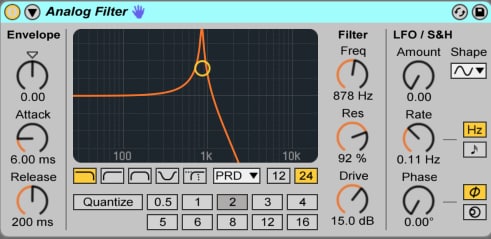
Cytomic, who designed the Glue compressor and the updated EQ Eight filters, came back to the collaboration table with the Ableton team to create analog modeled filters.
These filters can be found in Auto Filter, Simpler, and Sampler.
You get 4 different analog circuits:
OSR – modeled from Oscar | state-variable circuit with hard clipping
MS2 – modeled from MS-20 | Sallen-key circuit with soft clipping
PRD – modeled from a legacy dual-oscillator monosynth from the United States | ladder circuit without resonance limiting
SMP – Hybrid between the MS2 and PRD
In addition to all of the circuits for all filter types we can also choose a morphing filter which will morph between all filter types. For the Morph Filter, you can choose between the Clean or OSR circuits.
[divider style=”clear”]
Even More Updates
Smooth Waveforms
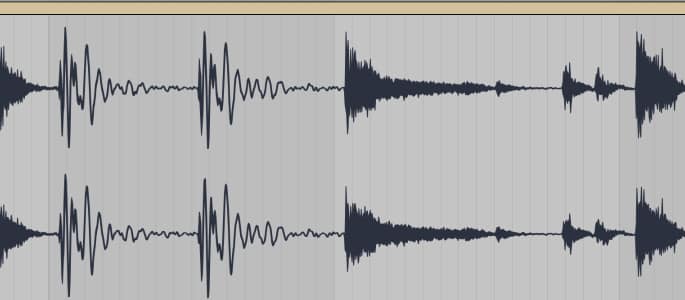
If you ever used audio in Ableton Live you might have noticed the visual lag when zooming in on waveforms.
Ableton fixed that with redesigned waveform that look much smoother at all zoom levels and track heights.
The new waveforms design also looks much smoother while recording so you can see exactly what’s happening in your audio in real-time.
[divider style=”clear”]
Plug-in Configuration Defaults
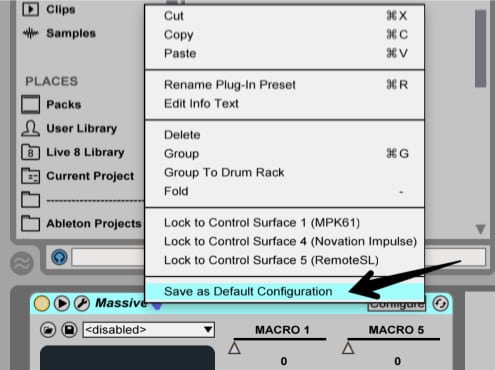
If you are using plugins, you might have use the Configure mode to show plugin parameters next to the Device in Ableton Live, which allows you to control and automate plugin parameters within Live’s interface.
You can now save a default configuration for each plugin which will allow you to have quick access to the parameters you want without the need to open the plugin interface. Further more, if you are using any controllers with remote scripts(like the Push 2) this will allow you to automatically have the parameters you want to control each time you load the plugin.
[divider style=”clear”]
Auto-Coloring
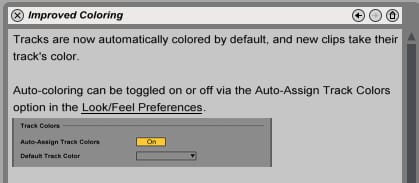
Live will now automatically color newly created tracks. It will color each newly created clip & chain with the track color.
You can turn this feature off under Live Preferences -> Feel Look
[divider style=”clear”]
Core Library Update

The core library update brings new Audio Loops, new Drum Kits, Simpler, Operator, Analog, Auto Filter and Audio Effect Rack presets.
[divider style=”clear”]
Assign Choke Group to Multiple Chains
This is a big one for some of us. Previously in Ableton Live if you wanted to assign choke groups to different Drum Rack pads you will have to do it one by one. Well, no more!!! You can now select multiple chains and change their choke group with one click. Thank you Ableton!
[divider style=”clear”]
Max for Live Essentials 2
This is an updated version with new synths, control devices and MIDI utilities.
[divider style=”clear”]
Bass – Monophonic Virtual Analog

Bass is a monophonic synth design for Baselines, Leads and special FX.
Features a mixer style oscillator with all the classic components you can find in an analog synth:
- ADSR Envelope with x1 and X5 timing
- Multi-Mode Filter
- Filter Envelope with X1 and X5 timing
- LFO
- Built in distortion unit
[divider style=”clear”]
Poli – Polyphonic Virtual Analog
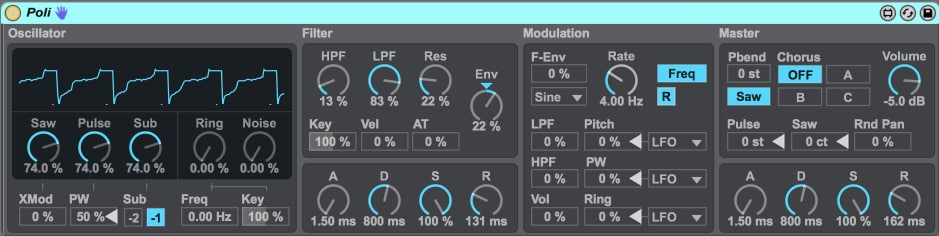
Poli is a polyphonic synth designed to create chords and melodies.
- Mixer style oscillator with Saw, Pulse, Sub, Ring and Noise
- Separate High Pass and Low Pass filters.
- Filter Envelope which also function as a Modulation envelope for Pitch, Filters, Pulse-Width, Vol and Ring modulation.
- Built-in Chorus unit
[divider style=”clear”]
Multi – Performance Multimode Synth

Multi is a versatile and fun multimode synthesizer which features 6 synth engines in a single device. It has 8 knobs and 4 of the knobs change the parameters according to one of the selected modes. The global controls are Mode, Attack, Release and Volume.
Multi does not offer a lot of control and is aimed for more playability and performance. I’m sure we will start seeing some modification for this device in the near future.
[divider style=”clear”]
ARP – Advanced Pattern-Based Sequencer
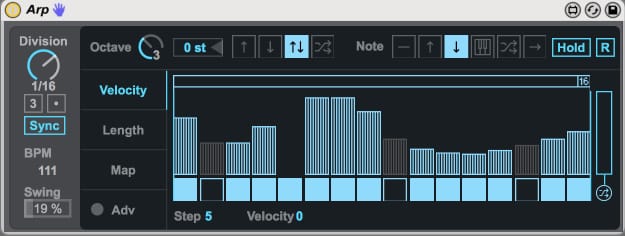
ARP is an advanced pattern-based midi Arpeggiator. It can sort, repeat and transpose incoming midi notes in various ways, while controlling a number of other parameters such as note length, velocity and even a user mapped parameter from anywhere in Live.
Altough It’s called ARP, It’s much more than an arpeggiator. It’s a parameter sequencer.
[divider style=”clear”]
Instant Haus – Also for Breaks
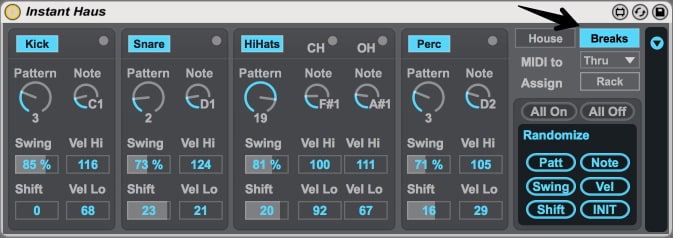
Instant Haus was introduced with the first version of Max for Live Essentials.
It is a beat generator optimized for house music a large variety of patterns.
The new version is updated with a whole new category of presets for Breaks you even get a preset system.
[divider style=”clear”]
MIDIMonitor – Stream Your MIDI Data

This is a simple utility which will create a stream of MIDI data. The data stream is displayed very clearly with color coding for: Note Pitch, Control Change, Pitchbend and Aftertouch. MIDIMonitor can be very useful for debugging midi setups.
[divider style=”clear”]
Map8 – Macro Mapping Utility

Map8 is a simple utility device that gives you 8 macros that can be mapped Max style. Meaning you can map this macros to control almost anything you want in Live. Regardless of which track the Map8 in loaded too.
You can then save your Map8s and use it with your controllers.
[divider style=”clear”]
Push 2
The new controller from Ableton does everything his predecessor does plus all the things we wanted it to do.
Push 2 brings a slicker, wider and overall better feel to an already capable controller/instrument.
[divider style=”clear”]
Display

The new display is the most noticeable update to the Push. It looks sharp, clean and somewhat futuristic. For all our OP-1 users, you might get a familiar feeling when using the new display.
[divider style=”clear”]
Browser

The new browser on the Push looks and behave incredible.
The browser is no longer limited and can access everything from Plugins, Max for Live devices, User Library and Live Packs; All with the ability to audition(!)
[divider style=”clear”]
Working with Audio

Finally the Push achieves it’s full potential. The new Simpler in Live 9.5 is represent almost identically on the Push 2.
You can edit, Trim, Slice, Reverse, Repitch and even convert to a Drum Rack.
[divider style=”clear”]
Pads

The pads, now completely design by Ableton feel responsive and fun to play on. They have a different feel from the pads on Push 1 and they are slightly wider.
Thanks to Live 9.5 Auto-Coloring now it’s easier to tell which track you are focusing on in Note mode. The tonic pads will color according to the selected track.
[divider style=”clear”]
Two Steps Forward One Step Backwards

Push 2 is an amazing instrument for live performance and in the studio. But, you will have to use the AC adapter.
Without the AC adapter the display and LEDs are just to dark and unless you are in a dark room it’s going to be very hard to see what you are doing.
[divider style=”clear”]
Sounds Great, But I Already Own Push 1
If you are already a Push user. Ableton is offering a 30% discount if you bring in your old Push.
The best part about this is that Ableton will give away all the Push 1 units to schools around the globe to encourage and help with computer music eduction.
For more details go HERE
Push 2 is designed and manufactured by Ableton unlike the Push 1 which is manufactured by Akai.
[divider style=”clear”]
Ableton Link
[su_youtube_advanced url=”https://www.youtube.com/watch?v=Fjb4U-cUGSE” showinfo=”no” rel=”no” modestbranding=”yes” https=”yes”][/su_youtube_advanced]
Upcoming feature which will be built in Ableton Live allows you to easily synchronize multiple computers on the same network.
All computers can stop independently without effecting the other computers.
Ableton Link is also an open source SDK that can be added to apps to easily sync with Ableton Live. In the near future we should except more and more apps to adopt Ableton Link.
Loopy is an awesome looping app and one of the firsts to adopt Ableton Link. To check out all the apps that already compatible with Link go HERE.
[divider style=”clear”]


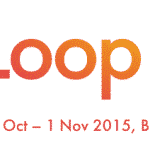





0 responses on "Live 9.5 Complete Overview, New Features & PUSH 2"