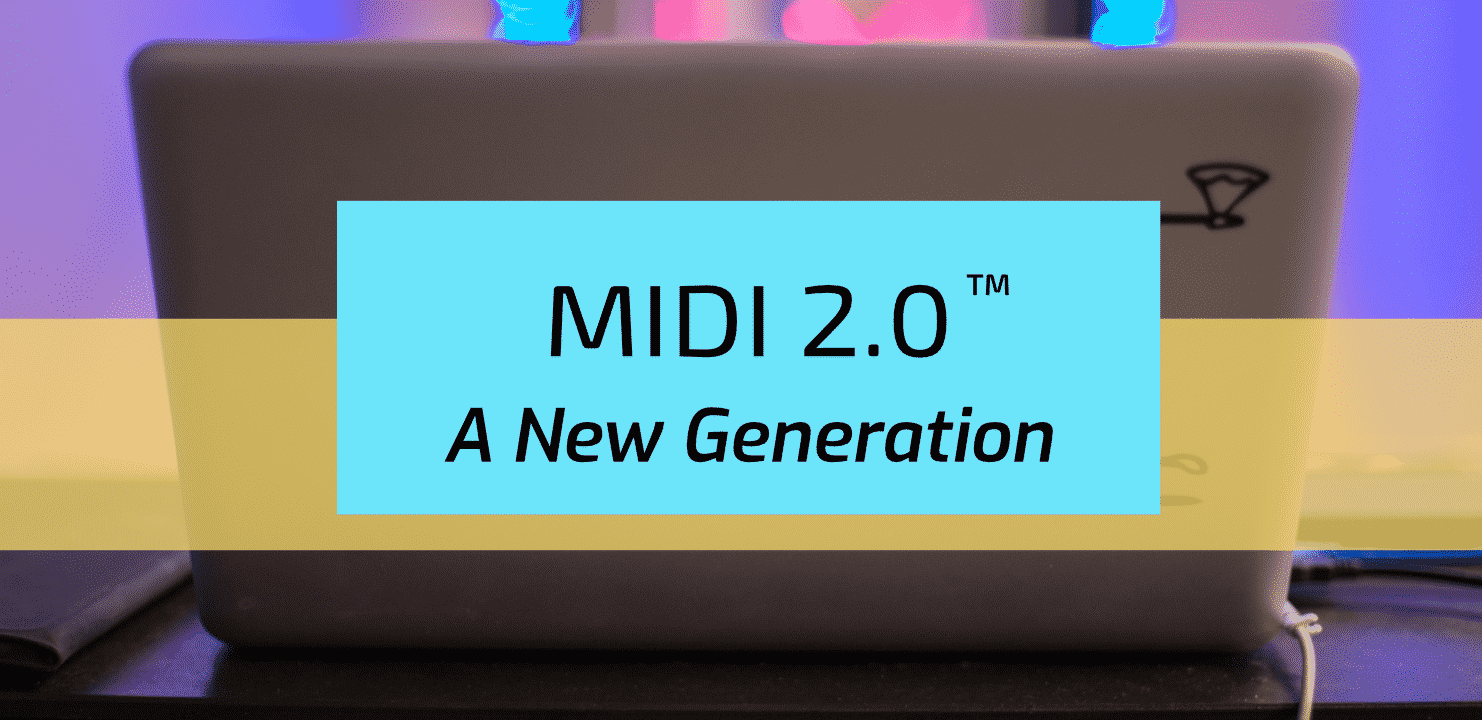
MIDI is the technology standard hidden in most music technology. It’s an acronym that stands for Musical Instrument Digital Interface.
It’s a way to communicate between devices to make and control sound. Your synthesizer speaks it, your sampler for sure knows the language, your laptop definitely speaks it, even your DJ controller might.
So why are we talking about it now? Well with the release of Ableton Live 10.1 we want to explore the possibilities the future holds, plus MIDI 2.0 Prototyping was just announced at NAMM.
In this article, we’ll give you a history lesson about MIDI, what you’ve been able to do with it, and inform you of the newest parts coming up in MIDI 2.0. Scroll down if you only want to read about the news regarding MIDI 2.0.
History
Back in the 1960’s and 70’s, the world had begun experimenting with computer and electronic music. But these devices were large and expensive – synthesizers the size of rooms were cost prohibitive to say the least. They were highly impractical for use other than in research and the biggest musical talents.
The 1980’s rolled around and we began to technology that could decrease the size of these devices, synthesizers could be packed into suitcases (still large) and became mobile. MIDI was born.
The idea was to create a communication protocol that allowed musicians to control more than one device with a single keyboard. This allowed for the huge sound of 80’s pop. Layering synths could create walls of sound.
MIDI was standardized in 1983 by a group of manufacturers – Korg, Oberheim, Roland, Sequential Circuits, and Yamaha. Since then, any synthesizer and musical device with MIDI can communicate with each other.
So How Does It Work?
MIDI works by communicating. One device speaks to another or multiple devices. A typical setup involves a MIDI keyboard, perhaps controlling the sounds in a synthesizer and later virtual synthesizers.
Remember that MIDI is just data, information. It does not create sound, but it can tell something else to. When you are playing a MIDI keyboard and hit record on your computer, the computer simply records the MIDI information.
It records the keys you play, the knobs you twist, and the buttons you push. Whether you are using a hardware synth or a virtual synth, the data recorded then tells them what sounds to make and how to control them.

MIDI Channels
MIDI Channels are the veins and arteries of MIDI devices. Each channel carries information depending on an individual instrument.
Say you have a synthesizer that can play 4 parts simultaneously – drums, bass, lead, and pads – each sound’s MIDI info will be carried through a separate channel.
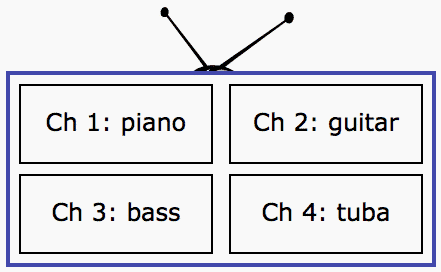
Parameters like volume, panning, and modulation can all be controlled by MIDI information and be changed using MIDI controllers.
So what sort of things are MIDI messages saying?
Messages
MIDI can send a limited set of formats for messages. It can send Channel Voice, Channel Mode, System Common, System Real-Time, and System Exclusive.
Channel Voice messages include performance commands like CC (control change) messages (like pitch bend and modulation amount), Note on/Note off (for the keys), PC (program change, to change a synthesizer patch), and velocity.
Channel Mode messages tell a device to turn all off all the notes, or tell it which mode is being played between
System Common and System Real-Time communicate time-code information and synchronization data.
System Exclusive (often seen as SysEx) is vital to the shelf-life of MIDI. It has enabled synth and plugin manufacturers to customize the capabilities MIDI can employ.
Continue below as we go over a basic hardware setup and how MIDI is involved.
Basic Hardware Setup
To operate a MIDI-enabled device your setup will require a MIDI interface. Most audio interfaces will also contain a MIDI interface, but you will most likely use a USB connection.
In modern recording situations, the computer will be your host and master MIDI clock (determining the tempo). Through USB cable, or a different MIDI interface you can record and send MIDI data. See the configuration below.
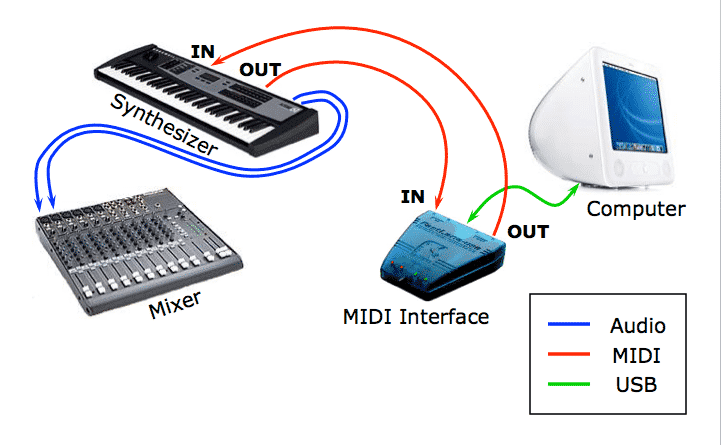
Notice that the synth is plugged into a mixer – remember that MIDI doesn’t carry audio – the synth still needs to send its audio to speakers.
Connectivity
The beauty in MIDI is how little data it actually takes to communicate. You can take advantage of that and communicate with multiple instruments at once.
This is especially useful in live situations where you may want to sync up multiple synths and/or drum machines. Utilizing MIDI-over-USB you could connect multiple devices to your computer and synchronize their sequences.
MIDI 1.0 has many advantages, but over the course of 30 years music and information technology has advanced far beyond what we could’ve imagined. MIDI 2.0 aims to take advantage of that.
MIDI 2.0
MIDI 2.0 prototyping was just announced at NAMM, a big deal for the future of music. We hope to see complete industry adoption of new features like Multi-Polyphonic
The official statement is below,
The MIDI 2.0 initiative updates MIDI with auto-configuration, new DAW/web integrations, extended resolution, increased expressiveness, and tighter timing — all while maintaining a high priority on backward compatibility. This major update of MIDI paves the way for a new generation of advanced interconnected MIDI devices, while still preserving interoperability with the millions of existing MIDI 1.0 devices. One of the core goals of the MIDI 2.0 initiative is to also enhance the MIDI 1.0 feature set whenever possible.
The Three B’s
The MIDI Manufacturers Association and AMEI (Japanese MIDI Association) have emphasized a focus on maintaining MIDI 1.0 usability and backwards compatibility.
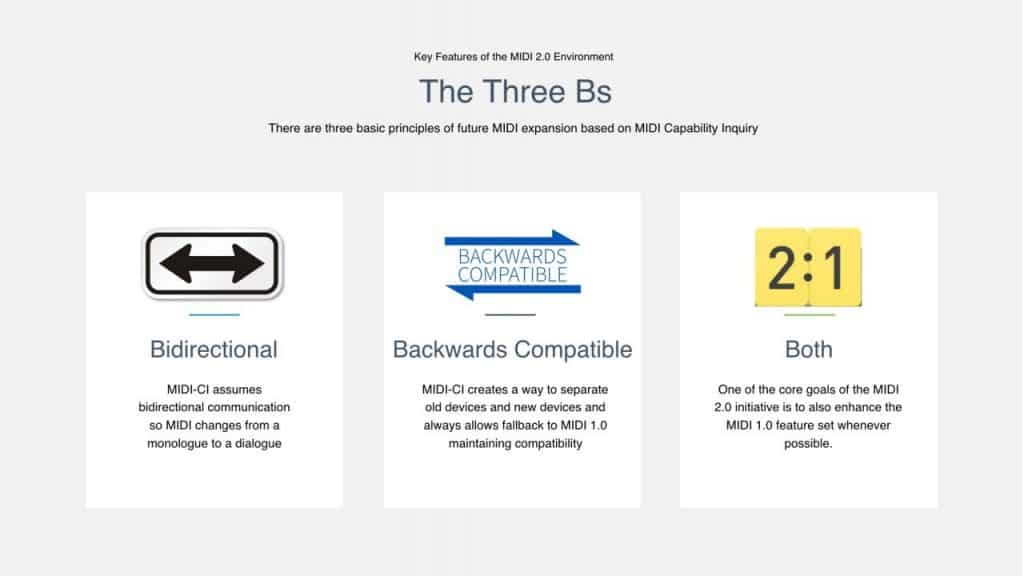
The MIDI 2.0 Environment
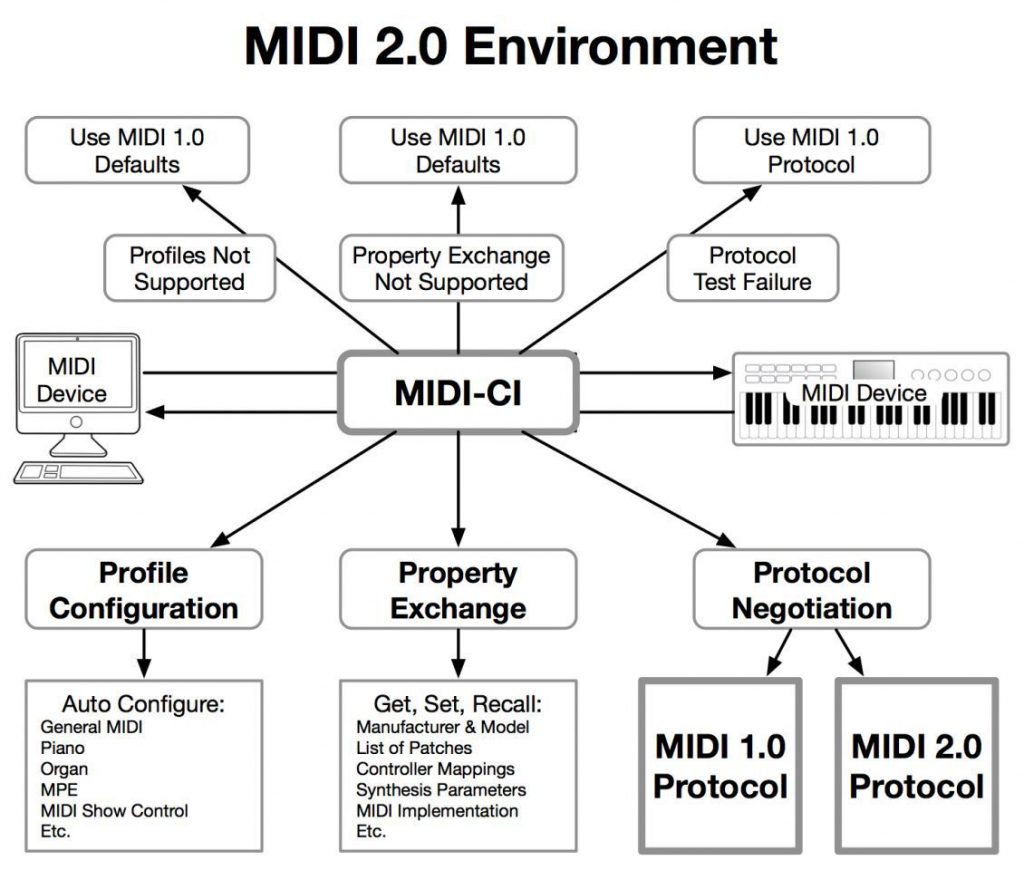
Black MIDI
We thought we would include some fun phenomena to come out of MIDI, which brings us to Black MIDI. Black MIDI is a genre of music centered around using as many MIDI notes as possible in a composition. See below.



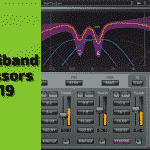




0 responses on "MIDI 2.0: A New Generation"