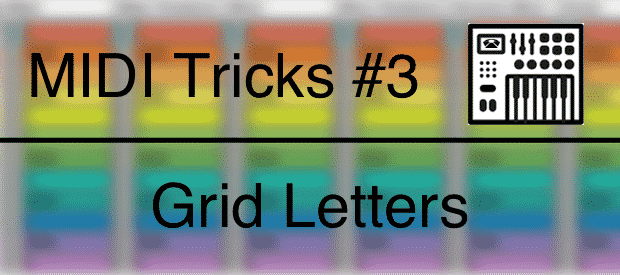
MIDI Tricks #3 – Grid Letters (Free Download)
Continuing our MIDI Tricks segment, this time we got something very special for PUSH (1 & 2) users.
This week in MIDI tricks we’re giving you a template that includes MIDI clips for each letter of the ABCs.
All you have to do is to switch to user mode and Launch a clip. You will see the letter of the clip displayed on your grid.
Using Live’s Session View you can then start launching clips by order or even using the Follow Actions to automatically jump between any letter.
You can also arrange any letter clips you want in the arrangment to construct words and sentences.
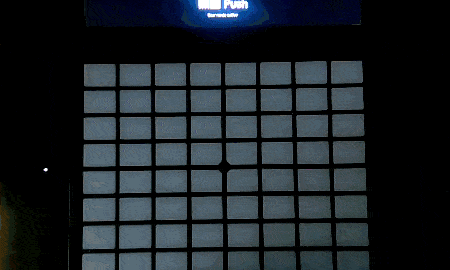
[divider style=”clear”]
You also get a custom MIDI Effect Rack to help you control the colors, flickering speed and LED order.

[divider style=”clear”]
Installation
To use it efficiently create a folder on your computer and call it Templates. Then click Add Folder in Live’s browser and add your Templates folder.
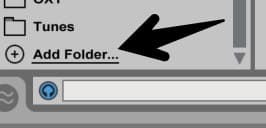
Next, Drag the Grid Letter Project to the Templates folder in the browser.
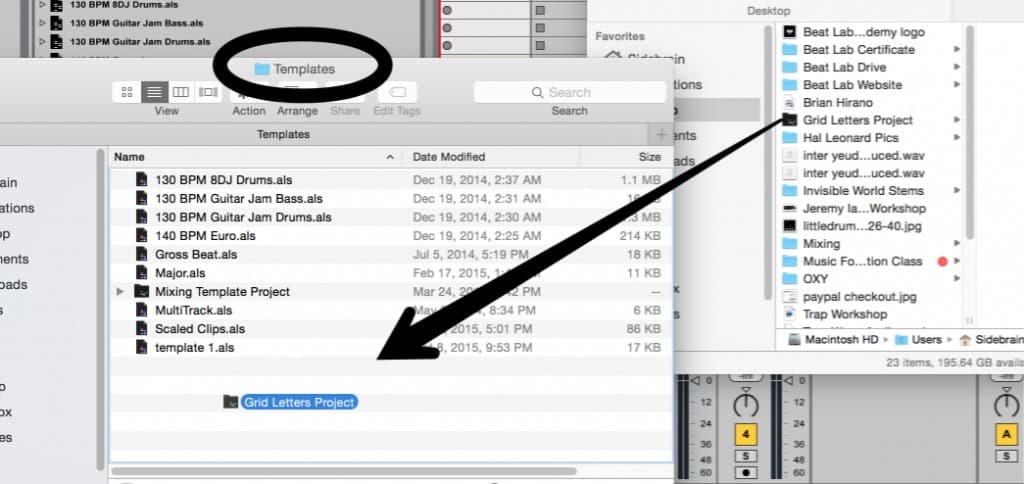
Now you can access the Launchpad and Push letters and simply drag to any project you are working on directly from Live’s browser.
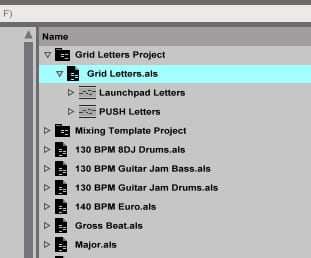
Push
Grid Letters will only work properly in User Mode.
Under Live’s Preferences make sure MIDI output is enabled for PUSH User Mode.
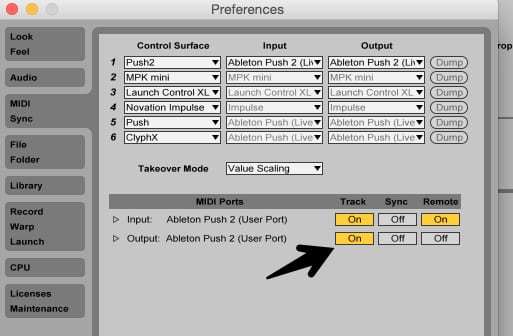
The channel should be routed already to Push (User Port). If it is not. Please do so under ‘MIDI to’ drop down menu.
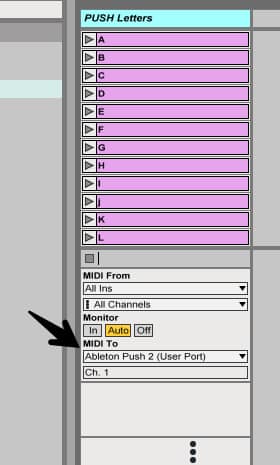
Have fun!
[ulplocker id=2F4ZvTxRSTaUs7Mg]
DOWNLOAD
[/ulplocker]


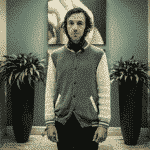





0 responses on "MIDI Tricks #3 - Grid Letters (Free Download)"