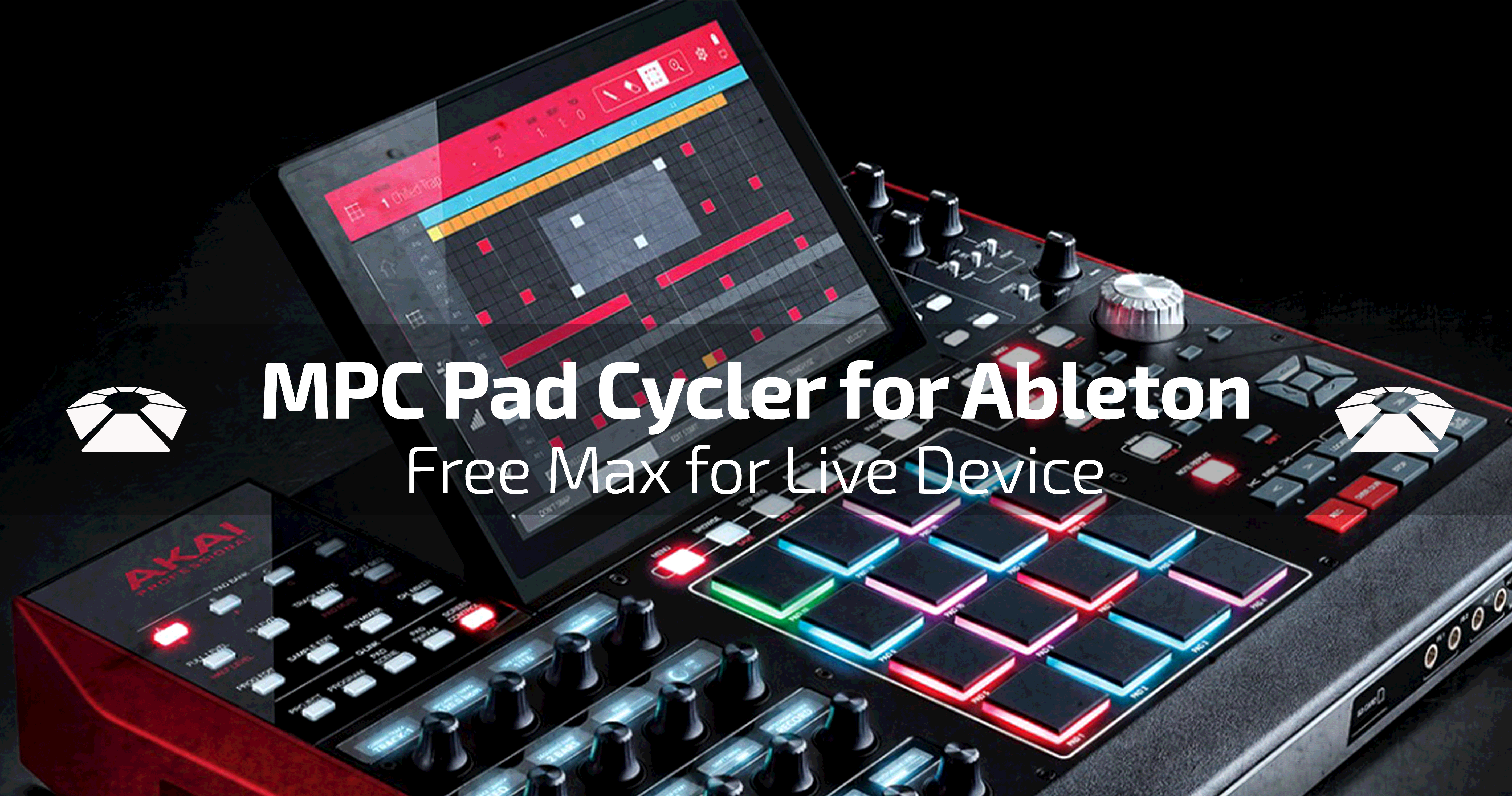
MPC Pad Cycler for Ableton
We’re coming back with another free Max for Live device! This one is for the finger drummers – MPC Style Pad Cycler for Ableton. This device allows you to load as many samples as you want on one pad. And cycle between the samples in all sorts of ways while still using just one pad!
Check the video below for more details and grab your free download on the bottom of the post
[su_youtube_advanced url=”https://youtu.be/t3LGqVGDXVI” width=”400″ height=”200″ rel=”no” modestbranding=”yes”]
[divider style=”clear”]
Beat Lab MPC Pad Cycler

To use the Pad Cycler first load an empty Drum Rack. Then load another Drum Rack on one of the pads. Load as many samples as you want onto the nested Drum rack. Finally, add the Pad cycler between the master Drum Rack and the nested Drum Rack
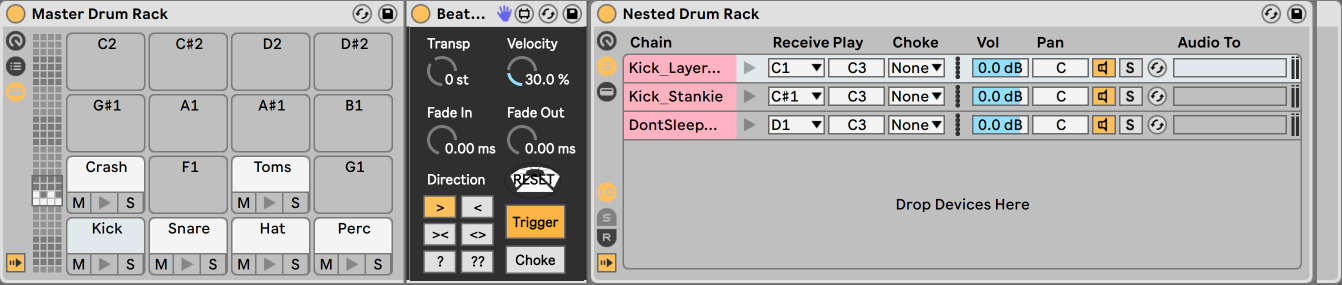
Transpose – Change the pitch of all the samples
Velocity – Adjust Velocity Sensetivy amount
Fade In – Add Fade in
Fade Out – Add Fade out
Direction – Change the way the samples Are being cycled through with every hit of a pad.
Reset – Reset the cycler to the first sample
Trigger/Gate – Change the sample playback mode from Trigger (doesn’t matter how long you hit the sample it will still play trough), In Gate mode, the sample will only play while holding a pad
Choke – Put all samples in the same choke group so they cancel each other and cannot overlap
[divider style=”clear”]
Installation
Drag the downloaded file to your Max MIDI Effect Presets in the user library. See Gif Below:
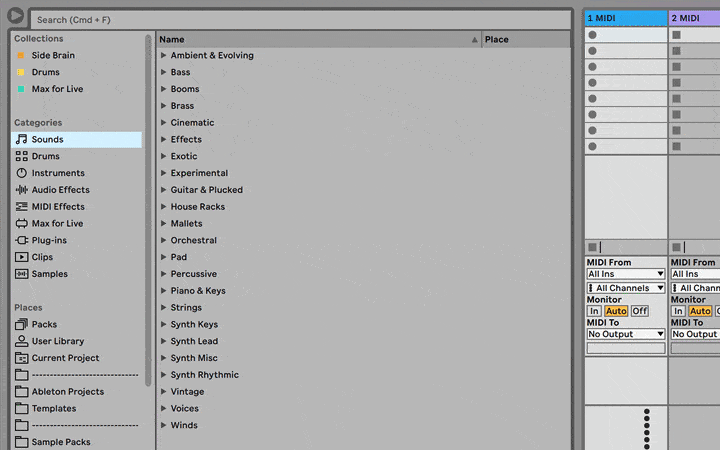
[divider style=”clear”]
Claim Your free download below









0 responses on "MPC Pad Cycler for Ableton (Free Download)"