
How To Get The Perfect Amount Of Bass When Mastering Audio
We’re happy to announce a new partnership with MasteringtheMix, a website with amazing audio plugins. When Tom reached out to us we were excited to see what his plugins could offer. Levels, Animate, Reference, and Expose all have proved to be super helpful in the mixing and mastering process. We’re featuring an article written by Tom guiding you in how to achieve an awesome bass balance while mastering. He uses a few of his own plugins as tools and we would highly suggest trying them out. Read below!
[su_divider top=”no” divider_color=”#d2d2d2″ size=”1″]
This is where so many potentially awesome tracks fail. Too much bass and your track will sound bloated and lack clarity. Not enough bass and your track will sound weak. I have a process that helps me set the perfect amount of bass for my clients every time. Since I implemented this technique I can honestly say that my mastering business has dramatically improved (more than doubled!) I hope that this technique helps you too, whether it’s growing your studio business or simply nailing the master of a track that will further your career as an artist.
Let’s start with why nailing the low-end is so difficult:
- Monitors with great low-end response are super expensive. 2. Acoustic treatment is expensive BUT essential for any monitors (expensive or not) to
be effective. 3. Even when we have great monitors and acoustic treatment how can we be sure of
what the perfect low-end level is?
So we’re up against a few hurdles here, but the technique I’ll explain will improve the low- end of your masters, even in the most basic studio set-ups.
Preparing the process
Read to the end, it’s worth it…
Build up a collection of tracks that you think sound absolutely incredible. Focus on the genres you work in but try to have some others too. In your collection, you should have tracks that you feel are in the top 5% ‘sonically’ in that genre. This takes a bit of time and research but it’s absolutely worth it. You can see a list of tracks in my collection at the foot of this post.
When you’re mastering your track, find two or three tracks from your collection that are sonically similar to the track you’re working on. Using tracks with a comparable vibe and instrumentation is important.
Fire up our plugin REFERENCE as the final insert on your master channel (unless you use any speaker/headphone correction software in which case REFERENCE should go before that) and drop in your reference tracks.
Loop the chorus of each of your reference tracks, as well as the chorus of your own production from within your DAW. Hit the ‘level-match all tracks’ button (top right corner of the waveform in REFERENCE) to make all the tracks play back at the same perceived volume, you’re now set up and ready to nail your low-end.
Perfect bass balance during mastering
REFERENCE has a unique (and incredibly effective) way of showing you the perceived level in various frequency bands. The white level-line will go drift into the lower half if those frequencies have less perceived volume than in your selected reference track. It will drift into the upper half if those frequencies have more perceived volume than in your selected reference track.
REFERENCE shows you visually what you would be able to hear if you were in a world-class studio. This isn’t a simple ‘slowed down’ frequency analyzer like many other plugins out there that claim to do the same thing as REFERENCE. It’s a complex algorithm created to specifically identify how the human ear perceives certain frequencies relative to the balance of the whole mix. With this information, we can make informed decisions regarding the EQ of the low-end.
I like to begin by setting the low-end frequency band from 0-200Hz in REFERENCE. This gives me a broad overview of how the low-frequencies compare to my 3 reference tracks. If the mix is great I might just be a few decibels off. From the readouts in the image below, I can see that the low end is around 2.5dB lower than my reference track. So that gives me a solid figure to work from. I know I need to tastefully increase my master by around 2.5dB in the 0-200Hz region.
I can zoom in a little closer by adding some more frequency bands in REFERENCE. This might give readings with a greater variation as different kick samples and bass sounds will have varying levels of prominence across the low-end. You don’t have to get the level lines in REFERENCE sitting perfectly in the middle in each band, but if there is a bump or dip greater than +/- 3dB then you might want to use an EQ to make some adjustments.
Perfect bass dynamic range during mastering
Another feature of REFERENCE is showing you how the dynamic range of the frequency band compares to your selected reference. The purple punch dots will move away from the white level line if that frequency band is more dynamic than your reference. They will move towards the white level line if that frequency band is less dynamic than your reference. The stronger the glow appears, the greater the dynamic difference. I can also view the ‘dynamic range’ reading if I enable ‘readouts’ in settings.
Different arrangements can give different results here. For example, if you have a loud and elongated 808 bass dominating your mix (like in hip-hop genres) then trying to achieve the same low-end dynamic range as a pop track with a very punchy kick will be a useless approach. However, if you find a reference track with a similar arrangement and instrumentation in the low end then you might find it useful to see how you low-end compression compares.
If REFERENCE tells me that my original track is more compressed (purple punch dots moving towards the line) I might use some subtle expansion to bring out some punch in my low end. For this, I’ll use our plugin ANIMATE (click to download a free trial). ANIMATE is superior to most multi-band plugins as our filter uses a high-quality all-pass algorithm that dramatically reduces phase distortion. This is the ideal solution for use during mastering.
- Set up the filter in EXPAND to work with the low frequencies you want to bring out in the master.
- Adjust the threshold so the signal surpasses it to trigger the effect.
- Raise the amount until you feel the low end is punching the way you want it to. Keep an eye on the punch dots in REFERENCE to see how the punch is changing.
- Adjust the ratio, attack and release to work well with your audio.
- Click the level-match pointer to match the audio to the level it was before it passed through ANIMATE’s effects.
If REFERENCE tells me that my original track is punchier (purple punch dots moving away from the line) I might use FabFilters multi-band compressor in dynamic phase mode to glue the low-end together a little more.
- Create a frequency band to focus on the low-end you want to control.
- Set the threshold to trigger the compression.
- Set the ratio to adjust the amount of compression.
- You might need to raise the gain of the band to compensate for the gain reduction introduced by compression.
Finishing With a Story
This technique doesn’t only work me. Countless Mastering The Mix customers have reached out saying how REFERENCE has dramatically improved their music. One customer, in particular, told me a story I won’t forget. To protect his identity we’ll call him John…
True Story: John owns a breathtakingly beautiful studio and has some serious credits. In 2017 he got sick and was bed-bound for two months. As any freelancer understands, when you don’t work, money stops flowing in. When you’re unable to keep up with bills and support your family, it’s stressful! He knew going to the studio would be too much, but he had his laptop and decided to try and work from home on projects when he could. The two months passed and he didn’t have to reject a single project. More notably, he didn’t receive even one complaint from any of his regular customers… John contacted me and thanked me saying “he couldn’t have done it without REFERENCE!”. He was able to maintain his incredibly high standard of work when he needed to most. This is the power of REFERENCE.
A few of my favorite reference tracks Pop
- 24K Magic – Bruno Mars: Incredible songwriting and production. Mixed by the legendary Serban Ghenea. Great sounding record.
- Starving – Hailee Steinfeld & Zedd: Zedd is a super musical producer and has an ear for the perfect pristine sound. Super high energy in this track.
- Penthouse Floor – John Legend: Great low end, powerful and organic. The high frequencies aren’t hyped but it still sounds clear.
- Magic – Coldplay: Great balance between elements.
Hip Hop
- KOD – J Cole: Great dynamics, loudness, and balance.
- The Hills – The Weeknd: Darker vibes. Awesome low end and character.
- One Dance – Drake: Great kick sound punching through the mix, solid bass and vocals on top.
House
- Jumanji (Shift K3y Remix): This track has one of the best low-end balance in any track I’ve heard. It hit’s hard in the club and sounds as pure as tracks come.
- Ocean Drive (Shaun Frank Remix) – Duke Dumont: Spectacular punch and low- end balance in this track. Proud to say the producer is a Mastering The Mix customer.
- My Pet Coelacanth – Deadmau5: Super organic sounding and attention paid to how every element sits in the mix. Great for comparing separation and loudness range.
Others
- I Need A Forest Fire – James Blake: Incredible dynamics (both short term and long term) and tonal balance.
- Go – Chemical Brothers: Very charismatic tonal balance, great transients.
- Love Me Again – John Newman: High energy floor filler vibes with a great balance between the instruments.
- Inception (Time) – Hans Zimmer: Perfect for referencing dramatic stringarrangements.
[su_divider top=”no” divider_color=”#d2d2d2″ size=”1″]
Interested in purchasing Reference? Click the link below!
[su_divider top=”no” divider_color=”#d2d2d2″ size=”1″]
Want to learn more about how to master your own songs? Check out Beat Lab Academy’s Certification below, you’ll learrn how to make songs from start to finish and becomme the next super producer!


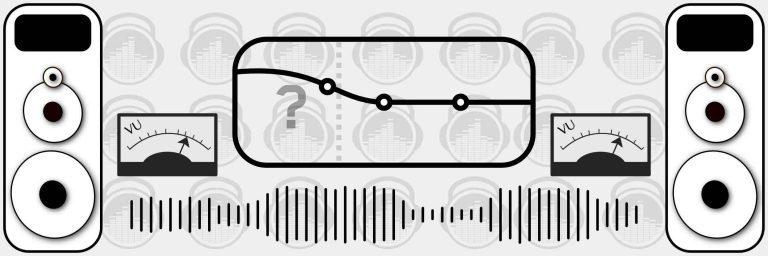
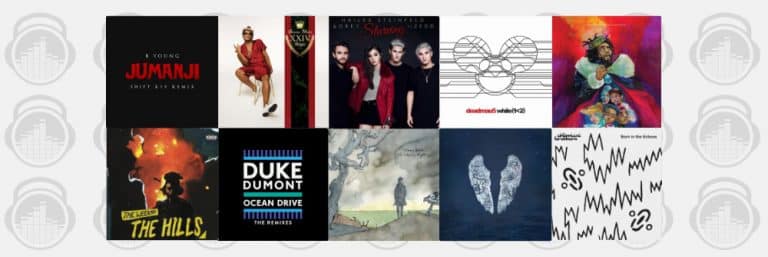
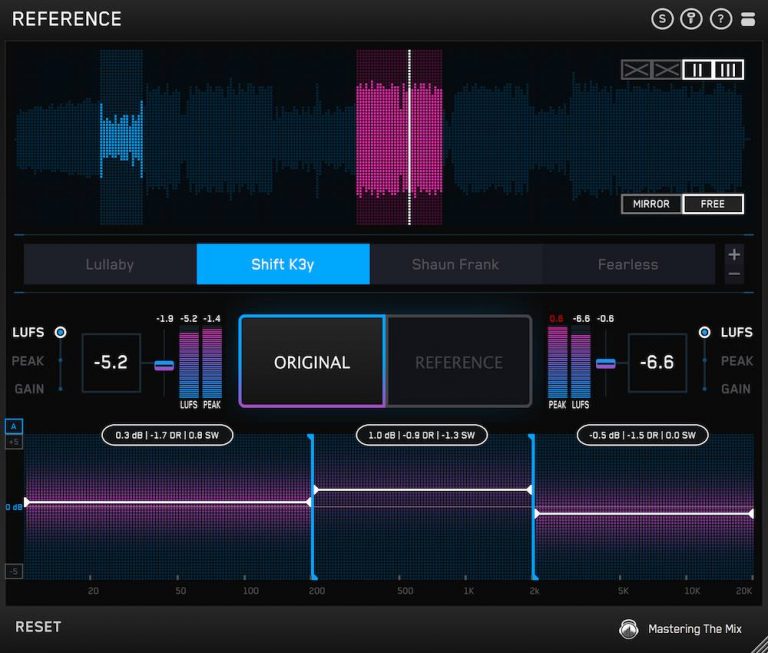
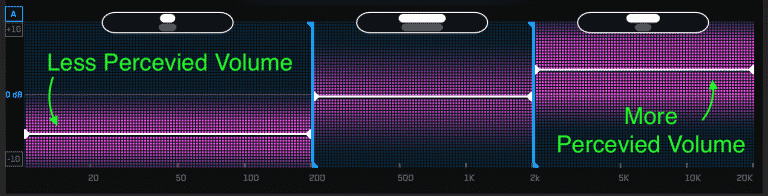

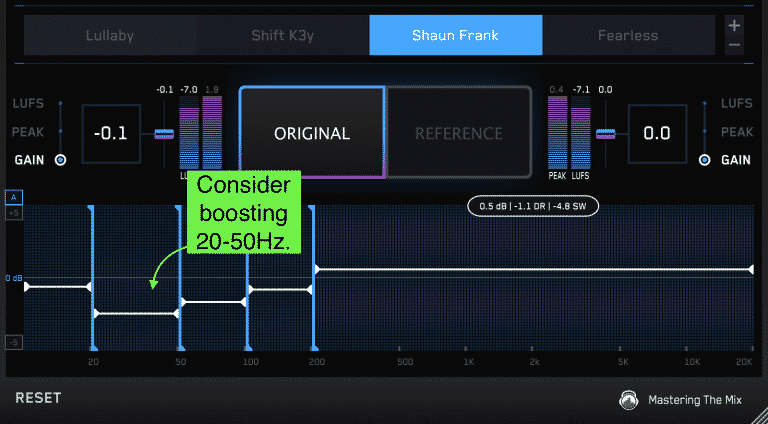
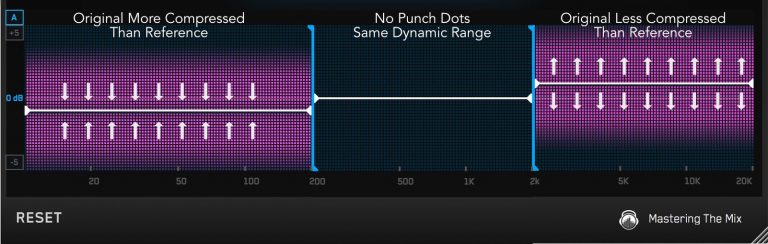








0 responses on "How To Get The Perfect Amount Of Bass When Mastering Audio"