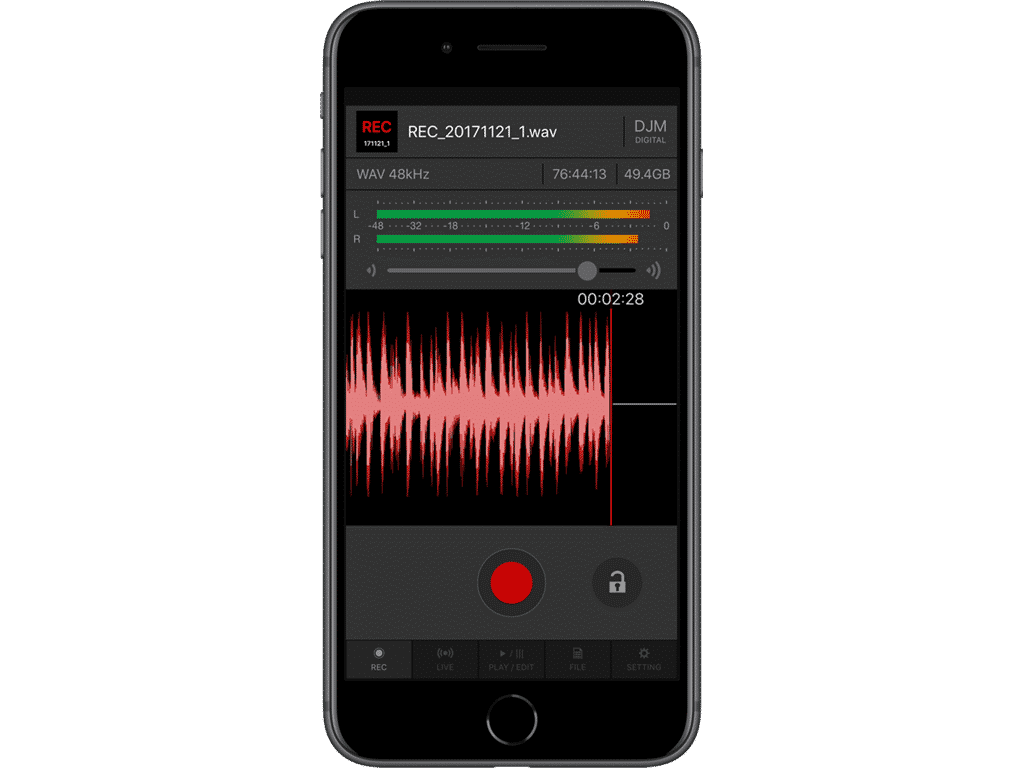
Pioneer DJM-REC iOS app – How to Record DJ Sets Without a Laptop
Pioneer DJ released a new iOS app at NAMM 2018 earlier this year, DJM-REC, and we’re excited to share this one technique along with a few others so that you can record your DJ Sets without a laptop. Obviously, if you are DJ’ing from your laptop your software will have an internal mix recording function so this article is more for those DJs opting for CDJs or standalone devices.
1. DJM-REC – $9.99
If you simply want to record your set, you could opt for an RCA to aux cable and record directly into your iPhone or Android device using any app that records (i.e. iPhone – voice memo, Android – Voice Recorder). The Pioneer DJM-REC app is our #1 recommendation if you have an iPhone or iPad because of its sophisticated recording method which also extracts time stamps from your set. Those are still editable after recording and before uploading to Mixcloud or other DJ cloud services; you can even stream your set live via Facebook, Instagram and Youtube all from the DJM-REC app. The crux here is that this app only works on iOS, and only with DJ controllers from the DJM series – DJM-TOUR1, DJM-900NXS2, DJM-750MK2 or DJM-450. All you have to do is plug in your Apple device to the USB Send/Return on the back of the mixer and the app will work! Ths app is $9.99 and can be purchased from the Apple App Store.
2. Evermix Mix Box 2 – $124.85
If you don’t have access to the DJM Mixer series then there are other hardware solutions for you, like the Evermix Mix Box 2. The Mix Box 2 is a soundcard that records audio in high-quality into your Apple device via the Evermix app. This is a decent alternative to DJM-REC, but it is much pricier and you’ll have to carry around another box with you to your gigs. On the bright side, this can be used with any mixer with an extra RCA output available. You can purchase it here as soon as it is available.
3. Zoom Recorders
Zoom produces a number of different options in the handheld recorder market, all of which are plenty capable of recording DJ sets in high-quality audio. Options range from devices that plug into your Apple device to standalone handheld recorders to field mixers for professional audio. You can check out their full range here, any of which we highly recommend. The benefit of this route is that you could record both your DJ set and the crowd ambiance to keep the live feel part of your mix. Additionally, you’ll then own a handheld recorder useful for much much more than recording your DJ sets!
Any which way you want to go about it there are options aplenty, with the simplest being the RCA to Aux cable. It is rudimentary but it is tried and true to form. We hope you enjoy the search and let us know which method you like the best, or if you use a technique we didn’t cover!



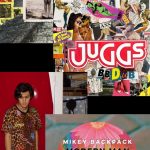
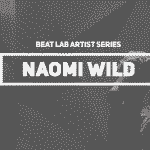




0 responses on "Pioneer DJM-REC iOS app - How to Record DJ Sets Without a Laptop"