
Removing Breath Sounds Using Live Effects
The amount of hardware equipment, software programs and plug-ins designed for the current-day music producer is mind-boggling. There are tools and technology that can help you better forge through every aspect of production. With the seemingly endless array of tools available designed to enhance workflow and improve audio quality, it is important to know when it’s time to make that investment, and when it’s time to troubleshoot and problem solve on the fly.
Maybe you’ve got your track well underway, but it feels like it’s slightly off. Or maybe you’ve just laid down your vocal track but wish it were a bit more crisp and clean. The take is great, but some breathing can be heard and some of the frequencies just seem to clash when you try to mix.
Either way, there are ways around these issues that you can tackle right in your own Ableton Live DAW. Whether you are new to the production game or an experienced vet, it is important to know how powerful and versatile Ableton Live really is.
Dropping an EQ to cut the lower frequencies not only helps to get rid of some of the mud that may be cluttering your track, but it helps transform the piece as a whole. Couple that with a multi-band compressor to fine-tune the remaining audio ranges, and you’re well on your way to making fire. These audio effects can make a world of difference and should become second nature to all levels of producers.
But what about those vocals? You’ve got your best take and just need a little bit of help trying to get rid of the breaths that are currently distracting from the sound. This is just one example when you might want to turn to the gate audio effect.
Very simply, the gate tells the audio track what ranges to let through, and what ranges to keep silent. Drop the gate onto your audio and bring the threshold down enough to where the breaths are blocked and can no longer be heard and to where your dialogue is coming through cleanly.
You can also tweak the attack, hold, release and floor accordingly to keep the sample smooth and consistent.
Investing in your music is important. You want to have all the tools necessary to make your track the best it can be. But before making that leap, learn what tools you already have and incorporate them into your workflow regularly. Not only will this sharpen your producing skills, but it will help you to better determine when the time is right to go ahead and make that investment.
Joshua Casper, musician/producer, has a great tutorial video explaining this process further in depth and is definitely worth checking out:
http://www.joshuacasper.com/ableton-tutorials/auto-remove-breath-sounds/
Upcoming Beatlab events:
The god of live-loop cutting himself, Daedelus will be at the Beatlab Academy June 25th! Check this link out to watch his live performance at the Boiler Room in NYC:
[su_youtube_advanced url=”https://www.youtube.com/watch?v=ji8CIi93Mhk” showinfo=”no” rel=”no” modestbranding=”yes” https=”yes”]https://www.youtube.com/watch?v=ji8CIi93Mhk[/su_youtube_advanced]


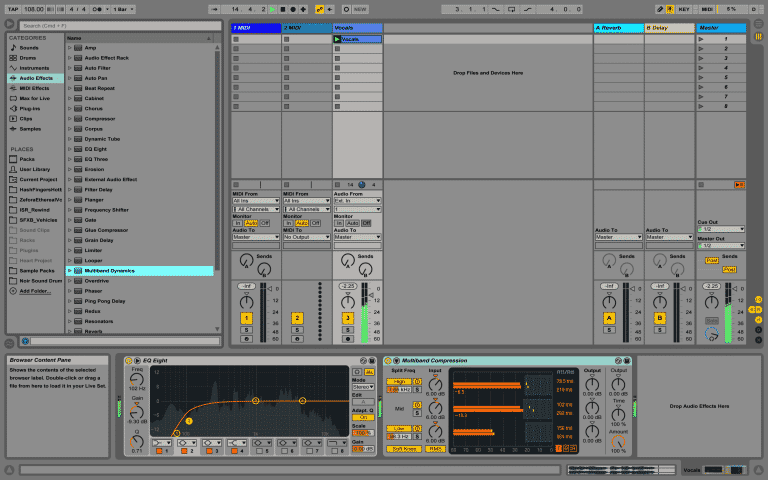
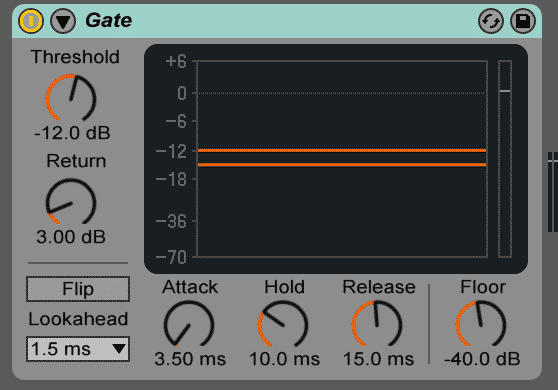






0 responses on "Removing Breath Sounds Using Ableton Live Effects"