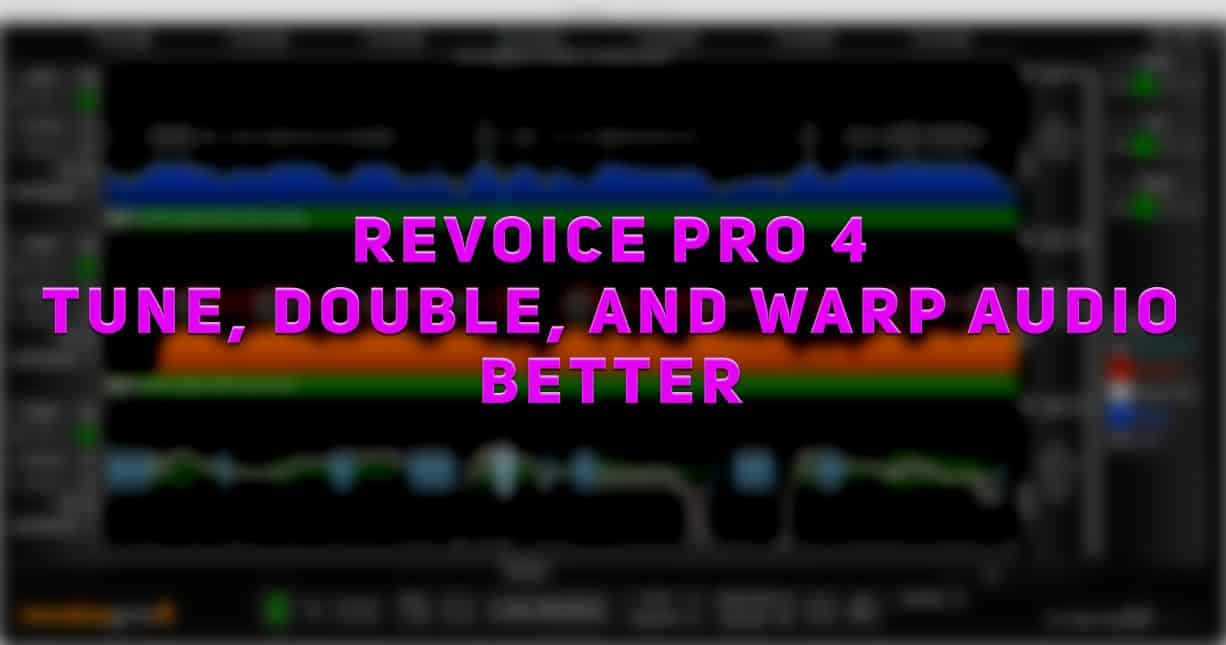
Revoice Pro 4 – Tune, Double, and Warp Audio Better
SynchroArts just released the newest version of their incredible audio tuning, doubling, and warping software Revoice Pro, with Revoice Pro 4. Many updates have been made to the software which makes it even more powerful than it already was. In this article, we’ll give you a rundown of the newest features before showing you how to use the most handy features.
If you had a chance to read our article on Revoice Pro 3 then you will notice similarities within this article, because many features remain the same between Revoice Pro 3 and Revoice Pro 4 we decided to re-use some of our overview from the earlier article; consider this post an update to the article on Revoice Pro 3.
[su_divider top=”no” divider_color=”#d2d2d2″ size=”1″]
Audio Performance Transfer Music & Dialog Modes
What makes Revoice Pro 4 so different from Melodyne or any other industry pitch correction tool? That would be the Audio Performance Transfer technology.
The Audio Performance Transfer technology gives users the ability to seamlessly copy timing and pitch data from a guide audio track to one or more target audio tracks. Revoice Pro 4 has improved upon this technology and allowed more control with the addition of APT Music Mode and Dialog Mode. Selecting between either mode to specify the type of processing the software will use to enhance your pitch and timing transfers. Watch the video below to see a quick preview of the APT process in action.
[su_youtube_advanced url=”https://youtu.be/TeRxxHyPAKE” showinfo=”no” rel=”no” modestbranding=”yes” https=”yes”] [/su_youtube_advanced]
On top of the addition of the new music and dialog modes, there have been further important functional and visual improvements to APT. Energy displays (a useful feature that is unique to Revoice Pro 4) have been improved. Guide and Dub pitch traces can now be compared which helps make control over information display easier. Pitch protected areas now have crossfades at the end of their blocks.
Vibrato Editing
Why should you care about Vibrato?
Vibrato is a much sought-after aspect of vocal performances, typically it makes the singer sound human in their delivery, you can feel the emotion. Revoice Pro 4 has implemented the ability to warp and maintain the character of vibrato. This is a big deal, if you want to stretch the end of a phrase that is topped off with vibrato then you want it to stay as true to the performance as possible. Well, now you can easily do that! Watch the video below to see how flexible Revoice Pro 4 allows your vocals to be.
[su_youtube_advanced url=”https://youtu.be/eiU0kGr1f7A” showinfo=”no” rel=”no” modestbranding=”yes” https=”yes”] [/su_youtube_advanced]
Warp Process
Have you ever wanted your vocalist to hold a note a bit longer, or maybe the timing was just off just a beat?
Well, you can utilize the warping process in Revoice Pro 4 to adjust those things with extreme precision while maintaining the quality of the sound. The warping process within Revoice Pro 4 is the strongest we have ever had experience with, and lucky for us it just got stronger. You now have more control than ever to the warp editing process. Warp point speed ramps, a dedicated Reset Tool for edits, a more responsive and accurate pencil tool, the ability to display the original pitch next to the edit, anchoring on the pitch center for sloping pitch, and defining the pitch limits per adjustment are now available to users.
Connect to Your DAW with ARA2
Revoice Pro 4 operates as a standalone software unless you have Studio One 4… for now. Support for Logic Pro, Reaper, and other DAWs is in the works. Until then you can use Revoice Pro 4 in standalone and focus on your task at hand. These upcoming addtions awill be very helpful if you really prefer to work inside of your DAW.
[su_youtube_advanced url=”https://youtu.be/wjv5DtyU3Mw” showinfo=”no” rel=”no” modestbranding=”yes” https=”yes”] [/su_youtube_advanced]
General Changes
The following are the most noticeable general changes made to software not already mentioned above. These features were all made in an effort to get users editing audio faster and easier than ever before.
- iLok Cloud compatible
- Faster session Save and Load
- Plug-ins can start Revoice Pro
- New user manual
- Customizable keyboard shortcuts
- Recently Used Presets
- Drag & Drop Group Creation
- Faster screen updates
- Many improvements to signal processing
- Many other features changes (A full list is in the manual)
[su_divider top=”no” divider_color=”#d2d2d2″ size=”1″]
How to Use Revoice Pro 4
We recently had the opportunity to try out SynchroArts’ incredible timing and tuning software, Revoice Pro 4. Revoice Pro 4 can be used to process vocals or instruments that need corrections or fine-tuning (literally) done to their pitch and timing. Say you want to line up a pair of instruments playing the same melody line, you can do that.
Want to synchronize the vocal phrasing during the takes of an artist you just recorded comps for? Done. Say that singer missed a few notes, just import the audio into Revoice Pro 4 and get to correcting! From warping, doubling, pitch adjustments in singing, instruments and ADR Revoice Pro 4 is a must-have for anyone working in the professional studio environment.
How Does It Look?
When first opening the software we were greeted with a stripped down version of an arrangement view found in most DAWs. It’s mostly black and green and looks like a hacker version of ProTools; in fact, it looks like we’re somewhere in the Matrix (which Revoice Pro was actually used during the postproduction on). Three audio tracks are displayed and you have the option to add more. Revoice Pro 4 operates as a standalone piece of software, SynchroArts cites processing speed as the primary reason for this and,
- The ability to implement and load audio into multi-input processes and process many tracks at the same time.
- A novel and effective “region-based processing” approach to audio processing in which inputs to processing modules are inserted where required along the timeline in Process Control Tracks and can have different settings along the same track.
- Simple, one-key controls of a “process-based auditioning” for rapidly auditioning combinations of input and output signals to check the quality of modifications.
- Modifications to Guide tracks can be automatically passed on to all tracks related to those Guides
- Support for a multi-track and multi-process environment with no limits on timecode positions and over 100 tracks – giving you maximum flexibility and speed of operations.
- Revoice Pro also allows multiple sessions to be open or one session open in multiple windows. For example, you can have multiple processing sessions open simultaneously and multiple views of any of those sessions.
- A consistent working environment inside Revoice Pro regardless of audio source
This is only a slight inconvenience in workflow, we actually felt we were able to focus better on the task at hand when limited to the functions Revoice Pro 4 is capable of. For all you other producers out there lacking attention then you may like being forced to work with the standalone software.
If you’re really put off by that prospect, there are plugins provided meant to aid you in the process of getting audio from your DAW into Revoice Pro; we did not utilize those link plugins when exploring the software so they will be left out of this review.
The interface is minimal in an what seems purely out of necessity, Revoice Pro 4 isn’t trying to replace your DAW for mixing or adding effects but it provides simple controls for you to monitor your audio until you’ve finished processing it. Each track has a scribble strip, volume slider, a pan slider, a mute button, a solo button, a shortcut to make fullscreen, and a lock button that will prevent edits to be made.
Transport control is located at the bottom of the screen. It is here that you can set the song key, change the grid to Bars & Beats for musical projects, and adjust the master/cue volume. You can also choose whether you’d like your playhead to play from where it stops or to replay from where you started it.
When working on your tracks you have to import the audio you want to work on in addition to the isolated backing tracks (assuming you want to hear those too). Bringing audio into the program is as simple as dragging audio files onto the tracks. However, it is important to note that not all audio formats are supported by Revoice Pro 4, only .WAV and .AIFF files work.
Different Ways to Process Your Audio
Revoice Pro 4 is great because it has multiple options for processing your audio – Warping, Pitch Editing, Level Adjustment, or Timing Alignment.
Once you’ve brought in all your audio files you can decide how you’d like to process it. You can choose to apply the APT (audio performance transfer) process, double the vocal take, adjust volume, warp it, or simply analyze it. The APT process is what separates Revoice Pro 4 from other software like Melodyne, Autotune, WavesTune, etc. It highlights a guide vocal take and copies the characteristics over to one or more dub tracks. Not only is it accurate, but it’s quick.
Processing a 3 minute and 30 second song’s worth of vocals and copying it to a dub track took about 8 seconds. You’ll end up with a tight vocal double that rivals and perhaps bests your singer doing it themselves. How tight or loose your double sounds compared to the original guide take will depend on the preset/settings you choose.
There are presets available but if you want to get more detailed with your approach you have many controls at your disposal. You can adjust the tightness of the performance timing, and all the parameters you would find with another autotuning application as well. Pitch tolerance, transfer strength (strength applied to the pitch correction), offset from the correct pitch – these are a few of the controls you can tweak. For pitch tuning, you have the ability to manually cut, stretch, join, smooth and even draw in pitch curves.
Another parameter you have the ability to adjust is the volume level and the ‘energy’ of the performance. Energy is one of the toughest things to replicate even in a live performance so having that available within this software is amazing. If you want to manually adjust the timing/pitch/energy you have the ability to do so with these other processes.
All in all, we found the software to perform better than some competing tuning applications and was unparalleled in making timing and warping adjustments a simple task. Click a few buttons and you have a realistic vocal double that will fit right into your mix. Revoice Pro 4 shines when it comes to transparency, and holds even when pushing the pitch tuning to the extreme.
Not all voices all created equally so the timbre and tone of your singers may change more drastically than others but in our experience, you can move up and down one or two octaves and keep it sounding realistic. If you want the metallic robo-sound that is becoming ever-more popular then you’ll be able to achieve that as well by cranking the settings.
The learning curve for the software initially threw us off, and while you could spend your time right-clicking and trying to figure things out on your own we would suggest dedicating 10 minutes to watching the video below. Revoice Pro 4 is a definite powerhouse and if you find yourself tuning vocals and/or editing vocal takes for singers then this software will save you loads of time and lots of pain.
Revoice Pro 4 is available on the Synchroarts website for $599. If you already own a version of Revoice Pro on or after 12 March 2018 you may qualify for a free upgrade, click here to check. If you use Ableton already and want a FREE autotune plugin check out the Beat Lab M4L Autotuna Mod.
[su_youtube_advanced url=”https://youtu.be/DWJ0CWvoEuc” showinfo=”no” rel=”no” modestbranding=”yes” https=”yes”] [/su_youtube_advanced]
Want to learn how to tune vocals and produce music better? Sign up for our upcoming classes here at Beat Lab Academy! Click the image below to learn more.
[divider style=”clear”]


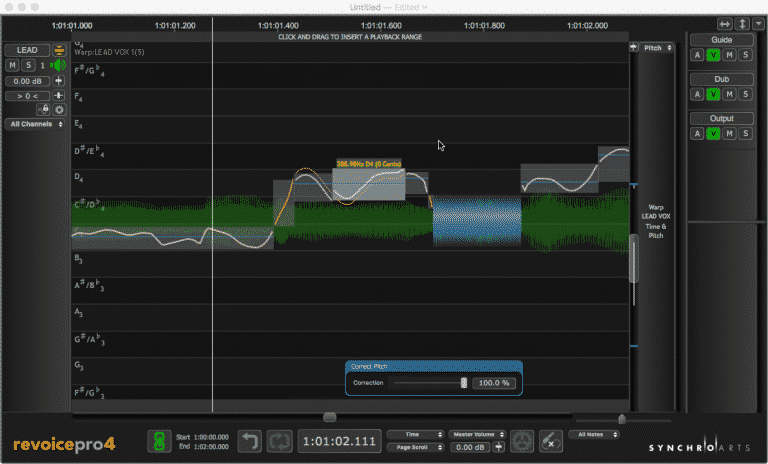
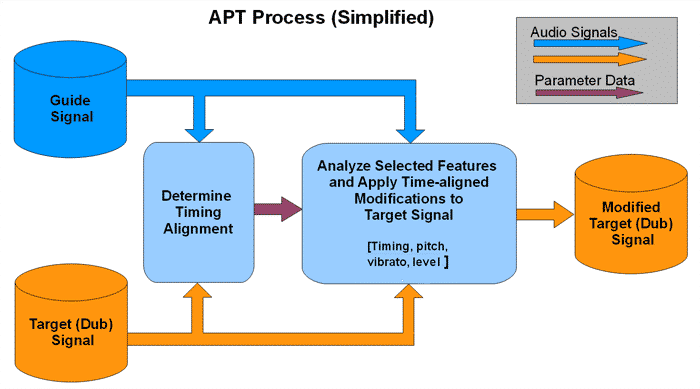

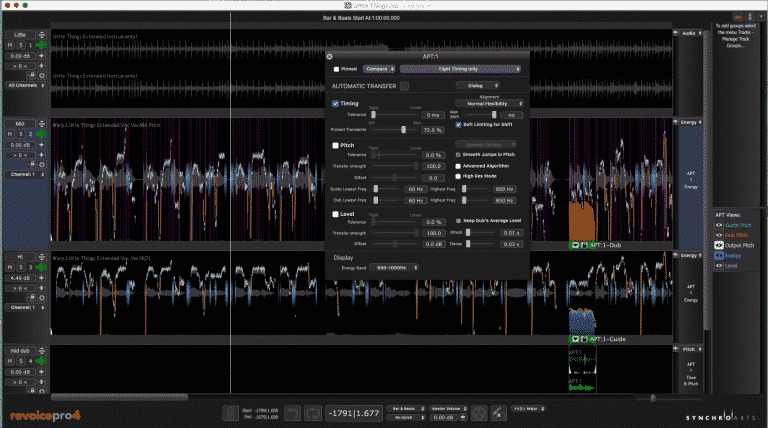






0 responses on "Revoice Pro 4 - Tune, Double, and Warp Audio Better"