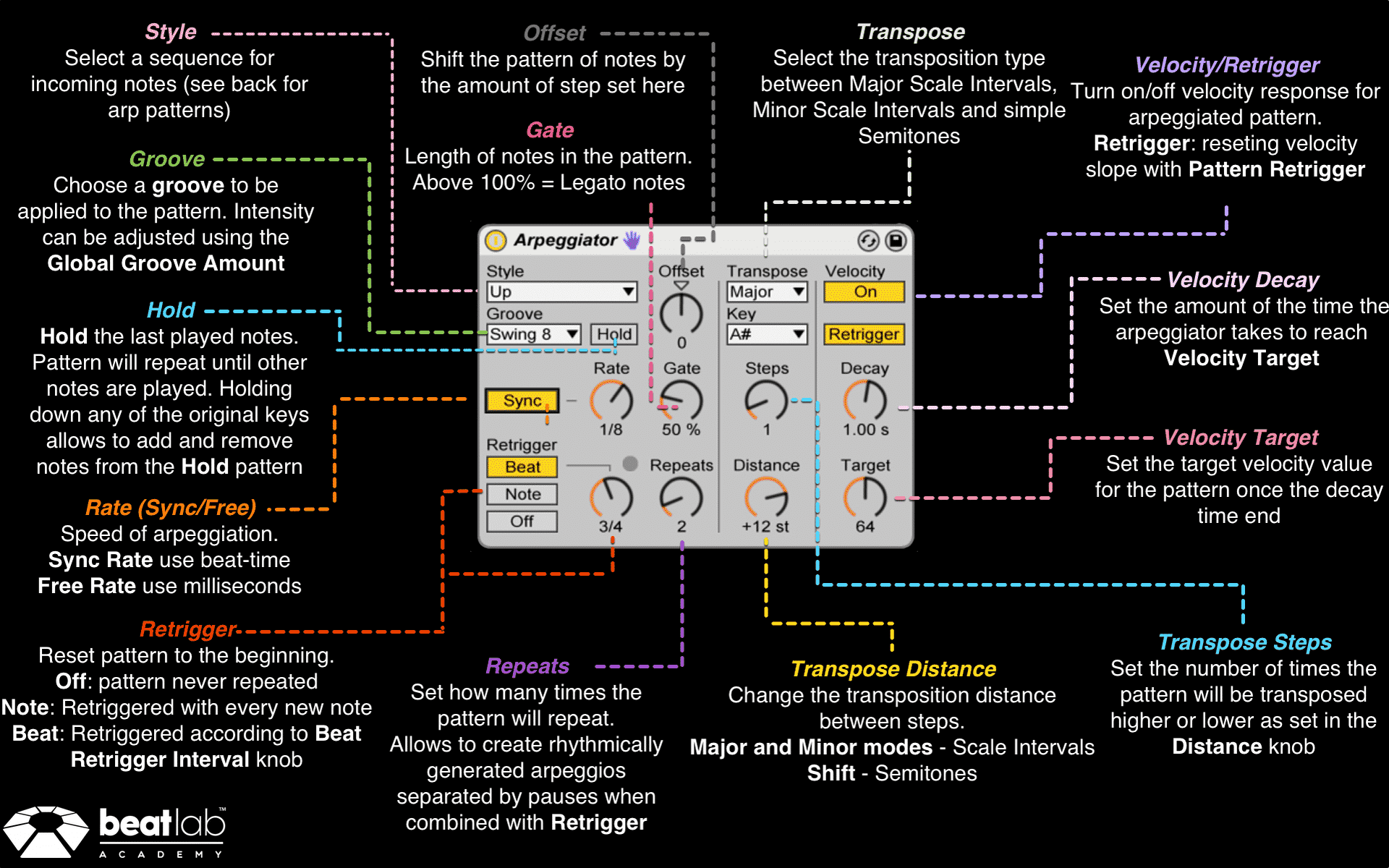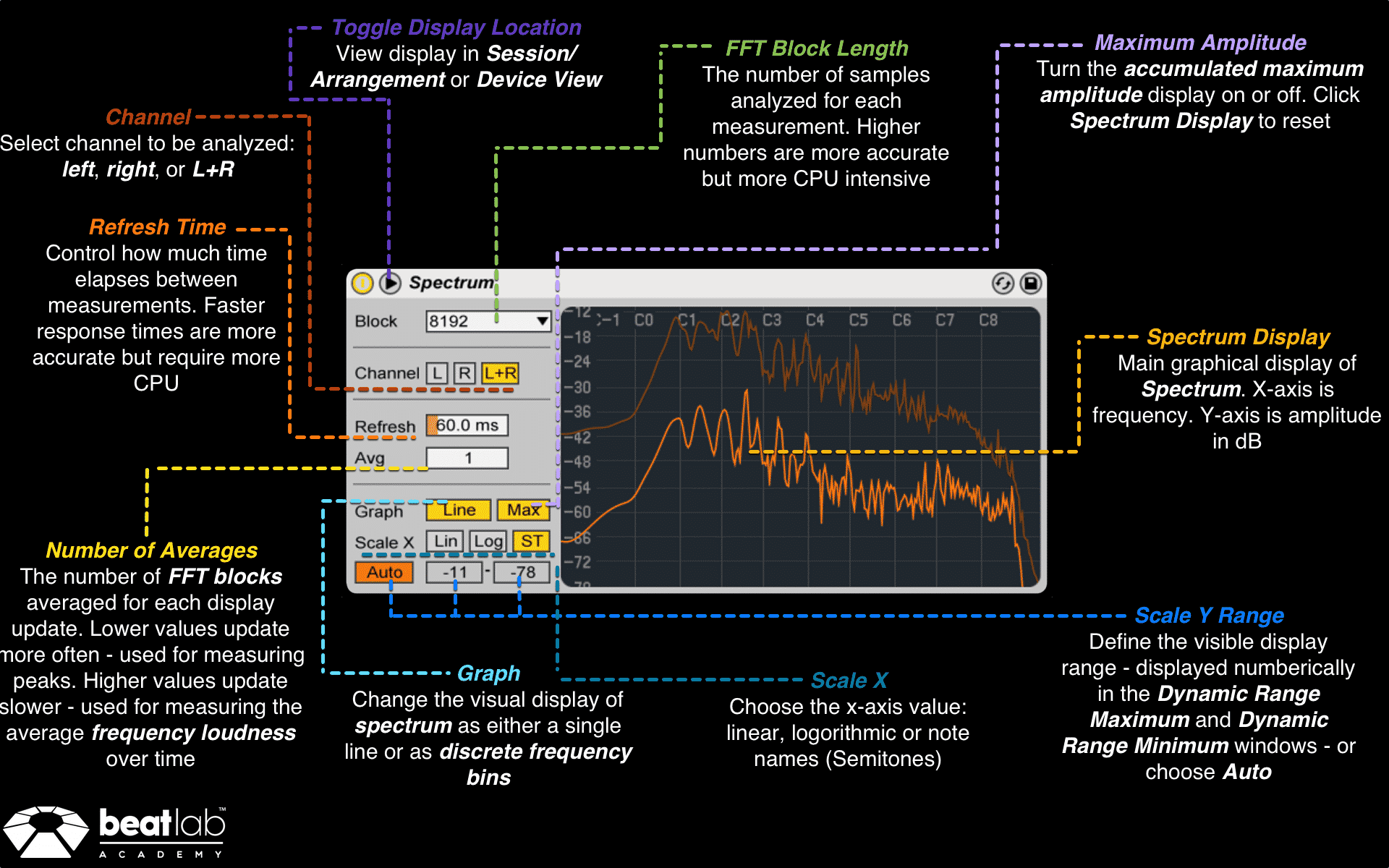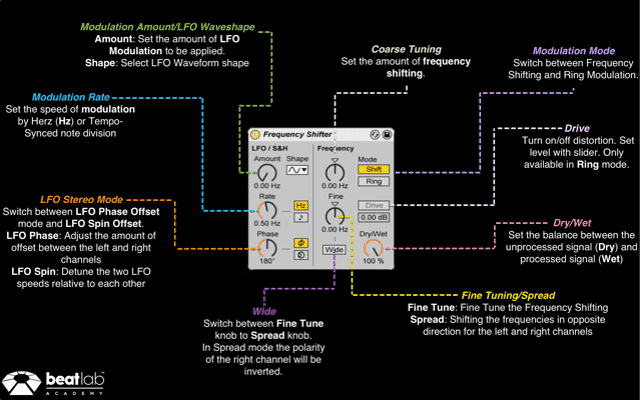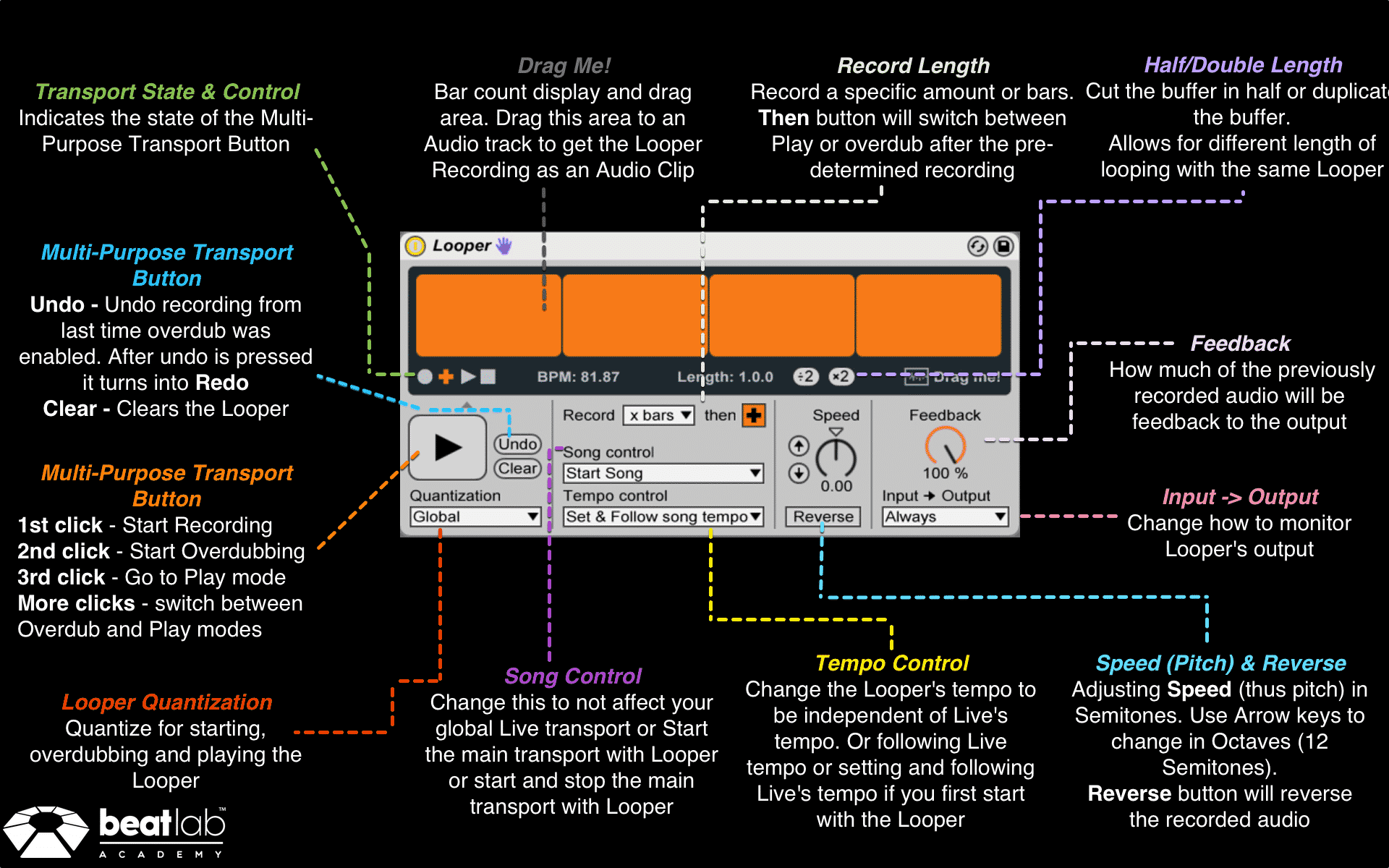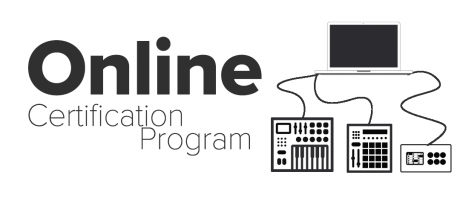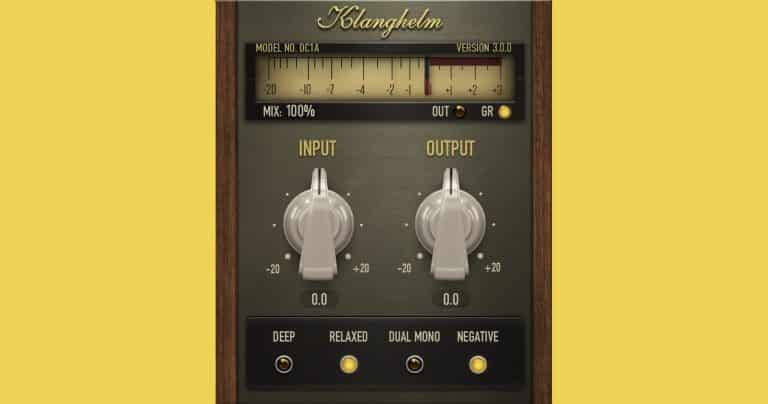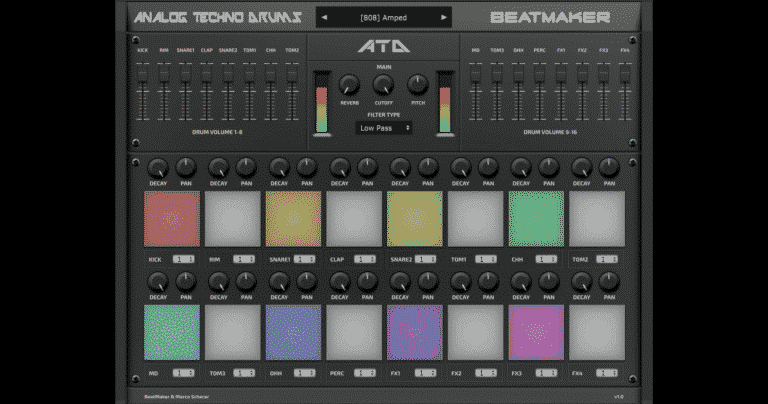5 Arpeggiator Techniques + Free Cheat Sheet
5 Arpeggiator Techniques + Free Cheat Sheet We continue with our Ableton Effects cheat sheet series. Check out the previous cheat sheets and techniques by CLICKING HERE. The entire collection is available to Beat Lab students and alumni. Up until now we shared many techniques and cheat sheets cover the audio effects in Ableton Live. The Arpeggiator is the first MIDI effect we tackle. Because it’s a MIDI effect, it must come before an instrument. It does not make a sound on its own but only change the incoming MIDI signals. It can be a very powerful tool to create melodic sequences, basslines, arp textures and percussion phrases and fills. In the most simple form, it can even act as a note repeater. Let’s check out a few ideas of what to do with it. divider style=”clear” Instant Fills Arpeggiator in Random Style can help you create some awesome …
Read MoreAbleton Spectrum Cheat Sheet (Free Download)
Ableton Spectrum Cheat Sheet (Free Download) Ableton’s Spectrum Analyzer is an essential tool for mixing/mastering engineers and sound designers. It can be somewhat confusing on how and when to use this meter so we thought we would release another free cheat sheet from our complete collection that we give our students in Beat Lab’s Certification Program. The spectrum will display the frequency response of any sound. This can show us the notes that the sound plays and any frequencies that might be too loud or too quite. We can then go and use EQs, Filters, compressors and other processing tools to change the frequency response of any sound or even our entire mix. You can also use the Spectrum to compare commercial track frequency response to your own tracks to make sure you competing in quality with the tracks in your genre. divider style=”clear” You can download Spectrum cheat sheet below. Be sure …
Read More5 Auto Pan Techniques + Free Cheat Sheet
5 Auto Pan Techniques + Free Cheat Sheet We coming back with another free cheat sheet and five techniques check out the Frequency Shifter Techniques here. This time we are covering the Auto Pan. Great effect not only for automatic left right movment but also side chaining, gating and phasing. This cheat sheet is part of the full collection we offer our students but, we got another free one for you (HQ PDF at the bottom of the page). divider style=”clear” 4/4 Side Chain Turn the Amount all the way up Turn Phase all the way down to switch Auto Pan to a Gater Sync the Auto Pan Change Rate to 1/4 Change Wavehape to Saw Turn Shape to 25% Invert Waveshape This technique works great for 4/4 side chain. You can play with the shape to get different dynamic response. You can play with the Offset to change …
Read More5 Frequency Shifter Techniques + Free Cheat Sheet
5 Frequency Shifter Techniques + Free Cheat Sheet Our first free cheat sheet on Ableton’s Looper received great positive feedback from ya’ll producers. This is part of the full collection we offer our students but, we got another free one for you (HQ PDF at the bottom of the page). This time we covering the Frequency Shifter. Sometimes overlooked the frequency shifter can be a very useful studio tool with some tricks up his sleeves. Can create chorus and phasing effects, as well as alien/robot voices, but there are some other uses for frequency shifting. Lets check out few tips for using the shifter. divider style=”clear” Instant Percussion Sound Design Add a Frequency Shifter to your drums group Turn Frequency all the way down Resample This technique will shift all the frequencies down 10000Hz. Which will result in a very low, stretched noisy type of sound. You can …
Read MoreAbleton Looper Cheat Sheet (Free Download)
Ableton Looper Cheat Sheet (Free Download) Live looping can be a different way of expression. It can force you to compose in real time which can end up with amazing unexpected result. Looper out of all of Live’s devices is the most “Independent” as it’s recording, processing and rendering audio all by itself. It might seem daunting or even useless to Ableton users who haven’t got enough time to mess around with. Live’s Looper is a special audio effect that comes to emulate Looping hardware like the Boss Looping Pedals. Although you can achieve similar functionality using the Session view and Audio Tracks it does give an easy and fast solution for live performance. Whether you want to do MIDI live looping with synths and samplers or audio live looping with vocals and live instruments Looper might be the right fit for the job. divider style=”clear” Setting up The easiest way …
Read MoreMasterclasses
Beat Lab Masterclasses Genre Specific deep dive. Advance your skill, explore your sound Life Time Access Come back to the video, notes & downloads when ever you want. Exclusive Downloads Gain access to the masterclass’s download vault with custom templates, racks, presets & sounds. Production Secrets Gain new production tricks you can’t find anywhere else from our world leading experts Hyperpop – Exploring the Style – How to Arpegiate/Sequence – Drum Programming in the style (Nightcore/Glitchcore and Trap) – How to Hyperpop Vocals – Exclusive Hyperpop Racks More Info $70 USD $120 USD Drum & Bass – Jungle Breaks Collection – History and Subgenres – Drum Programming in the style – How to Noise Bass – Exclusive d&b Ableton template, Racks, and Vital Presets. More Info $70 USD $120 USD Jersey Club – Jersey Club Sample Pack – Custom Jersey 808 Wavetable Rack – Jersey Drum Patterns – How to …
Read More