
Should I Buy It? – Audio Realism ABL3
In this edition of Should I Buy It? Yeuda has whipped out a powerful Acid Bass plugin, the ABL3 from AudioRealism. It’s a 303 emulation that does a fair job of recreating the real thing, all from a neatly packed plugin.
Watch the review video below, then our breakdown below that.
[su_youtube_advanced url=”https://www.youtube.com/watch?v=pUw9UQjS9kw&feature=youtu.be” width=”400″ height=”200″ rel=”no” modestbranding=”yes”]
[su_divider top=”no”]
[su_box title=”Audio Realism ABL3 Rating: 8.5/10″ style=”glass” box_color=”#333333″]
[su_row] [su_column size=”1/2″]
Pros:
– Goes above and beyond the original TB-303 with many modern features
– Pattern Editor is efficient but it’s nice to be able to use the Classic Editor as well
– Great features like loading TB-03 patterns, convert MP3 recording to patterns, load tuning files and randomize everything
– Awesome Pattern Generator
[/su_column] [su_column size=”1/2″]
Cons:
– No Direct MIDI Out?
– Preset management and loading can be better
– Triplet timing option is oddly in the main menu
[/su_column]
[su_divider top=”no” divider_color=”#d2d2d2″ size=”1″] Get your copy here for $95 USD. [/su_row]
[/su_box]
[su_divider top=”no”]
Breakdown

The AudioRealism Bass Line 3 is a faithful emulation of the original Roland TB303. Its interface follows the same form factor as its hardware inspiration with some added features to make the most out of the digital format.
At startup, you will see the Classic editor which is easily recognizable as the original 303 interface. There are transport controls, randomize buttons, step selectors, the MIDI keys, copy/paste, down/up, accenting/sliding, and a handy record button. The record button is great because you can step-record in each note just like the real thing.
Above you will see the controls for the tuning and filter envelope. The heart of the sound design comes with that row of knobs, and they act just as the hardware would. Some notable features include: the accent button has a built-in clipper; the alter button randomizes notes within a scale rather than randomizing the pattern.
Other features worth mentioning would be the suite of additions AudioRealism has added to beef up the plugin. Look to the Pattern knob for those additions! Classic, Pattern, Wave, Random, and Setup views all allow for expanded control and abilities you wouldn’t find on the hardware version of most Acid Bass synths.

You can access settings in the dropdown menu by clicking on the tempo control display. There you will find typical features for preset browsing, MIDI assignments, and many exciting features as well.
Import TB-03 pattern is a surprising feature, allowing users to upload patterns exported from TB-03 units. You can also activate triplets from this menu, which we found out of place. Finally, adjust the GUI size from here as well.
Continue below as we go more into detail about the various views. on the plugin.
[su_divider top=”no”]
Pattern Editor / View

The Pattern View on the ABL3 is a graphical display including seven rows of parameters controlled by the buttons on the Classic view. The step sequence counter fills in the columns while the other rows are assigned to Pitch, Gate, Down, Up, Accent, and Slide.
You can fill in each one with your mouse, and scroll between four pages to count up to sixty-four steps total. It doesn’t get any more complicated than seen in the image above. Simply click to fill or erase steps and toggle the associated modulation.
The Pitch row does include a dropdown display which allows you to adjust pitch for each column.
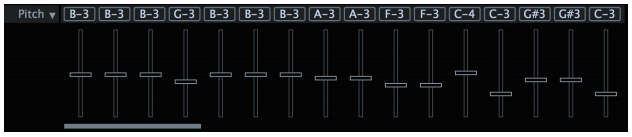
It’s very nice to have a visual display accompany the plugin as its main purpose is to act as a bassline sequencer. You won’t get that with hardware acid bass synths, you’ll just have to picture it in your head.
There are features that allow you to deactivate that setting, and make the plugin playable with your MIDI keyboard. In addition, there is an awesome sampler built into the plugin. Read below.
[su_divider top=”no”]
Wave Editor / View

The Wave view allows you to import samples and play them like you would with any sampler. However, the exciting features come after that. You can import audio files and utilize them for their groove patterns, not unlike Ableton Live’s Groove Pool.
Import your sample, then press Detect to analyze the sample for its pattern. That pattern will now be transposed onto the ABL3 sequencer. It’s like magic!
The Wave analyzer and the pattern playback ability is one of the many things that push this plugin above the rest. The Random view is another one of those features, read below to learn more.
[su_divider top=”no”]
Randomize Editor / View

Of all the lovely virtual additions AudioRealism decided to add to the plugin, this is probably our favorite feature. It takes what is the essence of an acid bass synth – the pattern sequencer and associated parameters (pitch, gate, slide, accents) – and gives you playable control over them.
In terms of function, the four sliders work similarly to a Korg Electribe in that faders control different aspects of a playback sequence. Move them each between o% and 100% to experiment with the results, all of which can stay within a melodic scale of your choosing.
Choose octave range, and the notes within the scale on the left side of the view. Choose your root on the right, and switch between randomized patterns using the ‘seed’ buttons.
In our opinion, Acid Bass synths gained their legendary place for two reasons: the signature squelching sounds they produce, and the easily applied sequencing abilities they come with. ABL3 masters both of those, and with this Random section adds a special feature on top for playability.
Finally, there is the Setup control which comes with its own slew of fun features.
[su_divider top=”no”]
Setup Editor / View
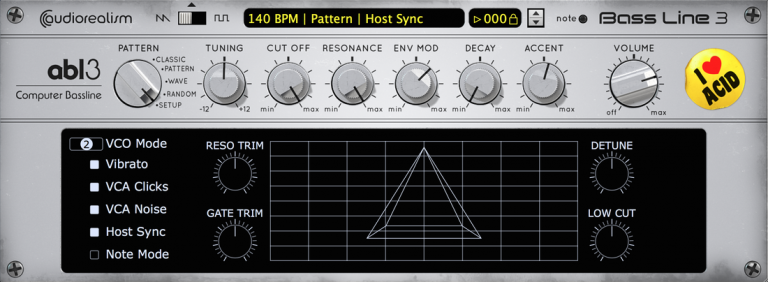
Despite its name, the Setup view offers more than the expected plugin settings. Here you can adjust more creative features than “MIDI setup” or “triplet mode” which are found in the dropdown menu accessible from the tempo display.
Features such as VCO Mode, Vibrato, VCA Clicks, Noise, and the sound design knobs accompany a graphical display in the center. That display is supposed to represent the audio signal as parameters are tweaked.
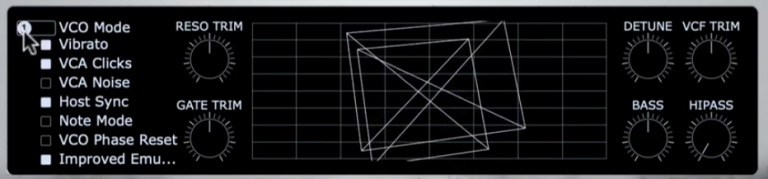
Three VCO Modes switch between more authentic emulations of the 303 sound and heavier, dirtier audio output. VCA Clicks and Noise add exactly what they say they will, which changes the timbre of the instrument.
Note Mode is the feature we mentioned earlier that will allow you to drop the sequencer from the plugin and play it melodically like any MIDI-controlled plugin. Finally, the knobs.
The six knobs are a mix between volume controls and filtering.
[su_divider top=”yes”]
Conclusion
The ABL3 is definitely one of the more authentic TB-303 emulations we’ve explored. We love that AudioRealism took advantage of the digital medium and added features you won’t find on the hardware. Everything is easy to use, and it sounds great.
The only reasons we knocked it down to an 8.5/10 were due to the lack of MIDI output routing, and clunky preset management. It’s a great plugin, and absolutely worth checking out for yourself.
[su_divider top=”yes”]




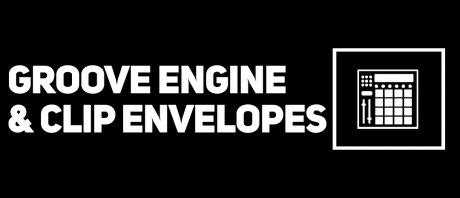







0 responses on "Should I Buy It? - Audio Realism ABL3"