
Should I Buy It? – DS Thorn Synthesizer Review
DS Thorn is a Spectral synthesizer plugin designed by Dmitry Sches (hence the DS before Thorn). Yeuda goes over the synthesizer and boy it seems amazing, we think you’ll be excited too. Watch the video review below, and read the walkthrough below that.
[su_youtube_advanced url=”https://youtu.be/-TfpD6BZD4M” width=”400″ height=”200″ rel=”no” modestbranding=”yes”]
[su_box title=”Rating: 8.5/10″ style=”glass” box_color=”#333333″]
[su_row] [su_column size=”1/2″]
Pros:
– Enable preset switching with the keyboard is amazing!!!
– Spectral Synthesis Oscillator and Harmonic filters are a great way to build complex tones with ease
– Although modulation is not visualized the ability to map every single parameter (even voicing and poly mode!) to a modulator makes it extremely flexible.
– The easily accessible limiter can make things very loud!
– Glitch Sequencer is awesome and fun to use. The Seq presets and the Glitch Sequencer presets really shows it’s full potential
– We love the oscillator effects
[/su_column] [su_column size=”1/2″]
Cons:
– No latch on Arppegiator
– No visualization of OSC FX
– No randomization for the arp
– No modulation visualization
– No Macros
– LFOs can’t be free running
– Preset categories can and should be expanded
– Knobs are laggy and response is late with higher buffer sizes
[/su_column]
[su_divider top=”no” divider_color=”#d2d2d2″ size=”1″] [/su_row] Although it has a few places to improve this spectral synthesizer is easy to use and sounds amazing. It really shines for all EDM producers especially. Get your copy at the Plugin Alliance website. [/su_box]
[su_divider top=”no” divider_color=”#d2d2d2″ size=”1″]
General Interface
Thorn’s interface leans heavily toward a utilitarian aesthetic, favoring skeuomorphic design (the knobs look lifelike) over the alternatives. This results in a plugin that looks cluttered with all the many parameters you are able to adjust, and a bit dated. One of the best parts of Thorn is that you can map every single parameter to a modulator! Unfortunately, the plugin lacks visualization of those mappings so it can hard to keep track of everything as your routings become more complex.
What we have are five major sections of the plugin. On the top are the global parameters and preset browser. Most plugins share that space in common so it won’t be too unfamiliar. Below that to the left are the three oscillators, each of which can individually produce up to 8 voices in unison (24 in total).
[su_divider top=”no” divider_color=”#d2d2d2″ size=”1″]
Oscillators
You can choose from a fair amount of individual Oscillators presets from each of those. We would’ve liked to see more presets to sweeten up the pot. A cool feature worth noting is the Position knob which allows you to adjust the position of the wave, similar to how a wavetable synth may operate.
The sub-oscillators sounds fat, though the first one sounds the fattest. Each oscillator also includes the option for a single waveshaping effect. There are flexible routing controls for sending to the first or second filter, and to an additional LFO.
Since this is a Spectral synthesizer, you can click to open up a separate harmonics editor.
There you can choose presets and/or draw in harmonics of your own. The draw mode includes a filter to selectively draw in only certain orders of harmonics (odd, even, organ). *That’s a jackpot feature in a plugin built for Spectral synthesis.* The second large section of the plugin contains the Noise generator, the Harmonic Filter, and the regular Filter, let’s go over those below.
[su_divider top=”no” divider_color=”#d2d2d2″ size=”1″]
Noise Generator
The Noise generator lets you choose between a number of different Noise presets. You can select tuning and adjust the pitch for all of them except for the White Noise generator. This will add welcome texture to any sound you’ll be producing with Thorn. The three oscillators already are gritty and warm, but the noise generator will add a bit of depth to them to top it all off.
You can send the noise to filter 1 or 2 just like with the oscillators. Internal panning and volume control make this flexible as heck and a mighty useful feature for sound design. Let’s talk about the Harmonic Filter next.
[su_divider top=”no” divider_color=”#d2d2d2″ size=”1″]
Harmonic Filter
The Harmonic Filter expands the harmonic shaping abilities of the plugin. While you can manually draw the harmonics in using the spectral editor, here is a second stage where you can shape the harmonics even further.
Use the two knobs – Shape, and Balance – to adjust the tone. The Shape knob will shift the filter up or down the frequency spectrum. The Balance knob will adjust the amount of low or high-frequency content in the output signal.
This filter comes with its own presets for a variety of harmonic shapes. In addition, there is even an editor for this module!
Using this editor you can manually adjust the shape of the harmonic filter. The amount of control up to this point continues to impress.
[su_divider top=”no” divider_color=”#d2d2d2″ size=”1″]
Filters
The Filter module features two independent analog modeled filters. You’re offered a bunch of different filter circuits (clean, dirty, fat, low-pass, high-pass, bandpass, comb, etc.) which all sound great. You can link the filters for sync control, and even run Filter 1 into Filter 2 for serial processing.
[su_divider top=”no” divider_color=”#d2d2d2″ size=”1″]
Limiter
The limiter on the plugin is straightforward and powerful. You can get A LOT of volume out of it. The Boost button also gives it a lovely crunchiness by emphasizing the low and high frequencies.
[su_divider top=”no” divider_color=”#d2d2d2″ size=”1″]
Glitch/Arp/Effects/Mod Matrix Section
The Glitch/Arp/Effects/Mod Matrix section of thorn adds an incredible array of tools to the already powerful synthesizer. The glitch sequencer lets you add in rhythmic glitch effects to the synthesizer output. You can adjust a repeater, trigger the filters, engage a bit-crusher, a sample-rate reducer, and a gate.
We love it, it really spices up the already beautiful tones you can get from Thorn. To the right of that is the Arp section.
The Arpeggiator in Thorn allows for 16-steps of sequencing just like the Glitch Sequencer. There you can adjust velocity, pitch, gating, and add in note ties. We couldn’t seem to find a latch button anywhere, let us know if you do!
The Effects section is up next to the right. Here you can shape each of the included effects modules in Thorn. They can be reordered in the effects chain so you have a different signal flow, that’s very useful. Navigating between them is also very easy, just click on their headers.
Finally, the Mod Matrix. You can add up to 27 individual modulations in the entire plugin, which will easily explode your sound design skills all over the place. Prepare for science.
You can map from here and make adjustments to your routings already made as well.
The Mod Matrix is where you control the routings for your modulators, let’s talk about what exactly you have at your disposal below.
[su_divider top=”no” divider_color=”#d2d2d2″ size=”1″]
Modulator Section
The modulators in Thorn can be assigned to any parameter in the plugin. You read that correctly. Any parameter you could think of can be assigned to be modulated. That alone puts this plugin into the legendary status. The modulators include an Amplitude envelope, two more envelopes, two LFO’s and a Vibrato (an LFO hardwired to the pitch of the oscillators), and two multi-stage envelope generators.
The MSEGs allow you to draw in custom shaped envelopes, having two of them is a major plus. With all these modulators available you’ll have no shortage of ways to make your synth lines stand out.
These are a great example of why this synth made our list of plugins to review, it’s absolutely worth a purchase.
[su_divider top=”no” divider_color=”#d2d2d2″ size=”1″]
New to production, or need a refresher in mastering? Beat Lab Academy’s online production and in-person Ableton courses will give you the skills you need to become tomorrow’s super producer.




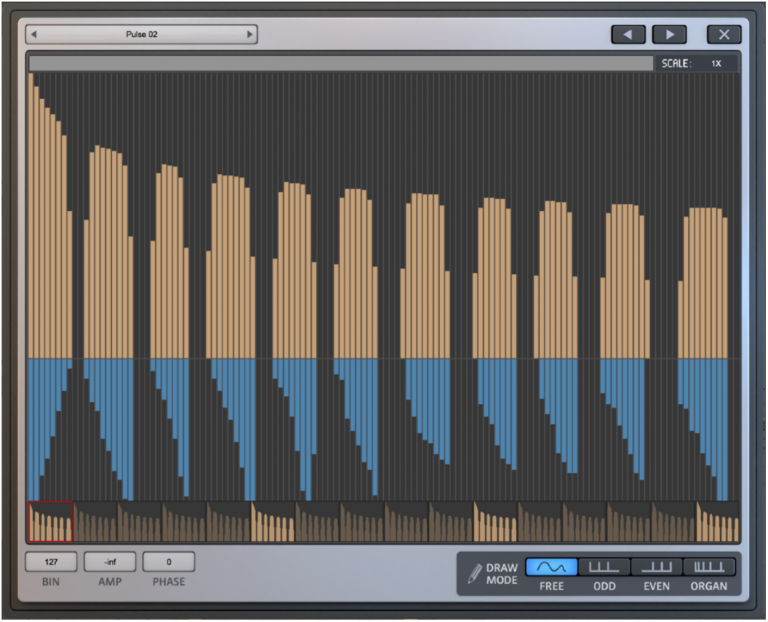










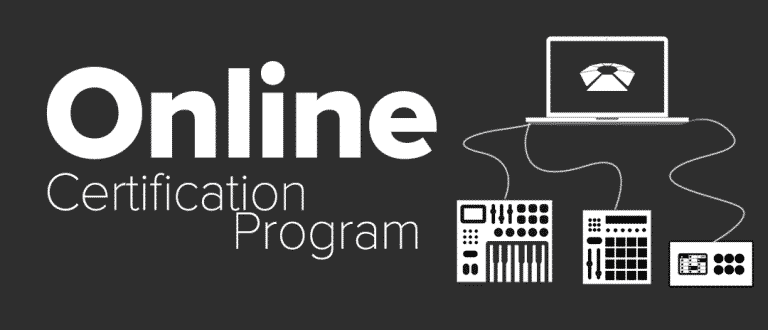
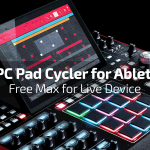





0 responses on "Should I Buy It? - DS Thorn Synthesizer Review"