
Should I Buy it? – Future Audio Workshops SubLab
Welcome back everyone to our latest edition of Should I Buy It! It’s been a wild few months of spring as we’re sure most of you can relate.
We’ve gotten a bit more settled now that summer is here, we’ve reopened the school and our diving into our review schedule. First up is FAW’s killer plugin SubLab. Read below for our score and breakdown.
[su_youtube_advanced url=”https://youtu.be/J9dSsNhXhY8″ width=”400″ height=”200″ rel=”no” modestbranding=”yes”]
[su_box title=”FAW SubLab Rating: 9/10″ style=”glass” box_color=”#333333″]
[su_row] [su_column size=”1/2″]
Pros:
– Well designed GUI
– 3 powerful bass engines
– Multi-stage maximizer
– Quick Sampling Feature
– Sweet distortion
[/su_column] [su_column size=”1/2″]
Cons:
– No manual???
– Can’t disable key tracking in oscillator
– Some confusing GUI choices
[/su_column]
[su_divider top=”no” divider_color=”#d2d2d2″ size=”1″] Get yours on the Future Audio Workshop website for a special $40 introductory sale price. Reg. $70. [/su_row]
[/su_box]
Breakdown
Future Audio Workshpos touts SubLab as the one-stop plugin for all your bass needs. Use it to design subbass sounds for Hip-hop, Future bass and Trap genres. We put it to the test.
[su_divider top=”no”]
Interface / Layout
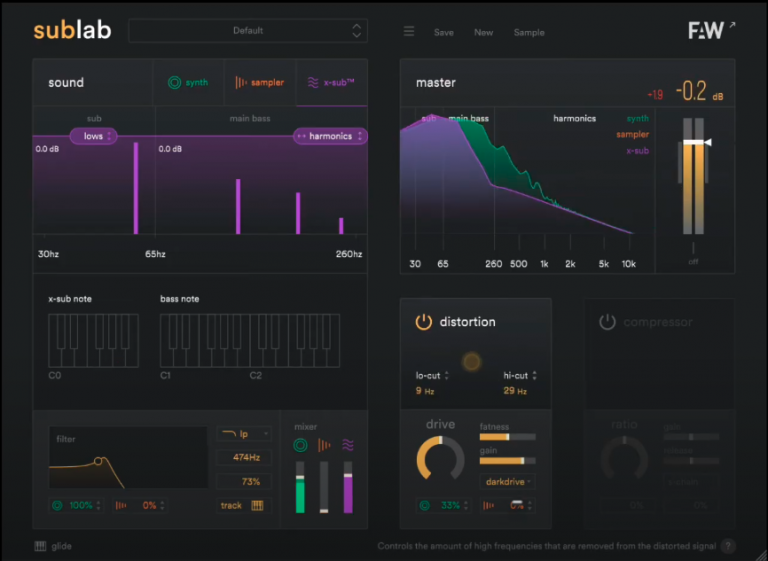
SubLab sports a minimal look, opting for the flat design style that’s been a favorite of modern plugins. The dark theme, and the separation of the plugin’s modules, helps avoid the normal pitfall of flat design by making all parameters easy to see and discern from each other.
In the top left you’ll find the preset browser. There you can choose from custom, factory, and artist preset packs available for additional purchase. Other settings include loading packs you’ve purchased, adjusting the zoom settings, and the frequency analyzer resolution.
In the top right is that frequency analyzer. For a plugin that is so narrowly focused on a sound – subbass – it goes a long way to have visual feedback.
On the left is the sound [design] module where you can create your bass sounds. Finally, at the bottom right are two effects modules dedicated to distortion and compression.
Continue below as we go over the individual modules.
[su_divider top=”no”]
Sound Module
SubLab’s sound module is composed of three individual sound generators. The first is a single-oscillator synthesizer, a sampler, and the X-Sub which is FAW’s trademarked technology. At the bottom of the sound module is a global filter that can be routed to the synthesizer and sampler. Next to that is a mixer for balancing the three sound generators.
Read below for detailed breakdowns of each.
[su_divider top=”no”]
The Synthesizer

The synthesizer features a single oscillator to produce sound. You can choose between four standard waveforms – sine, triangle, sawtooth, and square. Choose the octave at which the waveform is generated, and adjust the fine-tuning if you desire.
For shaping, you can adjust three envelopes – volume, filter, and pitch. Shaping is controlled by ADSR parameters. Though it should be standard on softsynths and unworth mentioning, we will give a nod to SubLab for including individual displays for each of the adjustable envelopes.
Thanks to their clever interface design, they layered the envelopes and assigned a color to each one. Change the envelope and the other two fade into the background, visible but unobtrusive. Far too many plugins fail to nail this feature, so we’ll give to you SubLab. Well done.
[su_divider top=”yes”]
The Sampler
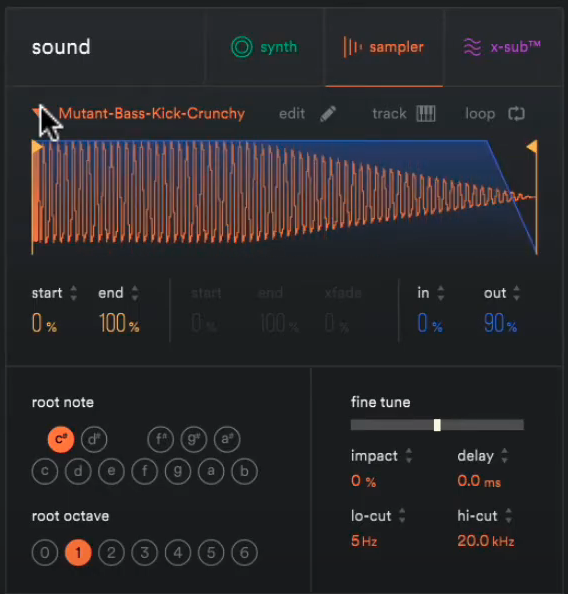
The sampler in SubLab is as clearcut as the synthesizer, load up a sample and get going. It comes preloaded with a healthy number of presets, and good sounding ones at that. You can easily drag and drop your own audio files into it if you like. Staying organized is another easy feature as you can rename files, and even create custom tags.
Parameters-wise, the sampler looks much like Ableton’s Simpler or any other sampler you may be familiar with. You can change the loop size, start/endpoints, and crossfade amount for smoothing out the looping.
There is a key display beneath the waveform display so you can set the root note of the sample. By default, pitch tracking is deactivated on the sampler so you’ll have to toggle it if you want to repitch the sample with your keyboard.
There are four other parameters – impact, delay, lo-cut, and hi-cut. The impact parameter is worth expanding on, it acts as a maximizer to give the audio sample MORE. More of what? Impact of course! Mostly it seems to increase the loudness which in effect does add impact.
[su_divider top=”yes”]
X-Sub
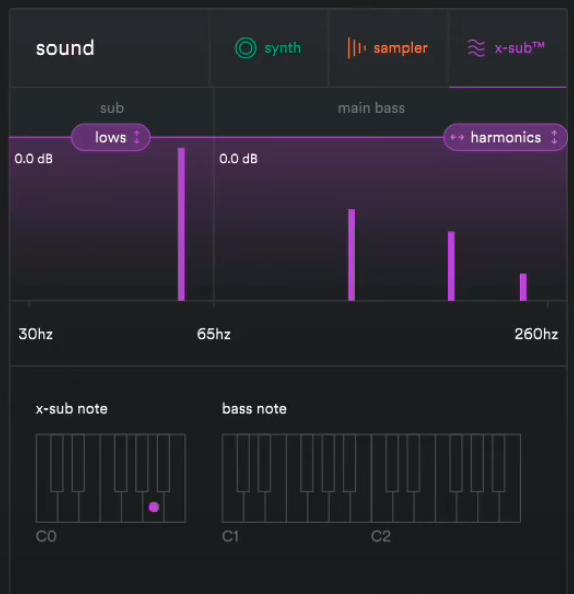
Future Audio Workshop’s X-Sub sound generator is more than a synthesizer. The trademarked technology is accomplishing a few things as the same time. Namely, it is creating a sub-octave tone based on whatever the input pitch is.
It creates the sub-octave, then processes it in a way that makes it FAT. Like hella fat. We’re not exactly sure how they do it because they don’t have a manual produced yet, so oh well! Revel in the mystery and enjoy the result.
As far as the parameters go there is a graphical display for x-sub at the top. There you can adjust the output level of the sub frequencies below 65 hertz and the harmonics above that cutoff. You have the ability to highlight different harmonics as well, a handy feature indeed.
As far as we can tell, there isn’t any way to send the x-sub to the global filter, or either of the effects modules. There may be some magic in the background, but who knows! We’ll go over those effects below.
[su_divider top=”yes”]
Effects Modules
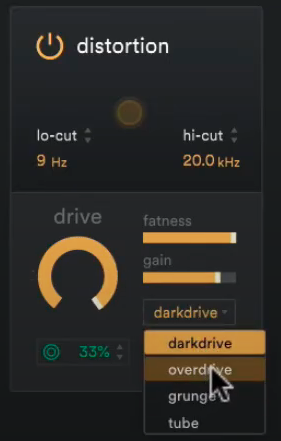

The two effects modules at your disposal are the distortion module and the compressor module. Both have limited controls but ultimately optimize their purpose. Both can send individually to the synthesizer and sampler.
The distortion module includes drive, tone, and gain adjustments. You can also choose between four different distortion models, one of which includes the tone label of “fatness”. It increases fatness as you may imagine.
The compressor module comes with threshold, ratio, gain, and release parameters. It’s simple but does what it’s supposed to in terms of compression.
[su_divider top=”yes”]
The Filter and Mixer
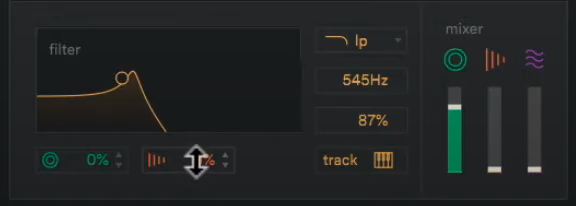
The filter in the sound module is straightforward. It allows for selection between three options – low-pass, band-pass, or high-pass cutoffs. Adjust the cutoff and resonance with the graphical display or the numeric boxes. You may also toggle key tracking on or off. Finally, you can apply the filter to the synthesizer and/or sampler up to 100%.
There isn’t much to the mixer, it features three color-coded sliders to adjust the level of each sound generator. Read below to learn about the master module
[su_divider top=”yes”]
Master Module
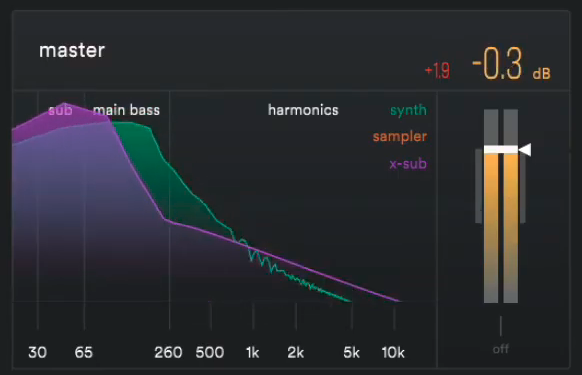
The master module in the top right of the plugin features a frequency spectrum that displays al three sound generators. It accomplished this in the same fashion that the envelope displays do in the synthesizer. Visible, but unobtrusive.
On the graphical display, it provides a nice reminder of the frequency splits labeled as sub, main bass, and harmonics. Accompanying those labels at the bottom fo the display are frequency markers. Finally at the right is a volume meter.
The volume meter functions as both level control and a final stage maximized. The little arrow controls the maximized and the slider controls the volume, this may be confusing at first. At the bottom of the volume slider, you can adjust the width of the output WITHOUT affecting the sub/bass tones. That’s a nice touch.
[su_divider top=”yes”]
Conclusion
At the end of the day, modern producers need modern solutions. SubLab is exactly that. It fills a need that is simple in concept but often overcomplicated in execution. If you want a plugin that will simplify the task of making a powerful and present subbass or 808 style kick then look no further.
[su_divider top=”yes”]
Thirsty for More Knowledge?
Get the most out of your time inside by signing up for Beat Lab Academy’s online production course! If your new to production, or need a refresher in mastering, then our online production and in-person Ableton courses will give you the skills you need to become tomorrow’s super producer.
[su_divider top=”yes”]
Other Recommended Modules
[su_row]
[su_column size=”1/3″] [/su_column]
[/su_column]
[su_column size=”1/3″] [/su_column]
[/su_column]
[su_column size=”1/3″] [/su_column]
[/su_column]
[/su_row]
[divider style=”clear”]


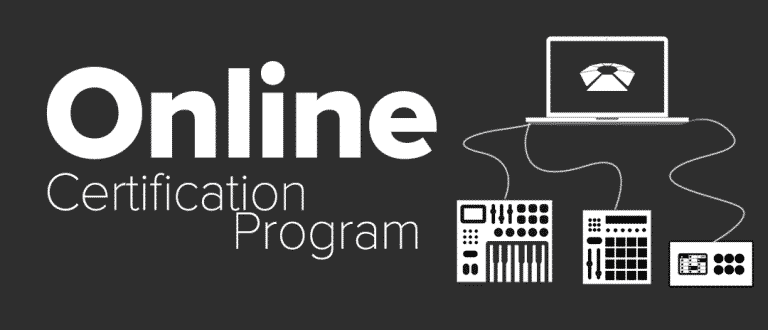






0 responses on "Should I Buy it? - Future Audio Workshops SubLab"