
Should I Buy It? – Kilohearts Phase Plant Review
In this edition of ‘Should I Buy It?’ Yeuda takes on the behemoth plugin Phase Plant made by Kilohearts. Phase Plant is a modular synth that includes a huge variety of sound generators, effects, and modulation flexibility. It’s almost too much to describe with words, which is why we made a video covering it. Watch below, and read the breakdown below that.
[su_youtube_advanced url=”https://youtu.be/xJeJ2-3KqbQ” width=”400″ height=”200″ rel=”no” modestbranding=”yes”]
[su_box title=”Rating: 9.5/10″ style=”glass” box_color=”#333333″]
[su_row] [su_column size=”1/2″]
Pros:
– limitless sound generation*
– limitless effects processing*
*limitations based on your CPU strength
– extremely lean and efficient CPU load
– all the presets are incredible
– subscription available to receive constant flow of updates and additional modules, plus you recieve annual $100 returns
[/su_column] [su_column size=”1/2″]
Cons:
– the clear button has no warning box when clicked*
*there are however Undo/Redo buttons
– no ability to use Musical Scales (.SLC files)
– glide is only global, it would be amazing if it were applied per voice
– the effects modules are add-ons so you have to buy them at a higher bundle price
– subscription is not a traditional rent-to-own model
[/su_column]
[su_divider top=”no” divider_color=”#d2d2d2″ size=”1″] Phase Plant is available on the Kilohearts website at a couple of different price points and options:
Buy Phase Plant standard here
Buy Phase Plant plus Toolbox Professional here
Buy Phase Plant plus Starter Bundle here
[/su_row]
[/su_box]
Interface
The interface initializes empty as you have to add your own modules in the provided three sections. Overall it’s a clean look, easy to navigate and strongly serves the signal flow it was designed for. We love that it is scalable vertically and horizontally, it’s 2019 and that should be a standard in plugins by now.
Functionally, it actually seems similar to Ableton instrument racks in that you can stack sound generators, assign macros to multiple parameters at a time, and blend their outputs together. That makes it even more comfortable to work in if you are using Live as your DAW. However, Phase Plant goes above and beyond with the ability to create groups that contain sound generators within the generator section. You can even route the sound generators into each other before sending them to the effects lanes.
[su_divider top=”no” divider_color=”#d2d2d2″ size=”1″]
Let’s go over the different sections, their strengths, and their weaknesses (if any). The image above shows what an average patch may look like. Refer to the numbers on the image above for the descriptions below:
1. Patch Browser
Up top is where you can select, save, and load patches. Click the current patch name and you’ll be able to switch using the preset browser. The preset browser operates using a folder structure which is easy to follow and find what you may be looking for. it can be a bit laggy which is not a huge deal.
There are also individual buttons for undo, redo, and a button that will clear the current patch back to default (empty). The clear button has no warning box so be careful of your mouse placement and clicking habits. That seems like an easy fix for something that has the potential to really ruin your day.
[su_divider top=”no” divider_color=”#d2d2d2″ size=”1″]
2. Macros
These eight knobs are the macro knobs. You can assign these to any of the parameters in Phase Plant, and they can be assigned to multiple parameters at a time. Each additional parameter will add another orange circle to the outside of the Macro knob.
[su_divider top=”no” divider_color=”#d2d2d2″ size=”1″]
3. Generators
The large section below the macros and to the left is the generator area. There is no built-in limit to the number of modules you can add here, only the processing limitations on your CPU. The developers did a great job on making these modules lean, Yeuda just kept adding and adding them in and they worked.
The Wavetable Synth module has its own Wavetable editor. The editor is very visual and pretty flexible. You get a mini-preview of the wavetable, it’s frequency spectrum and the harmonics.
[su_divider top=”no” divider_color=”#d2d2d2″ size=”1″]
4. Effects Lanes
The next large section to the right contains your three effect lanes. These lanes can hold a huge number of effects (again only limited by your CPU). Each Lane has independent output routing so you could route then into each other sequentially, or send them to the master. One setting worth your attention is the Poly button. Activating this will enable the effects in the lane to be applied to each voice in your plugin. That will draw loads of CPU because it’s an insanely powerful feature. Woah.
[su_divider top=”no” divider_color=”#d2d2d2″ size=”1″]
5. Modulators
Look below to the wide section where you’ll find your modulation section. Add LFOs, Envelopes, and some MIDI effects as well. There seems to be no end to the amount of modulation you can perform in this plugin, so buckle up for a sound design space journey. You can draw custom shapes in the Envelope modulators, that makes for some extra special sauce.
[su_divider top=”no” divider_color=”#d2d2d2″ size=”1″]
6. Piano Roll
The piano at the bottom is a nice feature, it will highlight the incoming MIDI notes. You can also click on the keyboard to play notes, we guess that’s useful in some way.
[su_divider top=”no” divider_color=”#d2d2d2″ size=”1″]
We almost gave this the highest rating we could, but there were a few things we wish were present. Don’t get it twisted though, everything we wish it had would simply be the icing on the cake. Phase Plant is without question one of the most insanely powerful and capable synthesizers on the market, and easily worth every penny.
[su_divider top=”no” divider_color=”#d2d2d2″ size=”1″]
New to production, or need a refresher in mastering? Beat Lab Academy’s online production and in-person Ableton courses will give you the skills you need to become tomorrow’s super producer.



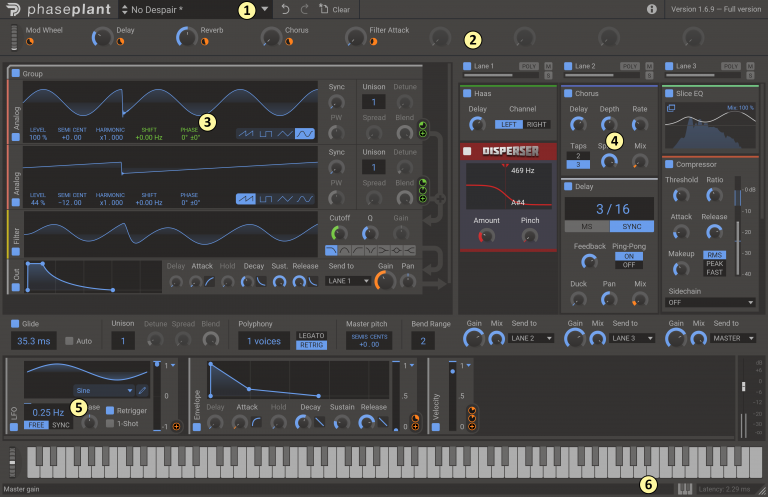
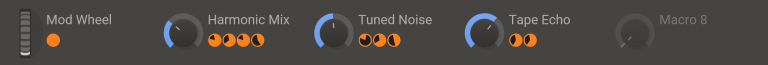
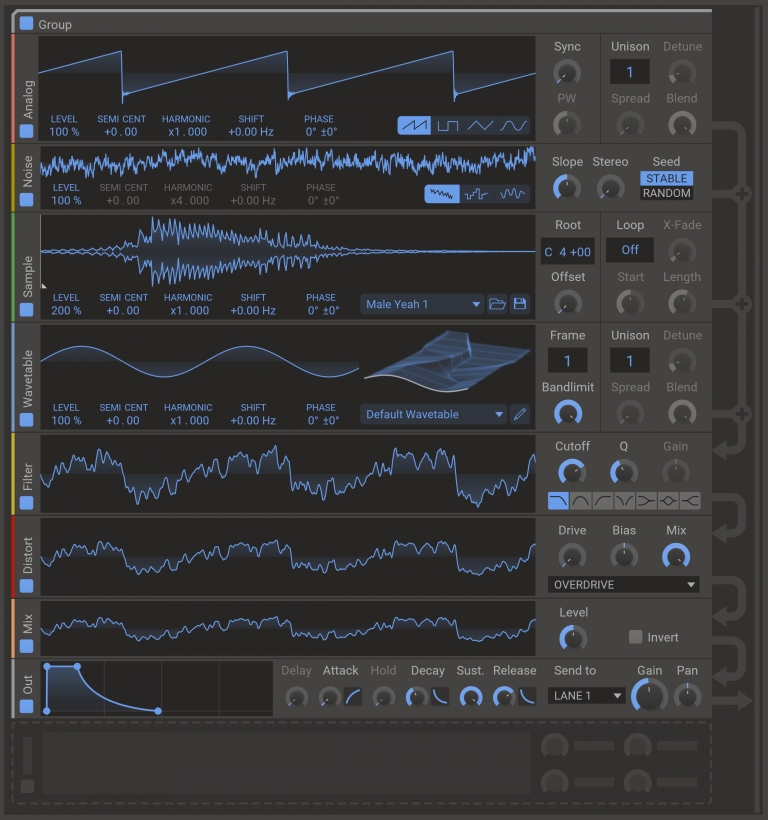
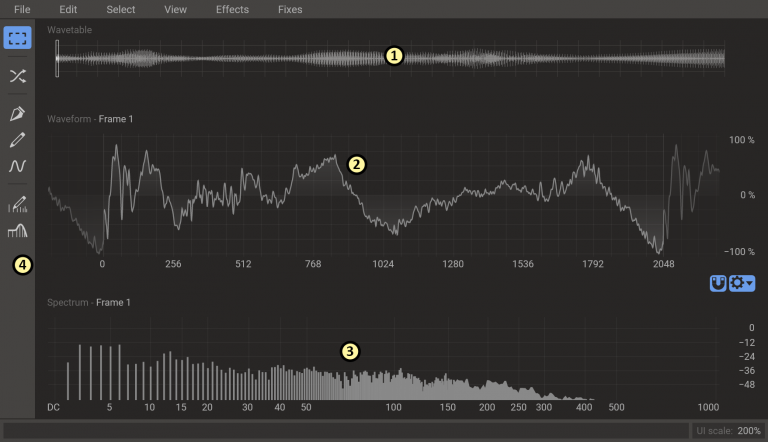



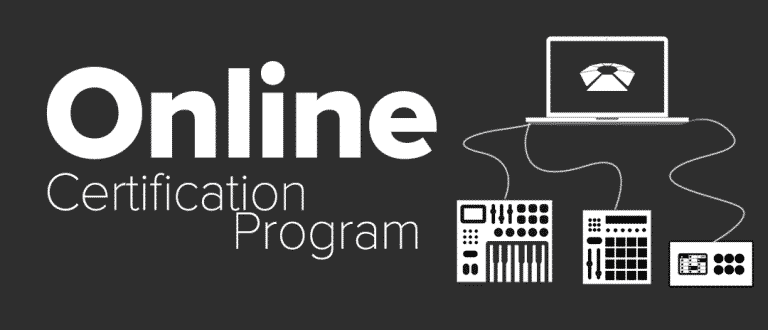

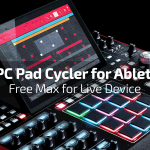




0 responses on "Should I Buy It? - Kilohearts Phase Plant Review"