
Should I Buy It? – VPS Avenger Review
This week Yeuda covers the VPS Avenger, also known as the Vengeance Producer Suite Avenger. This plugin is by and large he most comprehensive production tool ever created. Of the products we’ve covered, it’s the first to receive a full 10 out of 10 rating. It’s a synthesizer, it’s a production suite, it’s everything you’ve ever wanted. Watch the video below to hear Yeuda’s stance on it, and read below that for a quick tutorial.
[su_youtube_advanced url=”https://www.youtube.com/watch?v=M01WAZXlV2A&feature=youtu.be” width=”400″ height=”200″ rel=”no” modestbranding=”yes”]
[su_divider top=”no” divider_color=”#d2d2d2″ size=”1″]
[su_box title=”VPS Avenger Rating: 10/10″ style=”glass” box_color=”#333333″]
[su_row] [su_column size=”1/2″]
Pros:
– An immense amount of modulation sources
– A wide section of sound engines
– Built-In Vengeance Effects
– The Built-in Drum machine comes with great drum kits and patterns
– One of the biggest most capable synths out there
[/su_column] [su_column size=”1/2″]
Cons:
– Filters are not visualized
– Built-in Library and extensions can take up a lot of space on your hard drive
[/su_column]
[su_divider top=”no” divider_color=”#d2d2d2″ size=”1″] Get your copy of VPS Avenger here for $220. [/su_row]
[/su_box]
[su_divider top=”no” divider_color=”#d2d2d2″ size=”1″]
Overview
VPS Avenger is built in a similar fashion to some of the previous synthesizers we’ve covered. It is built around a series of modules that control the sound generation, filtering, effects, modulation, and any extra features. We’ve seen this style more and more as the newest generation of plugins emerges that attempt to do it all. We can confidently say that Avenger does that.
The sound design starts with 8 configurable oscillator modules OR you can use the built-in Drum samples, and it all expands from there. The rest of the plugin lets you adjust macros, modulators, effects, sequencers and much more.
Your preset browser is situated in the upper left-hand corner, with the oscillators in the upper center. To the right are your Amp, Filter, Shaper, and Modulator panels, you can have up to 4 of each. Swing back over to the bottom left and you will see the FX matrix where you can configure 4 FX racks with 8 effects each. Assign and adjust any of the 30 available effects listed below,
Delay, ArtsAcoustic Reverb, Trashverb, V-Verb, Room Sim, Impulse Response Reverb (with new IRs!), Gated Rev, Flanger, Chorus, Phaser, Multimod, Ministop (Tapestop!), Minichain (Sidechain), Bitcrusher, Distortion, Fuzzbox, Multiband Dist, Vinylizer, Waveshaper, Limiter, Compressor, Stereo Matrix, 4Band Equalizer, Multiband Limiter, Vintage Chorus, Vintage Flanger, Vintage Phaser, Rotary Simulation, Ensemble ARP, Ensemble 330.
In the lower-center is the Central Panel. There you will find the Wavetable editor, Arpeggiator, Drum Sequencer, Step Sequencer, Pitch Envelops, Modulation Envelopes, Mixer, Keyboard Zones, and plugin settings.
We’ll go over each of the panels in more detail below.
[su_divider top=”no” divider_color=”#d2d2d2″ size=”1″]
Oscillator Panel
Quick Features available with each Oscillator:
- V-Saw (Supersaw) (1-7 voices, 1-4 octs, pan spread)
- Vibrato LFO (which can modulate every V-Saw (Supersaw) voice separately)
- Chorder (Note Stacker, Unison)
- Additional Sub OSC
- Multiple Synthesis models
[su_divider top=”no” divider_color=”#d2d2d2″ size=”1″]
The Oscillators in VPS Avenger allow for incredible sound design capabilities. They are each capable of producing sounds using wavetable synthesis, FM synthesis, custom-drawn waves, sampling, resampling, granular synthesis, and loops. Here is a half-hour in-depth tutorial from Vengeance on just the oscillator section.
You can shape the soundwave of each, add multiple voices of unison, and route them to effects individually. The Oscillator modules operate much more like individual synthesizers in this way. The features listed above already make Avenger a formidable synthesizer, the Voices panel really adds to the entire experience.
With the Voices panel, you can adjust the internal V-saw (supersaw) and utilize a few other features. The Chorder feature is one of our favorites, it’s quite capable and easy to use compared to a lot of other synths with similar options. With it the oscillator produces chords.
Take into consideration the fact that you can shape 8 of these oscillators. That’s wild, and at a certain point becomes insanity – but we love it.
[su_divider top=”no” divider_color=”#d2d2d2″ size=”1″]
Drums
Next to the Oscillators Panel, you can switch to the Drums. There you can swap out samples from a huge library of sounds, and adjust mixer settings like volume and panning.
The samples that are included in the plugin library are generally all awesome. They sound like they were processed and mixed before being brought into Avenger. Another great thing is that you can change the drum presets without affecting the drum sequence.
The addition of a drum machine INSIDE of the plugin makes it so you can basically build songs without having to leave Avenger. We’ve seen this coming with the newest generation of virtual synths we have ben covering. Let’s check out the next panel below.
[su_divider top=”no” divider_color=”#d2d2d2″ size=”1″]
Central Panel
The Central Panel is where you will find all the expanded functions of Avenger. You can access the waveform editor, arpeggiators, step sequencers, envelopes, the internal mixer, and system settings. Some of the modulators within the central panel even allow for multiple modules. You are allowed up to 8 arpeggiators, 8 step-sequencers, 8 modulation envelope modules, and 8 pitch envelope modules.
See the carousel below for some closeup screenshots.
[su_image_carousel source=”media: 38535, 38491,38492,38497,38498,38496,38495,38494,38493,38499″ crop=”none” align=”center” image_size=”medium_large”]
[su_divider top=”no” divider_color=”#d2d2d2″ size=”1″]
Wavetable Envelope / Editor
Quicklist of Features:
- Specialized envelope for all wavetables (the editor tab will change depending on the synthesis form of your selected oscillator)
- Can one shot, ping-pong, loop; can be assigned globally or per voice
- “Wobble” pattern generator; Multiply, reverse or flip the envelope with a pattern
- Fade in / out, zoom, normalize, reverse for wavetables
[su_divider top=”no” divider_color=”#d2d2d2″ size=”1″]
The Editor Module in Avenger is highly flexible. Its functions change depending on the type of synthesis chosen for the selected oscillator. The various oscillators/synthesis available can be split into two categories: Shape-based, or Sample-based. Shape-based oscillator types are all the types of syn
[su_divider top=”no” divider_color=”#d2d2d2″ size=”1″]
Arpeggiator Modules

Quicklist of Features:
- up / down / random / poly modes
- editable note lengths and note transposes / velocities
- each arp has up to 4 sub patterns (A B C D), means you can make complex melodies of 4x 32notes
The Arpeggiator modules allow you to create arpeggiator sequences within Avenger. For each of the eight arpeggiators, you can add up to 32 steps across each of the sub-patterns, that’s 128 total steps PER arpeggiator module. The arpeggiators have parameters like humanize, shuffle, and gate to help spice up your patches.
The arpeggiator comes with a lot of presets in many styles and genres. It is also amazing as a learning tool.
There is also a chord mode where you can select chords in each step rather than individual notes. That’s a super handy feature to have! All in all, the arpeggiator is easy to use and powerful, our favorite combination.
Check out the Drum Sequencer next below.
[su_divider top=”no” divider_color=”#d2d2d2″ size=”1″]
Drum Sequencer
Quicklist of Features:
- dedicated drum sequencer for the drumkits with up to 16 bars
- triplet or quarter mode
- roll function for each note (x2, x3, x4 etc)
- each note has velocity, pan, pitch or gate time
- multiple selection tool: draw a box and select multiple notes, delete them, move them (with cursor arrows up/down/left/right) or st the velocity for all at once
- many special modes: flip, reverse, mirror, copy/fill blocks etc
[su_divider top=”no” divider_color=”#d2d2d2″ size=”1″]
The Drum Sequencer looks a lot like the piano roll in any modern DAW. Instead of opting for the drum pad aesthetic they chose this approach. We find it to be very familiar and comfortable to navigate. The only downside is that you may forget which note is assigned to which instrument sample, but it’s not a dealbreaker.
[su_divider top=”no” divider_color=”#d2d2d2″ size=”1″]
Step Sequencer Modules
Quicklist of Features:
- contour, decay, gate time, editable step lengths and velocity
- perfectly synces Step SQ
- Can be quickly used as TranceGate effect
- does not click
- stereo mode (L/R)
- comes with many presets, even such as sidechain simulations, rhythmic gates etc…
[su_divider top=”no” divider_color=”#d2d2d2″ size=”1″]
The Step Sequencers can be assigned to so many different parameters, it’s almost unbelievable. It has been built for ease-of-use and is a breeze to navigate.
[su_divider top=”no” divider_color=”#d2d2d2″ size=”1″]
Mod Envelope Modules
Quicklist of Features:
- free configurable envelopes, add as many points as you like
- can also be in sync mode (quarter/triplet) to create moving and unique patterns
- countless trigger modes, such as first/last notes, arpeggio, kick drum from drum Sequencer, etc.
- can one-shot, loop, loop with release phase, ping pong, etc…
[su_divider top=”no” divider_color=”#d2d2d2″ size=”1″]
The Modulator envelopes are an extra bonus because there are already so many other modulators. You are allowed an unlimited amount of breakpoints and various triggering options (one-shot, loop, etc.). You can also use preset shapes or draw in custom shapes just like the Editor or Pitch Envelope we go over below.
[su_divider top=”no” divider_color=”#d2d2d2″ size=”1″]
Pitch Envelope Modules
Quicklist of Features:
- BiPolar Pitch envelope where you can add as many additional points as you like
- sync and trigger modes like in the Mod Envelope
- portamento modes: normal, poly, legato and poly legato (yes) with custom depth and portamento pitch curve
- editable Pitchbend lag time
[su_divider top=”no” divider_color=”#d2d2d2″ size=”1″]
The Pitch Panel allows up to 8 individual pitch envelope modules. Fantastic! Each one can also be independently assigned to parameters within Avenger. This plugin won’t stop strutting.
Continue below to learn about the Ampliflier Panel.
[su_divider top=”no” divider_color=”#d2d2d2″ size=”1″]
Amp Panel
Quicklist of Features:
- OSCs can be routet in different AMP Modules:
- each AMP module has its own (analog) AHDSR envelope, but can be triggered from other env sources, such as MOD Envelope, too
- spike parameter, which REALLY spikes this time.
- volume / Pan / Keytrack
- stereo spread parameter
[su_divider top=”no” divider_color=”#d2d2d2″ size=”1″]
The Amp Panel operates quite nicely, we like a lot about they did here. The ADSR envelope will pop up when you adjust it, that visual is fantastic. The “Spike” knob is a built-in transient shaper which is great to have for more control over the attack of the envelope.
Pan tracking and Spread both randomize the stereo placement of each new note you hit. This really improves the expression of your playing. We love it, let’s move on to the Filters.
[su_divider top=”no” divider_color=”#d2d2d2″ size=”1″]
Filter Panel
Quicklist of Features:
- OSCs can be routed in different FILTER Modules
- each FILTER module has its own (analog) AHDSR envelope, but can be triggered from other env sources, such as MOD Envelope, too
- at the moment 47 Filtertypes, all basic filter types as well as analog filter, comb filter, talking/vowel filters, peak filters, FM/crush, TB filter, etc…
- resonance type selectable: additive or volume compensated
- each filter has Drive, Drive oversampled and a neat Comb filter
[su_divider top=”no” divider_color=”#d2d2d2″ size=”1″]
The Filter Panel comes with all the standard filters you’re used to seeing at this point, plus a few others (Talkbox filter?!). The filter ADSR envelope has the same visual display pop-up as the Amp Panel which is again very helpful. We would’ve liked to see a pop-up visual for when adjusting the filter cutoff, but it’s alright it’s not there.
The Filter is automatically routed into a Shaper, which can be changed, so let’s move onto that panel next.
[su_divider top=”no” divider_color=”#d2d2d2″ size=”1″]
Shaper Panel
Quicklist of features:
- the Shaper modules add distortion (per voice!) for each osc which is routet into it
- at the moment 17 unique distortion models
- two pre distortion EQ bands to shape the distortion tone
- stereo split mode
- can be pre or post FILTER or AMP modules
[su_divider top=”no” divider_color=”#d2d2d2″ size=”1″]
The Shaper Panel also allows for up to 4 modules and also features a pop-up display when adjusting the parameters. The Shaper modules are distortion units with a bunch of different distortion models to choose from. Each module has a 2-band parametric EQ for adjusting the distortion focus.
Modulating just one shaper will improve the quality of your sound, imagine using all four! Keep reading to learn about the incredible Modulation Matrix.
[su_divider top=”no” divider_color=”#d2d2d2″ size=”1″]
Mod Matrix
- “Drag and Drop” creation of ModMatrix entries. Just drag a source and drop it to any target you want on the GUI
- “grouped” mod matrix. Means you can change all mod matrix assignments with 1 click to an LFO assignment for example
- ” ” (additive) or “%” (percentage) modes
- lag parameter. Smoothens the modulation, giving it inertia
- cool new mod sources, such as portamento
- almost everything in VPS Avenger can be connected and modulated
[su_divider top=”no” divider_color=”#d2d2d2″ size=”1″]
The Mod Matrix in Avenger is one of its strongest assets. It’s flexible, easy to use, and tosses in an extra four LFO’s for modulation assignment. The LFO’s have many presets to choose from, and you can even draw in custom shapes.
Patches can get complicated quickly, so its nice that you can expand the matrix to see hidden modulation assignments.
[su_divider top=”no” divider_color=”#d2d2d2″ size=”1″]
Effects Panel
Quicklist of Features:
- 4 Insert FX Racks with 8 FX slots each
- Send FX Rack
- Master FX Rack
- like in your DAW you can route the FX into each other
- You can route past the Master FX bus
- each FX type comes with many many presets.
[su_divider top=”no” divider_color=”#d2d2d2″ size=”1″]
The Effects Panel houses four effects chains each with eight available slots for effects. There are a healthy number of effects that can be assigned, about thirty-six.
[su_divider top=”no” divider_color=”#d2d2d2″ size=”1″]
The Rest
The rest of the plugin features a multitude of other controls and settings. There are 3 macro knobs and 2 macro buttons, and 7 other expression controls found at the bottom of the interface.
VPS Avenger has thoroughly struck a chord. It’s easily a stand out among the other amazing synthesizers we’ve covered recently. If you are looking for a softsynth that is a complete powerhouse look no further.
[su_divider top=”no” divider_color=”#d2d2d2″ size=”1″]
Want Some More?
Are you new to production, or want a crash-course in mastering? Beat Lab Academy’s online production and in-person Ableton courses will give you the skills you need to become tomorrow’s super producer.








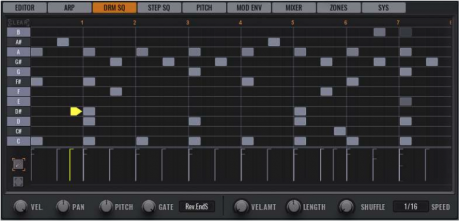









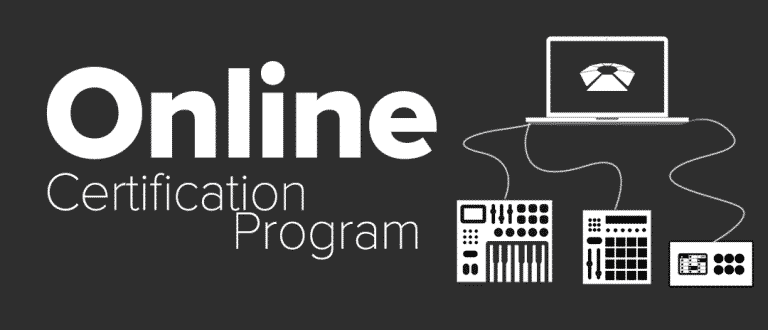






0 responses on "Should I Buy It? - VPS Avenger Review"