
Sound Recipes #3: Future House Bass
https://www.youtube.com/watch?v=qKnVMKsbp2U
You can check out previous Sound Recipes HERE
This type of sound uses Frequency Modulation (FM) to get a plucky metallic sound.
We will use 3 layers inside an Instrument Rack:
- Low Mid wide FM Bass
- Mid-High Distorted FM Bass
- Sub Layer
We’ll be using Operator exclusively to create all the layers of the sound
[divider style=”clear”]
Low Mid wide FM Bass
By default, Operator function as an FM synth which is exactly what we want.
Meaning that only Oscillator A is audible. Oscillators B, C & D do not output any sound but rather alter the sound with Frequency Modulation.
It is common to use Sine waves for FM synthesis and we’ll stick with those.
Turn up OSC B volume until you hear the sound change.
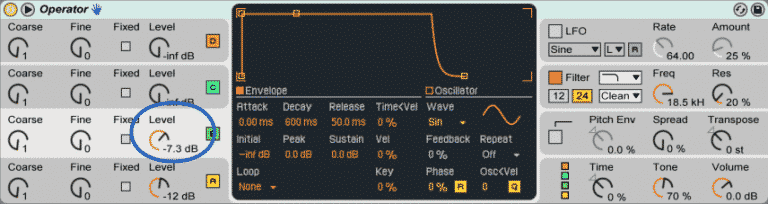
Now you can adjust the Envelope to be shorter to give us that pluck character. Turn down Sustain all the way and adjust Decay to taste. Turn the Release up.
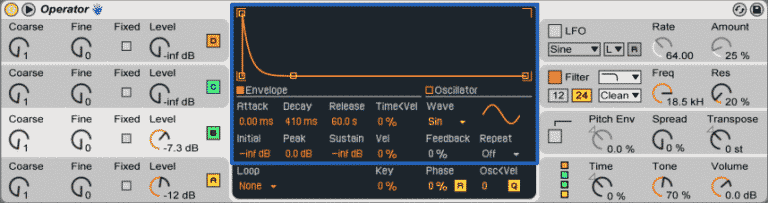
We can also change the Coarse of the OSC which will go through the Harmonic Series which will result in many different tones.
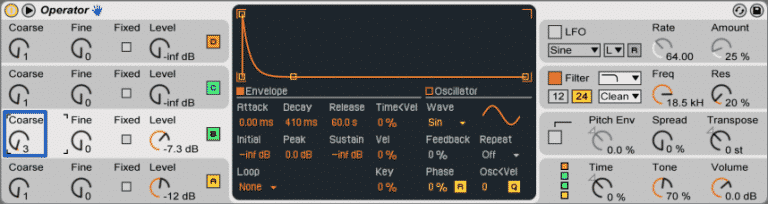
Turn OSC C volume up and change the Course to taste.
Don’t forget to adjust the Amplitude Envelope to be shorter.
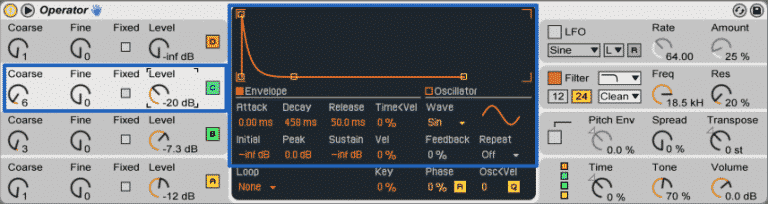
Then adjust OSC D volume, envelope and coarse to taste.
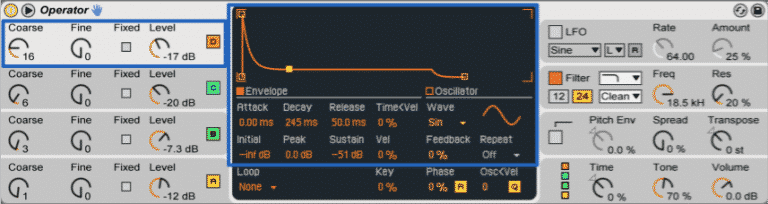
You can even draw your own waveform under the Waveform Editor for variation.
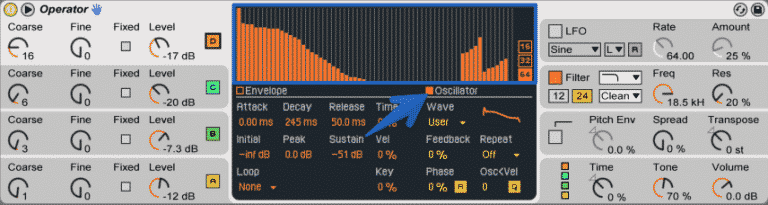
You can continue to adjust more parameters like Filter, add LFO modulation and PitchEnvelope modulation. But this sound is enough for our purposes.
[divider style=”clear”]
Audio Effects
We have a good start for an FM bass but we need to add a few effects to make it sound more modern.
First, add a Saturator and set it to taste. The “A Bit Warmer” preset can be a great start. This will add density (and volume to the sound).
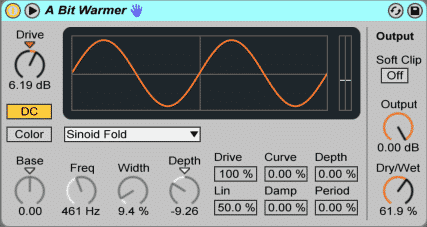
Next we’ll add a touch of Reverb. You can use any setting you like but keep the Decay time rather short as we going to push everything with a multi-band compressor. Here are my settings.
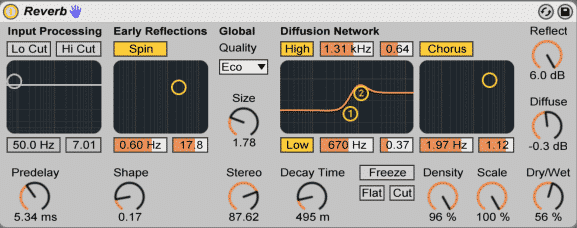
Then, add OTT (Multiband Dynamics preset) to squash everything together which will emphasize the reverb and make the sound far away but at the same time bigger and more impressive. Make sure to adjust the Dry/Wet as 100% wet is usually too much.
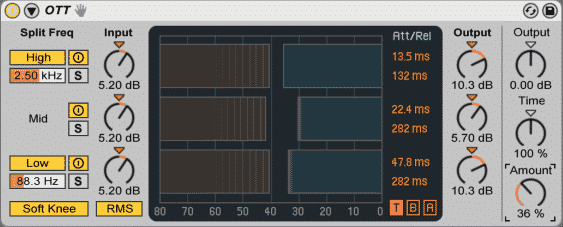
To add more bite and brightness we’ll create a parallel distortion rack similar to what we did in Sound Recipes #2. But this time with no plugins.
First load Overdrive (or any other distortion effect). You can adjust it to taste or copy these settings.
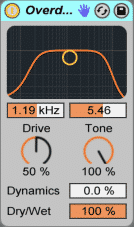
Then, group it into an Audio effect rack (select Overdrive and hit CMD+G), Open the Chain List and create another chain.
We are going to leave this chain empty to pass the sound through clean without distortion and use the distortion Chain Volume to adjust how much of the Parallel Distortion we want to blend in.
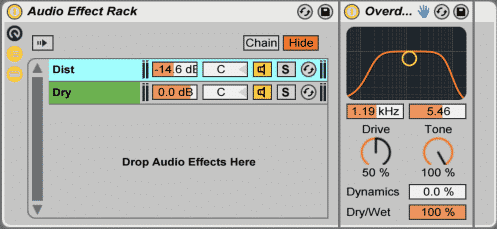
Finally, we want this layer to be wide. There are multiple ways to achieve this. For this example we’ll use a Simple Delay to create the Haas effect.
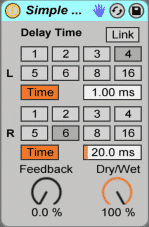
Next, group Operator and all the effects together into an Instrument Rack (select all -> CMD+G).
Now we can open the chain list and layer on top of our original sound.
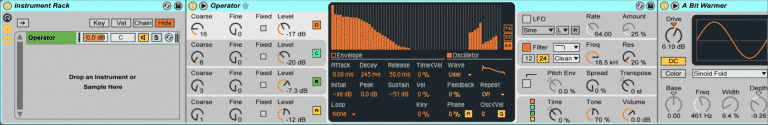
[divider style=”clear”]
Mid-High Distorted FM Bass
The next sound is going to similar so duplicate the entire chain by clicking on it and hitting CMD+D.
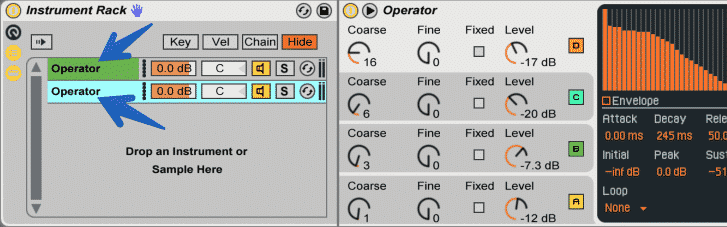
Delete the Simple Delay at the end of the Chain, we only want to first layer to be wide.
We are not going to change the other effects (although you could) but rather just the Operator patch itself.
To get a filthier sound, change OSC A waveform to something like Sq3 (square).
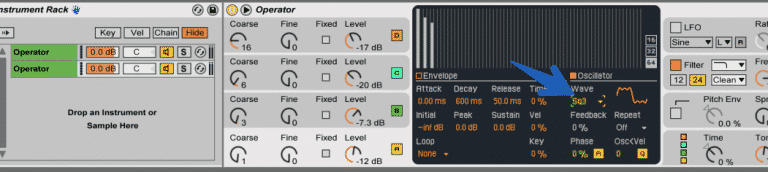
Change OSC Coarse to 2 for a higher pitched sound. Then play with OSC B,C and D Coarse and Vol until you get the tone you’d like.
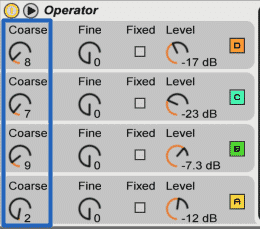
You can add some filtering if the sound becomes too nasty.
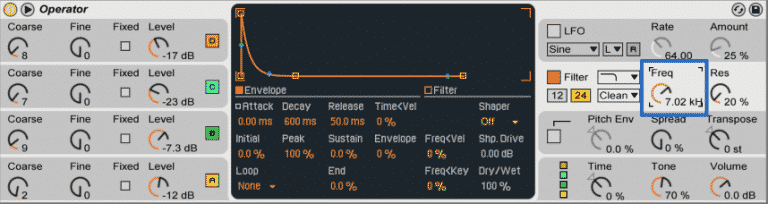
[divider style=”clear”]
Sub Layer
For the Sub layer we’ll use one OSC set to a Triangle with a Low Pass filter on around 90Hz or below.
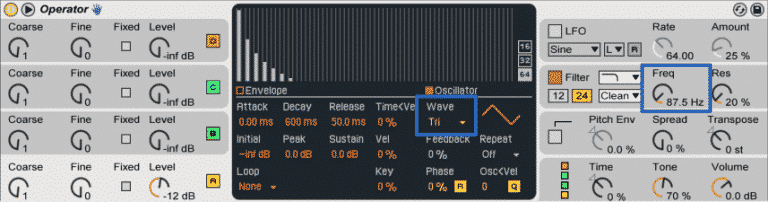
[divider style=”clear”]
Conclusion & Download
If the sound is clipping (reaching reds) put a limiter or turn down the individual chains.
I’ve turned down the individual chains and added some parallel compression for more body.

Don’t forget to add side chain if you need it.
You can achieve endless tones just with this patch by changing the volumes and Coarse of each Oscillator.
And of course, the possibilities are endless by adding which ever audio effects that you’d like.
Download below








0 responses on "Sound Recipes #3: Future House Bass (Free Download)"