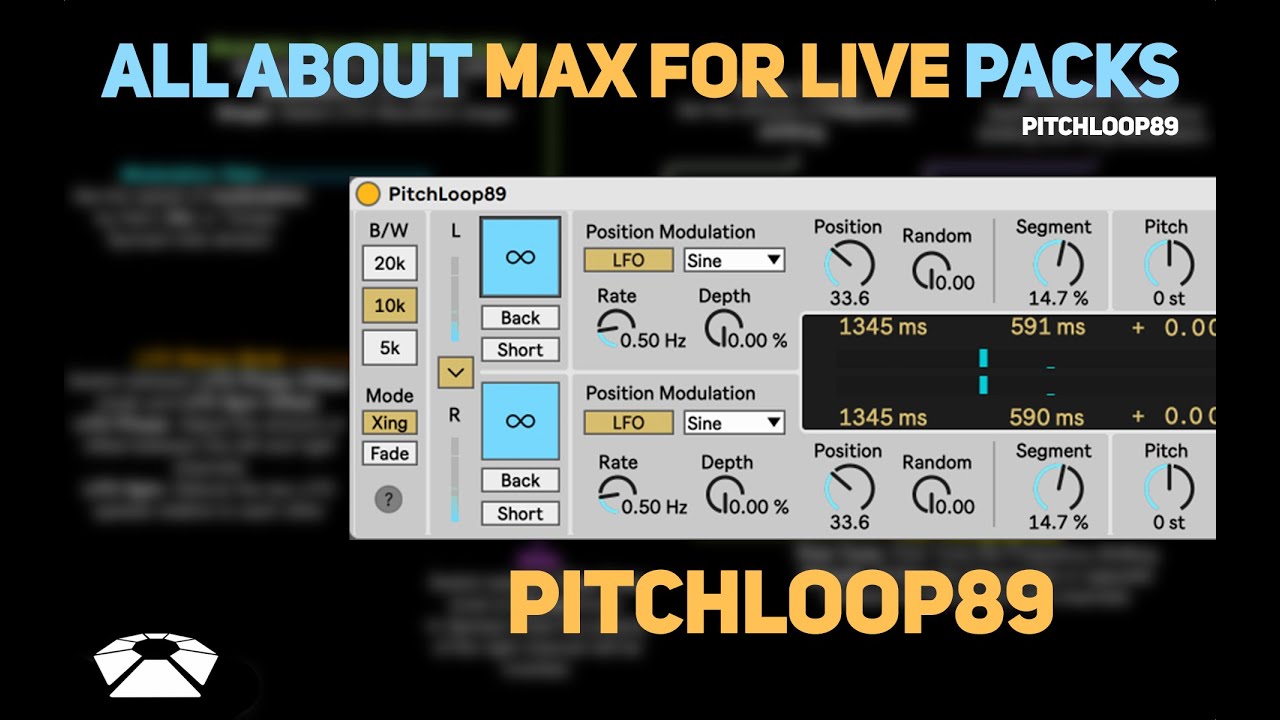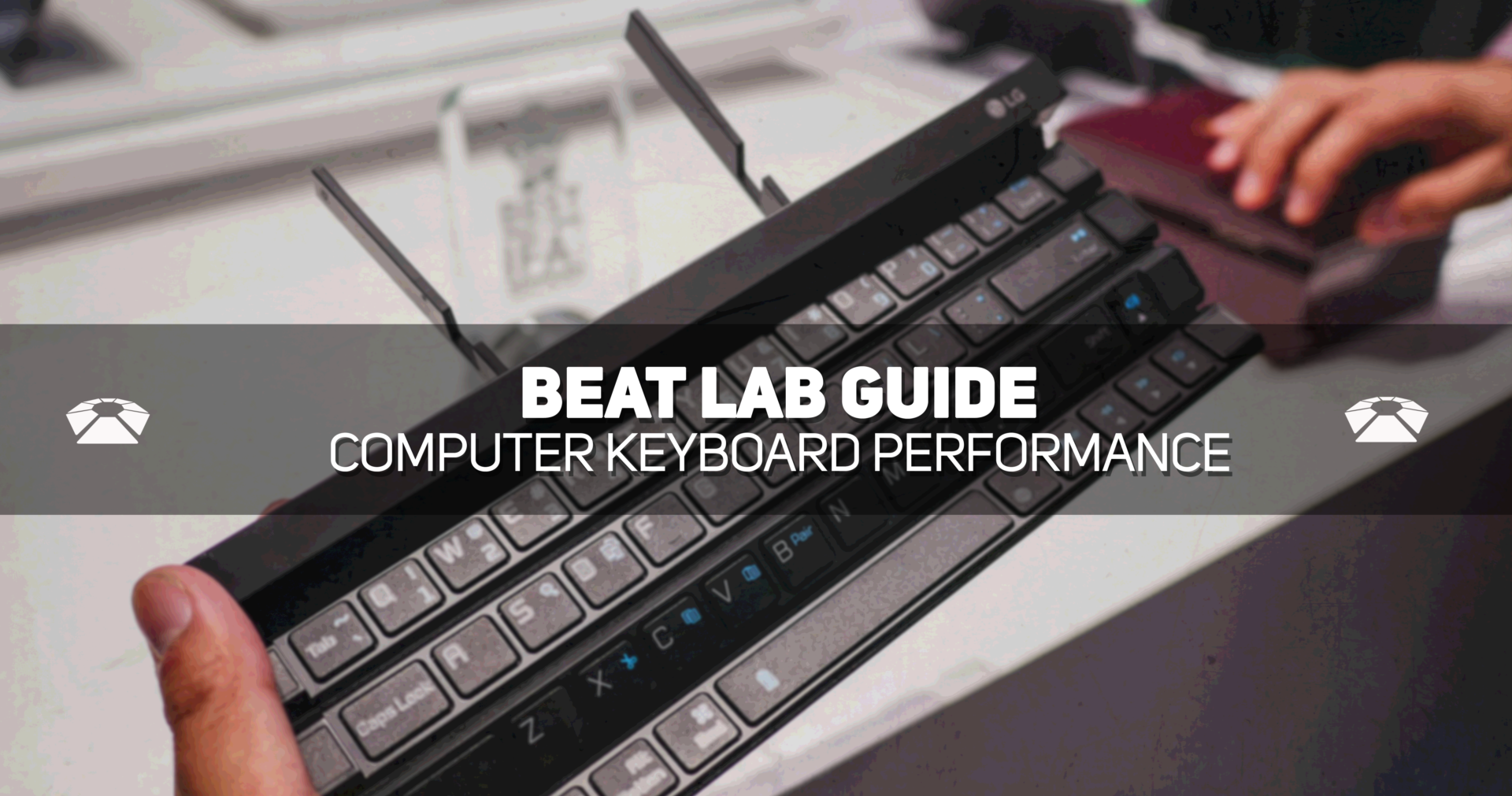All About Max for Live Packs | PitchLoop 89
All About Max for Live Packs | PitchLoop 89 Created in collaboration with Robert Henke, this Ableton 11 Max for Live device is based on an early digital effects processor. The outcome is jittery glitch effects, delayed digital shimmers, and outlandish vibrato. Watch guest host Lillian Frances breakdown this unique device for sound design and beat making. Video Tutorial su_youtube_advanced url=”https://youtu.be/CeLxElsRTPc” width=”400″ height=”200″ autohide=”yes” rel=”no” fs=”no” modestbranding=”yes” For more on Max for Live Packs check out our All About Max for Live Packs Playlist. Subscribe for more awesome tutorials! divider style=”clear” About Lillian Frances Lillian Frances is a sonic collager hailing from Sacramento, CA. Frances attended Beat Lab in 2015 and 2019 and has since taught Ableton courses at The Library of MusicLandria in Sacramento. Her unique alt-pop style has been compared to Lorde, Sylvan Esso, and Billie Eilish. Her 2018 EP, Timeism, was praised by NPR’s Heavy …
Read MoreStudent Spotlight – Interview with Beat Lab Alumna Madame Gandhi
Student Spotlight – Interview with Beat Lab Alumna Madame Gandhi This month, we had the honor of sitting down with talented musician, drummer, and producer Kiran Gandhi, aka Madame Gandhi. Gandhi has toured with acts such as M.I.A., Thievery Company, and Kehlani and even accompanied Oprah last year on her 2020 Vision tour. Known for her work as an activist as well as an artist, Gandhi uses her music and advocacy to focus on fourth-wave feminism, or the empowerment, inclusion, and representation of marginalized genders in business, politics, and culture. We loved hearing her thoughts on the role of music in culture, the power of rhythm, and her sage advice to the next generation of femme producers. Kiran began with our Foundations of Music Production course and has since graduated from our Ableton Push Master Course. su_divider top=”no” size=”1″ How old were you when you first started making …
Read MoreABLETON 11 Devices – Inspired by Nature, Interview with creator Dillon Bastan
Ableton 11 Devices – ‘Inspired by Nature’ Interview with creator Dillon Bastan Ableton 11 has a lot of great new features coming out in 2021. We had the pleasure of speaking with device designer Dillon Bastan about his 6 new devices for Ableton Live 11 – “Inspired By Nature”. You can see Dillon’s demo for each device at the bottom of the page. What is your background, are you a physicist? What got you interested in making sounds based on natural phenomena? I’m not a physicist at all and am coming from a music background/self-taught programming, my academic math level is low. For some of the devices I make I try to get to a game-like/playful approach to sound generation/design. A couple of years ago I began to learn more about coding simulations of natural phenomena, particularly simple particle systems in the case of these devices, so it was …
Read MoreBeat Lab Guide – Performing with Your Computer Keyboard
This class was developed for Moorpark College and Calarts during the COVID-19 pandemic to allow students to create Live Performances using only their computer keyboard. Special thanks go to Nathan Bowen(Moorpark College), Jordan Hochenbaum(Calarts), and Javad Butha(Ableton) for making this happen. divider style=”clear” Ableton Keyboard Layout Your computer Keyboard can be used as a MIDI controller in Ableton. First, turn on the Computer MIDI Keyboard. Up to Live 9, it’s on by default. If it’s not, you can turn it on with a click. From Live 10, it’s now off by default. To turn it on, either click on the icon or press the M key. The A, S, D, F…. row will play the white keys. A is C, S is D, D is E, F is F, and so on. The W, E, R, T…. row will play the black keys. W is C#, …
Read MoreTeacher Spotlight | Danielle Thwaites | Certified Trainer
Teacher Spotlight | Danielle Thwaites | Certified Trainer In this Teacher Spotlight, we give a proud shout-out to one of our instructors, Ableton Certified Trainer, Danielle Thwaites. Danielle is a Los Angeles based producer, songwriter, and performing artist. Danielle’s career so far has been a total powerhouse in the world of music production and education. She has a dual major Bachelor’s degree in Electronic Production & Design and Contemporary Writing & Production from Berklee College of Music in Boston. She can’t get enough knowledge, and she brings that passion for education here to Beat Lab. Danielle has been teaching for years, and this year she passed the Ableton Live certification and officially became one of the few female Ableton Certified Trainers in all of the US! She is more than deserving of the title with her incredible teaching experience and understanding of Live. Danielle is part of the …
Read MoreCV Tools for Live
The newest pack for Ableton’s Max for Live is in beta and set to release soon – CV Tools for Live. This pack is FREE and consists of a number of devices meant to bridge the connection between your analog gear with Control Voltage parameters and Ableton Live. Note this pack will only be free to owners of Live 10 Suite and Live 10 Standard with Max for Live. The pack contains devices that will make it easier to generate or receive Pitch, Control, Clock and Trigger CV. Join us below as we go over each of the devices. su_youtube_advanced url=”https://youtu.be/eNDQ0ZEBKTI” width=”400″ height=”200″ autoplay=”yes” mute=”yes” rel=”no” modestbranding=”yes” https=”yes” Instruments CV Instrument Use this device to trigger your drum modules from inside of Live. Assign note triggers to your drums and set the parameters all from one convenient location. Utility CV Utility Use the CV utility to create automation curves for …
Read More