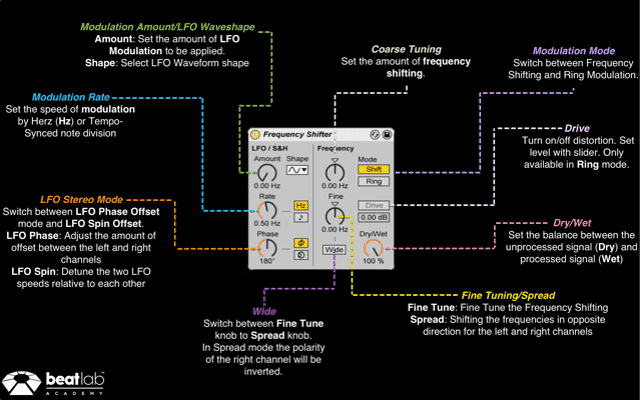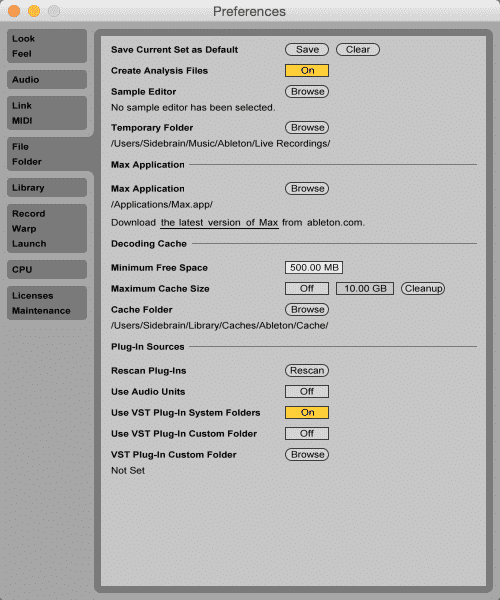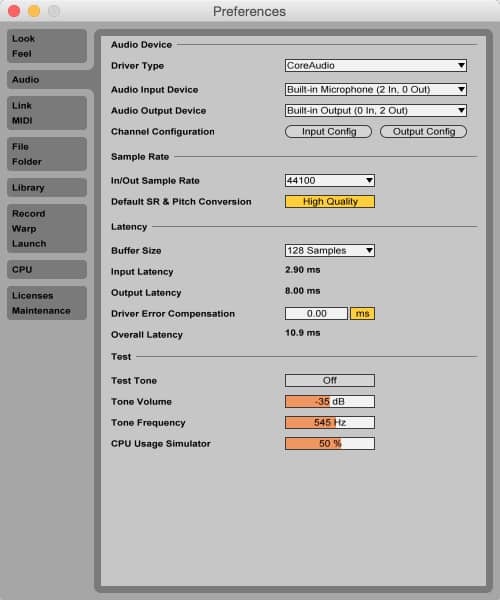TC Electronic’s Incredible Mixing and Mastering Tool
TC Electronic’s Incredible Mixing and Mastering Tool A common theme in music production is “ultimately, use your ears”. You’ve probably read that in more than a few of our blog posts, on everything from mixing to recording to sound design. However, as technology keeps advancing at an exponential rate it would be foolish not to use the tools available to our advantage. We recently came across TC Electronic’s Clarity M, a desktop mix and master audio meter with serious precision. From everything we’ve seen so far this piece of hardware is a great complimentary decision maker to your ears, and could save you time in those long sessions when you’ve heard a mix so much you really have no idea exactly what you’re listening to anymore. Out of the gate, the Clarity M comes with stereo and 5.1 audio metering for mixing, mastering, and post production in music …
Read MoreHow To Choose The Right Audio Interface
How To Choose The Right Audio Interface For those of us just getting into recording, producing, and performing, or for those of us looking for an upgrade – there are a few common factors to consider and understand when looking for an audio interface. There are A LOT of choices today and the difference in quality in relation to price is not as obvious as it once was. You need to consider your immediate interface needs but also think about what you might need a year or two down the line. Joe Albano from Ask Audio recently wrote a great article about this topic, so combined with Joe’s tips, I will go over 5 factors to consider in your new audio interface. 1. Price An obvious place to start, but as mentioned above you can find the quality you need in budget interfaces these days. You need to consider what …
Read More5 Frequency Shifter Techniques + Free Cheat Sheet
5 Frequency Shifter Techniques + Free Cheat Sheet Our first free cheat sheet on Ableton’s Looper received great positive feedback from ya’ll producers. This is part of the full collection we offer our students but, we got another free one for you (HQ PDF at the bottom of the page). This time we covering the Frequency Shifter. Sometimes overlooked the frequency shifter can be a very useful studio tool with some tricks up his sleeves. Can create chorus and phasing effects, as well as alien/robot voices, but there are some other uses for frequency shifting. Lets check out few tips for using the shifter. divider style=”clear” Instant Percussion Sound Design Add a Frequency Shifter to your drums group Turn Frequency all the way down Resample This technique will shift all the frequencies down 10000Hz. Which will result in a very low, stretched noisy type of sound. You can …
Read MoreRemoving Breath Sounds Using Ableton Live Effects
Removing Breath Sounds Using Live Effects The amount of hardware equipment, software programs and plug-ins designed for the current-day music producer is mind-boggling. There are tools and technology that can help you better forge through every aspect of production. With the seemingly endless array of tools available designed to enhance workflow and improve audio quality, it is important to know when it’s time to make that investment, and when it’s time to troubleshoot and problem solve on the fly. Maybe you’ve got your track well underway, but it feels like it’s slightly off. Or maybe you’ve just laid down your vocal track but wish it were a bit more crisp and clean. The take is great, but some breathing can be heard and some of the frequencies just seem to clash when you try to mix. Either way, there are ways around these issues that you can tackle right in …
Read MoreAbleton Preferences – File Folder (Tutorial Video)
Ableton Preferences – File Folder We’re continuing our Ableton Preferences series. This time we cover the File/Folder tab. Check out the entire series HERE. su_youtube_advanced url=”https://www.youtube.com/watch?v=9RSdPGdPQio” showinfo=”no” rel=”no” modestbranding=”yes” https=”yes”
Read MoreAbleton Preferences – Audio (Tutorial Video)
Ableton Preferences – Audio We’re continuing our Ableton Preferences series. This time we cover the Audio tab. Next week we’ll cover the MIDI/Link tab su_youtube_advanced url=”https://www.youtube.com/watch?v=e1jYOj_w7ew” showinfo=”no” rel=”no” modestbranding=”yes” https=”yes”
Read More