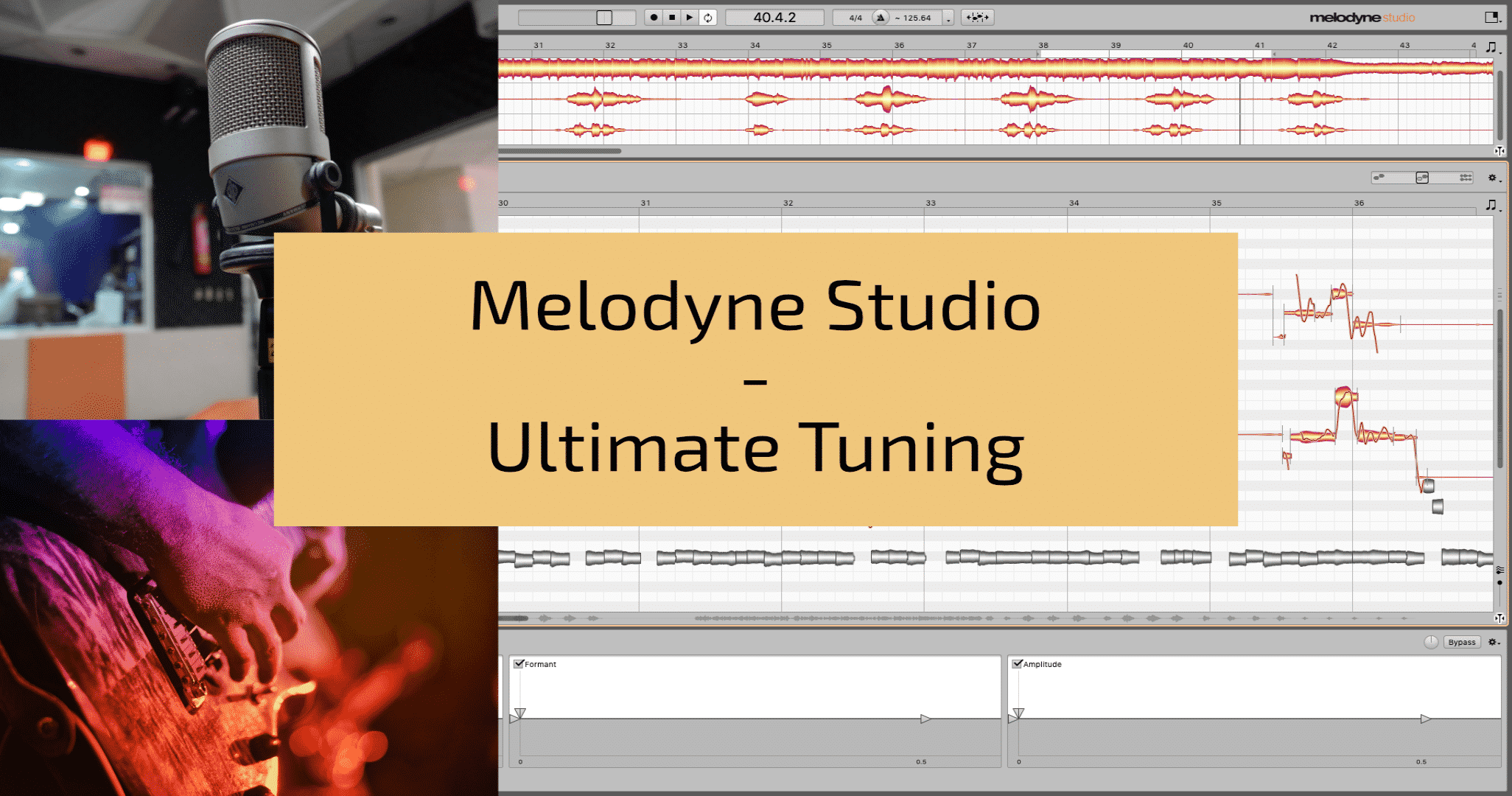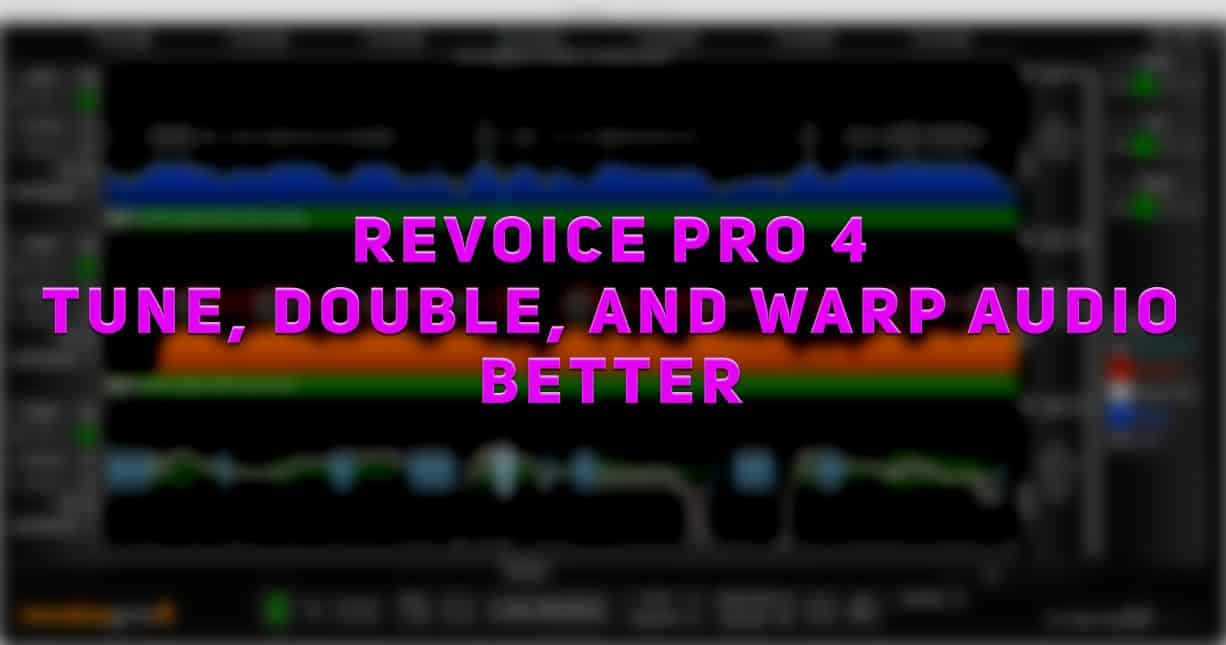Melodyne Studio – Ultimate Tuning
This week we have the pleasure of reviewing Melodyne Studio 4 for you. Melodyne Studio is the top-tier model of the software from Celemony. With it you unlock the full potential of their algorithms for multitrack and polyphonic tuning. We reviewed the stand-alone version of the software, there being only minor differences in the DAW plugin version. In the plugin version you have to record audio into it to make edits, and there is a different pane on the lft. Otherwise everything remains the same. Introduction Melodyne Studio 4 will come with all the bells and whistles. You get precision tuning (mono and polyphonic), time stretching (relocation and warping) and a crazy sound editor (formants, harmonics, synthesis). In this article we’ll run through the interface, the basic tools you’ll use to get started and round it out by diving deeper into the advanced features. Along the way we’ll let you …
Read MoreRevoice Pro 4 – Tune, Double, and Warp Audio Better
Revoice Pro 4 – Tune, Double, and Warp Audio Better SynchroArts just released the newest version of their incredible audio tuning, doubling, and warping software Revoice Pro, with Revoice Pro 4. Many updates have been made to the software which makes it even more powerful than it already was. In this article, we’ll give you a rundown of the newest features before showing you how to use the most handy features. If you had a chance to read our article on Revoice Pro 3 then you will notice similarities within this article, because many features remain the same between Revoice Pro 3 and Revoice Pro 4 we decided to re-use some of our overview from the earlier article; consider this post an update to the article on Revoice Pro 3. su_divider top=”no” divider_color=”#d2d2d2″ size=”1″ Audio Performance Transfer Music & Dialog Modes What makes Revoice Pro 4 so different from …
Read MoreAutotune for Ableton Live (Free Download)
Autotune for Ableton Live We’ve modded Cycling 74 Autotuna which is included in Max 7 Pitch and Time Machine pack. Now you can easily select which scale you want to pitch correct. su_youtube_advanced url=”https://youtu.be/EE3NcWabWXw” showinfo=”no” rel=”no” modestbranding=”yes” https=”yes” /su_youtube_advanced divider style=”clear” Update! 1.1! Aaron Levitz kindly upgraded the device to now include all the Mods!! Download below *Please note that you need to have Max4Live in order to utilize this device, which only comes with Live Suite. divider style=”clear” Update! 1.3! Aaron Levitz (Greater Than Zero) once again gift us with a great update! Added all the scales that are available on the PUSH Autotuna will now follow the Live and the PUSH scale selection! Awesome stuff Aaron! *Please note that you need to have Max4Live in order to utilize this device, which only comes with Live Suite. divider style=”clear” Requirments Ableton Suite 10 or higher divider style=”clear” Installation 1. …
Read More