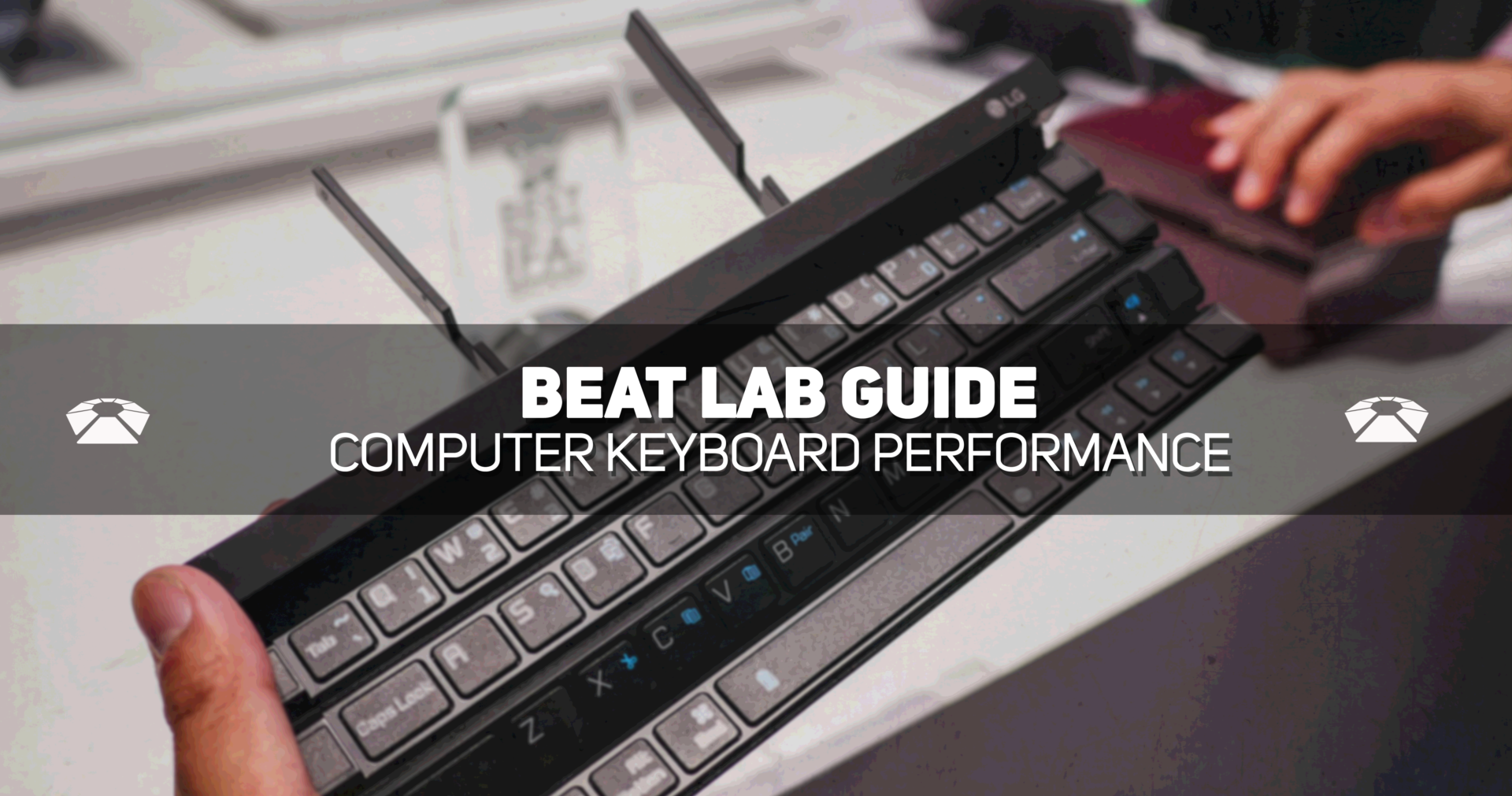Beat Lab Guide – Performing with Your Computer Keyboard
This class was developed for Moorpark College and Calarts during the COVID-19 pandemic to allow students to create Live Performances using only their computer keyboard. Special thanks go to Nathan Bowen(Moorpark College), Jordan Hochenbaum(Calarts), and Javad Butha(Ableton) for making this happen. divider style=”clear” Ableton Keyboard Layout Your computer Keyboard can be used as a MIDI controller in Ableton. First, turn on the Computer MIDI Keyboard. Up to Live 9, it’s on by default. If it’s not, you can turn it on with a click. From Live 10, it’s now off by default. To turn it on, either click on the icon or press the M key. The A, S, D, F…. row will play the white keys. A is C, S is D, D is E, F is F, and so on. The W, E, R, T…. row will play the black keys. W is C#, …
Read More