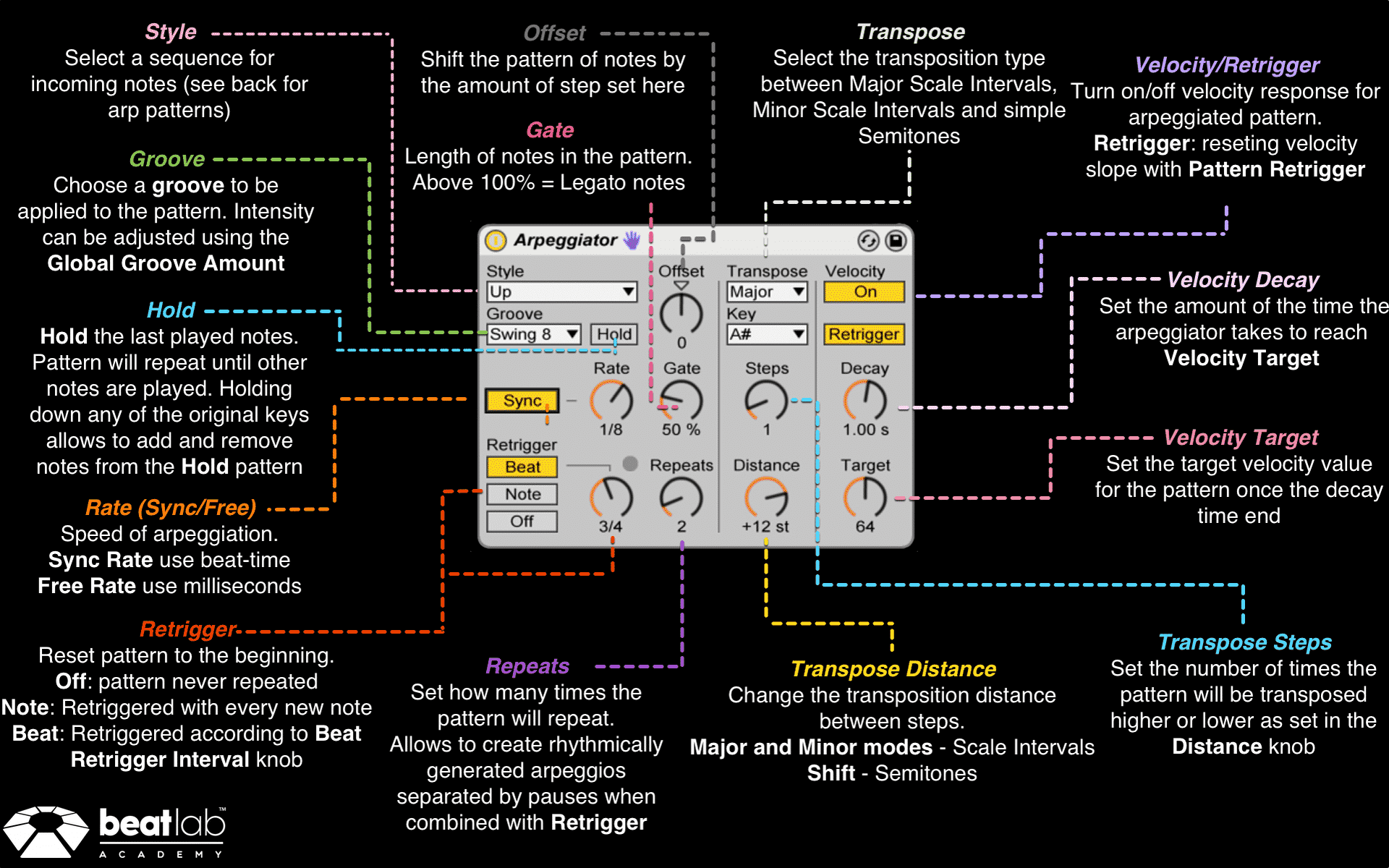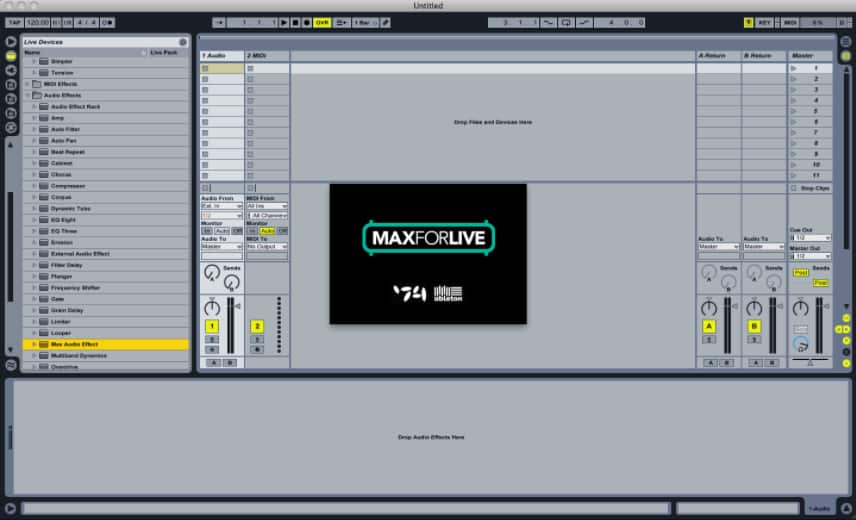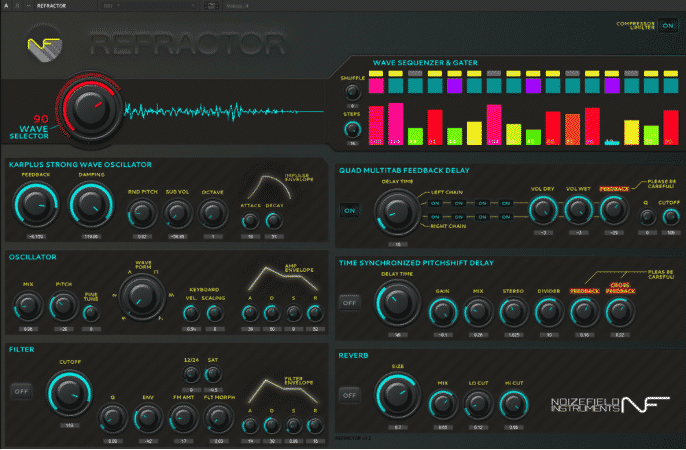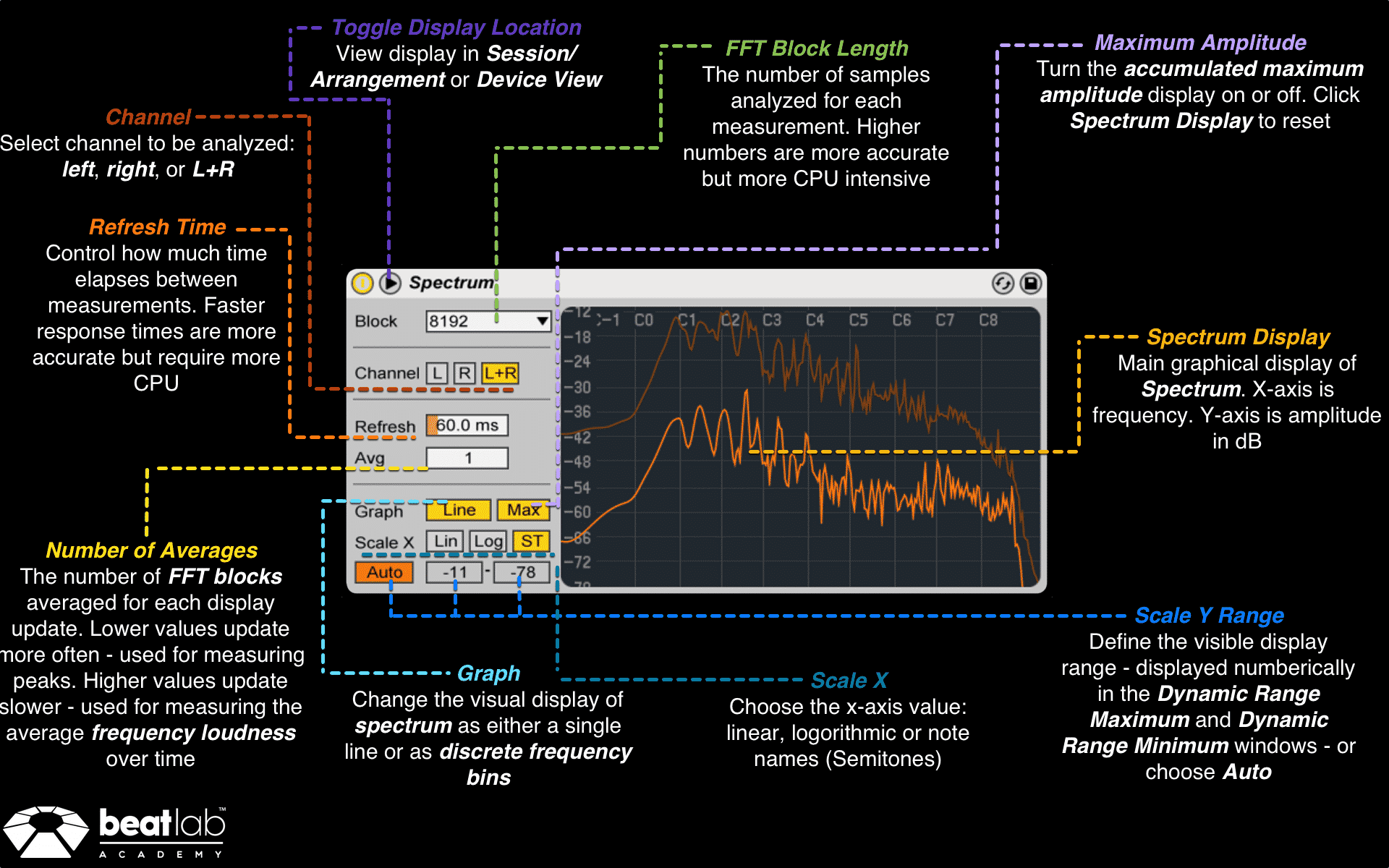5 Arpeggiator Techniques + Free Cheat Sheet
5 Arpeggiator Techniques + Free Cheat Sheet We continue with our Ableton Effects cheat sheet series. Check out the previous cheat sheets and techniques by CLICKING HERE. The entire collection is available to Beat Lab students and alumni. Up until now we shared many techniques and cheat sheets cover the audio effects in Ableton Live. The Arpeggiator is the first MIDI effect we tackle. Because it’s a MIDI effect, it must come before an instrument. It does not make a sound on its own but only change the incoming MIDI signals. It can be a very powerful tool to create melodic sequences, basslines, arp textures and percussion phrases and fills. In the most simple form, it can even act as a note repeater. Let’s check out a few ideas of what to do with it. divider style=”clear” Instant Fills Arpeggiator in Random Style can help you create some awesome …
Read More6 New Free Max for Live Devices You Should Know About
6 Free Max for Live Devices You Should Know About The free online library Maxforlive.com is getting bigger by the day. It might be hard to tell which devices you should download and how they can help with your productions. Here are 6 free Max for Live devices you should check out: divider style=”clear” Nylon – Strum Your MIDI This device is a one-note-chord MIDI effect with a twist. It allows you to delay each note to emulate a strum. You can change the Speed, Curve, Velocity and randomize the strum for an authentic sound. You can even make a pattern of chords and trigger them with one note. Very easy to use. Just place on a MIDI track followed by an instrument and start hitting notes. DOWNLOAD HERE and check out other cvolm Max for Live devices HERE divider style=”clear” Trigg.Me – Tap Your Computer to Trigger MIDI These …
Read More2016 KVR Developer Challenge – Submissions Released (41 Freebies)
2016 KVR Developer Challenge – Submissions Released (41 Freebies) It’s that time of the year again! The 6th annual KVR Developer Challenge has published the submissions for their annual contest. The challenge receives submissions from sound designers and engineers around the country looking to release their software creations upon the world. Submissions include VST/AU plugins and sound ware products. The best part is, they’re all free to download. This year’s lineup features an array of plugins, from death metal vocal sound banks to psychedelic dub effects. Here are some we think are worth checking out. divider style=”clear” Lagrange This is an excellent granular reverb delay effect. By using granular techniques and firing each grain from a different point in the delay buffer, you can easily create vast soundscape and other worlds echoes. Use feedback to build droning soundscapes or shorten the delay to create a metallic-like chorus effect. Play around …
Read MoreAbleton Spectrum Cheat Sheet (Free Download)
Ableton Spectrum Cheat Sheet (Free Download) Ableton’s Spectrum Analyzer is an essential tool for mixing/mastering engineers and sound designers. It can be somewhat confusing on how and when to use this meter so we thought we would release another free cheat sheet from our complete collection that we give our students in Beat Lab’s Certification Program. The spectrum will display the frequency response of any sound. This can show us the notes that the sound plays and any frequencies that might be too loud or too quite. We can then go and use EQs, Filters, compressors and other processing tools to change the frequency response of any sound or even our entire mix. You can also use the Spectrum to compare commercial track frequency response to your own tracks to make sure you competing in quality with the tracks in your genre. divider style=”clear” You can download Spectrum cheat sheet below. Be sure …
Read MoreNew Platforms for Ableton Link – Getting in Sync
New Platforms for Ableton Link – Getting in Sync Here at Beat Lab we’ve always encouraged our students to use the computer as an instrument, to be played solo or with others—but sometimes playing with others is easier said than done. Good news: a new age is among us. Forget the MIDI cables and technological trickery, with Live’s Link feature all you need to sync up with friends is *drumroll please* WIFI! Link makes it possible to connect Ableton Live with dozens of iOS applications, and the list is ever expanding. Just this week apeSoft’s Stria, MoMinstruments’ fluXpad and Lumber’s Brazilian Drum Machine got added to the list. All three of these new additions are tight apps, but the one that really stands out (unless you’re making Brazilian trip-hop) is the MoM’s fluXpad. It’s a sample sequencer that has you drawing in the sounds (welcome to art class… it’s gettin’ funky). With …
Read MoreReverb Solo – Add Space to your mix (Free Download)
Reverb Solo- Add Space to Your Mix (Free Download) Reverb Solo is a wonderful sounding free single knob reverb plugin developed by Acon Digital for Reverb.com. It has an incredibly simple design, a single knob and a wet/dry fader. Despite its simplicity it is a great tool for quickly adding some space to your tracks. Reverb.com’s design philosophy was to make a simple reverb plugin that will either make a sound seem close to listener or very far away depending how you adjust the knob.The tone and size are preset but the knob allows you to go from a small bright reverb with a short tail to a large dark reverb with a long tail. The developer. Acon Digital is know for their other high end commercial plugins like Verberate, which combines algorithmic and convolution reverb for a unique sound. Reverb Solo is based on the same algorithm used …
Read More