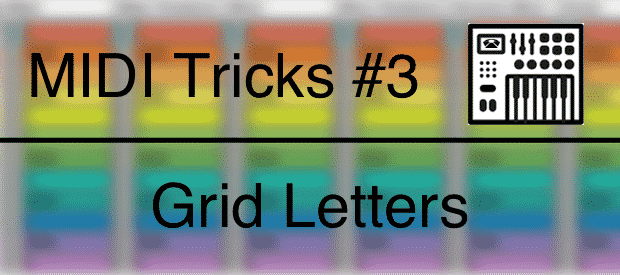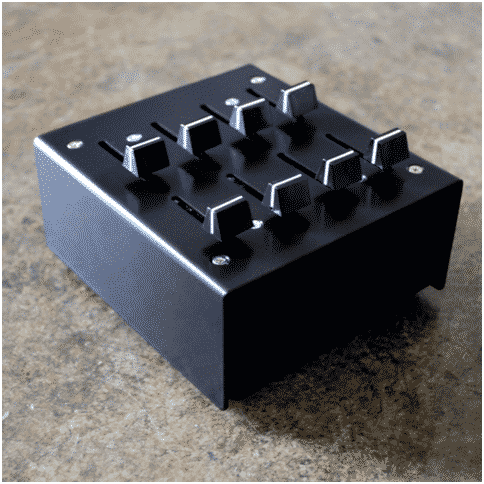MIDI Tricks #3 – Grid Letters (Free Download)
MIDI Tricks #3 – Grid Letters (Free Download) Continuing our MIDI Tricks segment, this time we got something very special for PUSH (1 & 2) users. This week in MIDI tricks we’re giving you a template that includes MIDI clips for each letter of the ABCs. All you have to do is to switch to user mode and Launch a clip. You will see the letter of the clip displayed on your grid. Using Live’s Session View you can then start launching clips by order or even using the Follow Actions to automatically jump between any letter. You can also arrange any letter clips you want in the arrangment to construct words and sentences. divider style=”clear” You also get a custom MIDI Effect Rack to help you control the colors, flickering speed and LED order. divider style=”clear” Installation To use it efficiently create a folder on your computer and …
Read MoreLivid DIY Midi Kits
Livid DIY Midi Kits One of the most fascinating aspects of electronic music is the world of DIY projects that can follow behind. There are thousands of products designed to enhance your production, but nothing can compare to the sentiment of a homemade controller. Livid provides two starter kit for those who have no experience with creating hardware: the button box and the fader box. The controllers you create can be used for audio, video, and lighting, and are designed to be”plug and play,” controllers: meaning you can use them as soon as they’re built. The kits are loaded with everything you need: buttons, faders, sleek casing, an omni board, plus more. Each box is about 5 inches by 5 and about 2 inches thick, and is powered by a Brain Jr. motherboard, which makes for a small, compact, powerful little toy. To get yourself started into the DIY world …
Read MoreTouchable 3 Celebrates 5 Years! Still the Best iOS App for Ableton
Touchable 3 Celebrates 5 Years! Still the Best iOS App for Ableton Touchable, already a well established IOS App controller, just put a massive sale on Touchable 3 in celebration of their five year anniversary. Touchable 3 provides an incredibly handy controller system which almost entirely integrates Ableton onto an iPad or iPhone, and allows you to put the program into your hands. Allowing easy switches from a grid controller to a midi clip editor to a mixing screen. The newest feature, and possibly the most noteworthy, is the hardware feature allowing you to directly plug in your iPad or iPhone, opening up the possibilities for live performance. Other notable improvements include custom template design allowing you to create the most user friendly layout for yourself. You are also able to add a Live Device Template rack as an in app purchase to control all of Live’s instruments, at the tip of your fingers (seen above.) Touchable …
Read More