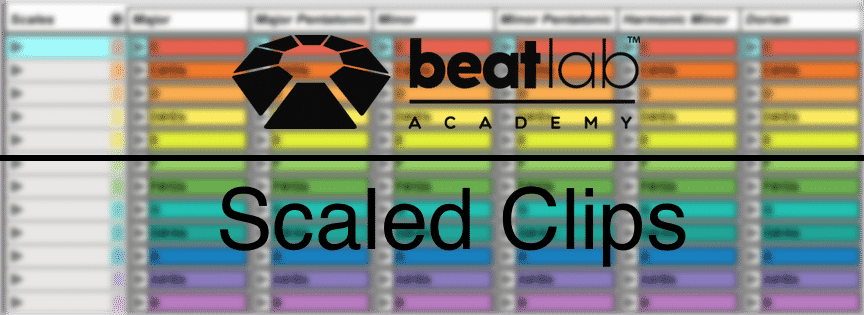MIDI Tricks – Scaled Clips (Free Ableton Template)
MIDI Tricks – Scaled Clips (Free Ableton Template) The Fold button in Live’s MIDI editor can be used as a reference guide to show notes from a scale. This can help us come up with strong melodies, basslines, chords, and arpeggiators with minimal music theory knowledge. It’s simply a quick technique to make sure you’re in scale. https://youtu.be/aGE81OD6cys divider style=”clear” Which notes should I play? First create a MIDI clip. Then draw all the notes of the scale you want to play in. All of them should be placed on the same time in the grid. In the image below I drew the notes of C Minor. If you are not sure which notes fit in each scale check out this cool CHEAT SHEET. divider style=”clear” Next, select all the notes (CMD/CNTRL+A), duplicate them (CMD/CNTRL+D) and then bring them an octave higher (Shift+Up arrow). divider style=”clear” Do the same for an octave below …
Read More