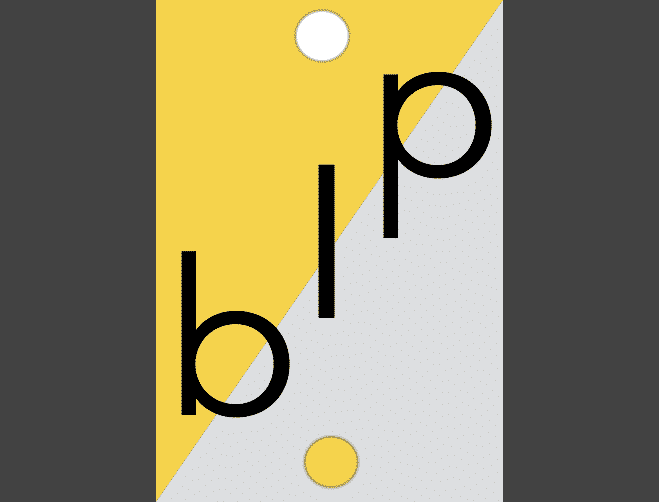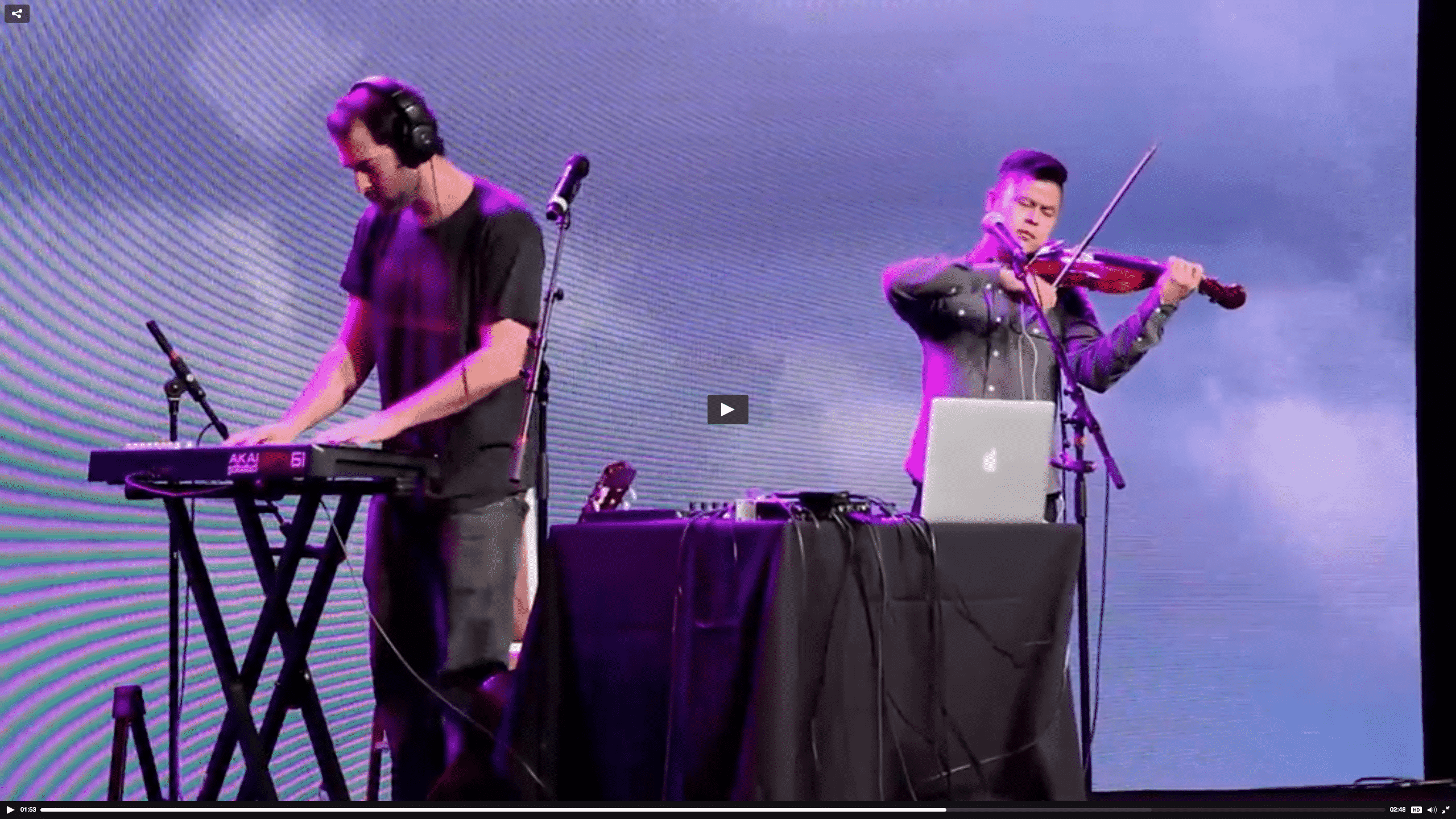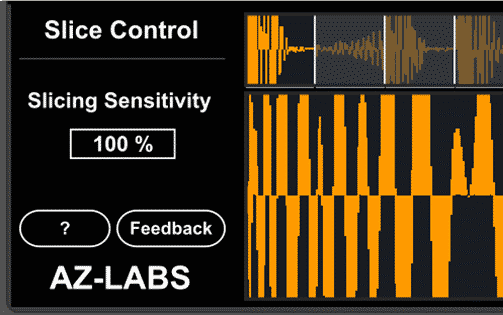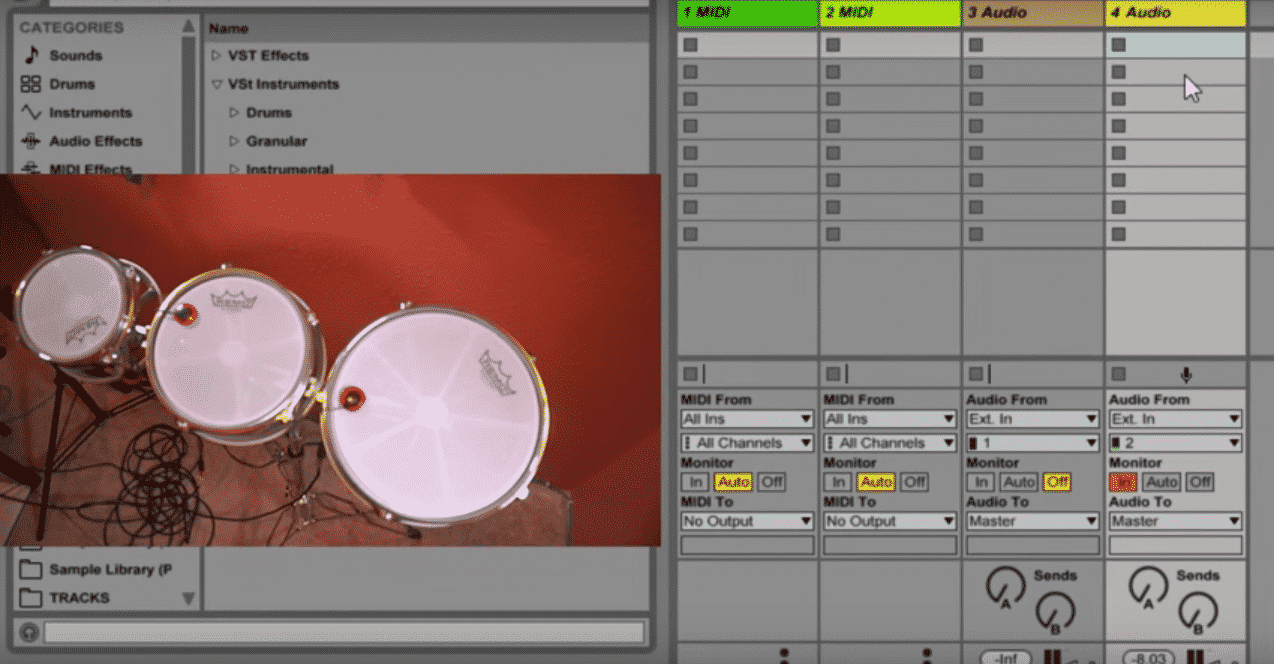Loop Create – A New Event For Music Makers
Loop Create – A New Event For Music Makers In 2015, Ableton introduced Loop – an annual summit for music makers. Six years later, they’ve just announced Loop Create – a new event for music makers happening June 26–27th 2021. The best part? It’s online – and admission is free. su_divider top=”no” size=”1″ Beat Lab @ Loop su_youtube url=”https://www.youtube.com/watch?v=kDA5Nmf8e88″ width=”200″ height=”200″ In 2019, our head of education & the founder of Beat Lab Academy, Yeuda Ben-Atar, spoke at Loop on the beauty of repetition. Watch the video above to see how randomly crowdsourced chords can become musical simply by being placed in a – well – ‘Loop’! divider style=”clear” What To Expect This Year This year’s one-day online event is designed to bring people together across different time zones. If you’re hungry to watch workshops on how musicians make music, perform, and use Ableton in unique ways – …
Read MoreBIP – Bounce In Place Max4Live Device
BIP – Bounce In Place Max4Live Device Valiumdupeuple recently released a device called BIP or Bounce In Place, a Max4Live Device that does exactly what it is titled. The device will bounce your audio or MIDI clips post fx in one simple click. It looks like the device has simply automated the process of resampling as it functions by soloing then creating a new track below the highlighted ones, arming it, switching the input to resample, activating the recording, stop the recording, then disarm and unsolo the tracks. It happens in under a second which makes it a realistic alternative to simply creating a shortcut for freezing and flattening tracks, which doesn’t give you a copy of the track like BIP does anyway. Here’s what the developer said, Everyone’s waiting for a “bounce in place” feature in Ableton Live since ages. Well, if you have M4L, here’s the one-click-only solution device, with easy Push implementation. Place the device …
Read MoreHow To Be Prepared When Performing
How To Be Prepared When Performing Playing a live show can be a really stressful situation depending on the type of person you are. The sound is deafening, there’s a crowd screaming expecting a certain level of entertainment from you, plus there are bright lights everywhere and unless you have the zen qualities of monk levitating on Mount Kailash, you might have a hiccup in your performance here and there. With that being said, the skill of performing can be honed the same way producing can be. Here are 5 things to keep in mind to help your next performance go as smoothly as possible. 1: Know Your Crowd/Venue and Figure Them Out. Don’t even start preparing your set until you’ve got this figured out. It seems simple but sometimes you need to really think about it. When you first start DJing or playing shows with your band, you need …
Read MoreLoop Slicer – Max for Live
Simpler Loop Slice Optimizer – Max for Live A-Z Labs is a programming company that creates simple single patch plugins designed to work with your Ableton workflow. They are responsible for straight forward and super helpful plugins like “Already Played,” showing you which clips you’ve already played in a lengthy DJ set. Today, we are focusing on their new release, the Loop Slicer, a plugin that optimizes the functions available in a simpler. The key features of the Loop Slicer include: A separate uncluttered interface that has been solely optimized for effective Slicing Additional Slicing Features that are not even available natively in Simpler: Nudging the start and end of a slice via (mappable) encoders Selecting and previewing the current, previous and next Slice from within the interface Slicing in real-time or via the Insert Marker Works out-of-the-box for Push 1 and all other supported control-surfaces that give access to device’s …
Read MoreUse Drums as a MIDI Controller | Subaqueous
Use Drums as a MIDI Controller In this video Isaac Cotec, a certified Ableton trainer, explains how to convert live drums into a MIDI controller. The only thing you need is a free VST plugin called KTdrumtrigger, drums and some cheap mics, (Cotec uses a set of piezo mics that you can grab here at Amazon.) Check out the video to get a full explanation. Great for any musician trying to enhance their live performance or to add a human feel to your tracks. su_youtube_advanced url=”https://www.youtube.com/watch?v=208zeYXD0W8″ showinfo=”no” rel=”no” modestbranding=”yes”
Read MoreSound Recipes #2 – Trap Horns
Sound Recipes #2 – Trap Horns su_youtube_advanced url=”https://www.youtube.com/watch?v=55DLE_4KBBs” showinfo=”no” rel=”no” modestbranding=”yes” https=”yes”su_video url=”https://www.youtube.com/watch?v=Fjb4U-cUGSE”/su_youtube_advanced In this video we check out how to take the Orchestral Brass Live Pack (free download for Ableton Suite users) and process it using only Live’s built-in devices and Free plugins. divider style=”clear” The Plugins Softube – Saturation Knob The free plug-in Saturation Knob is a modeled output distortion that can be used anywhere you need some grit. Use it to fatten up bass lines, add some harmonics and shimmer to vocals, or simply destroy your drum loop. Nomad Factory – Bus Driver Bus Driver is an optical compressor that provides a wide range of compression effects, reminiscent of the best vintage compressors made in the ‘60s. Nomad Factory designed an Output Stage Soft-Clipping to eliminate digital clipping at any output level and produce a smoother distortion characteristic. This feature is in …
Read More