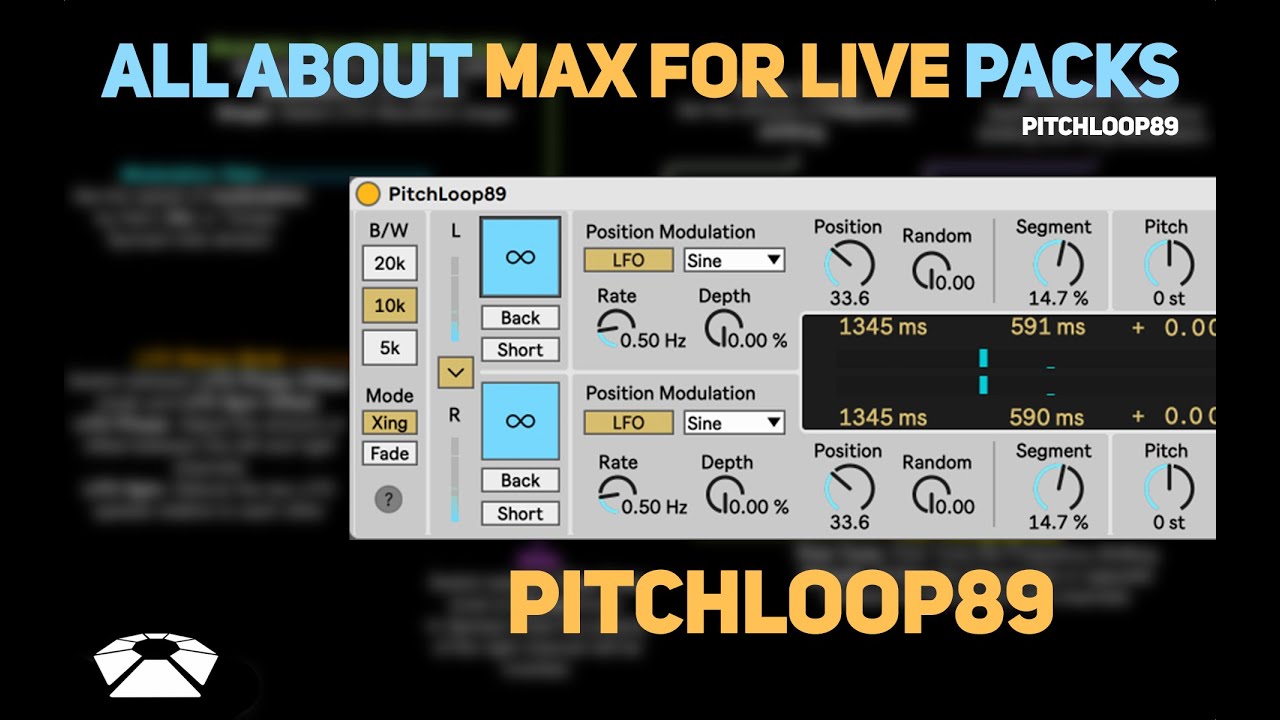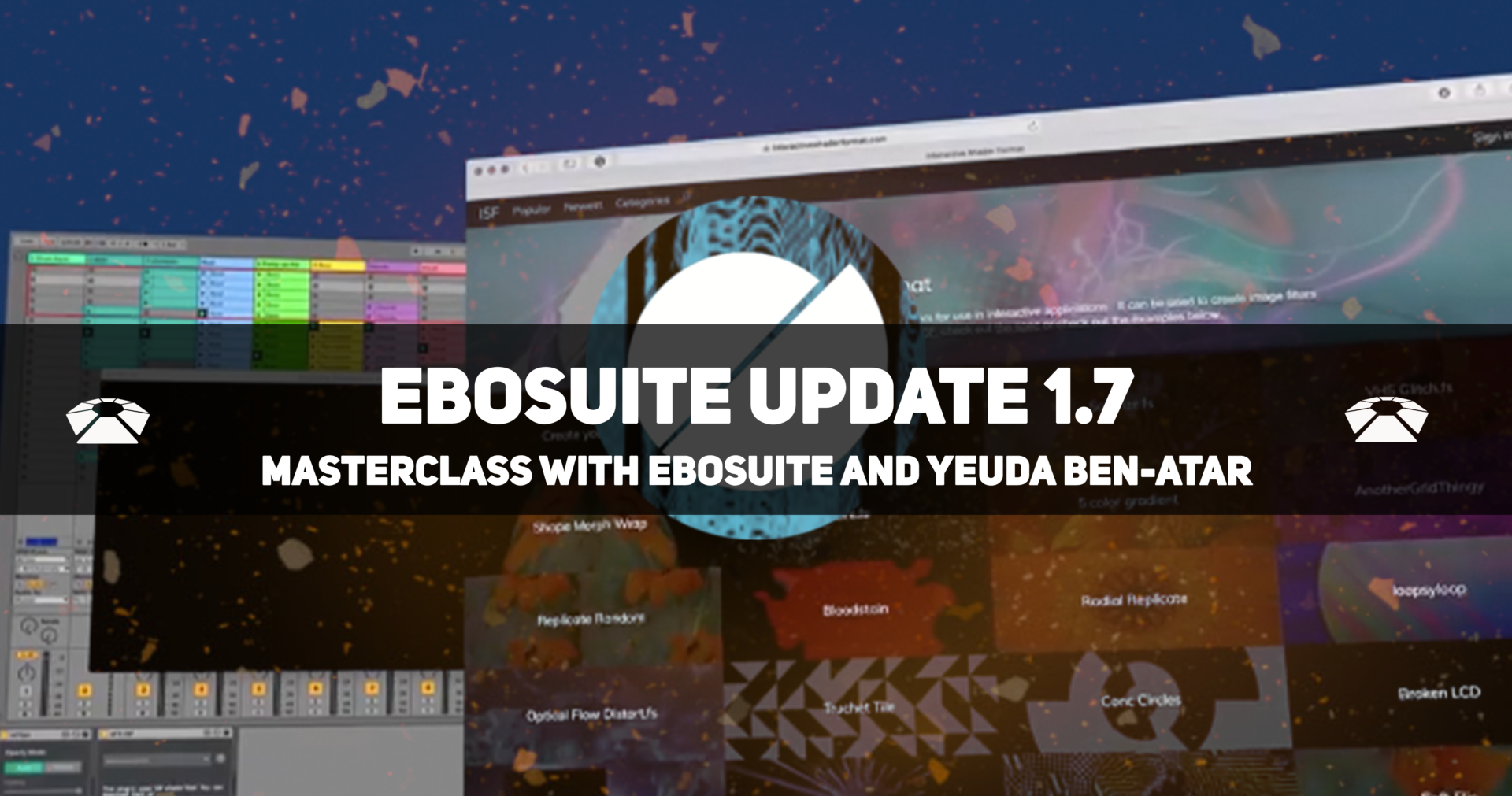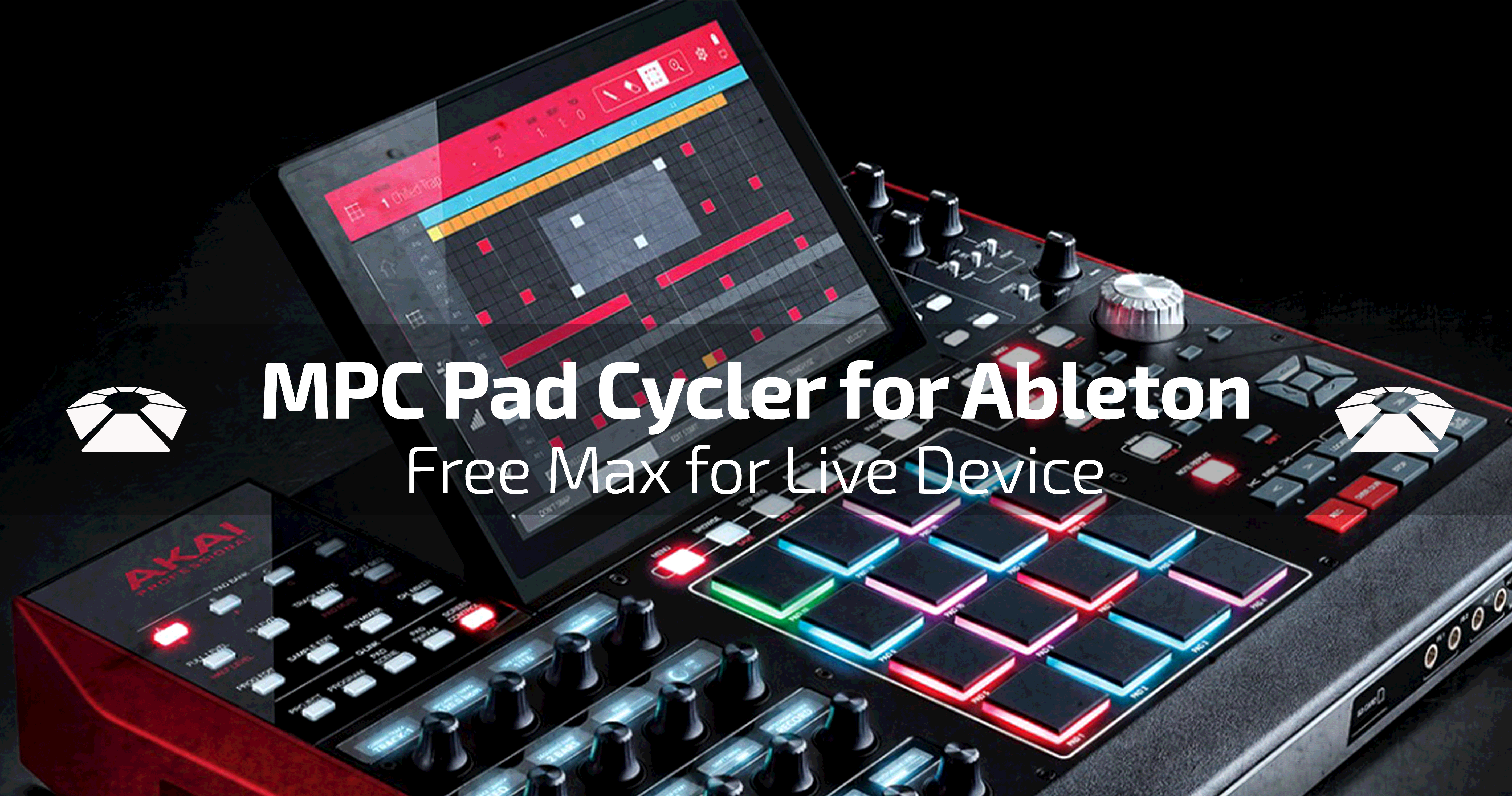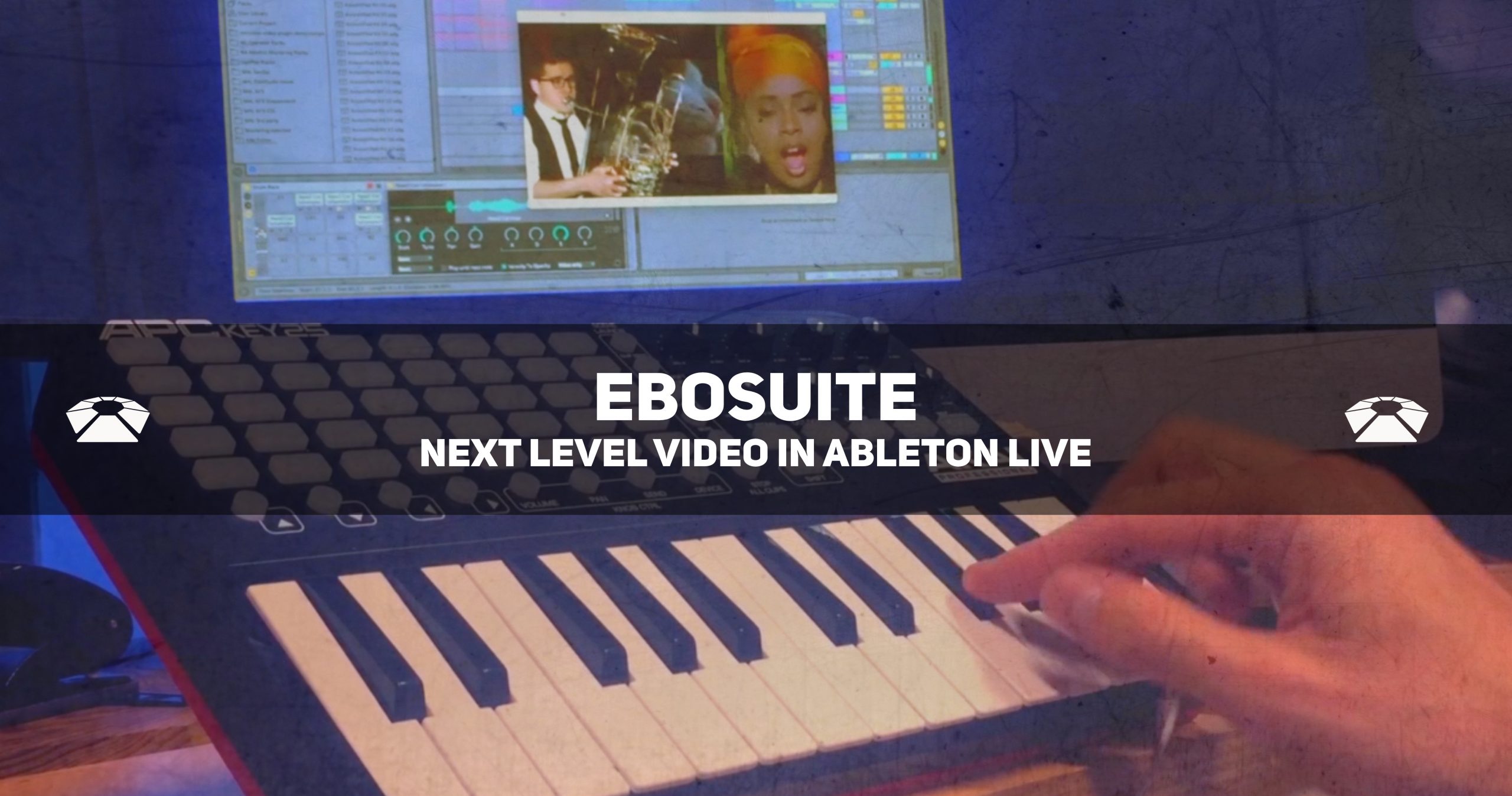All About Max for Live Packs | PitchLoop 89
All About Max for Live Packs | PitchLoop 89 Created in collaboration with Robert Henke, this Ableton 11 Max for Live device is based on an early digital effects processor. The outcome is jittery glitch effects, delayed digital shimmers, and outlandish vibrato. Watch guest host Lillian Frances breakdown this unique device for sound design and beat making. Video Tutorial su_youtube_advanced url=”https://youtu.be/CeLxElsRTPc” width=”400″ height=”200″ autohide=”yes” rel=”no” fs=”no” modestbranding=”yes” For more on Max for Live Packs check out our All About Max for Live Packs Playlist. Subscribe for more awesome tutorials! divider style=”clear” About Lillian Frances Lillian Frances is a sonic collager hailing from Sacramento, CA. Frances attended Beat Lab in 2015 and 2019 and has since taught Ableton courses at The Library of MusicLandria in Sacramento. Her unique alt-pop style has been compared to Lorde, Sylvan Esso, and Billie Eilish. Her 2018 EP, Timeism, was praised by NPR’s Heavy …
Read MoreABLETON 11 Devices – Inspired by Nature, Interview with creator Dillon Bastan
Ableton 11 Devices – ‘Inspired by Nature’ Interview with creator Dillon Bastan Ableton 11 has a lot of great new features coming out in 2021. We had the pleasure of speaking with device designer Dillon Bastan about his 6 new devices for Ableton Live 11 – “Inspired By Nature”. You can see Dillon’s demo for each device at the bottom of the page. What is your background, are you a physicist? What got you interested in making sounds based on natural phenomena? I’m not a physicist at all and am coming from a music background/self-taught programming, my academic math level is low. For some of the devices I make I try to get to a game-like/playful approach to sound generation/design. A couple of years ago I began to learn more about coding simulations of natural phenomena, particularly simple particle systems in the case of these devices, so it was …
Read MoreAbleton PUSH – Go Beyond with Max for Live (Free Download)
Top 12 Max for Live Devices for Ableton PUSH Ableton PUSH 2 is the most comprehensive controller for Ableton Live. So much so, it feels like an instrument in its own right. With all that the PUSH has to offer, you can go above and beyond with the help of Max for Live. So if you own Ableton Suite 10. Check out these awesome free devices. su_youtube_advanced url=”https://youtu.be/_wrLGxD5IQY” width=”400″ height=”200″ autohide=”yes” rel=”no” fs=”no” modestbranding=”yes” divider style=”clear” Expression Control This device is Built-in the Core Library and is often overlooked. It gives us access to the most common MIDI Expression control. Most notable for us PUSH users is the Aftertouch (Pressure Sensitivity). This can give us the ability to map the Aftertouch to anything we want. Some common mapping would be to the Filter Cutoff, Fine Tune (Pitch), and Reverb amount. Use the Ableton search bar to find this …
Read MoreEboSuite Update 1.7! Masterclass with EboSuite and Yeuda Ben-Atar
EboSuite Update 1.7! Masterclass with EboSuite and Yeuda Ben-Atar We’re back with ANOTHER free Masterclass featuring our beloved Beat Lab Head of Education and Ableton Certified Trainer, Yeuda Ben-Atar. In this collaboration with MaxforLive developers – EboSuite – Yeuda and company go over the newest features in the device and blow our minds. Watch the awesome Masterclass below, and check out our original article on EboSuite here.
Read MoreMPC Pad Cycler for Ableton (Free Download)
MPC Pad Cycler for Ableton We’re coming back with another free Max for Live device! This one is for the finger drummers – MPC Style Pad Cycler for Ableton. This device allows you to load as many samples as you want on one pad. And cycle between the samples in all sorts of ways while still using just one pad! Check the video below for more details and grab your free download on the bottom of the post su_youtube_advanced url=”https://youtu.be/t3LGqVGDXVI” width=”400″ height=”200″ rel=”no” modestbranding=”yes” divider style=”clear” Beat Lab MPC Pad Cycler To use the Pad Cycler first load an empty Drum Rack. Then load another Drum Rack on one of the pads. Load as many samples as you want onto the nested Drum rack. Finally, add the Pad cycler between the master Drum Rack and the nested Drum Rack Transpose – Change the pitch of all the …
Read MoreEboSuite – Next Level Video in Ableton Live
EboSuite – Next Level Video in Ableton Live This week we’ll take an in-depth look at an amazing video manipulation plugin called EboSuite. EboSuite is a suite of MaxforLive devices that you can use to edit, cut, and manipulate video within Ableton Live. Technically it is operated through MaxforLive devices but the actual application runs outside of Ableton Live. This genius tactic is what makes is so darn useful in avoiding the common fallbacks of MaxforLive and video. Most MaxforLive video devices give you the fun ole’ start-stop-start-stop clunkiness we’ve grown to love but EboSuite bucks that trend. In this article, we’ll run through the initial steps of setting up video with the plugin, then cover the large swath of devices and FX you can use with it. Read below! su_divider top=”no” divider_color=”#d2d2d2″ size=”1″ su_box title=”EboSuite Rating: 9.5/10″ style=”glass” box_color=”#333333″ su_row su_column size=”1/2″ Pros: – Easy to use – …
Read More