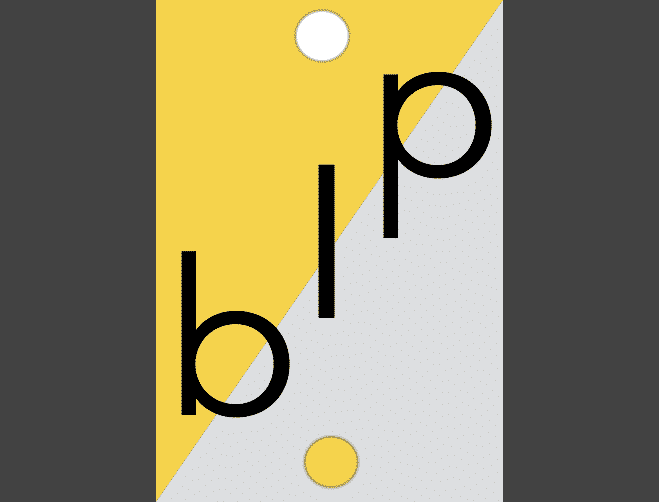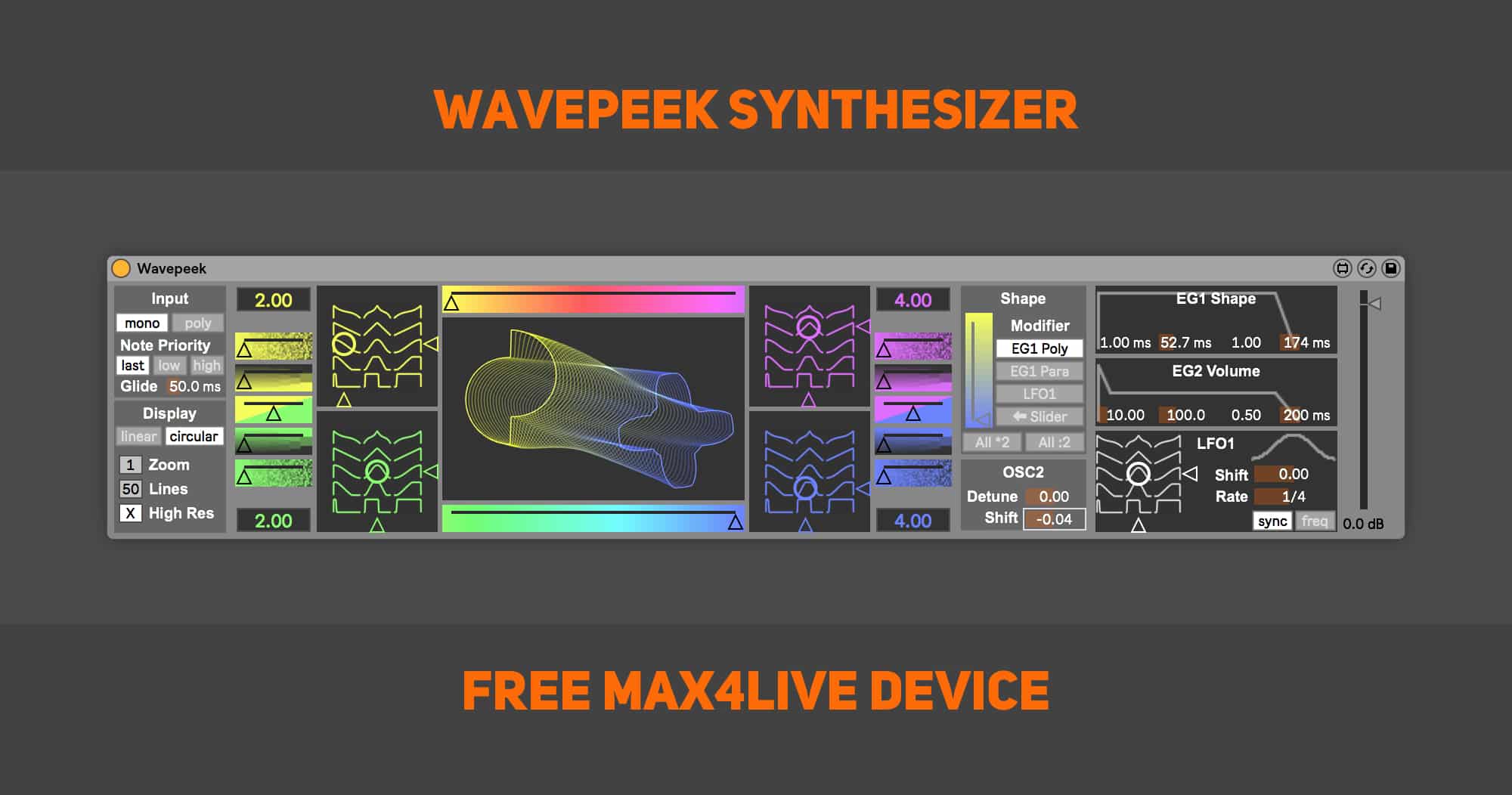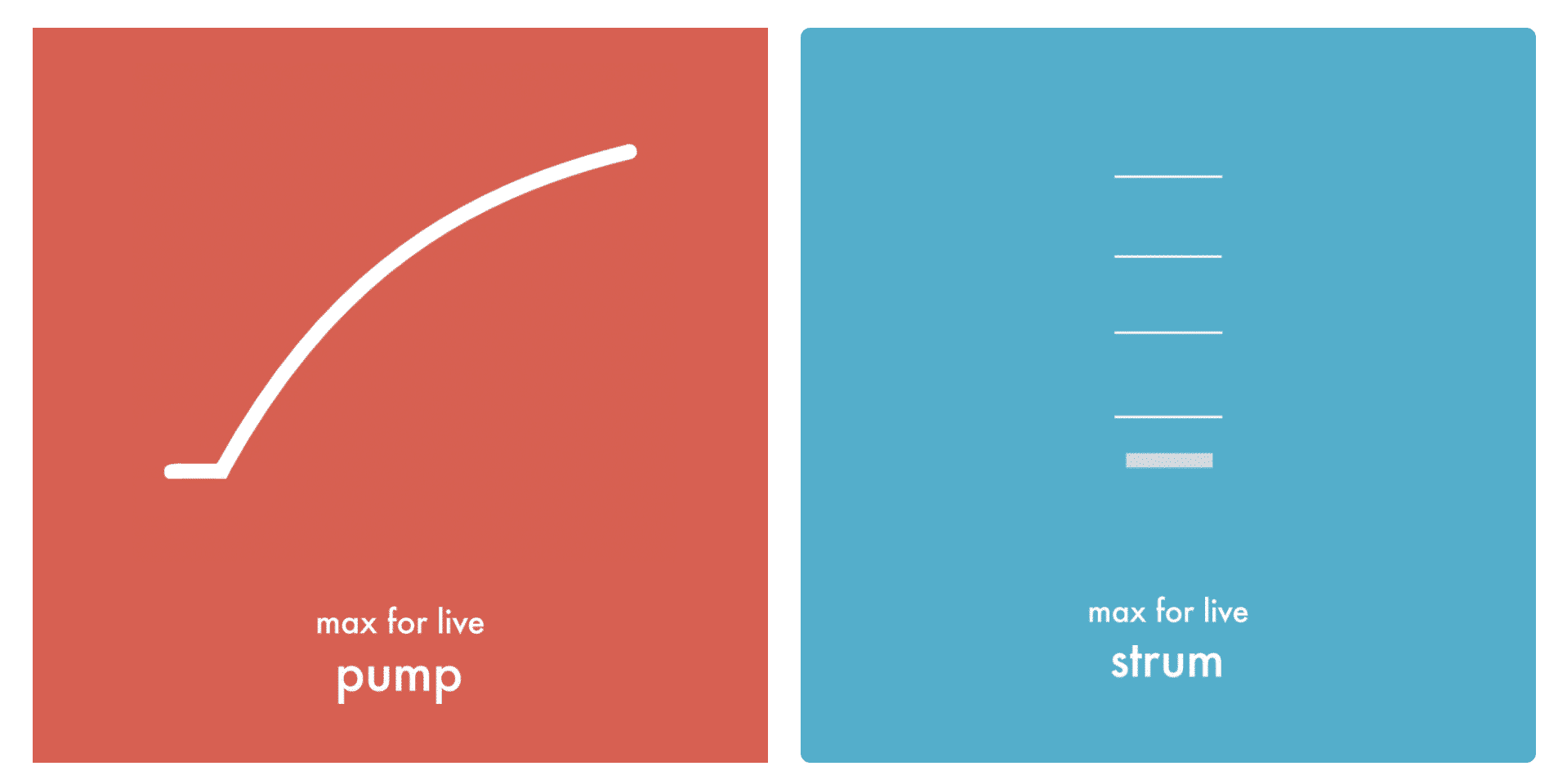Drum Buss Key Follower – Play the Boom Section (Free Download)
Drum Buss Key Follower The new Drumbuss Audio Effect in Live 10 is an efficient powerhouse of processing. It has a built-in compressor, clipper, saturation, distortion and Transient shaping. Ableton added to that their secret sauce in a low resonator that can take create some enormous 808-ish bass out of any audio with some low-end content. The best part about it is that you can tune the resonating bass note using the Freq knob. Now thanks to Max for Live we are able to play the Drumbuss’s Boom section!!! Scroll down for the free Download the tutorial video for a more in-depth look. This device was Developed by Dez. Modded by Yeuda Ben-Atar for Beat Lab. divider style=”clear” Setup The DrumBuss Follower is a Max MIDI Effect and thus needs to be loaded on a MIDI track. Create a new MIDI track and load the …
Read MoreCreative Extensions – 8 New Devices for Live 10
Creative Extensions – 8 New Devices for Live 10 With the release of Ableton Live 10, we saw the complete integration of Cycling 74’s Max software with the Live DAW. With that change, it was only a matter of time until Ableton would release its very first pack for Live 10 which is exactly what we have to share with you today – Creative Extensions. Creative Extensions was created in partnership with developer Amazing Noises and is a pack of 8 devices (some are completely new, some are updated versions of previous M4L devices) covering an array of options varying between audio effect and instrument. Follow below as we break down the new tools! su_divider top=”no” divider_color=”#d2d2d2″ size=”1″ Melodic Steps – a fast and intuitive MIDI sequencer for shifting, polyrhythmic melodies with an interface designed to encourage experimentation and new discoveries through play. Bass – a monophonic virtual analog synthesizer for …
Read MoreBIP – Bounce In Place Max4Live Device
BIP – Bounce In Place Max4Live Device Valiumdupeuple recently released a device called BIP or Bounce In Place, a Max4Live Device that does exactly what it is titled. The device will bounce your audio or MIDI clips post fx in one simple click. It looks like the device has simply automated the process of resampling as it functions by soloing then creating a new track below the highlighted ones, arming it, switching the input to resample, activating the recording, stop the recording, then disarm and unsolo the tracks. It happens in under a second which makes it a realistic alternative to simply creating a shortcut for freezing and flattening tracks, which doesn’t give you a copy of the track like BIP does anyway. Here’s what the developer said, Everyone’s waiting for a “bounce in place” feature in Ableton Live since ages. Well, if you have M4L, here’s the one-click-only solution device, with easy Push implementation. Place the device …
Read MoreWavepeek – FREE Max4Live Synthesizer
Wavepeek – FREE Max4Live Synthesizer Today we’re sharing a FREE Max4Live device with Y’all made by the developer Dirk de Bruin. We’ve included the video of the beta version of the synth in action so you could an idea of what it sounds like before you download, but take it from us – this synth is dope. In an era where waveshaping plugins like Massive and Serum rule the studios, Wavepeek is an amazing contender provider FOR FREE PEOPLE. It’s FREE. The interface is colourful and pretty but not at the cost of simplicity. It’s pretty easy to follow with 4 oscillators that you can shape and mix together. After playing around with it for a few minutes I could already tell I would be returning to this device A LOT. It has character without the need for further processing, but if you choose to then it will easily stand above other plugins you’ve …
Read MoreAbleton User Group Meeting Recap – MaxforLive Visualizers
Ableton User Group Meeting Recap – MaxforLive Visualizers Our most recent Ableton User Group Meeting was this past weekend and as always we rocked the house. Beat Lab founder and Ableton guru Yeuda Ben-Atar (aka Sidebrain) lead the workshop and gave us a tour of the different Max4Live devices out there good for making visuals. First off-the-bat he mentioned the MaxforLive Essentials pack that includes a number of audio and MIDI devices that you can use to manipulate the parameters controlling your visualizer. There are a bunch of awesome packs available for free that you use to start playing around with visualizers right away, watch the video below to get started yourself! su_youtube_advanced url=”https://www.youtube.com/watch?v=qGOj-KBm-yI” showinfo=”no” rel=”no” modestbranding=”yes” https=”yes” /su_youtube_advanced Follow these links to download the devices used in the video – Oscilloscope 2:http://www.maxforlive.com/library/dev… Butterfly: http://www.maxforlive.com/library/dev… Mushrooms: http://www.maxforlive.com/library/dev… Envelope Follower: https://www.ableton.com/en/packs/max-… Until next time, enjoy these photos of the packed event, we even …
Read MorePump and Strum – Max for Live Devices from pATCHES (Interview)
Pump and Strum – Max for Live Devices from pATCHES (Interview) Today we are sharing with you two new Max for Live devices we love – Strum, and Pump – from the awesome developer responsible, pATCHES. pATCHES has an awesome website with Sample Packs, how-to guides on production and Ableton Live, and now Free Max4Live Devices, check it out here. su_divider top=”no” divider_color=”#d2d2d2″ size=”1″ Pump is a sidechaining compressor that automatically compresses audio at a tempo-synced rate, that way you don’t have to fiddle with ghost tracks or routing. You can save time and effort by applying this device to any track you want to experience that classic pumping sound on. Download here for free. Strum is a device that lets you play chords like a guitar using the mod wheel on your MIDI controller keyboard! There are two manual picking modes (Pluck or Density) and a third automated …
Read More