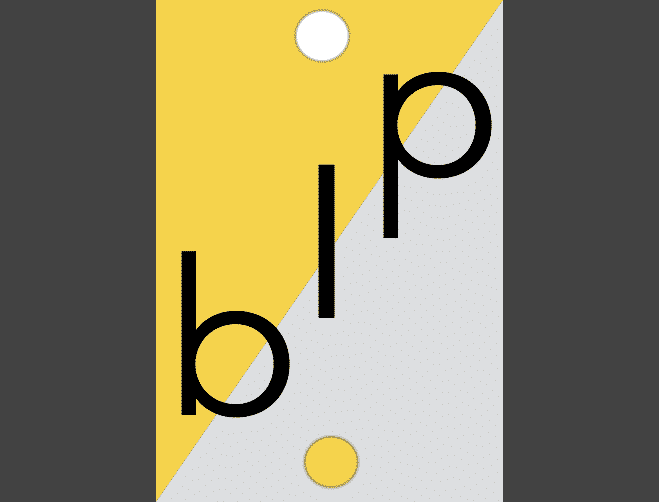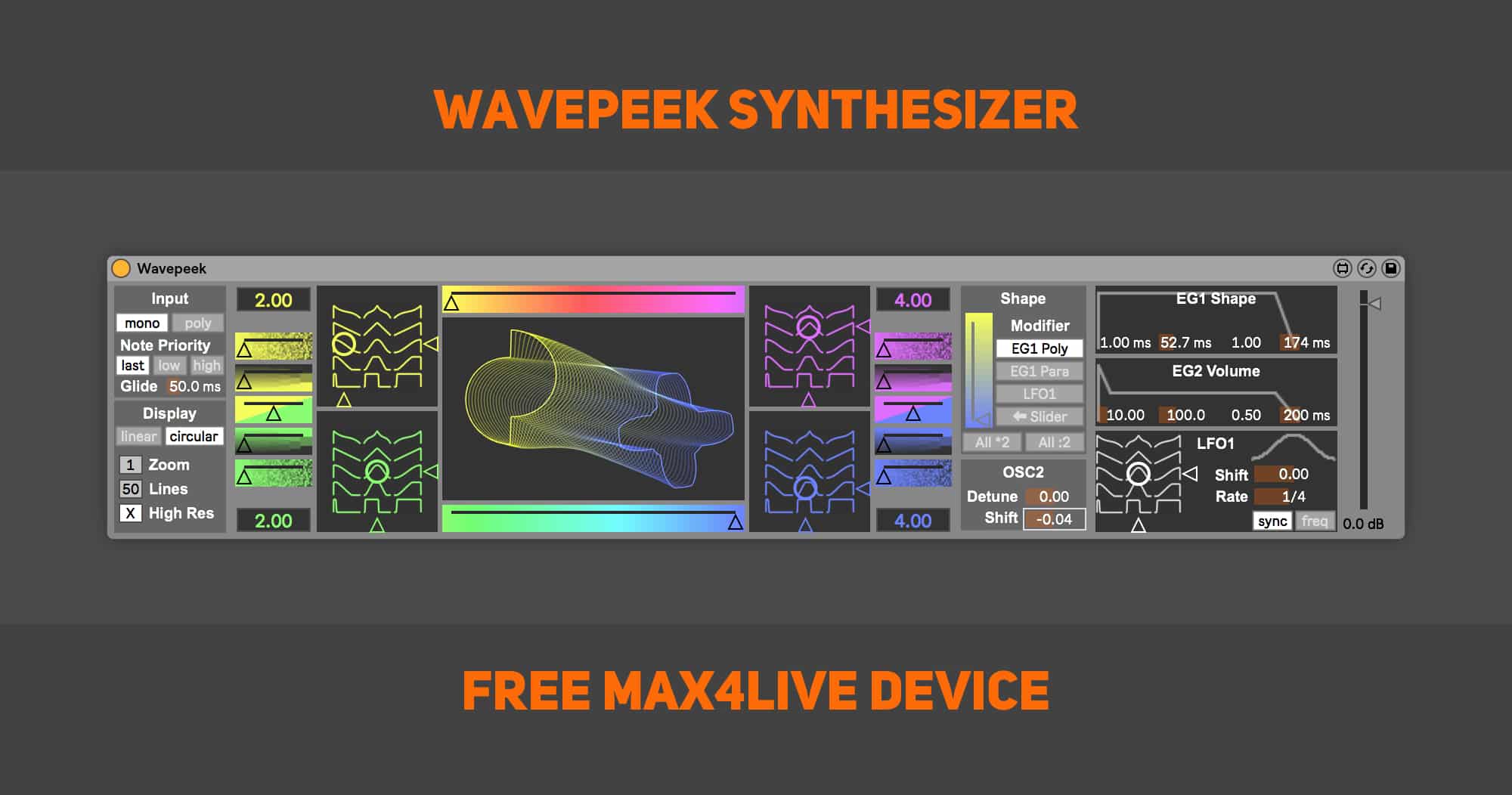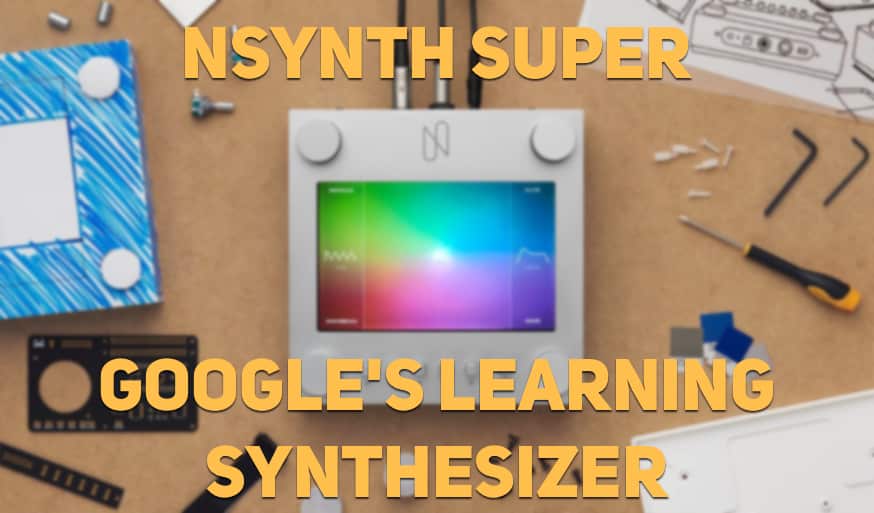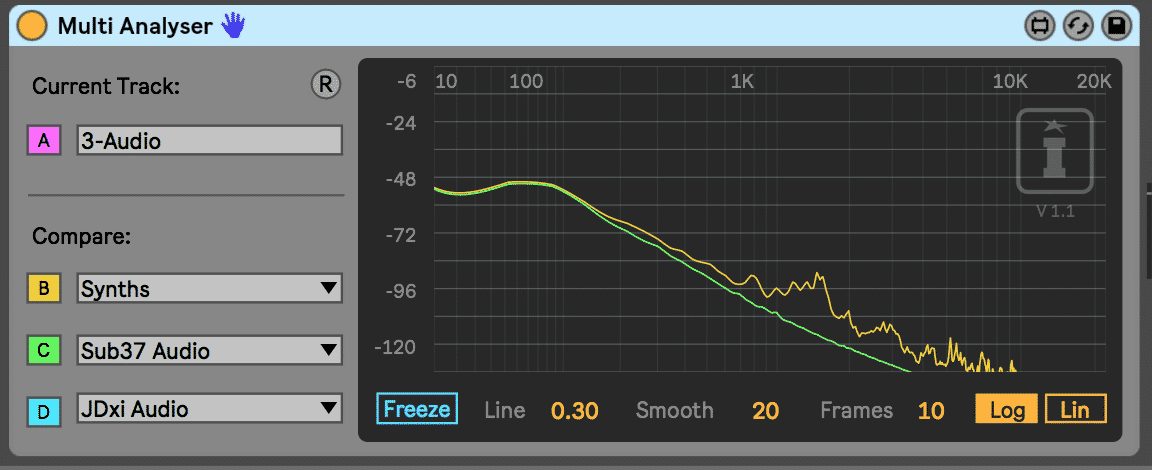BIP – Bounce In Place Max4Live Device
BIP – Bounce In Place Max4Live Device Valiumdupeuple recently released a device called BIP or Bounce In Place, a Max4Live Device that does exactly what it is titled. The device will bounce your audio or MIDI clips post fx in one simple click. It looks like the device has simply automated the process of resampling as it functions by soloing then creating a new track below the highlighted ones, arming it, switching the input to resample, activating the recording, stop the recording, then disarm and unsolo the tracks. It happens in under a second which makes it a realistic alternative to simply creating a shortcut for freezing and flattening tracks, which doesn’t give you a copy of the track like BIP does anyway. Here’s what the developer said, Everyone’s waiting for a “bounce in place” feature in Ableton Live since ages. Well, if you have M4L, here’s the one-click-only solution device, with easy Push implementation. Place the device …
Read MoreWavepeek – FREE Max4Live Synthesizer
Wavepeek – FREE Max4Live Synthesizer Today we’re sharing a FREE Max4Live device with Y’all made by the developer Dirk de Bruin. We’ve included the video of the beta version of the synth in action so you could an idea of what it sounds like before you download, but take it from us – this synth is dope. In an era where waveshaping plugins like Massive and Serum rule the studios, Wavepeek is an amazing contender provider FOR FREE PEOPLE. It’s FREE. The interface is colourful and pretty but not at the cost of simplicity. It’s pretty easy to follow with 4 oscillators that you can shape and mix together. After playing around with it for a few minutes I could already tell I would be returning to this device A LOT. It has character without the need for further processing, but if you choose to then it will easily stand above other plugins you’ve …
Read MoreAbleton User Group Meeting Recap – MaxforLive Visualizers
Ableton User Group Meeting Recap – MaxforLive Visualizers Our most recent Ableton User Group Meeting was this past weekend and as always we rocked the house. Beat Lab founder and Ableton guru Yeuda Ben-Atar (aka Sidebrain) lead the workshop and gave us a tour of the different Max4Live devices out there good for making visuals. First off-the-bat he mentioned the MaxforLive Essentials pack that includes a number of audio and MIDI devices that you can use to manipulate the parameters controlling your visualizer. There are a bunch of awesome packs available for free that you use to start playing around with visualizers right away, watch the video below to get started yourself! su_youtube_advanced url=”https://www.youtube.com/watch?v=qGOj-KBm-yI” showinfo=”no” rel=”no” modestbranding=”yes” https=”yes” /su_youtube_advanced Follow these links to download the devices used in the video – Oscilloscope 2:http://www.maxforlive.com/library/dev… Butterfly: http://www.maxforlive.com/library/dev… Mushrooms: http://www.maxforlive.com/library/dev… Envelope Follower: https://www.ableton.com/en/packs/max-… Until next time, enjoy these photos of the packed event, we even …
Read MoreNSynth Super – Google’s Learning Synthesizer
NSynth Super – Google’s Learning Synthesizer Google recently announced the NSynth (Neural Synthesizer) Super, the product of an ongoing research experiment into machine learning technology and art. Their interest began with project Magenta – an exploration into machine learning algorithms and the potential for helping artists create art and music in new ways. NSynth uses algorithms that go beyond combining sounds, it uses sounds from other synthesizers to create completely new and unique synthesized sounds. Its algorithms input the sonic and acoustic characteristics of multiple sounds and then use that data to synthesize a new sound with similar characteristics. Conceptually, it’s like how convolution reverb can process the acoustic properties of a room based on a reverb or other sound and then create a new reverb based on those properties. su_youtube_advanced url=”https://www.youtube.com/watch?v=iTXU9Z0NYoU” showinfo=”no” rel=”no” modestbranding=”yes” https=”yes” /su_youtube_advanced The NSynth Super is a hardware device that uses the algorithm internally and can …
Read MoreUltrakick – The Ultimate MaxforLive Device for Kick Drums (Interview)
Ultrakick – The Ultimate MaxforLive Device for Kick Drums (Interview) Today we want to share with you one of the most powerful and in-depth plugins we have ever seen for creating Kick drum sounds – Ultrakick. Ultrakick’s developer Daan Pothvaen reached out to us at Beat Lab so we checked out the plugin and were thoroughly impressed with what he created. A quick list of features is below; below that, we have a more in-depth review; finally, we had an opportunity to ask Daan some questions so check our interview too! 100% synthesis: no samples involved. 8 partials per oscillator with unprecedented options for sound design. Tuning: move all frequency-related envelopes up or down with a single click. Spread settings for frequency envelopes: create organic sounds with no effort. Action menus for quick actions like envelope randomization and osc partial presets. Accurate waveform image rendering. Numerical envelope point programming for high …
Read MoreMultiAnalyser – Free MaxforLive Device Displays Multiple Track EQ
MultiAnalyser – Free MaxforLive Device Displays Multiple Track EQ Isotonik Studios has just released a new MaxforLive Device – MultiAnalyser – that is capable of displaying up to 4 EQ curves from 4 separate tracks in Ableton. Think about it. You can at once see interfering frequencies on a single track, FINALLY. This is all thanks to one of the feature updates in Ableton 10, multichannel audio support. With the new update, you can now actually route any input to a device and route any output back out; the implications here promise wild applications with sidechaining, multi-effect sends, stereo/surround sound field manipulations, etc. Obviously, one possible use of this ability is to analyze multiple audio tracks at once which is where this device shines! It’s a super useful tool for mixing, and Max’s integration with Ableton 10 will make it a no-brainer to include on all your tracks. The device interface is painfully …
Read More