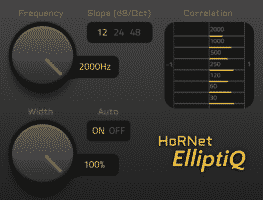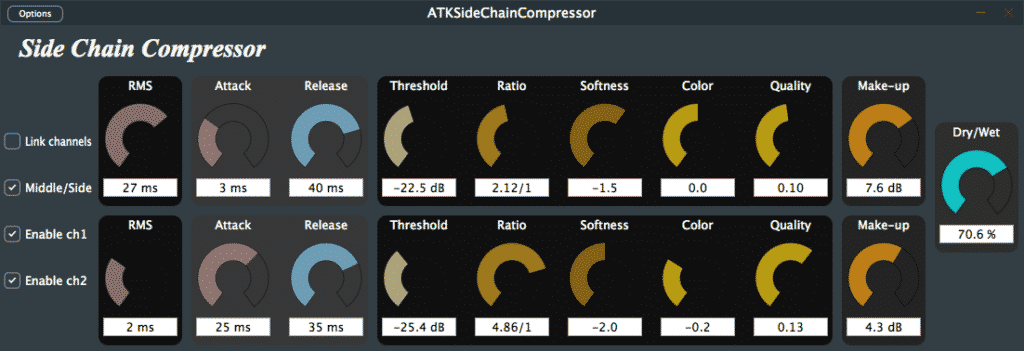MS EQ COMP – FREE Midside Compressor
MS EQ COMP – FREE Midside Compressor Internet Co. recently released a FREE mid-side equalizer and compressor plugin called simply MS EQ COMP. The plugin is available both for Windows and Mac OS platforms. It is a straightforward plugin in design and function which we’re quite grateful for, it’s part of what makes this such a quality plugin. The effect features a 3-band equalizer specifically for adjusting the center or the sides. If you aren’t interested in getting that type of processing you can link the modules in order to work in stereo by pressing a clearly labeled and easy to see button at the bottom of the plugin’s GUI. A bonus feature is a preset manager where you can save and recall your favorite presets. Internet Co. features this description on their website – MS EQ COMP can encode standard STEREO (left/right) signal to MS (middle and side) and add EQ …
Read MoreElliptiQ – Elliptic Equalizer by HoRNet
ElliptiQ – Elliptic Equalizer by HoRNet This week we have a very special type of equalizer, an elliptic equalizer. This type of processing tool has its roots based in the history of vinyl cutting. Cutting vinyl made for stereo recordings will inherently produce a sound meant for two channels, left and right. If lower frequencies like bass or kick happen to be out of phase then this can cause cancellation problems and decrease the quality of the recording. An elliptic equalizer works on the stereo field of low frequencies to avoid phase issues. Allow the developer to elaborate, “A tool like this is needed because if the bass frequencies goes in anti-phase or the difference between left and right channel are too wide the needle may jump outside the groove in the final vinyl master, so an elliptic eq works on the difference of the two channels removing part of …
Read MoreATK Side Compressor – FREE Sidechaining Compressor Plugin
ATK Side Compressor – FREE Sidechaining Compressor Plugin Audio ToolKit has released a free sidechaining compressor called ATK Side Compressor. The plugin is pretty straightforward but features some unique parameters to offer a little bit more character in its processing. Below is a detailed signal flow diagram of how the side chain compressor works! From the developer, “The side chain capability allows an outside signal to trigger the compressor, like a filtered version of the original signal or a completely distinct signal. Bass triggered by drums is the typical example of a side-chain compressor effect. The plugin features a unique color section that enables non linear compression near the knee. A negative color lowers the gain while a positive color increases the gain above 0dB (a simple compressor always has a gain less or equal to 0dB). In linked channels mode, both channels attach/release filters are working independently while their …
Read MoreHarmonize It! – 6 Tips for Recording Better Background Vocals
Harmonize It! – 6 Tips for Recording Better Background Vocals If you’re making music with vocals and want to spruce it up a bit a good place to start is by adding background vocals. Background vocals can play the supporting role, be used for call and response, beef up a chorus, or simply add harmony to choice parts of a song. No matter how you use your background vocals, there are many different ways to actually record them and each method will warrant specific results. su_divider top=”no” divider_color=”#d2d2d2″ size=”1″ 1. Layering Tracks The most common technique (and simplest) is using the same microphone your lead just used, then layering the tracks, this technique is especially useful if you are limited to one microphone. Even if you only have one microphone that doesn’t mean you have to have the same exact sound as your lead, if you have more than one option …
Read More