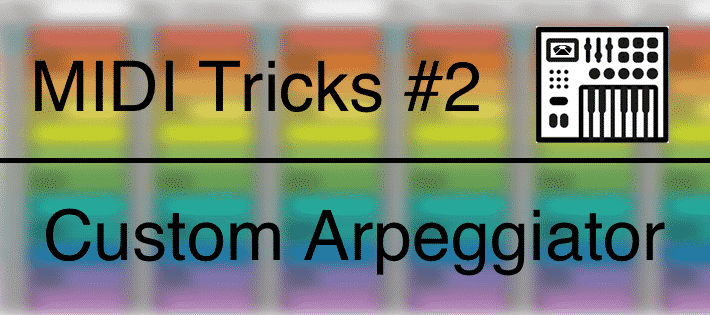Loopback Audio – Virtual Audio Routing
Loopback Audio – Virtual Audio Routing With all the social distancing recently, a lot of people have been forced to work from home. Video calls, classes, lessons – so many things have been forced onto the computer to be conducted via the internet. Well, this week we’re going to give you the rundown on an essential audio tool – Loopback Audio. Loopback Audio is a tool that lets you create virtual routing on your computer. It was created as a follow-up to the infamous Soundflower plugin. Soundflower still exists in its original form, but the creator no longer provides support, that’s where Rogue Amoeba’s Loopback comes in. Continue below to learn more about the application! su_box title=”Loopback Audio Rating: 9/10″ style=”glass” box_color=”#333333″ su_row su_column size=”1/2″ Pros: – Incredibly easy to use – works with most applications – flexible routing – works in background /su_column su_column size=”1/2″ Cons: – audio …
Read MoreBest Way to Integrate Maschine & Ableton Live | Student Questions
Best Way to Integrate Maschine & Ableton Live su_youtube_advanced url=”https://www.youtube.com/watch?v=wmjeLqEftCo” showinfo=”no” rel=”no” modestbranding=”yes” https=”yes”su_video url=”https://www.youtube.com/watch?v=Fjb4U-cUGSE”/su_youtube_advanced Another student question video is up. For this one we also added a blog post so we can give you a step by step on how to set it up. Maschine is a very powerful sequencer but if you are an Ableton Live user it might be a somewhat complex to set them both up to work in best way. divider style=”clear” Multi-Out From Maschine First load Maschine to an empty audio track. Load a Drum Kit or make your own. Then switch to the Maschine’s mixer. 3. From here you can start routing each Pad to it’s own Ext. output. 4. In Ableton Live, Open 15 new Audio Tracks and select all of them by holding shift. 5.Change “Audio From” to Maschine and set the monitor to In 6. Finally …
Read MoreMIDI Tricks #2 – Custom Arpeggiator
MIDI Tricks #2 – Custom Arpeggiator What does it mean to Arpeggiate? Arpeggio is when you breakdown a chord to it’s individual notes and play them separately in a sequence. Here is an example using a C Major7th chord. Chord as a Block Arpeggiated chord broken down to the individual notes playing 1/16 notes. We can of course play arpeggiate in any sequence we want and even take notes out or add more notes. In this example we’re playing the notes of the chords in a downward motion and taking out the last note(C3). divider style=”clear” Ableton Live comes with it’s own Arpeggiator MIDI effect. Which can arpeggiate a chord automatically so we only need to hold the notes of the chord when playing or simply draw a sustain chord when editing a MIDI clip. We can choose the speed using the rate and …
Read More