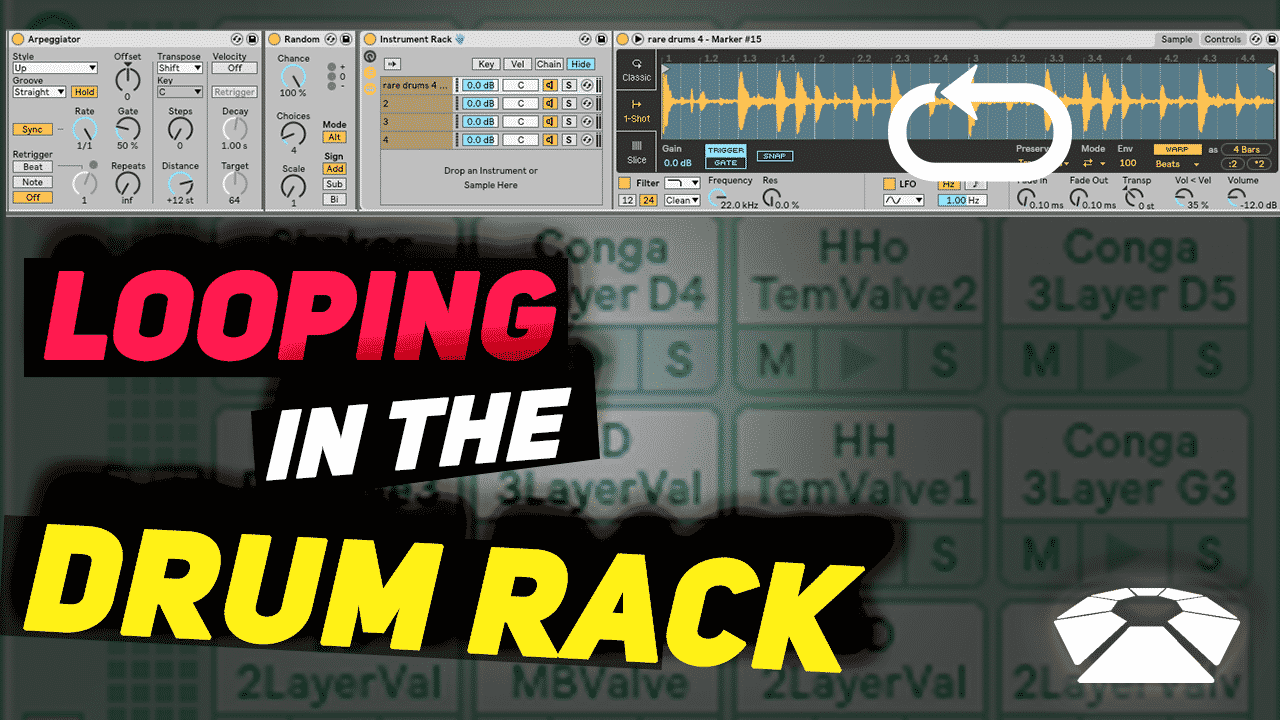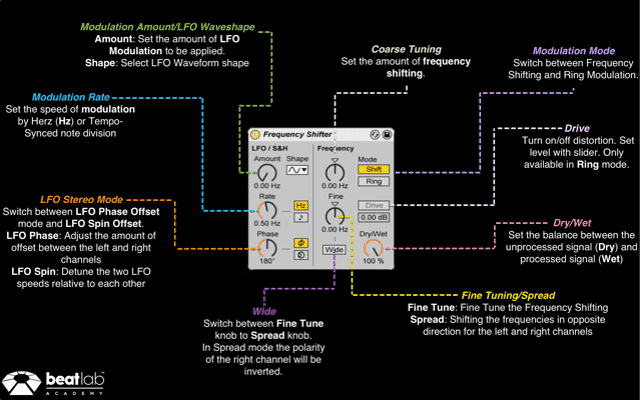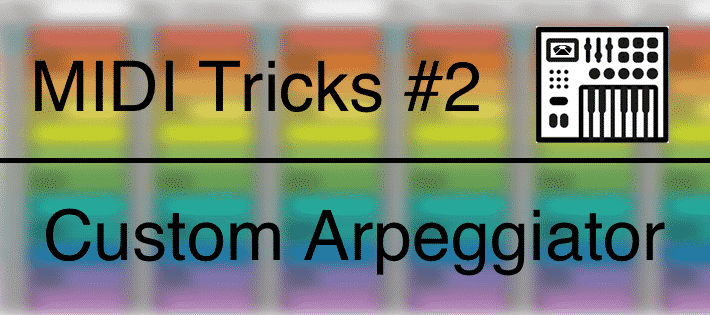Student Questions – Looping in the Drum Rack (Tutorial)
Student Questions – Looping in the Drum Rack It was never simple to loop in the Drum Rack. One of our student asked how to do it so we came up with a few options. Check out the video below. su_youtube_advanced url=”https://youtu.be/_OfYAyqneYw” showinfo=”no” rel=”no” modestbranding=”yes” https=”yes” /su_youtube_advanced Have any specific questions you would like to get a customize tutorial on? Submit your questions HERE. Do you have any Drum Racks tricks to share? put them in the comments divider style=”clear”
Read MoreSet Up for Success – 3 Steps for a Simple Mixdown
Set Up for Success – 3 Steps for a Simple Mixdown Music producers (especially those of us just starting out) often see mixing as one of the most frustrating aspects of finishing their next track. The mix of a song can be responsible for making it a hit or leaving it lifeless. There are certain methods which are key to perfecting this craft so here are some factors that you need to keep in mind while working on your music: 1: Knowing What To Listen For If you’re anything like me, when you first started producing you probably had extreme narrow EQ boosts, tons of sub information from multiple instruments bleeding together, and sharp high end on a few of your instruments that “weren’t coming through the mix”. Honestly, that’s great. Why? It means you were making music and that’s goal for getting better at listening. It’s just practice. The more …
Read More3 Important Tips for the Novice Producer
Three Important Tips for the Novice Producer Never has the world of music production been more readily accessible. As music production software and technology continues to evolve and transform across multiple media platforms, this is the perfect time for anyone interested in production to jump right in. With so many powerful and affordable Digital Audio Workstations (DAWs), plug-ins and third party content available just a few clicks away, its never been easier to get started making beats. But just as easy as it is to dive right in, it’s even easier to feel very overwhelmed very quickly. For those of you just starting to navigate the world of production, here are three important tips to keep in mind to help you steadily progress as you begin to develop your sound. divider style=”clear” Tip One – Get to know your DAW When first starting out, it’s incredibly easy to fall …
Read More5 Frequency Shifter Techniques + Free Cheat Sheet
5 Frequency Shifter Techniques + Free Cheat Sheet Our first free cheat sheet on Ableton’s Looper received great positive feedback from ya’ll producers. This is part of the full collection we offer our students but, we got another free one for you (HQ PDF at the bottom of the page). This time we covering the Frequency Shifter. Sometimes overlooked the frequency shifter can be a very useful studio tool with some tricks up his sleeves. Can create chorus and phasing effects, as well as alien/robot voices, but there are some other uses for frequency shifting. Lets check out few tips for using the shifter. divider style=”clear” Instant Percussion Sound Design Add a Frequency Shifter to your drums group Turn Frequency all the way down Resample This technique will shift all the frequencies down 10000Hz. Which will result in a very low, stretched noisy type of sound. You can …
Read MoreMIDI Tricks #2 – Custom Arpeggiator
MIDI Tricks #2 – Custom Arpeggiator What does it mean to Arpeggiate? Arpeggio is when you breakdown a chord to it’s individual notes and play them separately in a sequence. Here is an example using a C Major7th chord. Chord as a Block Arpeggiated chord broken down to the individual notes playing 1/16 notes. We can of course play arpeggiate in any sequence we want and even take notes out or add more notes. In this example we’re playing the notes of the chords in a downward motion and taking out the last note(C3). divider style=”clear” Ableton Live comes with it’s own Arpeggiator MIDI effect. Which can arpeggiate a chord automatically so we only need to hold the notes of the chord when playing or simply draw a sustain chord when editing a MIDI clip. We can choose the speed using the rate and …
Read More9 Ableton Live Fundamentals I Wish They Told Me Before I Started
9 Ableton Live Fundamentals I Wish They Told Me Before I Started We all start from the beginning when first using Ableton Live, and for the majority of us who start out alone, you may run into a few snags right from the start. Unaware of a few fundamental concepts and workflow techniques may prevent you from working efficiently, and may even cause problems in the future. Here are a few tips and tricks to get you going in the right direction with Ableton Live so you can avoid some of my struggles: 1. Ableton Standard vs. Suite You can choose between two versions of Ableton Live; Standard and Suite. In the Ableton Live Standard version, you will get fewer Instruments and Audio Effects as well as a smaller sound library. The biggest difference between the two is Max for Live (which comes with Ableton Live Suite). Max for Live is …
Read More