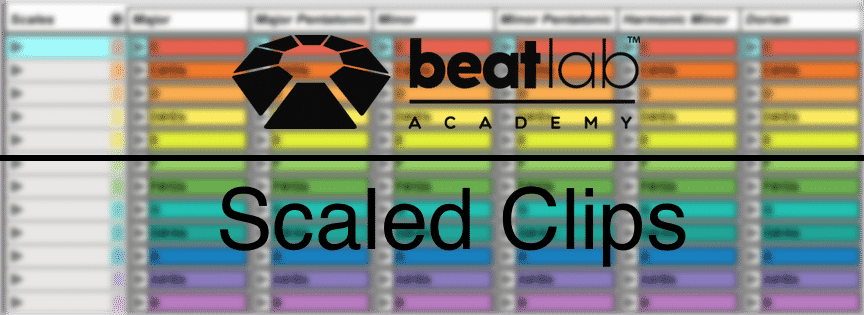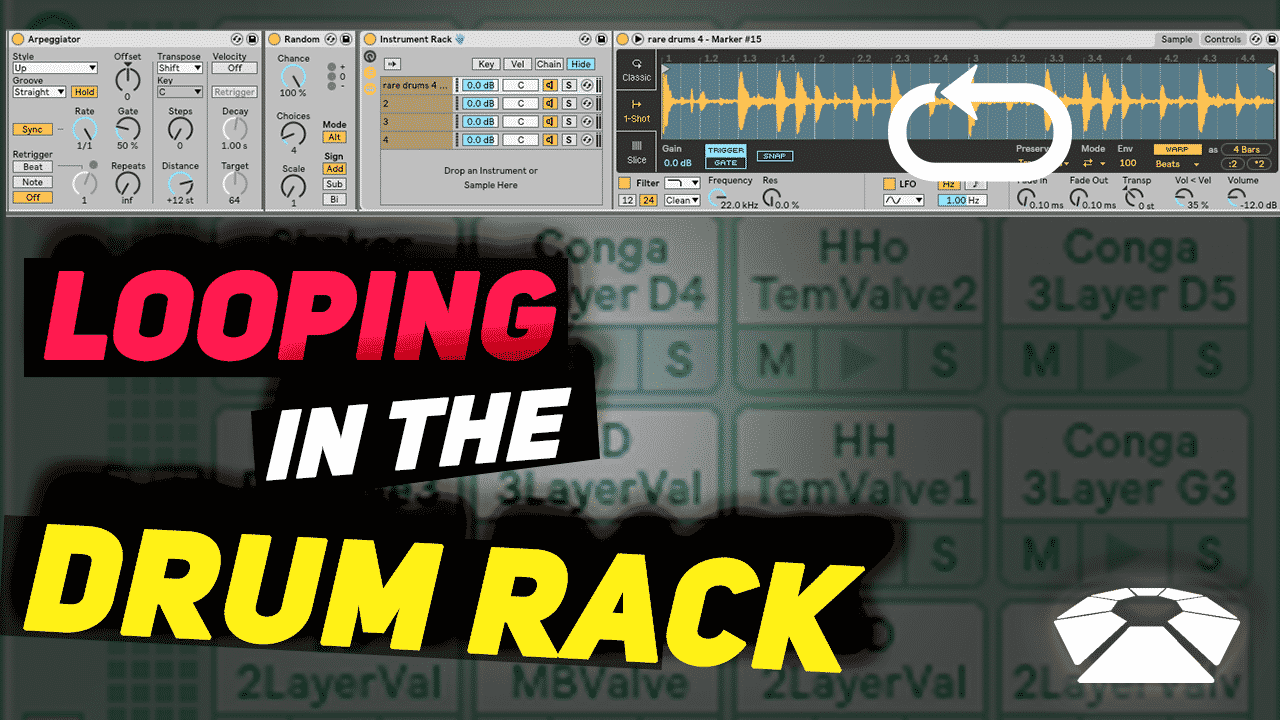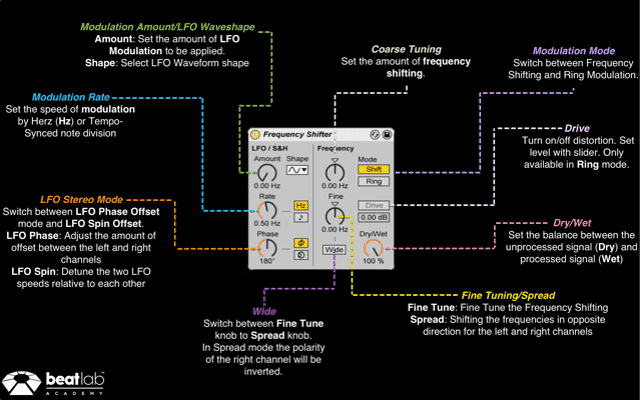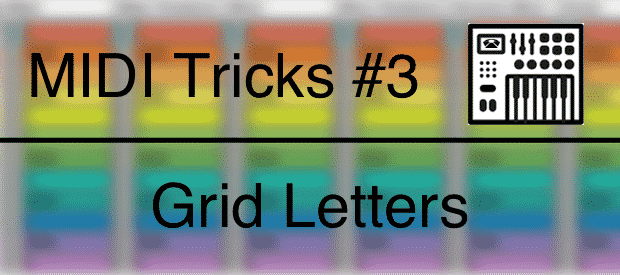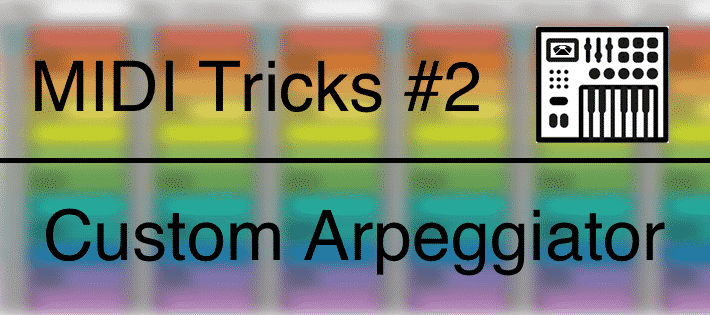MIDI Tricks – Scaled Clips (Free Ableton Template)
MIDI Tricks – Scaled Clips (Free Ableton Template) The Fold button in Live’s MIDI editor can be used as a reference guide to show notes from a scale. This can help us come up with strong melodies, basslines, chords, and arpeggiators with minimal music theory knowledge. It’s simply a quick technique to make sure you’re in scale. https://youtu.be/aGE81OD6cys divider style=”clear” Which notes should I play? First create a MIDI clip. Then draw all the notes of the scale you want to play in. All of them should be placed on the same time in the grid. In the image below I drew the notes of C Minor. If you are not sure which notes fit in each scale check out this cool CHEAT SHEET. divider style=”clear” Next, select all the notes (CMD/CNTRL+A), duplicate them (CMD/CNTRL+D) and then bring them an octave higher (Shift+Up arrow). divider style=”clear” Do the same for an octave below …
Read MoreStudent Questions – Looping in the Drum Rack (Tutorial)
Student Questions – Looping in the Drum Rack It was never simple to loop in the Drum Rack. One of our student asked how to do it so we came up with a few options. Check out the video below. su_youtube_advanced url=”https://youtu.be/_OfYAyqneYw” showinfo=”no” rel=”no” modestbranding=”yes” https=”yes” /su_youtube_advanced Have any specific questions you would like to get a customize tutorial on? Submit your questions HERE. Do you have any Drum Racks tricks to share? put them in the comments divider style=”clear”
Read More5 Frequency Shifter Techniques + Free Cheat Sheet
5 Frequency Shifter Techniques + Free Cheat Sheet Our first free cheat sheet on Ableton’s Looper received great positive feedback from ya’ll producers. This is part of the full collection we offer our students but, we got another free one for you (HQ PDF at the bottom of the page). This time we covering the Frequency Shifter. Sometimes overlooked the frequency shifter can be a very useful studio tool with some tricks up his sleeves. Can create chorus and phasing effects, as well as alien/robot voices, but there are some other uses for frequency shifting. Lets check out few tips for using the shifter. divider style=”clear” Instant Percussion Sound Design Add a Frequency Shifter to your drums group Turn Frequency all the way down Resample This technique will shift all the frequencies down 10000Hz. Which will result in a very low, stretched noisy type of sound. You can …
Read MoreMIDI Tricks #3 – Grid Letters (Free Download)
MIDI Tricks #3 – Grid Letters (Free Download) Continuing our MIDI Tricks segment, this time we got something very special for PUSH (1 & 2) users. This week in MIDI tricks we’re giving you a template that includes MIDI clips for each letter of the ABCs. All you have to do is to switch to user mode and Launch a clip. You will see the letter of the clip displayed on your grid. Using Live’s Session View you can then start launching clips by order or even using the Follow Actions to automatically jump between any letter. You can also arrange any letter clips you want in the arrangment to construct words and sentences. divider style=”clear” You also get a custom MIDI Effect Rack to help you control the colors, flickering speed and LED order. divider style=”clear” Installation To use it efficiently create a folder on your computer and …
Read MoreMIDI Tricks #2 – Custom Arpeggiator
MIDI Tricks #2 – Custom Arpeggiator What does it mean to Arpeggiate? Arpeggio is when you breakdown a chord to it’s individual notes and play them separately in a sequence. Here is an example using a C Major7th chord. Chord as a Block Arpeggiated chord broken down to the individual notes playing 1/16 notes. We can of course play arpeggiate in any sequence we want and even take notes out or add more notes. In this example we’re playing the notes of the chords in a downward motion and taking out the last note(C3). divider style=”clear” Ableton Live comes with it’s own Arpeggiator MIDI effect. Which can arpeggiate a chord automatically so we only need to hold the notes of the chord when playing or simply draw a sustain chord when editing a MIDI clip. We can choose the speed using the rate and …
Read More10 Free Multi-Platform Plugins You Need
10 Free Multi-Platform Plugins You Need Everybody loves free plugins and in the last couple of years we start to see more and more quality freebies that don’t fall short compared to their commercials equivalents. Here is a list of 10 multi-platform plugins you can download for free all plugins support 32 or 64 bit: 1. Camel Audio – Camel Crusher (Distortion) Camel Crusher is a free distortion plugin from Camel Audio. It features 4 modules. Distortion, Filter, Compression and Master volume and dry/wet control. The presets that come with them are a great starting point for some distortion work. This Plugin is the younger brother version of Camel Phat which holds more modules and modulation capabilities. If you’re looking for a free distortion plugin that just sounds good and easy to use check out Camel Crusher. Get it Here divider style=”clear” 2. Tokyo Dawn Records – Feedback …
Read More