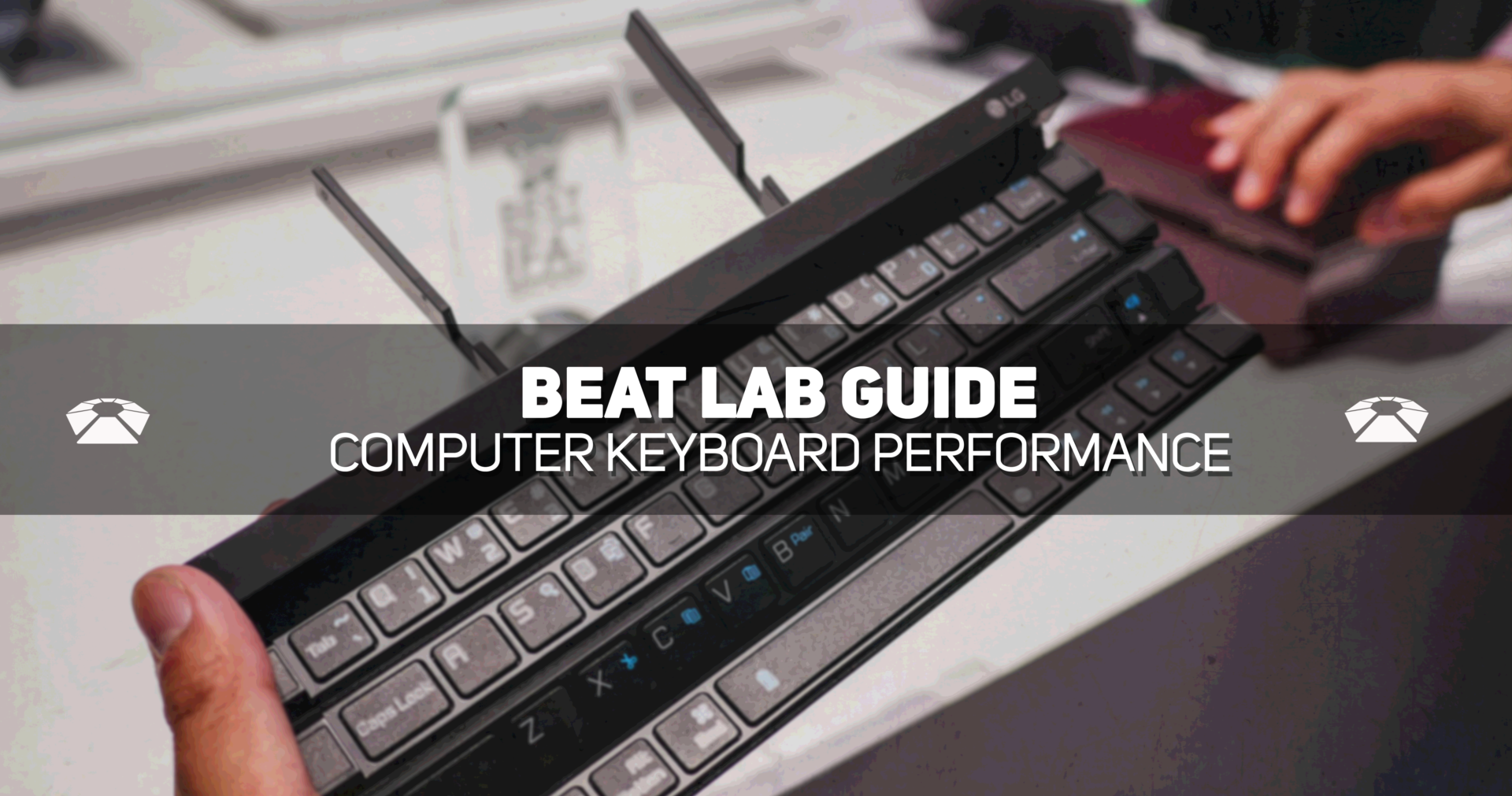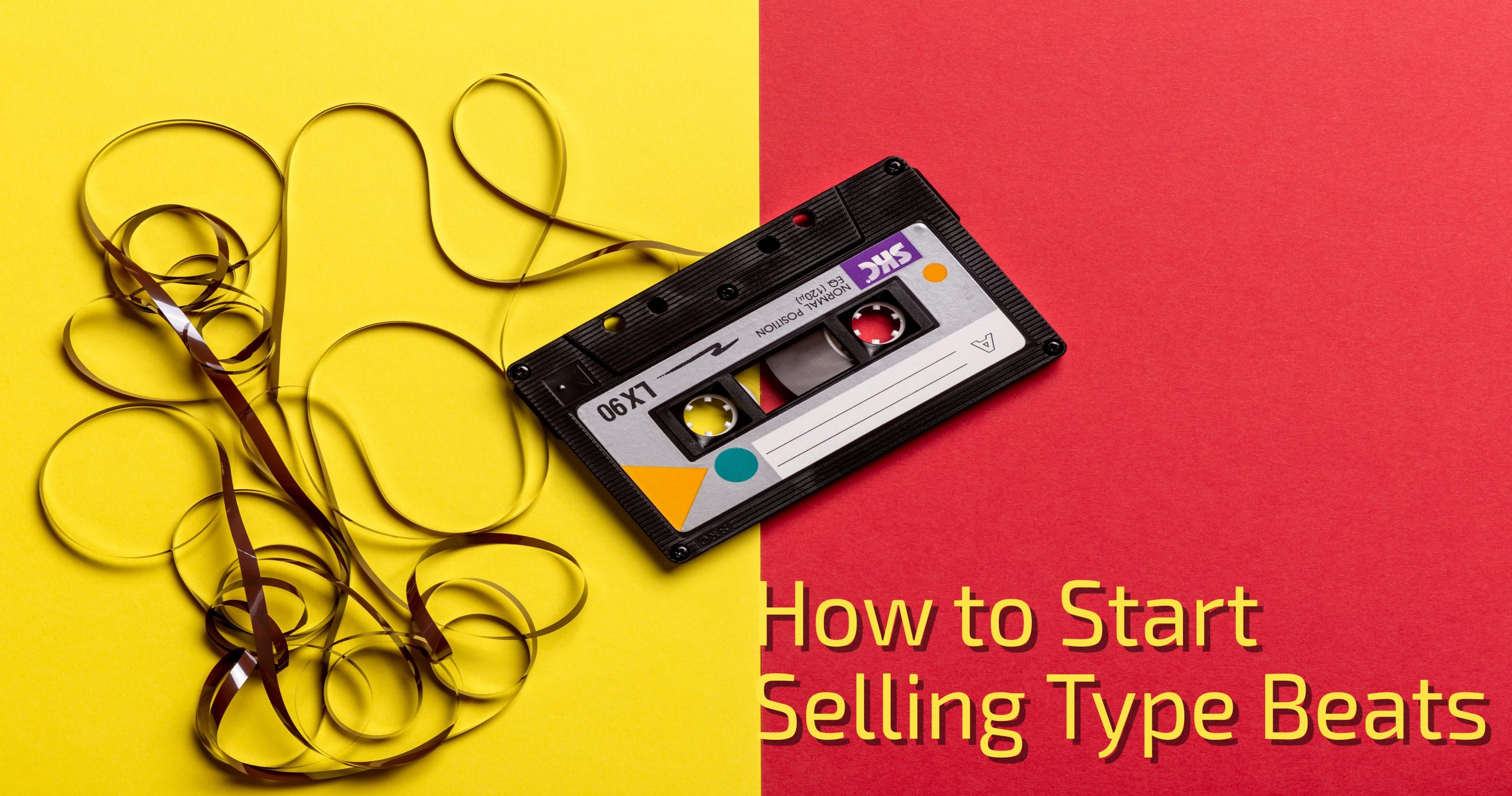EQ Eight Explained – More Than Just Cuts & Boosts
EQ Eight Explained What Is An Equalizer? Have you ever noticed the “Bass” and “Treble” options on an amplifier? Or the “Low, Mid, High” filters on a DJ Mixer? Chances are you’ve used an equalizer (or EQ) in some way or another. An equalizer is a device that can increase or decrease a specific range of frequencies in a track. In music production, EQ’s help producers reduce problematic frequencies, enhance musical ones, and help shape the overall sound to achieve depth & clarity. In this article, you’ll get an overview of a popular, modern equalizer – and a breakdown of the types of filters found in it. su_divider top=”no” size=”1″ All About EQ Eight So what does a modern EQ look like? Watch the video below to see our head of education, Yeuda Ben-Atar, take you through the ins and outs of Ableton’s “EQ Eight” – the stock EQ that …
Read MoreBeat Lab Guide – Performing with Your Computer Keyboard
This class was developed for Moorpark College and Calarts during the COVID-19 pandemic to allow students to create Live Performances using only their computer keyboard. Special thanks go to Nathan Bowen(Moorpark College), Jordan Hochenbaum(Calarts), and Javad Butha(Ableton) for making this happen. divider style=”clear” Ableton Keyboard Layout Your computer Keyboard can be used as a MIDI controller in Ableton. First, turn on the Computer MIDI Keyboard. Up to Live 9, it’s on by default. If it’s not, you can turn it on with a click. From Live 10, it’s now off by default. To turn it on, either click on the icon or press the M key. The A, S, D, F…. row will play the white keys. A is C, S is D, D is E, F is F, and so on. The W, E, R, T…. row will play the black keys. W is C#, …
Read MoreAbleton PUSH – Go Beyond with Max for Live (Free Download)
Top 12 Max for Live Devices for Ableton PUSH Ableton PUSH 2 is the most comprehensive controller for Ableton Live. So much so, it feels like an instrument in its own right. With all that the PUSH has to offer, you can go above and beyond with the help of Max for Live. So if you own Ableton Suite 10. Check out these awesome free devices. su_youtube_advanced url=”https://youtu.be/_wrLGxD5IQY” width=”400″ height=”200″ autohide=”yes” rel=”no” fs=”no” modestbranding=”yes” divider style=”clear” Expression Control This device is Built-in the Core Library and is often overlooked. It gives us access to the most common MIDI Expression control. Most notable for us PUSH users is the Aftertouch (Pressure Sensitivity). This can give us the ability to map the Aftertouch to anything we want. Some common mapping would be to the Filter Cutoff, Fine Tune (Pitch), and Reverb amount. Use the Ableton search bar to find this …
Read MoreTop 12 Free Synths Every Producer Should Know
Top 12 Free Synths Every Producer Should Know With the endless new software and hardware synths out it’s hard to keep some money in our pocket. So we figured we’ll make a list of all the free synths every producer should check out. You can make entire albums with great-sounding synths just with this list alone. There are many more free synths out there that are exclusive to windows or Mac machines but we only included the multi-platform (Windows, Mac and some supporting Linux for all you nerds out there) beasts so everyone can download today and start making some awesome sounds for free! If you find yourself using these synths a lot please consider donating to the developer who put hours on top of hours of writing code, designing and developing. su_youtube_advanced url=”https://youtu.be/ff4JDGjxAmI” width=”400″ height=”200″ rel=”no” modestbranding=”yes” divider style=”clear” Surge Surge is an open-source synth developed by Kurasu …
Read MoreKorg Minilogue XD Review – A Powerful Synth for Beginners and Synthlords
Korg Minilogue XD Review – A Powerful Synth for Beginners and Synthlords This week we have a video with me, Mikey Backpack, going over our favorite features from Korg’s new Korg Minilogue XD. The synthesizer is an update to the original and packed with a lot of incredible features. We’ll take you on a ten-minute journey and show you the gorgeous sounds while we’re at it. View below. su_youtube_advanced url=”https://youtu.be/taiXY0a956U” width=”400″ height=”200″ rel=”no” modestbranding=”yes” https=”yes”
Read MoreType Beats
Selling beats online has become easier and easier over the last decade, thanks to a number of reasons. The first and foremost is how the internet has expanded into every facet of our lives – no one could have predicted the outcome and influence for producers. The second is how music technology has improved. Access, ease, and versatility with these programs is the best its ever been. Producers can create beats on their phones, and rappers can record lyrics as well. When left to the devices of internet savvy individuals, Type Beats where an inevitability. Type Beats began because someone decided to throw the name of a more famous artist onto their own beat. “Jason Derulo Type Beat,” would garner far more attention than a song named with personal meaning from an unknown producer. It’s simple marketing. Attach yourself to a trend, or something with more reach than yourself. In …
Read More