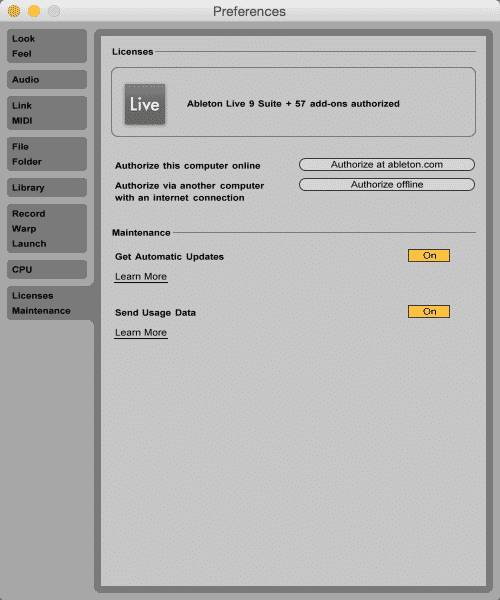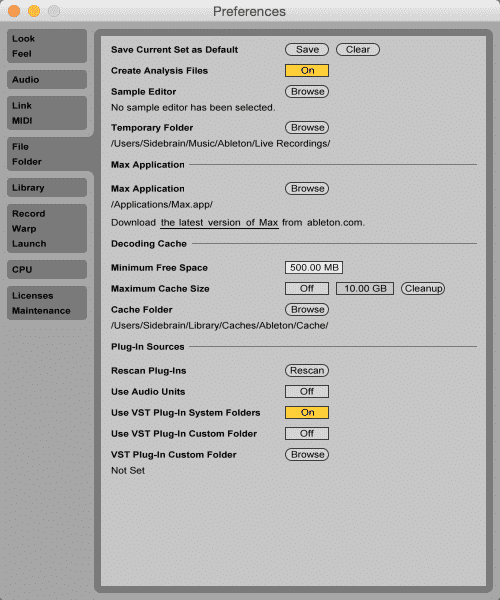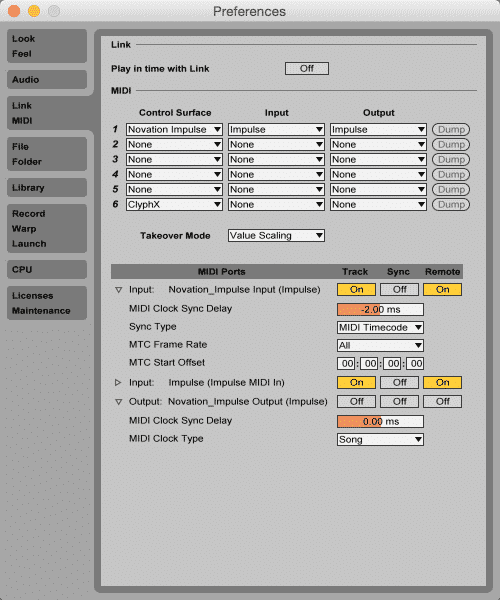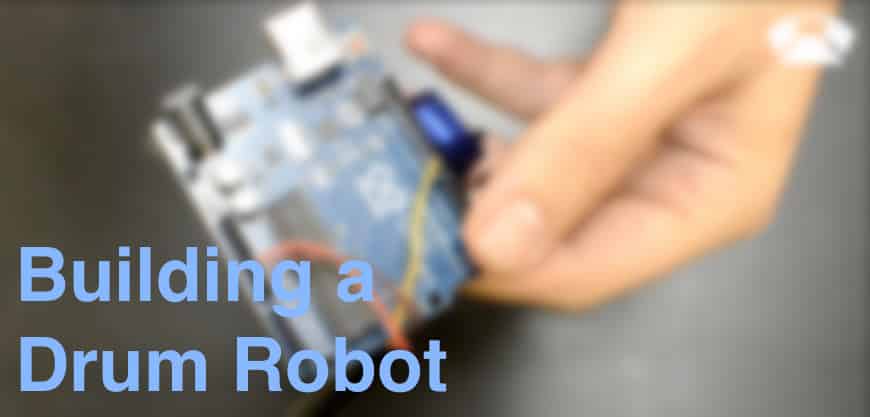Ableton Preferences – CPU & Licenses/Maintenance (Tutorial Video)
Ableton Preferences – CPU & Licenses/Maintenance We’re continuing our Ableton Preferences series. This time we cover the CPU tab and Licenses/Maintenance tab. Check out the entire series HERE. CPU su_youtube_advanced url=”https://www.youtube.com/watch?v=nZ58uiKCjKI” showinfo=”no” rel=”no” modestbranding=”yes” https=”yes” divider style=”clear” Licenses/Maintenance su_youtube_advanced url=”https://www.youtube.com/watch?v=sIEDl7OSROI” showinfo=”no” rel=”no” modestbranding=”yes” https=”yes”
Read MoreAbleton Preferences – Record Warp Launch (Tutorial Video)
Ableton Preferences – Record Warp Launch We’re continuing our Ableton Preferences series. This time we cover the Record/Warp/Launch tab. Check out the entire series HERE. su_youtube_advanced url=”https://www.youtube.com/watch?v=9cgf9mZrdH0″ showinfo=”no” rel=”no” modestbranding=”yes” https=”yes”
Read MoreAbleton Preferences – File Folder (Tutorial Video)
Ableton Preferences – File Folder We’re continuing our Ableton Preferences series. This time we cover the File/Folder tab. Check out the entire series HERE. su_youtube_advanced url=”https://www.youtube.com/watch?v=9RSdPGdPQio” showinfo=”no” rel=”no” modestbranding=”yes” https=”yes”
Read MoreAbleton Preferences – Link MIDI (Tutorial Video)
Ableton Preferences – Link MIDI We’re continuing our Ableton Preferences series. This time we cover the Link/MIDI tab. Next time we’ll cover the File/Folder tab su_youtube_advanced url=”https://www.youtube.com/watch?v=8-SgdDPbkmc” showinfo=”no” rel=”no” modestbranding=”yes” https=”yes”
Read MoreAbleton Preferences – Feel Look (Tutorial Video)
Ableton Preferences – Feel Look New tutorial series covering Ableton’s Preferences. First up, the Feel/Look tab. Next week we’ll cover the Audio tab su_youtube_advanced url=”https://www.youtube.com/watch?v=e1jYOj_w7ew” showinfo=”no” rel=”no” modestbranding=”yes” https=”yes”
Read MoreHow to Build a Drum Robot – Ableton Connection Kit
su_youtube_advanced url=”https://www.youtube.com/watch?v=98dLKR6XoPA” showinfo=”no” rel=”no” modestbranding=”yes” https=”yes” /su_youtube_advanced What is Arduino? Arduino is a Micro Controller which lets us connect many types of hardware gear like LEDS, Motors, Knobs, Faders, Sensors (proximity, humidity, light etc) and even Touch screens. We can then use the computer to program the Arduino to control or react to the connected hardware in any way we want. The possibilities are endless. There are many types of Arduino boards with different capabilities. For this video we are using the Arduino Uno R3. Check out this list of cool Arduino projects. LED Cube Auto Lacing Shoe The Eye Writer Twitter Mood Light Secret Knock Detecting Door Lock Turn Signal Biking Jacket And many more! You can find the Arduino in most online and retail electronic stores like: Sparkfun Adafruit Digikey But for the Arduino to do what we want it to do we need to program it using the …
Read More